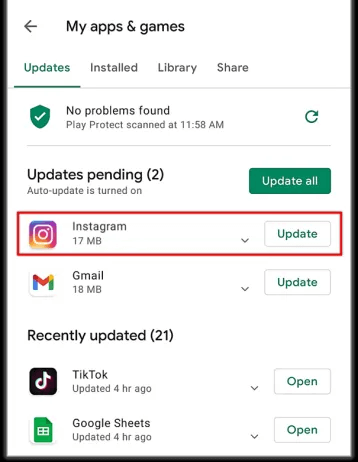Are you unable to see your Instagram story views on Android phone? Willing to know why are my views not showing on Instagram story? If yes then don’t worry as this blog will definitely help you to get rid of the issue.
We all know, Instagram is a popular social media platform used by millions of people. With this app, users can easily share their photos, videos, stories, etc. Recently, some users were searching for fixes as they were finding it difficult to see their story views.
This kind of issue has become common for many users and they don’t know how to get rid of it. So if you are also looking for fixes then go through this article.
Here, you will get some workarounds on how to fix Instagram story views not showing on Android devices.
So let’s read further.
How To Fix Instagram Story Views Not Showing On Android/Samsung
Now, let us walk through all the possible methods that will help you to see the views of an Instagram story on an Android phone.
- Restart Your Device
- Reopen Instagram App
- Clear Instagram App Cache
- Sign Out/Sign-in To Instagram
- Check And Update Instagram
- Uninstall/Re-Install Instagram App
- Check Whether Instagram Is Down
- Go To Instagram Web
- Delete Fake Followers
- Report To Instagram Support
- Ultimate Way To Fix Instagram Story Views Not Showing On Android (Suggested)
Fix 1: Restart Your Device
If you are unable to see your Instagram story, the first thing you need to do is to restart your device. Sometimes due to some technical issues or glitches, you may face this kind of problem. You can fix it by doing a fresh restart.
Simply press the Power button and select the Restart option. After your device restarts, check whether your issue is resolved or not. If not, then move to the next fix.
Fix 2: Reopen Instagram App
If restarting the phone does not help you then you can relaunch your Instagram app to see story views. Due to bugs, your story can be invisible. So it is suggested to leave the app and remove it from the recent apps section.
Later on, reopen it from your device’s home screen. Hope you are not facing the issue again.
Fix 3: Clear Instagram App Cache
The next reason for the error can be of gathering a lot of cache files, which may prevent the app to stop showing a story. It can be fixed by deleting those caches.
Follow the below steps to clear caches:
- First, long press the Instagram app and click on App info
- Next, click on the Storage option
- Then, click on Clear Cache

- After that, reopen Instagram and check if story views are showing now or not.
Fix 4: Sign Out/Sign-in To Instagram
If still Instagram story not showing all views after clearing caches, then you can try to log out and re-login to your Instagram account to fix the error you are getting.
Here are the steps to follow:
- First, open the Instagram app and tap on your profile
- Then, tap on the horizontal three lines at the top right corner of the page. After that tap on Settings
- Thereafter, click on Log out option and end the process

- Now, after logging out, re-login to your Instagram account and check if you can see your story views
Fix 5: Check And Update Instagram
Updating your app is another resolution to fix Instagram story viewer disappeared. The app developer always releases updates so that it can solve the bugs or glitches that occur in the app. However, you should check it when the app shows some error.
Steps to update the Instagram app:
- First, open Google Play Store
- Look for the Instagram app and tap on it
- Now, click on Update option to complete the update
Fix 6: Uninstall/Re-Install Instagram App
You can uninstall and reinstall the Instagram app to solve Instagram story views not updating. This is yet another useful way to get rid of such errors hassle-free.
Steps to reinstall the Instagram app:
- First, long press the Instagram app on your home screen
- Then, click on Uninstall option to remove the app from your phone
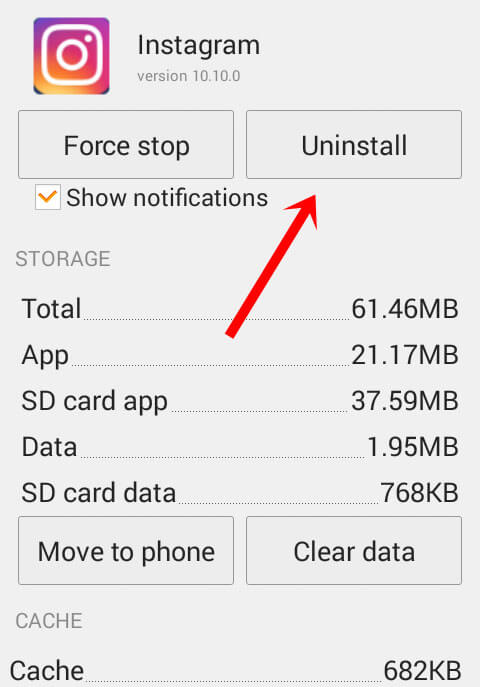
- Next, go to Google Play Store
- Type Instagram on the search bar and Install it

- Now, launch the app and log in with your details
After that, check if you can see Instagram stories views or not.
Fix 7: Check Whether Instagram Is Down
If the Instagram server is down then the Instagram story might not be visible to you. If the server gets down, other users will also face the same issue. The best way to check server status is by visiting Downdetector’s Instagram page.
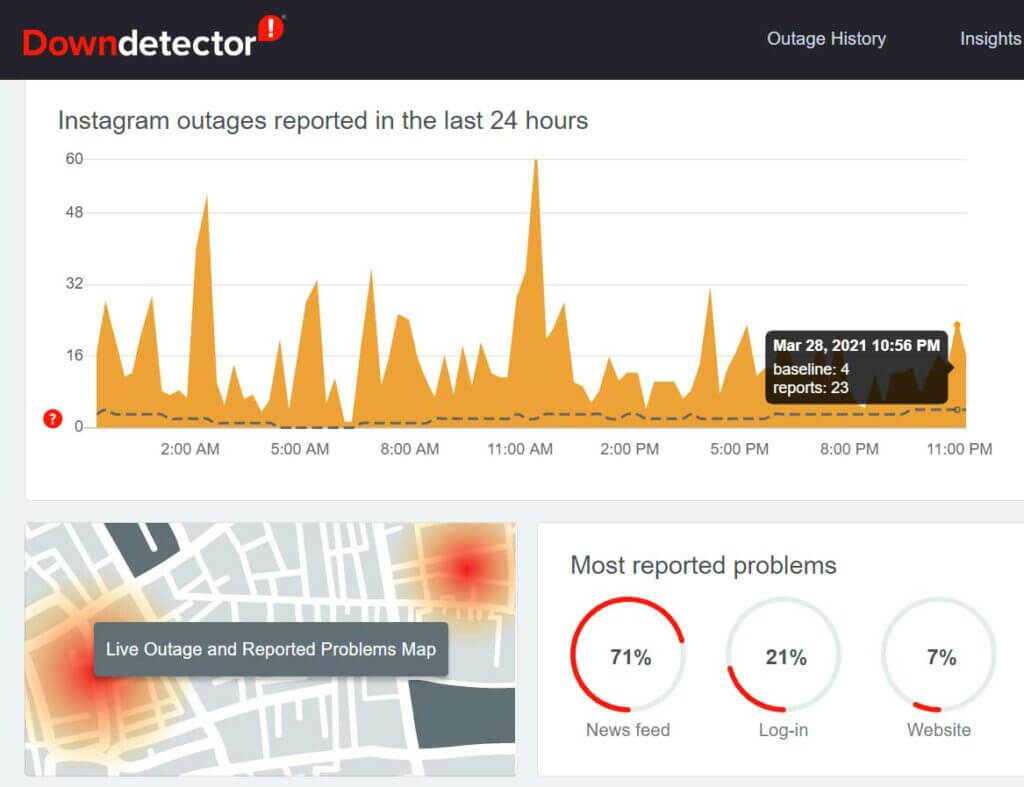
In server-down cases, you cannot fix it by yourself until it is resolved by the Instagram team. So, you need to wait instead of doing anything till your issue gets resolved.
Fix 8: Go To Instagram Web
If you are unable to fix Instagram story views error after following the above methods, then there might be some issue with the app. So you are advised to use the web version of the Instagram app.
Simply open any browser on your device and log in with your credentials and then check if you can view the Instagram story now.
Fix 9: Delete Fake Followers
Deleting fake followers is another method to fix Instagram story views not showing. You can delete your fake followers from the Followers list.
Along with that, if you have used bots mistakenly to increase your followers and likes, simply delete them as well.
Fix 10: Report To Instagram Support
All your previous methods failed to fix your issue. No problem, you have one more option left. You can report your issue to the Instagram support team by writing an email.
This will surely resolve your issue. To report an issue to the Instagram support team, you can follow the below instructions:
- First, go to your Instagram profile by tapping on the profile picture at the bottom right corner of the app
- Next, tap on three lines at the top right corner of the app to open the Settings menu
- Then, choose the Help option and tap on Report a problem

- Thereafter, choose Something Is not Working
- Move forward to describe your issue shortly. Explain all the problems you are facing so that they can understand your concern. Finally, click on the Send button to submit your report
Once done, it’s time to wait unless you get any response from the backend team. They will reach you within 72 hours.
Fix 11: Ultimate Way To Fix Instagram Story Views Not Showing On Android (Suggested)
In addition to manual methods, you can also go for automatic methods like the Android Repair tool. This is an advanced solution to fix Instagram story not showing all views. It is easy to use and fixes all types of errors or issues with one click.
Some other issues it can fix include settings has stopped, Snapchat keeps crashing, Facebook has stopped, Android auto keeps disconnecting, and others. It supports all types of Android phones and makes it normal.
The Bottom Line
In this blog, I have mentioned all the possible methods to resolve Instagram story views not showing errors. I hope your issue is solved by following any of the above methods. Though there can be several reasons behind it but nothing to panic about.
Also suggested using the Android Repair tool as this is the best way to fix all types of Android issues with one click.
Further, if you have any suggestions or queries then drop them in below comment section.
You can further reach us through our social sites like Facebook and Twitter

Sophia Louis is a professional blogger and SEO expert from last 11 years. Loves to write blogs & articles related to Android & iOS Phones. She is the founder of Android-iOS-data-recovery and always looks forward to solve issues related to Android & iOS devices