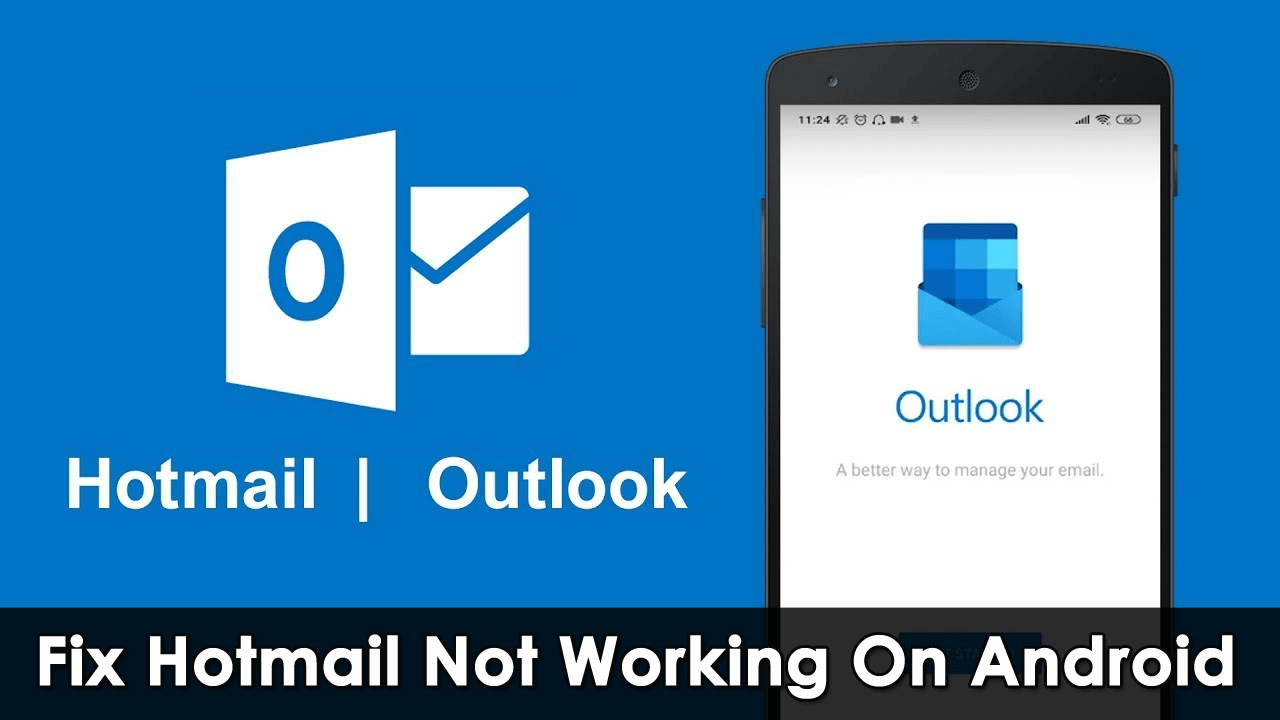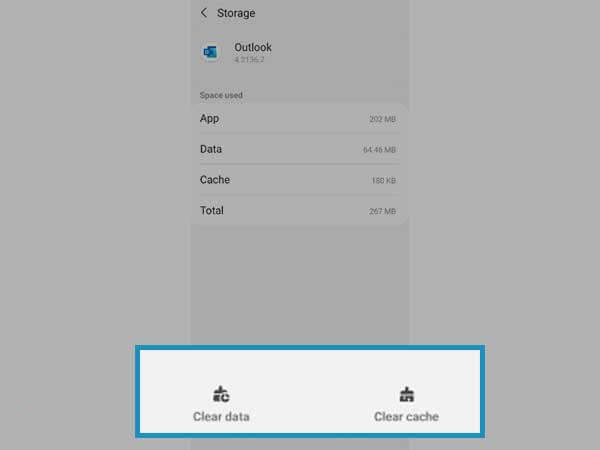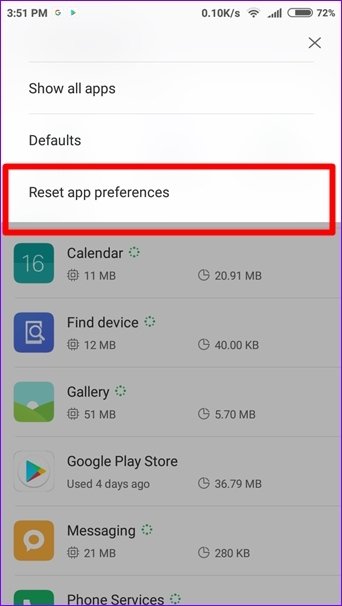Are you getting Hotmail not working on Android phone or Android Hotmail sign-in failed error? Wondering why Hotmail not working today and looking to troubleshoot such an error but don’t know how to do it.
Well, no need to panic as you are not alone in this situation.
We all know about Hotmail, used by millions of people around the globe and is one of the popular email services. But, some technical or non-technical issues the app stops working sometimes, and users get to see the “Hotmail not working” error.
The biggest problem is that you don’t receive any emails at that moment. This is very irritating as well as stressful because you don’t know how to solve it.
Therefore, in this tutorial, we are going to discuss the common for Hotmail stopped working and how to fix Hotmail not working on Android phone.
- Force Stop Hotmail App
- Check & Update Hotmail App
- Restart Your Android Device
- Clear Hotmail App Cache
- Check Your Internet Connection
- Reset Hotmail Password
- Uninstall/Reinstall Hotmail App
- Remove Hotmail Account & Add To Outlook
- Use a VPN
- Check For Software Update
- Check And Remove Third-Party App Installed
- Reset App Preferences
- Uninstall Incompatible Apps
- Login To Hotmail Via Browser
- Factory Reset Your Phone
- Ultimate Solution To Fix Hotmail Not Working On Android Phone (Suggested)
Why Is My Hotmail Not Working On My Phone
If you are concerned about why is my Hotmail not working on my phone then there can be several reasons for Hotmail not working on your Android phone.
Here are a few of the common causes I have mentioned.
- Poor Network Connection
- Server issue
- Hotmail is not compatible with the browser you are using
- Inappropriate configurations
- Wrong username or password
- The email application keeps stopping
- Using an outdated Outlook, or having an issue with an Outlook account
- There might be some issue with the devices that you are using to open your Hotmail account
How To Fix Hotmail Not Working On Android Phone- Effective Methods
After knowing the reasons behind the error, it’s time to walk through all the possible ways to fix Hotmail keeps crashing/freezing/stopping on Android devices.
So let’s read further.
Fix 1: Force Stop Hotmail App
If Hotmail keeps stopping/crashing and you cannot come out from the screen, then try to force-stop the app. This can be the perfect solution to overcome the error.
Follow the below steps to force close the Hotmail app:
- First, open Settings on your phone
- Look for Apps and find the Hotmail app
- Now, choose Hotmail and click on Force Stop
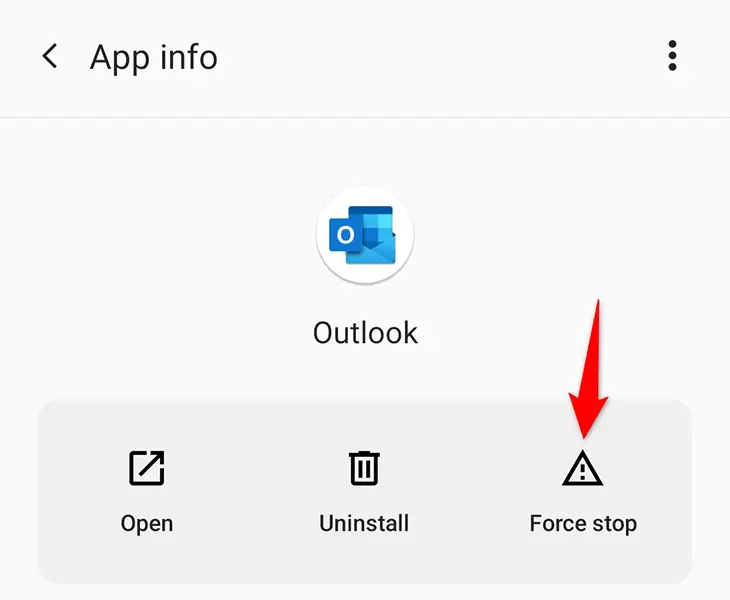
- After confirming the action, the app will stop.
Now again open the app and check if it’s working fine.
Fix 2: Check & Update Hotmail App
When you are using an outdated app for a long time, you may encounter this kind of error. In that case, you need to check and update the app to resolve the issue.
Here are the steps to follow:
- First, open the Google Play Store on your smartphone
- Now, click on My Apps & Device
- Next, click on Updates available Here, you will see how many apps require updates
- Find the Hotmail app and press on Update option
After finishing the update, now see if the Hotmail app still crashing or not. If yes then move to the next solution.
Fix 3: Restart Your Android Device
A simple restart can solve your Hotmail not working issue very easily. It may happen that the app does not open because of bugs or glitches.
Steps to restart your Android device:
- Long press the Power key of your device
- Then, tap on the Power Off option to turn off your device
- Next, long press the Power key again to switch on your phone

Now, check if Hotmail is working fine.
Fix 4: Clear Hotmail App Cache
You might know that whatever apps you use, store cache files to make it easier to work next time. However, when these cache files are corrupted you may experience Hotmail keeps crashing issue. In such a situation, clearing out those caches will fix your issue.
Here are the steps to clear the cache:
- First, open Settings on your device
- Now, look for Apps and search Hotmail app
- Next, click on Hotmail followed by Storage
- Finally, choose the Clear Cache option and see if your issue is solved or not
Fix 5: Check Your Internet Connection
If you are out of network coverage area, or your connection is poor then, you might encounter this kind of problem. So, you need to check your connection and make sure it is stable.
A few things are suggested to do:
- If you are unable to access the internet, then fix the issue first before opening Outlook live
- Restart your modem or router and reconnect your device after a few minutes
- Now, connect your Hotmail account. Hopefully, there will be no issue and you will be able to use the Hotmail service again.
Fix 6: Reset Hotmail Password
Sometimes, resetting your Hotmail password can also help you to fix the error you are facing. To reset your Hotmail password, simply log out From the Hotmail app and tap on Forget Password.
After that, you will receive a link to your registered email account to reset your password. Change your password and re-login your account.
Fix 7: Uninstall/Reinstall Hotmail App
If the error continues then the best thing you can do is to reinstall your Hotmail app. Hopefully, this method will help you to get rid of your app keeps crashing issue.
Steps to uninstall the Hotmail app on your device:
- First, open Settings and select Apps
- Next, find Hotmail from the app list
- Then, click on Storage and tap on Uninstall
- After that, reinstall the Hotmail app and log in to it.
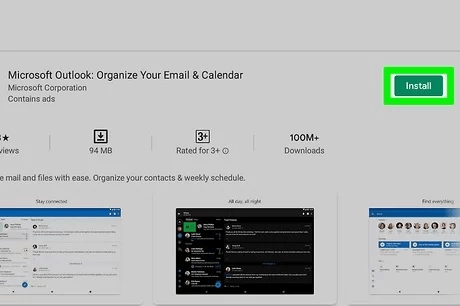
Now, open the app and check if the issue is resolved.
Fix 8: Remove Hotmail Account & Add To Outlook
If still you cannot access the Hotmail app then delete your Hotmail account from your device and add it to Outlook again. In most cases, this method helps the user to fix the issue regarding Hotmail stopping/crashing.
Here is how you can do that:
- First, launch the Outlook app on your Android device
- Tap on the account, which is upper-left corner. Then, to open Settings, click on the left-side corner
- Check your accounts and tap on Hotmail. Now, move down and tap on the Delete option to delete your Hotmail account
- After deleting the account, return to the app page. Now, tap on the Account sign again and navigate to the envelope sign with “+” A pop-up message will be displayed on your device screen. Tap on Add new account and enter the details of your Hotmail account to log in again.
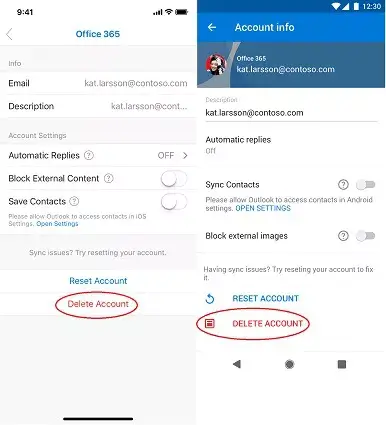
I Hope, your Hotmail app crashing/freezing issue will be resolved now.
Fix 9: Use a VPN
You can use a VPN service if Hotmail not working on your device. This can be used when any app does not work in your country.
Follow the below steps to use VPN:
- First, go to Google Play Store and search VPN application
- After installing the VPN, connect the VPN to another country to check if Hotmail works in VPN apps.
Fix 10: Check For Software Update
You can also encounter this kind of error when your operating system is outdated. In such a situation, all you need to do is to update your software and proceed further.
Steps to update your device OS:
- First, open Settings on your phone
- Then, click on General > Software Update

- Now, follow the onscreen instructions to download and install updates
After completing the update, your device will reboot itself. Now, open the Hotmail app and see if your issue is fixed.
Fix 11: Check And Remove Third-Party App Installed
Android phone users install lots of third-party apps like antivirus software. These apps can lead to unwanted errors such as Hotmail not working on Android 2023.
You should check whether you have installed any third-party apps and then remove them. Once you remove those third-party apps, you can use the app smoothly without any errors.
Fix 12: Reset App Preferences
Resetting your Hotmail app is another way to fix the issue you are coming across. This step will refresh the app and start the app without any glitches.
Follow the below instructions to reset your Hotmail app preference:
- First, go to Settings and go to Apps Section
- Next, choose the Hotmail app from the app list
- Then, choose Reset App Preferences
After this, open your Hotmail app and check if it’s working fine.
Fix 13: Uninstall Incompatible Apps
Most of the time, some apps do not function properly after installing any new apps. It happens because those apps conflict with previous apps. The best option here is to uninstall that conflicting app from your device.
Here is what you need to do:
- Go to Settings and move to Apps
- Then from the app list, choose those apps you have installed recently and uninstall them
- Follow the process with all other apps and restart your device
Now, check if the Hotmail app is working without any errors.
Fix 14: Login To Hotmail Via Browser
If you are unable to use the Hotmail app, or if Hotmail not working on Samsung phone then you can access your Hotmail account through the Chrome browser on your phone.
If you can log in to your account by using Chrome browser, then the problem is with your app. In that case, you have to follow other methods discussed here or simply reset app preferences to fix it.
Fix 15: Factory Reset Your Phone
When nothing works for you to get rid of the error, then it’s time to reset your device. This method can delete your saved data from your phone, so kindly back up all important data before you proceed further.
Steps to how you can reset your device:
- First, go to Settings
- Now, move down to reach System and select Reset Option
- Next, select the Factory Reset option

- You may ask for a passcode to confirm the action. Just do it and your device will be reset.
Once the process is over, now login to your Hotmail app and use it usually without any glitches.
Fix 16: Ultimate Solution To Fix Hotmail Not Working On Android Phone (Suggested)
Lots of people also look for some automatic way to overcome such situations. If you are also looking for some fixes then go for Android Repair Tool. This professional tool is highly suggested by experts to fix Hotmail not working on Android with ease. It allows users to repair all kinds of issues or errors on Android/Samsung phones with one click.
Some other errors it can fix are app not installed, Google contacts not synching, Google play authentication is required, Google Duo not working, Tiktok keeps crashing, and others. This advanced tool supports all types of Android devices and troubleshoots the issue quickly.
So simply download and install this powerful software and fix Android Hotmail sign-in failed issue easily.
Conclusion
Hotmail is a popular app that users use daily but it can stop working in between. Though there are several reasons for the app to stop there are ways to overcome it. Here in this blog, I have discussed various ways to fix Hotmail app not working on Android phone issues.
Apply all the fixes and for an advanced solution, use the Android Repair tool. It is one one-click program that allows users to troubleshoot any type of issue hassle-free.
Further, if you have any suggestions or queries then drop them in the comment section below.
You can further reach us through our social sites like Facebook and Twitter. Also, join us on Instagram and support us by Subscribing to our YouTube Channel.

Sophia Louis is a professional blogger and SEO expert from last 11 years. Loves to write blogs & articles related to Android & iOS Phones. She is the founder of Android-iOS-data-recovery and always looks forward to solve issues related to Android & iOS devices