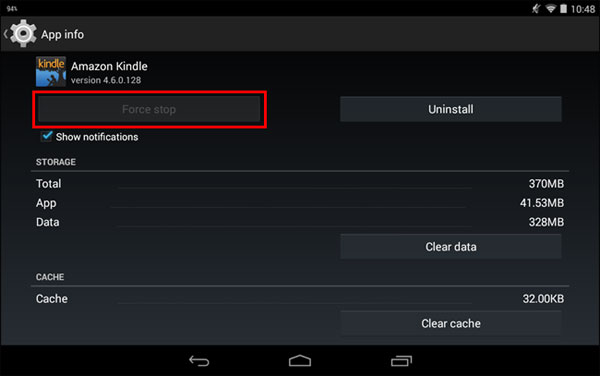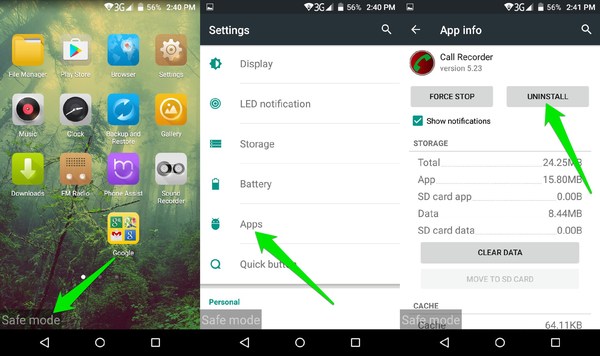Did you come across your Android phone keeps restarting? Wondering how to stop my Android phone from restarting.
This kind of problem is not only with you and me but plenty of other users have also experienced the same. Many Android users have reported the Android auto restart problem.
However, at a time you’ll see that your phone is working smoothly but suddenly it started rebooting itself and then again shutting off again restarting…..!!!
In such a situation, one question will probably circulate in your mind – Why does my Android phone keep restarting itself?
Well, do not panic! In this post, I will guide you with some feasible solutions to fix Android phone keeps restarting itself and also look for its possible causes.
- [Automatic Way] How To Fix Android Phone Keeps Restarting Itself?
- Close the unusable apps
- Check the internal storage & clear cache files
- Keep your phone on Safe Mode
- Uninstall the recently installed application
- System software damaged
- Uninstall running apps on the background
- Reinstall the Android Firmware
- Check the power button if it is stuck
- Perform a factory reset on Android
Why Does My Android Phone Keep Restarting Itself?
There may be many reasons behind Android phone keeps freezing and restarting.
Here I am going to show you some of the major factors of it:
Disabling the Android apps – Are you playing around by disabling & enabling your Android apps? If so, it can be the reason for your Android phone turning off and restarting again.
Due to installing the poor quality app – Sometimes, Android phone rebooting randomly issue mainly occurs due to downloading some poor quality apps.
System Software gets corrupted – This can also be a reason for Android phone restarting again and again when your system software gets corrupted which is creating a problem for your device to run smoothly.
Overheating of Android phone – Some Android devices have very rare issues such as – if your phone gets overheated it switches off automatically.
Defective Hardware – The hardware problem is yet another reason for Samsung phone restarting again and again.
Stuck the Power Button – Check your power button, it may happen that some water gets into it or junk gets jammed in it. Thus, your phone is unable to work properly.
After finding out the reasons behind the occurrence of the Android phone restarting itself issue, now you’ll think – How to Stop My Android Phone from Restarting?
There must be some possible ways to fix this issue.
Let’s proceed toward its fixes.
Fixes 1: [Automatic Way] How To Fix Android Phone Keeps Restarting Itself?
To fix Samsung Android phones keeps restarting itself an issue, you can try the best way which is Android Repair Tool. It works efficiently to solve almost all types of errors and bugs on your smartphone.
This professional software can easily fix Android phone restarting again and again after update. Apart from that, this excellent program can fix several issues such as Android stuck on boot loop, Android apps keep crashing, Android stuck on black screen/white screen, Minecraft keeps crashing, and more.
The best part about this Android repair software for PC is that it is available for both the operating system: Windows & Mac OS respectively.
So, just download, install & try the easy steps of this feature-loaded tool to fix my phone keeps restarting over and over Android.
Follow the below sets to fix Android phone keeps restarting on its own
Fixes #2: Close the unusable apps
In order to fix this issue, you should close all the apps which you’re not using. There is a possibility that your Android phone restarting again and again because many apps are running together on Android.
Have a look to know how to execute the steps:
- Firstly, go to setting app on Android and then make click on apps
- Now, just simply hit on the troublesome app & then select Force Stop.
Fixes #3: Check the internal storage & clear cache files
You should check that if your internal storage is full or has low storage on your phone then you may need to clear the cache data or the unnecessary apps from your phone.
This will free up the storage of your Android phone.
Doing so will help your phone to work properly and will fix the Android auto restart problem.
- Go to setting on your mobile phone and simply tap on Storage.
- Here you’ll be able to view how much space is available for apps, photos, audio files, videos & downloads.
Fixes #4: Keep your phone on Safe Mode
The first thing you have to do to fix the “Samsung phone restarting again and again” issue is by keeping your Android phone in safe mode.
But, if your phone doesn’t show any of the errors in the safe mode, then the issue may be due to the installation of a third-party app.

So, just try to uninstall those applications by entering the safe mode.
Follow the given steps now:
- At first, you need to press & hold the Power key until the Samsung logo is seen.
- Again hold the button Volume Down till the “Safe Mode” arises on the screen
- Now you’ll see that you’ve entered the safe mode successfully
Fixes #5: Uninstall the recently installed application
It may happen that if you’ve recently installed some apps on Android due to which your Android phone restarts again and again.
So, first, check whether a recently installed app is responsible for this error on Android. Therefore, just uninstall all the recently installed apps and see if the problem is fixed.
Follow the given steps, to know how to uninstall the apps:
- Open the Settings app on your mobile phone
- From the settings tab, make click on the Application Manager
- Again, from the Application Manager, simply tap on the Apps that you want to Uninstall
- At last, just hit on Uninstall.
Fixes #6: System software damaged
Sometimes, this issue also occurs on Android because of the corrupted system software.
Remember, if your Android phone has a custom Android ROM, then only you can try the other ROM version.
In case, you do not have a custom ROM, then the only & last option left for you – do a factory reset on your phone.
Fixes #7: Uninstall running apps on the background
Android phone restarting continuously issues can also take place because of the installation of bad apps on Android.
So, whenever you installed any app on your phone, you need to check the quality of that app. If you don’t want to deal with such kinds of issues in the future, just uninstall the apps which you are not using immediately.
Now, check out the below steps to fix Android phone keeps restarting itself:
- Firstly, open the Setting, go to Apps, and then click on Application Manager
- Under Application Manager, you need to tap on the Running tab in order to check the list of the Running App in the background.
- Now, you have to click those Apps, you’re not using
- Lastly, simply hit on Uninstall
Fixes #8: Reinstall the Android Firmware
In order to fix the Android phone keeps freezing and restarting over and over, just reinstall your Android phone’s firmware.
Thus, we always recommend you update your phone’s firmware from time to time.
Note: While updating your phone’s firmware it’s essential that you must be connected to a constant Wi-Fi network & also leave sufficient space on the internal memory of Android.
Fixes #9: Check the power button if it is stuck
Many times the Android phone starts rebooting itself. This can be due to the junk which gets jammed into your power button or maybe water gets in it. Because of this, your Android phone couldn’t work properly.
Thus, we always recommend you – do not press the power button applying more strength, and stop pressing it multiple times.
Fixes #10: Perform a factory reset on Android
Last but not least option left for you that is – to perform a factory reset on your Android phone. This process will help you to fix Android phone keeps restarting itself.
But remember one thing, doing so will delete all of your important data present on your mobile phone. So, it’s good for you to save a backup of your valuable data before doing a factory reset on your phone.
Now follow the below steps as guided:
- Firstly, you need to turn off your Android phone by simply pressing the Volume Up + Power + Home button together
- Next, you have to enter the recovery mode on the mobile phone
- At this time, use the button Volume down and choose the option “Wipe data/factory reset”

- At last, you need to click on the “reboot system now” option.
FAQ:
Why does my Android keeps restarting on its own?
In most cases, the phone is restarting continuously because of poor quality apps. When apps are installed from untrusted sources then such kind of problem occurs. So it suggested removing that app ASAP to get rid of the error easily.
How do I stop my Samsung from restarting?
Follow the below steps to fix Samsung phone restarting again and again:
- Restart your phone
- Remove unwanted apps
- Close background apps running
- Wipe cache partition
- Enter the device in safe mode
Is restarting Android phone is good?
Well, if you restart your phone manually then it's good because whatever there is in RAM is cleared out. All background apps running are closed and your phone works smoothly. But if your Android phone keeps freezing and restarting then it's bad.
Conclusion
After going through the whole article, hopefully, now you have got complete knowledge about – how to fix Android/Samsung phone restarting again and again.
Apart from that, I have also provided the best and quick way to fix Android phone keeps restarting by using Android Repair.
Further, if you have any suggestions or queries then drop them in below comment section.
You can further reach us through our social sites like Facebook & Twitter

Sophia Louis is a professional blogger and SEO expert from last 11 years. Loves to write blogs & articles related to Android & iOS Phones. She is the founder of Android-iOS-data-recovery and always looks forward to solve issues related to Android & iOS devices