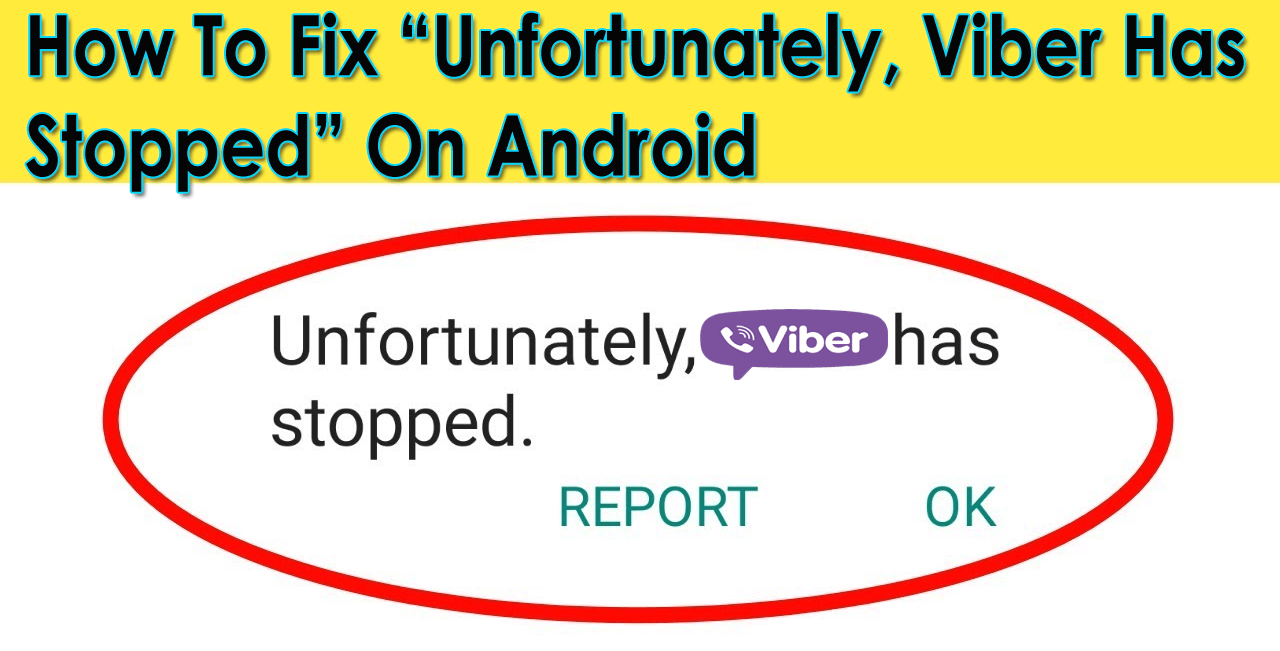Did you encounter “Unfortunately, Viber has stopped” or “Viber keeps stopping” on Android? Looking for some possible fixes? If yes then don’t worry, there are ways to get out of it.
The best way to fix Viber keeps crashing is by using Android Repair software. This is a professional tool that easily repairs any kind of error or issue on Android.
What To Do When Viber App Keeps Crashing On Android?
Obviously, you will be eager to know the fixes for the error you have come through. No need to worry, here I have gathered a few best and most efficient tricks to solve Unfortunately, Viber has stopped on Android.
So let’s walk through them:
Method 1: Restart Your Android Phone
Whenever you come across such an error on your phone and you don’t know what to do then the best is to restart your device. This is a simple solution for any kind of glitches on an Android phone. Once you restart your device, all the apps running in the background will be closed and hopefully, your app will now run smoothly without any issue.

But if you continuously see the same error then move to the next method
Method 2: Clear Data And Cache Of Viber App
Viber keeps stopping can be fixed by clearing the cache and data of the app. This has solved the problem of many users.
So here are the steps to follow:
- First, open Settings on your phone > click on the More option
- Click on Application Manager from the list > then select All Application
- The list of all apps installed on your phone will be listed here. Select Viber from it
- After that, click on Storage and Cache
- Now click on Clear Storage and Clear Cache
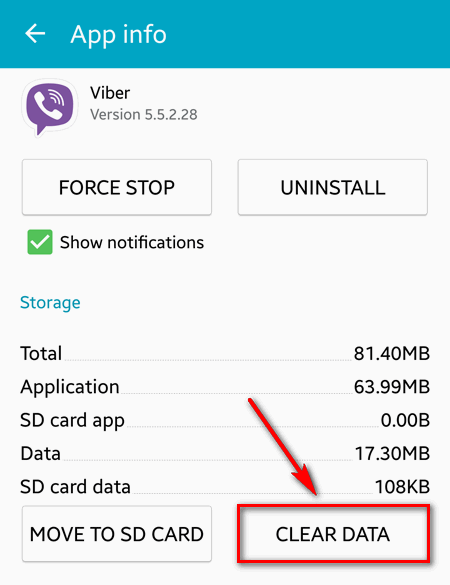
- That’s it, Now restart your device once and see if the app is working fine
Method 3: Update Viber App To Latest Version
The issue lies in your old version of the app. I mean to say that if your Viber app is not updated to the latest version then also such kind of error is a must to come.
Therefore, in such a situation, you should check if the app needs any updates.
- Open Google Play Store > click on My Apps & games
- You will get the list of installed apps on your Android phone
- Select Viber and see if any UPDATE option is available beside it
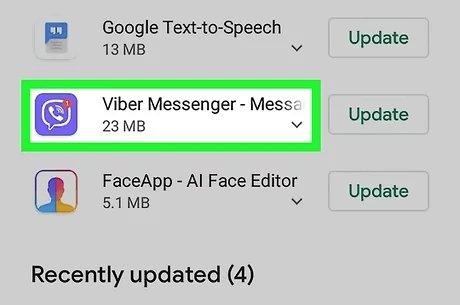
- If yes then click on the Update option and your app will get the latest version.
Now run the app and see if the same issue occurring again.
Method 4: Uninstall Viber And Install It
When the error continues then I will suggest you uninstall the app once from your phone and again install it. This will help you when the Viber app stops responding.
Follow the steps:
- Go to the Google Play Store on your phone
- Then click on three dotted lines at the top left corner
- Now click on My Apps & Games to see the list of apps installed
- Select Viber and click on “Uninstall”

This will uninstall the app. Now again open the Google Play store and search for the Viber app. Tap on install and then check if it’s showing Viber keeps crashing on Android.
Method 5: Update Your Android OS
Have you updated your Android phone OS to the latest version or is still running on the old one?
Well, I must say that when your device is not updated to the latest version then such kind of issue is a common thing to experience. So, what you should do is simply check your phone for any update that is available or not.
- First, go to Settings > About phone > click on Check for Update
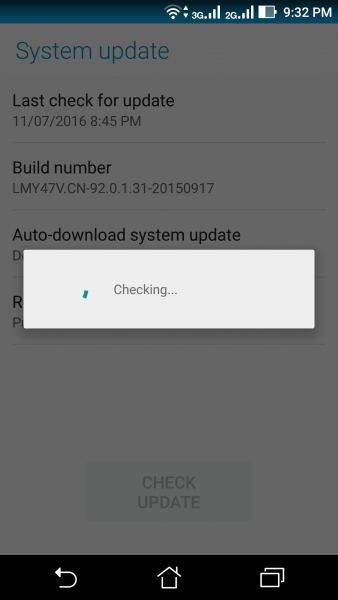
If any update is available, you can see it there. Tap on the Update option and it will start to install. Wait for a few seconds unless the OS is updated.
Method 6: Check Phone Is Getting Proper Network Connection
If your phone does not have a proper internet connection then also you can experience the Viber app keeps crashing Android. So here also it is suggested to see if your device is getting a stable internet connection or not. No matter whether you are using mobile data, Wi-Fi, etc.
A poor internet connection can make you suffer and no matter how much you try to use the app, it will not work smoothly.
Method 7: Use Android Repair Tool To Fix Viber App Keeps Crashing On Android
When not all the above methods help you to get rid of the error then I will suggest you use a professional tool. Android Repair tool is one of the useful software that easily deals with several Android errors. Using this tool, Unfortunately, Viber has stopped error is easily fixed.
Not only Viber crashing issue is fixed but capable of solving other Android errors as well. Some of them include Facebook has stopped, WhatsApp has stopped, Snapchat has stopped, YouTube keeps crashing, and many more. It supports all Android phones and makes your phone normal.
Conclusion
Viber is a messaging app that is used by millions of people but it also stuck users sometimes. Unfortunately, Viber has stopped or Viber keeps stopping is a common error. However, there is nothing to worry about because the error can be resolved. In this blog, I have discussed several fixes for Viber has stopped on Android.
For an instant fix, use the Android Repair tool and get rid of the Viber app keeps crashing Android easily.
If you have any queries or questions then mention them in the comment section.
You can further reach us through our social sites like Facebook & Twitter

Sophia Louis is a professional blogger and SEO expert from last 11 years. Loves to write blogs & articles related to Android & iOS Phones. She is the founder of Android-iOS-data-recovery and always looks forward to solve issues related to Android & iOS devices