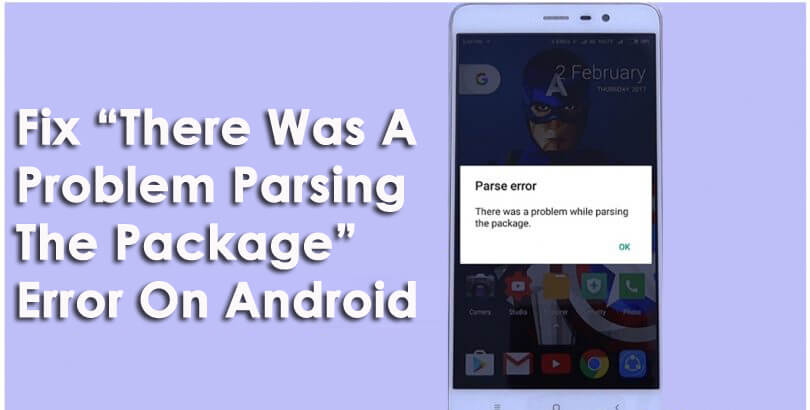Are you facing an error in your Android phone that says “there was a problem parsing the package”? Wondering why is “there was a problem parsing the package Android 11/12″ and how to troubleshoot it.
If yes then don’t worry, this article is for you that will completely guide you to tackle the situation.
While troubleshooting, many Android users might have noticed that the error parse package issues frequently come when you try to install an APK file.
This error occurs mostly when downloading the applications from the play store directly and many times if you try to make changes to the app’s manifest file the parsing the package error still occurs.
Well, whatever the reason behind it, you don’t have to panic. In this blog, I will give you some possible methods on how to fix there was a problem parsing the package on Android?
But before going through the fixes first, let us find out what parsing error means and the reason behind its occurrences.
What Does Parsing Error Mean?
A parsing error usually occurs when you try to install an application. A window suddenly pop-ups displaying “there is a problem parsing the package” which means that the application cannot be installed due to apk parser i.e. parsing issue.
This kind of issue is not a new thing to experience but users who come through it for the first time actually don’t know about it.
Reasons Behind PARSE ERROR
Before going through the methods on how to fix parse errors, first, let us find out the reasons behind why this error occurs. There are numerous reasons behind this parsing error occurrence & for sure one of them is the culprit for parsing error:
- Incompletely download of the file
- Application unsuitable for your operating system or hardware version
- Due to security issues settings
- Corrupt APK file.
- Antivirus confliction
How do you Fix “There Was A Problem Parsing the Package” Error on Android 10/11/12
Below mentioned are some methods that will help you to get rid of there was a problem parsing the package Android 12 error. Follow them one by one to check which method solves your problem.
- #Try Clearing Cache Cookies from Play Store
- #Try the Old version
- #Check out Manifested app apk
- #Uncompleted APK file
- #Allowing Installation from Unknown Sources
- #Try to disable antivirus from phone
- #Reinstalling the App
- #Use File Manager Apps
- #Try Enabling USB Debugging
- #Do Factory Reset of your phone
- #Alternative fix “there is a problem parsing the package” error on Android
Way 1: Try Clearing Cache Cookies from Play Store
There can be a chance that the error parsing the package on an Android device is caused due to cache cookies in the Google Play Store. Therefore, you need to clean cache cookies to get rid of the issue.
Just follow the step to clear the cache:
- Open the Google Play Store
- Select the sidebar and choose “Settings” >
- Now, find out the option that says “clear” to clean the local search history.

After clearing the cache history from the Google play store, try installing an app and see whether the error is solved or not.
Way 2: Try the Old version
It is possible that the latest versions of some apps do not support your handset.
For that, try the older version of that particular app. You can download the older version of that app from the developer sites, you just have to Google it.
Way 3: Check out Manifested app apk
It means that apk file is set up according to user requirements like some users extract apk file just to avoid ads and again make it apk file, such type of file is named as a manifested file.
So those users who have modified the manifest file then they can come across parse error. So what you have to do is change Androidmanifest.xml to the default setting and then check the name as well of that file. If the file name is “app.apk” and it’s changed to “app1.apk” then you can encounter such an error.
Therefore, you should check this setting and it would be better if you have knowledge about coding.
Way 4: Uncompleted APK file
Other reasons that this error “There was a problem parsing the package” appear can be caused due to the APK file being incompletely downloaded or corrupted.
You can try to download the file again or download it from a better-trusted source.
- Try reinstalling the “.apk” file after trying the first method
- If this doesn’t work, “Delete” the current download APK file
- Download the app from “Google Play Store” if possible
- Or download it from a better source and try to install it now.
After installing the APK file the error parsing the package on Android is fixed.
Way 5: Allowing Installation from Unknown Sources
Many Android users have confirmed that allowing installation from an unknown source has fixed the problem of parsing errors. Therefore, you should allow the installation and see if it’s working.
Follow the steps given below to allow the installation of applications from unknown sources:
- Press on Menu
- Open the Settings.
- Proceed to the Applications.
- Click on Unknown Sources.
- Select Allow to activate the feature.

Note that the process differs depending on the Android version of your operating system or the model of your Smartphone.
Way 6: Try to disable antivirus from phone
Many users install antivirus programs because of virus infection but this can also stop them from installing any apps. This is only for the purpose of safety on phone. Antivirus programs block any kind of malicious downloads from unauthorized sites.
So, if you want to install any app and it’s not installing then you have to disable the antivirus program first and then proceed further.
Way 7: Reinstalling the App
Another way to solve there is a problem parsing the package Samsung Galaxy issue is to try reinstalling the app that previously failed to install.
After activating the Unknown Sources, the error will get fixed and the app will get installed.
Way 8: Use File Manager Apps
Some devices show “There was a problem parsing the package” when installing apps to the SD card.
Using file manager apps like Explorer or installing the appropriate APK files should also fix the issue. This process has helped many users to get rid of the issue.
Way 9: Try Enabling USB Debugging
Another solution that will help you in solving the parse error on Android devices is by enabling USB debugging. Many users have suggested that after doing this, their issue is fixed.
Follow the steps to do so:
- Go to Settings and select “About device”
- Search for the “build number” option
- Click on the “build number” 7 times
- A message will appear “You are now a developer”
- Now again go to Settings and then select “Developer options”
- Now, tick mark on “USB debugging”
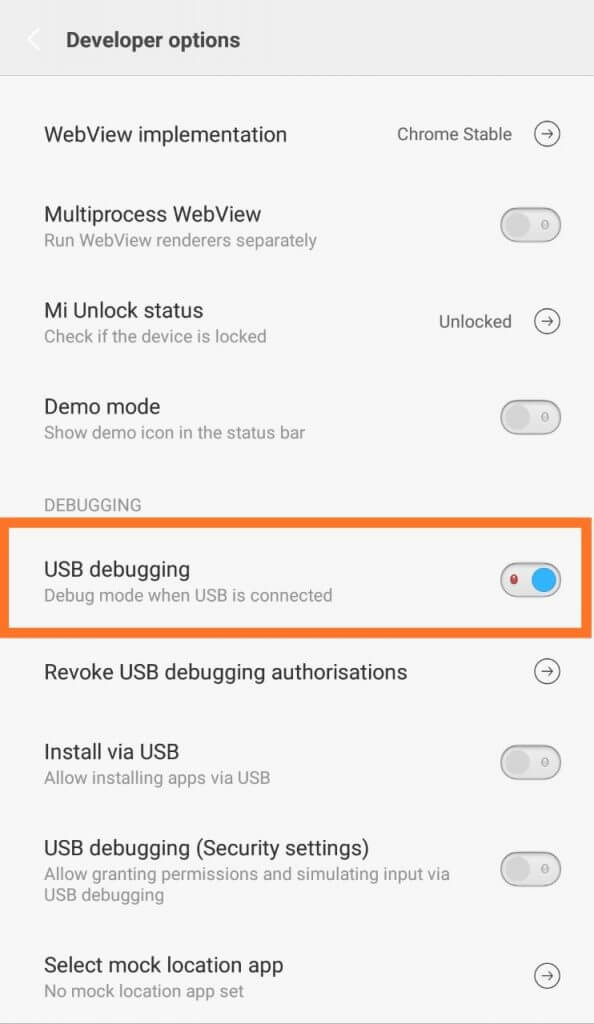
That’s it. Your parsing error is solved.
Way 10: Do Factory Reset of your phone
After trying the above methods, if you still come across the same issue then you should do a factory reset on your device. This is the last option to get rid of parse errors but remember, before you do this process, backup all your essential stuff from your phone.
Now, follow the below steps to do a factory reset:
- Move ahead to Settings first
- After that, select “Backup and Reset”
- Then select “Factory data reset”
- Tap on “Reset Device” to confirm the Factory Reset option

That’s it. Doing will surely help you to get rid of parse errors on Android.
Way 11: Best way to fix “there is a problem parsing the package” error on Android (Suggested)
A useful way that will definitely help you in fixing the error is by using Android Repair software. This is a professional tool that is used to fix each and every Android error without any hassle. Whatever may be the issues they can be fixed with one click.
With the help of this tool, you can simply fix “there is a problem parsing the package” on Android 10/11/12 phones. Not only is this error but many other errors are also fixed as Android settings has stopped, Apps keep crashing Android, unsupported audio-video codec, Tinder app not working, and others.
You just have to Download Android Repair software and that’s it. All your errors and issues are solved. Check out its complete user guide to use the software easily.
FAQ:
How do I fix parsing error on Android?
There are several workarounds that will help to fix Parse error on Android. They are:
- Update to the latest version of Android
- Enable permissions to install apps from unknown sources
- Turn on USB debugging
- Temporarily disable Android antivirus
- Several others.
Why Android Parse Error occur?
Generally, Parse error occurs while installing any app on your Android phone and is not compatible. Your device does not allow permission to install such an app. It basically happens when the app is damaged or corrupted.
Conclusion
Here I have provided you with the methods that will help you how to fix there was a problem parsing the package error on Android. Try out all the methods and for advanced solutions, go for the Android Repair tool. This is easy to use and repairs all types of errors with one click.
Hope this article is helpful to you and that after performing the above-given methods your issue on Android is solved.
If you have any suggestions or queries then kindly drop them in below comment section.
You can further reach us through our social sites like Facebook and Twitter

Sophia Louis is a professional blogger and SEO expert from last 11 years. Loves to write blogs & articles related to Android & iOS Phones. She is the founder of Android-iOS-data-recovery and always looks forward to solve issues related to Android & iOS devices