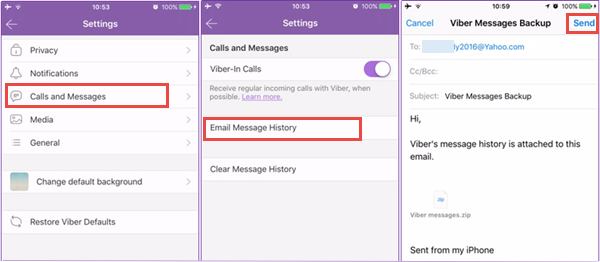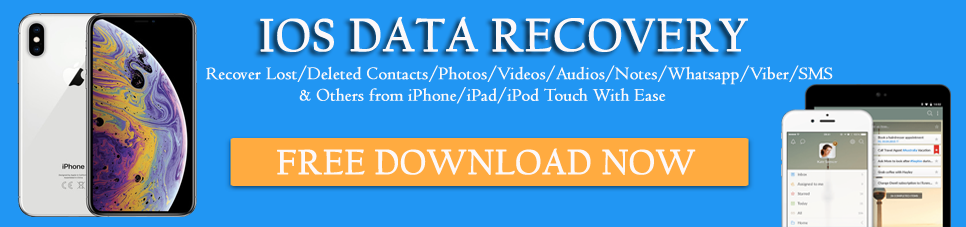Did you have accidentally deleted Viber messages from your iPhone?
Are you looking at how to recover deleted Viber messages from iPhone?
If yes then don’t worry, you are not alone in this kind of situation.
In this post, you will know some of the best practical ways to restore deleted Viber messages on iPhone.
Everyone is familiar with the Viber app, which is gaining popularity day by day and almost reached a hundred million iPhone users.
It’s basically used to send free messages like voice, texts, videos, photos, share locations, and even can make calls with family or friends.
But one drawback that Viber has is it doesn’t store any message history on its server. Even it doesn’t offer any way to backup all Viber calls or text messages and other data.
It means that if you by mistake lose your Viber chats or messages then those messages are gone forever.
In this situation, if you are also looking for solutions then no need to panic. Read further to know how to recover lost Viber messages on iPhone with/without backup.
Is it possible to recover lost Viber messages on iPhone?
Well, the situation is completely dependable whether you will get the deleted messages or not from Viber. But there are chances that you can get back those chats when you have backed up those on iTunes or iCloud previously.
Here, I must say that Yes, there is a possibility to recover deleted Viber messages from iPhone.
But what if you don’t have a backup in iTunes or iCloud?
Well, in that situation also, there is a possibility to restore deleted hidden chat in Viber. The iOS devices have a feature to save the data in a database named SQLite.
When any data is deleted then the system changes from ‘Allocated’ to ‘Unallocated’ but the original data is still present there.
When you create any new data then ‘Unallocated’ space is occupied and the old deleted data gets overwritten.
Hence, the missing one will be gone forever but until any data is created, there is a chance to restore lost or deleted Viber messages on iPhone.
In between, if you use any third-party tool then the lost Viber chats or other data can be retrieved but also remember not to access your phone unless you get them back completely.
How can I recover deleted Viber messages on iPhone?
Now comes the main part where I will discuss some better ways to rescue inaccessible chats from Viber on iPhone.
Go through the methods and I hope, they will help you to deal with the situation in a better way.
Method 1: How to restore deleted Viber messages without backup from iPhone (Recommended)
The best and effective way to recover deleted Viber messages on iPhone is by using iOS Data Recovery. It is one of the best solutions to help you retrieve lost or deleted Viber messages from iPhone.
The best part is, using this software not only helps you to recover Viber messages but restore other data like contacts, photos, videos, notes, WhatsApp, call logs, and several others. No matter for whatever reasons the chats are deleted, this powerful tool helps in recovering deleted Viber messages from iPhone effectively.
It supports every model of iPhone including iPhone 12/11/iPhone XR/XS (Max) and also works well in the latest iOS 15/14/13/ iOS 12 version. It’s easy to use and don’t need any technical skills to operate it.
So, you only need to Download iOS Data Recovery software and recover lost Viber messages on iPhone without backup.
iOS Data Recovery- Recover lost/deleted files from iPhones/iPad/iPod Touch
The best and effective tool to recover lost, deleted, inaccessible data from iPhones/iPad/iPod Touch. Some unique features include:
- Directly recover several data types like photos, contacts, iMessages, videos, WhatsApp, Kik, Viber, call logs, documents, notes, etc.
- Recover lost data in any critical situation like a broken screen, accidental, unintentional, factory reset, formatting, virus attack, or other reasons
- Provides one-click option to "Recover" deleted files without backup
- Compatible with all iOS version including iOS 13/14/15/16/17

Steps to follow to restore missing messages from Viber
Method 2: Get back lost Viber messages from email
If you have a habit of creating a backup of all your data then obviously you have sent your chats to email as well.
You can directly download the Viber chats from email by going through Viber > More > Settings > Calls and Messages > Email Message History > Send Viber Messages to email.
Only you need to login to your email and simply download the latest backup. Here the Viber chats stored in CSV format will be downloaded.
Method 3: How to restore Viber chats from iCloud backup
Backup is very important and if you have created a backup of those chats in iCloud then it’s easy to restore or extract them from iCloud backup.
So follow the steps below:
- First, switch on your iPhone and connect it to your iCloud account
- Now run Viber on iPhone and a popup will occur asking whether you want to restore your Viber content
- After that, choose “Restore Now”
- At last, wait for few seconds and all your chats will be restored
Method 4: Retrieve Viber chats from iPhone by restoring an iCloud backup
You already know that iCloud backup all your iPhone data whenever it gets connected to the internet.
So it’s another way to restore lost Viber messages from iCloud by following the below steps:
- First, go to Settings > General > Reset > Erase All Content and Settings to erase every data from iPhone
- After that, follow the on-screen setup unless you come across Apps & Data Screen. Then click on “Restore from iCloud Backup”
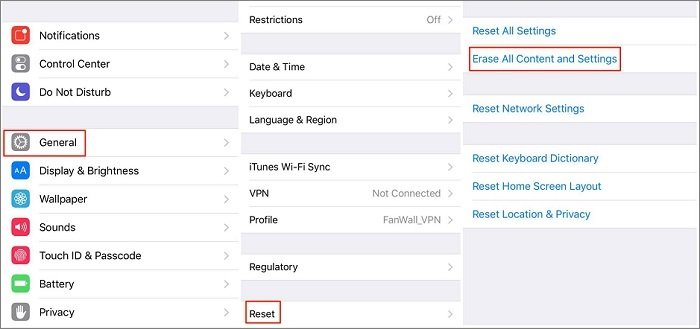
- Now sign in to iCloud via Apple ID
- Then select the relevant backup that contains your Viber chats
- Now wait for some time until the restoration is over
Method 5: Restore lost Viber messages from iTunes backup
Every Apple users get iTunes backup to backup and restore their stuff. So if you have backed up your Viber chats before deleting then using iTunes, you can restore them to your phone.
You need to follow the steps below:
- First, ensure iTunes has the latest version installed on your PC/Mac
- Now open iTunes and connect your device to PC
- Tap on the iPhone icon and you will come across the “Summary” panel
- Then tap on “Restore Backup” and select the relevant backup of Viber messages
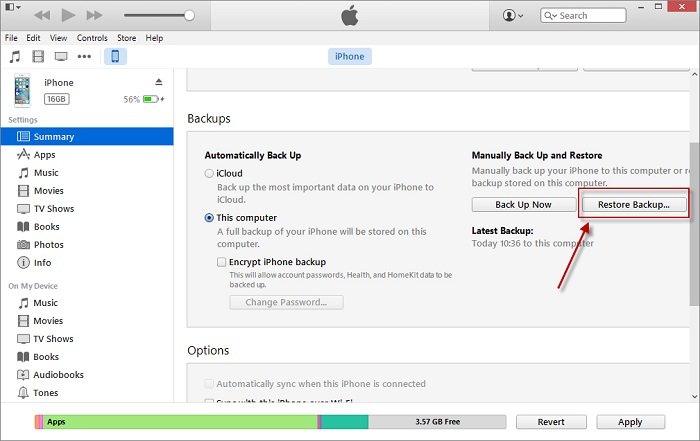
- At last, wait for some time until the transfer process is over
Though this process is useful it has someone disadvantage.
When you try to restore Viber messages on iPhone, then you cannot do it selectively and you have to restore the entire backup. In this, there is a chance of new data to get replaced.
In this situation, what to do? Don’t worry, here you should follow #method1 without any doubt.
FAQ:
Can Viber messages be recovered?
Yes, Viber messages can be recovered from an existing backup. You can simply go to Settings > Viber backup and then click on the 'Restore' option. Here, you can see the backup details of the previous one and finally click on the Restore option to get back Viber chats.
How can I recover my Viber messages without backup?
If you don't have a backup of the Viber messages then you need to use a professional tool. Here are the steps to follow:
- First, download and install iPhone data recovery software.
- After that, connect your iPhone to a PC.
- Now, select the files to scan.
- Next, preview the items before recovery.
- At last, click on the Restore option and all Viber messages will be restored
Are Viber messages stored on server?
No, Viber does not store any personal chats of user on its server. Whatever messages that are delivered are not copied into the Viber's server.
Conclusion
Viber is a well-known app used around the world and several people have important conversations on it, which they never want to lose.
However, some mistakes always happen that leads to unexpected situation and data gets lost.
In this blog, I have discussed some best ways to recover deleted Viber messages on iPhone and hope that it will help you to deal with the situation.
For quick and advanced solutions, use the iOS Data Recovery tool to restore deleted Viber messages without backup.
Further, if you have any questions or suggestions then drop them in the below comment section.
You can further reach us through our social sites like Facebook and Twitter

Harry Jhonson is a technical writer and has experience of 10 years in SEO. He gathers effective solutions to deal with all problems like data recovery, errors, and others related to Android & iOS (iPhone/iPad/iPod Touch) devices.