Did your Snapchat messages are deleted from Android? Worried about how to recover Snapchat messages on Android? Don’t worry, this blog will help you to know how to recover deleted Snapchat messages on Android with/without backup.
Nowadays, there are plenty of applications available for communication like Facebook, WhatsApp, Instagram, Viber, etc. Among, Snapchat is one of them. It is a popular app with lots of innovation and is very convenient for the user.
But there occur many situations where users accidentally lose their Snapchat messages or chats and they want back at any cost. Now, what to do and how to get them is not an easy task.
So let us go through the blog and know some of the best ways to recover deleted Snapchat messages Android.
List of methods:
- How To Recover Snapchat Messages On Android Without Backup (Recommended)
- How to recover deleted Snapchat messages using Snapchat Cache?
- Using Dumpster App to recover missing Snapchat messages
- Restore Deleted Android Snapchat Photos From Cache Files
- Recover Snapchat Conversations By Contacting Snapchat Team
Is it possible to recover Snapchat Messages on Android?
Do you think that the deleted items can be recovered from Android phones like Snapchat messages? A maximum of them don’t know about it. But is true that the deleted items can be still recovered from Android phones. Though, your messages may become invisible from Snapchat, but not gone forever.
So, here you have to act fast to get them back only when you have saved them. If you have not saved them then you might lose them permanently. To get them back, you have to choose data from cache or you should go for any powerful recovery tool.
But remember that after losing your messages from the app, you should stop accessing your phone as it can overwrite the old data by saving any new files.
Method 1: How To Recover Snapchat Messages On Android Without Backup (Recommended)
Everyone doesn’t have a habit of creating a backup. When your important messages are deleted from Snapchat then using only a third-party recovery tool can help you to deal with the situation. Snapchat Message Recovery Tool is one of the best and most good assistant tools to recover Snapchat messages on Android.
Using this powerful tool not only enables you to restore Snapchat messages but other data as well. Such as call logs, contacts, videos, photos, Whatsapp messages, audio files, and others.
It does not matter for what reason the files are lost because the software has its technique for finding the lost messages. This program can be used by any person as it is easy to use and supports every Android brand like HTC, Huawei, Samsung, OnePlus, Lenovo, Sony, LG, Xiaomi, Vivo, Oppo, Google, etc.
It has very simple steps to follow to deal with data loss situations. So you only need to Download Snapchat Message Recovery tool and recover deleted Snapchat messages Android.
Android Data Recovery- Recover lost/deleted data from Android phones
The best and effective tool to recover lost, deleted, inaccessible data from Android phones. Some unique features include:
- Directly recover several data types like photos, contacts, SMS, videos, WhatsApp, call logs, documents, notes, etc.
- Recover lost data in any critical situation like a broken screen, accidental, unintentional, factory reset, formatting, virus attack or other reasons
- Provides one-click option to "Recover" deleted files without backup



Tutorial on how to rescue lost Snapchat messages from Android
Method 2: How to recover deleted Snapchat messages using Snapchat Cache
As I have mentioned earlier, Using the cache of the particular app, there is a possibility to restore lost messages on Android. Though the data disappears from the app it does not mean they are permanently removed.
They all are stored in the memory of the device from which they can be restored. After you opt to clear temporary cache files, the data is still present. So you have a chance to recover deleted Snapchat messages from Android phones.
Here are the steps to follow:
Step 1: First, connect your Android phone to a PC through a USB cable
Step 2: When connected, your device memory is displayed on the PC. After that, enter “Internal Storage” or “External Storage” and select the “Android” folder
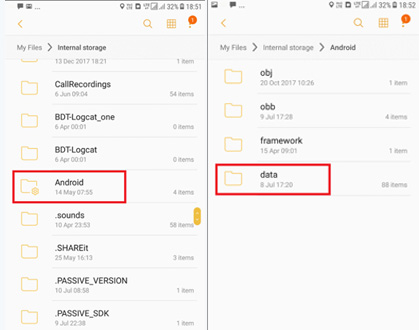
Step 3: Here you have to choose “Data” and then a search folder named “com.snapchat.android“
Step 4: After this, search and recover every deleted Snapchat history in the cache by renaming the messages to remove the extension. Just for example, if you have to recover photos then go to com.snapchat.android > cache > receive_image_snaps
Method 3: Using Dumpster App to recover missing Snapchat messages
There are many apps available that can help you to restore your lost data on Android phones. Such type of app is Dumpster available in the Google Play Store which works like a recycle bin. It allows you to restore lost content from Android phones such as photos, audio, videos, etc.
This app does not require any internet connection to work and also doesn’t need to root the device. For those users who want to know how to recover Snapchat messages on Android without a computer, this is the best app.
Using this app is the perfect choice to get back lost Snapchat messages on Android.
So let’s follow the steps:
- First, install the Dumpster app on your Android phone
- After that, open Snapchat photos or videos
- After that, go to the Dumpster app and here you can get all your photos or videos
- Turn ON the Dumpster app so that you don’t have a problem searching for videos or photos on Snapchat
Method 4: Restore Deleted Android Snapchat Photos From Cache Files
Many users of Snapchat want to know how to recover Snapchat photos Android without a computer. Here are the steps to follow:
- First, connect your Android phone to a PC
- Then double-click “This PC” and click on the phone’s name to open it
- Now select “Internal Storage” > Android > Data
- Next, click on the folder named “snapchat.android” > Cache > received_image_snaps
That’s it…
Method 5: Recover Snapchat Conversations By Contacting Snapchat Team
Another way to recover deleted Snapchat messages without a computer is by getting help from the Snapchat support team. They will try to manage your lost data like messages and you can access them as before.
Here are the steps to follow:
- First, open Snapchat > tap on Profile
- Then, tap on the Settings icon

- Next, move down and find the “My Data” option. After that, enter your login credentials

- Once logged in, you will go to the “My Data” page. Here, move down and tap on “Submit” option
- Then, you will get a message saying “We Received Your Request“. Now, sit back and relax as the team generally responds within 24 to 48 hours. They will give you a .zip link through which you can access lost messages.
FAQs (Frequently Asked Questions)
Where the Snapchats are stored on Android?
After you open any media files like photos or videos in the Snapchat app on Android and it takes almost 10 seconds then all the media files are gone to a folder in your Android phone. There the files are stored with a special extension named nomedia. All the files received in the app are stored on the extension named that makes the data invisible.
Is there a way to view old Snapchat messages?
Yes, of course, there are ways to view the old messages on Snapchat. You might know that Snapchat is made in such a way that they are automatically deleted after viewed. But if you want to view any messages later on then you have to save them. To save Snapchat messages, you have to follow the steps:
- First, open the chat on Snapchat that you wish to save
- Now long-press the message and it will get saved
- When it gets saved then you will see a grey color highlighted. Doing this will save your message on both sides, in your app as well as another account to whom you have sent.
The saved Snapchat messages will not be deleted unless you unsave them even after completely clearing the conversation. In this way, you can view the old messages as well if you want to recover the old one then you have to begin a new chat with the contact and check whether the saved messages are displayed or not.
Conclusion
That’s all I have in this blog. I hope whatever solutions discussed in this blog will surely help users recover Snapchat messages on Android. An alternative solution like Snapchat Message Recovery Tool is also discussed so that you don’t have to worry about how to get the chats from Snapchat.
Further, if you have any queries or suggestions then mention them in the below comment section.
You can further reach us through our social sites like Facebook and Twitter. Also, join us on Instagram and support us by Subscribing to our YouTube Channel.

Harry Jhonson is a technical writer and has experience of 10 years in SEO. He gathers effective solutions to deal with all problems like data recovery, errors, and others related to Android & iOS (iPhone/iPad/iPod Touch) devices.


