Have you deleted your important contacts, photos, WhatsApp messages, etc from your Android phone? Are you looking at how to recover permanently deleted files from Android? Don’t worry, whatever Android phone you are using, the deleted data can still be recovered from it.
We all know that Android is one of the biggest and world’s most popular operating systems and its OS is used in almost every smartphone. All these phones have become important in our lives as we continuously use them and day by day, lots of data get stored on them.
But unfortunately losing them is a big surprise and creates an irritating situation.
In this post, I will cover up some best ways on “how to recover permanently deleted files from Android phone”?
So, let’s move ahead to get back deleted files from Android.
User experience
Is there a way to recover deleted files from internal memory?
My pics and music were deleted from the phone’s internal memory. All advice given are for phones with USB debugging and NOT for the GS4 that uses MTP and PTP. Is there anything I can do? I’m extremely desperate for the pics lost were of my deceased granny. Please help…
Can I get back the lost files from Android phone?
Not only you and I but several other users have the same question, where the files are gone, and is it possible to retrieve deleted files on Android?
The answer is obviously Yes.
Once the files get deleted from the phone, they are not permanently gone from the device but remain in the same place and are invisible. Only space is marked as “unused” which means that the space is now available for new data to save.
Until any new data is saved, the deleted files can be recovered. But remember that those files are not overwritten with new data.
To ensure the erased files are recovered, remember a few things:
- First, stop using your phone to avoid any new data getting saved after losing
- Turn off all internet connections like mobile data, Wi-Fi, Hotspot, Bluetooth, etc
- Look for a powerful Android Phone Recovery tool to restore deleted files from your phone
Now let us go through the ways that can help you to retrieve permanently deleted files from Android phone.
Method 1: How to restore deleted files on Android from Dropbox
You might know about Dropbox as it helps you to restore deleted items only when you have backed up data previously.
So to restore the wiped-away files, follow the below steps:
- First, sign in to dropbox.com.
- After that, tap on Files
- Then tap on Deleted Files in the left sidebar
- Now tap on the name of the erased file that you wish to restore (can select multiple files by tapping on the checkbox icon)
- At last, tap on the Restore option and wait for some time
Remember: When you have Can edit access then only the shared files can be restored. And if you only have Can view access then restoration of files will not be possible for shared files.
Method 2: Recover permanently deleted files from Android without backup
We all know that data loss can occur anytime and we should be careful about it. But still, some unexpected situation leads to severe data loss, and in such a situation, you need to use a powerful recovery tool like Android Data Recovery.
This is one of the best and most reliable tools that easily recover permanently deleted files in Android without backup. No matter for what reason your important files were wiped away by using this tool, all your erased files get retrieved with ease.
The software is unique as it helps to restore text messages, contacts, photos, videos, WhatsApp chats, documents, notes, audio files, and many more.
Even it supports any Android version and effectively works on all Android brands such as Samsung, LG, Nokia, Sony, Huawei, HTC, Lenovo, Xiaomi, Vivo, Oppo, etc.
So what are you waiting for, simply Download Android Data Recovery software and recover deleted files from Android phone internal memory with ease.
Android Data Recovery- Recover lost/deleted data from Android phones
The best and effective tool to recover lost, deleted, inaccessible data from Android phones. Some unique features include:
- Directly recover several data types like photos, contacts, SMS, videos, WhatsApp, call logs, documents, notes, etc.
- Recover lost data in any critical situation like a broken screen, accidental, unintentional, factory reset, formatting, virus attack or other reasons
- Provides one-click option to "Recover" deleted files without backup



Steps to recover permanently lost files from Android
Method 3: Get back deleted photos/videos from Android phone using Google Photos
When your important pictures or captured videos are deleted then you can restore them from the Google Photos app. This app is very popular and comes pre-installed on Android devices.
Whenever any photos or videos are lost then they can be found in this app’s Trash folder.
Here are the steps to recover permanently deleted photos from Google Photos:
- First, open the Google Photos app on your Android phone
- After that, click on the Trash folder where all your deleted pictures and videos will be listed
- Select the images or videos you want to restore
- And finally, tap on the Restore option to access all your disappeared stuff on your phone.
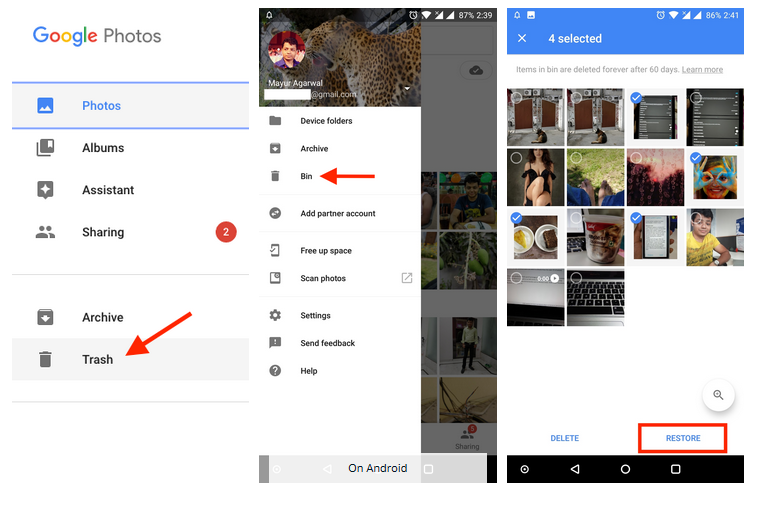
Method 4: How to recover permanently deleted files from phone using Google Drive
Google Drive is yet another best way to restore deleted files on Android. If you have enabled the sync option then your files are automatically backed up. Or even you can upload the data to Drive manually.
The best part is if you are looking at how to recover deleted files on Android without computer then this is the best option.
Follow the below steps:
- First, open Google Drive on your Android phone
- After that, click on the My Drive section where you will see all the files listed that you have uploaded
- Then, select the data like photos, videos, and documents you want back and click and hold them
- At last, right-click on the selected items and tap on the Download option

Method 5: Restore deleted files on Android using third-party apps
Well, many third-party apps can also work effectively in restoring all your important files on Android.
You might know about it and if you don’t know then here I have mentioned a few apps that can help you to get back disappeared Android files with ease.
Dumpster – Dumpster is one of the useful apps that works almost similar to the recycle bin of a computer. When you install it, can save your entire Android files until you wipe them permanently. Before the file deletion, if you have used this app for backup then you don’t have to worry about any data loss.

This app can save common files such as MP3, PNG, MP4, pdf, JPG, apk, OGG, zip, doc, WMA, and more. You have the option to save specific file formats or clean the deleted items after some days. It’s free and available in Google Play Store but can also be upgraded to premium.
Recycle Bin– This is yet another powerful and useful app that is also known as Trash for Android. It simply works as a computer’s recycling bin from where you can retrieve the deleted files removed due to any reason.
But remember that those files that were deleted but not sent to the recycle bin will not be recovered.
To send files to the Recycle Bin app, you have to choose them in the preferred file explorer and then select “Recycle Bin” in the “Open With”, “Share it” or “Send To” menus.

When you use these options to send a file then your data is automatically moved to the Recycle Bin app folder.
When you want to remove the files permanently then go to Recycle Bin and choose “Permanently Delete File” and when you want to restore then simply go to the app and choose “Restore”.
Bonus Tip: How to backup important files from Android
You don’t know what can go wrong with your phone and you may lose essential contents from it, so to get relief from unwanted data loss situations, you need to back up the files. After all, you know that “prevention is better than cure”.
Therefore, you should back up your data as there are several ways like Google Drive, PC, SD card, and Cloud option.
Apart from these, one alternative way to back up Android files is by using the Android Data Backup & Restore Tool. This is an effective tool to back up all important data from Android with ease and later on, when required, you can easily restore them.
Your important data like contacts, photos, videos, text messages, WhatsApp chats, audio files, etc are backed up using this software. Now, whenever you come across a data loss situation then you don’t have to fear data loss as you already created a backup.
FAQ:
Can permanently deleted files be recovered?
Yes, the permanently deleted files can be recovered because those files are not gone forever. They are still present in the internal storage of devices in hidden form. So in this situation, you need a professional tool to restore deleted files on Android.
Where do permanently deleted files go?
The permanently deleted files do not go anywhere but they are still in the device itself. Users cannot see those data as they are in the hidden form and only be restored and accessed by using an Android phone recovery software.
How do I recover permanently deleted videos on my Android?
The deleted videos can be recovered from recently deleted folder by following the below steps:
- First, open the Gallery app and click on Album.
- Now, move down to click on Recently deleted
- After that, click and hold one of the videos you want to recover.
- Then tap to select other items you want to restore.
- Finally, click on Restore to restore the deleted videos and photos.
Conclusion
Data deletion from Android phones is not the end so you should try out some methods to recover them. The lost data can be retrieved and in this blog, I have mentioned a few ways that can help anyone to recover permanently deleted files from Android.
Also if you have any suggestions or queries then don’t forget to drop them in the below comment section.
You can further reach us through our social sites like Facebook and Twitter. Also, join us on Instagram and support us by Subscribing to our YouTube Channel.

Sophia Louis is a professional blogger and SEO expert from last 11 years. Loves to write blogs & articles related to Android & iOS Phones. She is the founder of Android-iOS-data-recovery and always looks forward to solve issues related to Android & iOS devices
