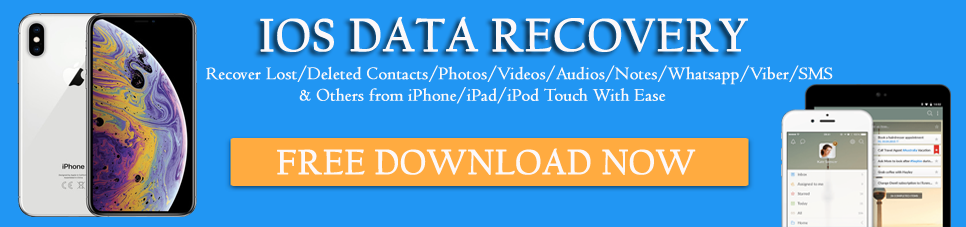Did you accidentally deleted important messages on Facebook Messenger iPhone? Can you retrieve deleted messages from Facebook Messenger on iPhone?
If all the above questions are coming up in your mind then this article is for you. Here, I will guide you on some best ways how to recover deleted messages on Facebook Messenger.
Facebook plays an important role in everyone’s life and so it is used widely in the entire world. It is a popular Social Networking site where users can chat with friends or colleagues, upload photos, like and share them, video calling features, and many others.
But have you ever thought about what would happen when you lose your important Facebook messages from your iPhone?
Well, if you have come across the situation and still looking at what to do then don’t worry. Just read this blog carefully as it will guide you on how to retrieve deleted Facebook messages from iPhone with ease.
Jump to content directly
- How to archive your Facebook messages on iPhone/iPad?
- How to recover permanently deleted messages on Facebook Messenger from iPhone (without data loss)
- Get back your Facebook chats from your friend
- How to Find Archived Facebook messages on iPhone?
- How to check lost Facebook messages from Email account
- Retrieve deleted Facebook messages from Download Archive
Is It Possible To Retrieve Deleted Facebook Messages From iPhone?
Lots of users have the same question after losing their messages from the messenger, “can you recover deleted messages on Facebook messenger“?
Well, I must tell you that your Facebook chats are not permanently deleted. You still have a chance to retrieve them. Several tricks can help you to tackle the situation with ease.
You can also make use of a professional recovery program to retrieve deleted messages from Facebook Messenger on iPhone.
How to archive your Facebook messages on iPhone/iPad?
One of the best ways to deal with your messenger messages is by archiving them for later use. The best thing is that the archived messages can be retrieved anytime you wish.
So, here are the steps to follow:
- First, you have to click on the “Facebook Messenger” app to open
- Now choose the “Messages” tab

- After that, search for the conversation you wish to archive
- Now click on the particular chat or conversation to select
- Then click on “Archive” to send messages to archives and remove them from the list
Following the steps is very easy to archive Facebook Messenger messages on iPhone/iPad. And whenever you wish, you can easily retrieve archived Facebook messages.
How To Recover Deleted Facebook Messenger Messages From iPhone?
Now, I am going to explain to you a few best methods how to retrieve deleted conversations on Messenger. Follow them one by one to get back lost messages from your iPhone.
Method 1: How to recover permanently deleted messages on Facebook Messenger from iPhone (without data loss)
The best and most efficient way to recover deleted Messenger messages iPhone is by using iOS Data Recovery. This is the easiest and most reliable solution to get back lost Facebook messages from your iPhone.
This software works efficiently to retrieve lost photos, videos, text messages along app data from Facebook with ease. No matter for whatever reason the chats are deleted, this powerful tool easily allows you to retrieve deleted messages from Facebook Messenger on iPhone.
It supports every iPhone model like iPhone 15/14/13/12/11/iPhone XR/XS/XS Max, iPhone 8/8 Plus, iPhone 7/7 Plus, iPhone SE, iPhone 6S/6S Plus, 6/6 Plus, iPhone 5S/5/4S, iPod Touch 5, and all iPad models.
Using this software is not a difficult one as it allows access without any technical skills. It works on every iOS version like iOS 17/16/15/14/13/12 etc.
So now you don’t have to worry, simply Download iOS Data Recovery and retrieve deleted Facebook Messages from iPhone hassle-free.
iOS Data Recovery- Recover lost/deleted files from iPhones/iPad/iPod Touch
The best and effective tool to recover lost, deleted, inaccessible data from iPhones/iPad/iPod Touch. Some unique features include:
- Directly recover several data types like photos, contacts, iMessages, videos, WhatsApp, Kik, Viber, call logs, documents, notes, etc.
- Recover lost data in any critical situation like a broken screen, accidental, unintentional, factory reset, formatting, virus attack, or other reasons
- Provides one-click option to "Recover" deleted files without backup
- Compatible with all iOS version including iOS 13/14/15/16/17

Complete guide on how to restore lost Facebook conversation
Method 2: Get back your Facebook chats from your friend
Another best way to get back deleted messages from Facebook is by asking your friend. This will work effectively when you don’t know how to get the conversations back after you deleted them accidentally.
Only you have to text your friends, tell them what had happened, and then ask them to send a copy of your chats. It’s that easy.
Method 3: How to Find Archived Facebook Messages on the iPhone?
As I have already told you how to archive messages so whenever they disappear, you can easily get them back.
Follow the below steps to retrieve archived Facebook messages on the iPhone.
- First, you need to find the archived messages by simply typing a friend’s name in the search box. Even you can check the entire archive by going to More > Archived under Messages.
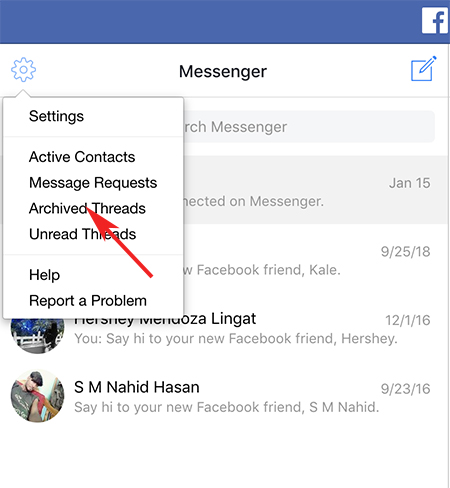
- Now select the name of your friend whom you want to view the messages. A window will display where all your past conversations will be available between you and your friend. Just tap on Action and then on “Unarchive”
Method 4: How to check lost Facebook messages from Email account?
If you have selected to receive “All Notifications, except the ones you unsubscribe from” from email then you can get back deleted conversations from Facebook with ease.
Just need to follow the below steps:
- You have to go to email and then search for the message you want to check. You will get them in your mailbox only when you have enabled message backup on email from Facebook
- Remember that the message backup always comes with notifications. But you should be happy that your important chats can view
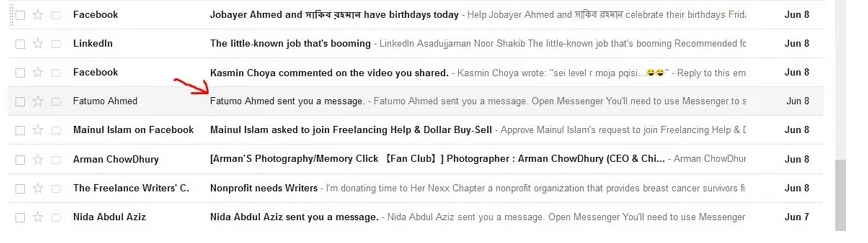
Method 5: Retrieve deleted Facebook messages from Download Archive
Every user has some or other important messages on Facebook. When you mistakenly delete them then also you can get those chats back by downloading a copy of Facebook data that contains videos, photos, contacts, etc.
Follow the below steps on how to unarchive Facebook messages on iPhone:
- First, you have to log in to your Facebook account via email ID and password
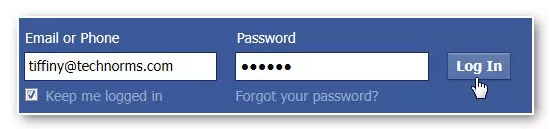
- After that, go to Settings by tapping on a small icon
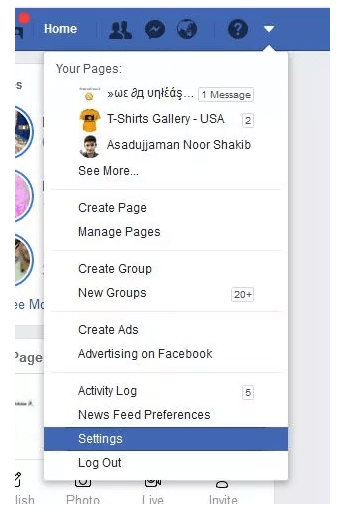
- Then tap on the “Your Facebook Information” option and tap on “View” from Download Your Information part
- Here you will get a page where you have to select the data you wish. As per your wish, you can select the messages to download from Facebook. Here you can also tap on the “Create File” button

- After that, you will get a link from Facebook to that particular file and then you have to download it ASAP because that file will only be available for a few days.
FAQ (Frequently Asked Questions):
Can you retrieve Facebook messages after deleted?
Yes, the deleted Facebook messenger messages on iPhone can be retrieved after deletion. There is nothing to panic about as lots of manual, as well as automatic solutions, are available that help to recover deleted Messenger messages on iPhone. Also, note that after any kind of data deletion occurs, don’t overwrite them by saving any new data on the phone.
Are the deleted Facebook Messages really deleted?
Facebook messages and other data from phones generally don’t get deleted permanently. What this means is that whenever your Facebook messages are deleted, they are not removed. If you accidentally press the delete button and some messages get erased then instead of removing them completely, the messages are sent to an archived folder. So, you have a chance to get those chats back again without any worry.
How can I view the secret conversation on Messenger?
Well, few steps to follow can help you to view the secret conversation on Facebook messenger. Just follow the steps:
- First, open the Facebook Messenger app
- After that, click on “Settings” in the bottom right-hand corner
- Now choose the “People” option and after that “Message Requests”
- Click on the “See filtered requests” option and you will get any existing request
- And that’s it, all your unread messages will be seen here
Conclusion
Well, this blog completely describes how to retrieve deleted Facebook Messenger messages from iPhone and I hope whatever ways I have suggested would help you to deal with the situation.
You can also use the iOS Data Recovery tool to recover permanently deleted messages on Facebook Messenger on iPhone.
Further, if you have any suggestions or queries then don’t forget to mention them in the below comment section.
You can further reach us through our social sites like Facebook and Twitter. Also, join us on Instagram and support us by Subscribing to our YouTube Channel.

Sophia Louis is a professional blogger and SEO expert from last 11 years. Loves to write blogs & articles related to Android & iOS Phones. She is the founder of Android-iOS-data-recovery and always looks forward to solve issues related to Android & iOS devices
![[5 Methods]- How To Retrieve Deleted Facebook Messages From iPhone (2019 Updated)](https://android-ios-data-recovery.com/wp-content/uploads/2019/03/facebook-messages.jpg)