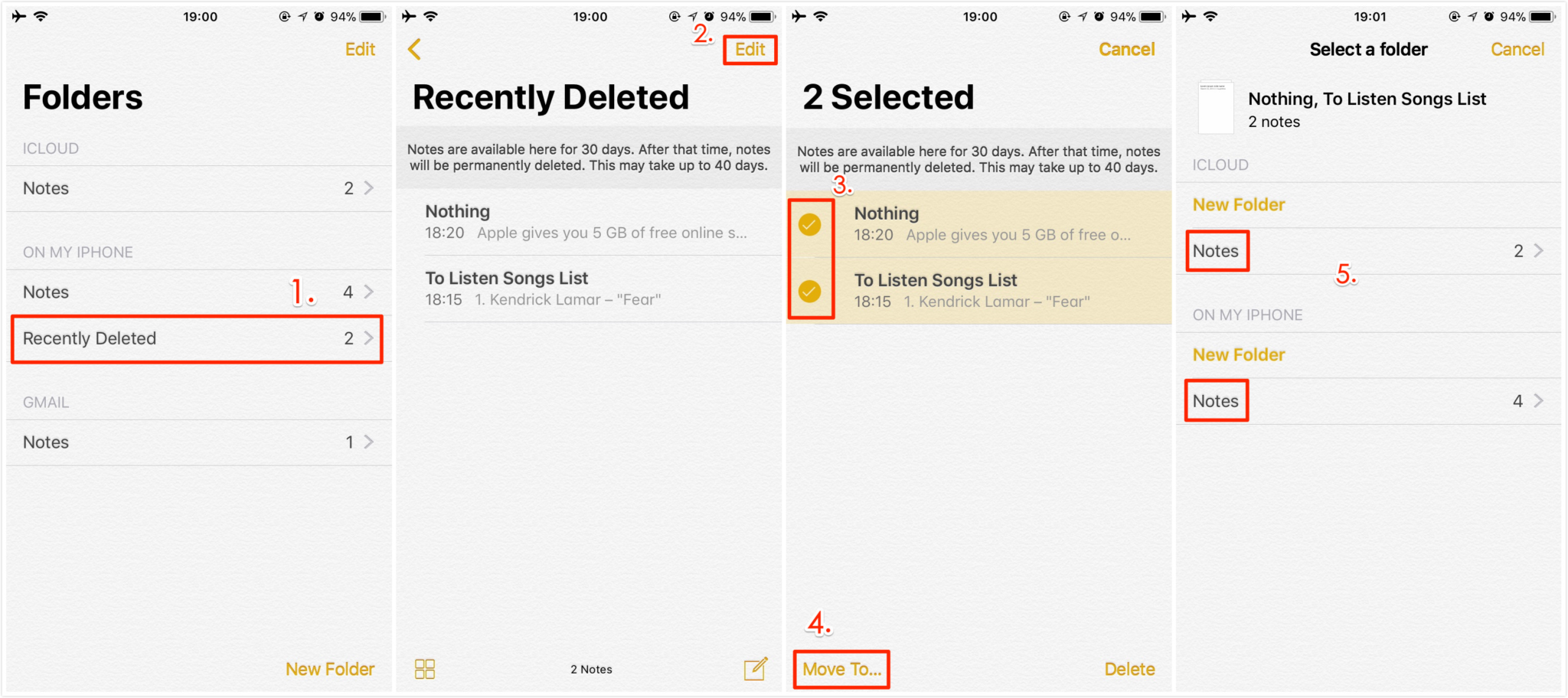Did you accidentally deleted notes app on iPhone?
Are you looking at how to recover deleted notes on iPhone 12?
If yes then don’t, this article will guide you about how to recover permanently deleted notes on iPhone.
Everyone is familiar with note apps that come with various useful things.
But something unwanted things happen when important notes from iPhone gets deleted or wiped away. Users even don’t know what actually has happened which leads to iPhone notes disappeared.
No matter, for whatever reason the iPhone notes have been deleted, there are ways to get them back.
So let’s read this blog and see the methods to recover deleted or lost notes on iPhone in an easy way.
- Best way to recover permanently deleted Notes on iPhone without backup
- How to retrieve deleted notes from “Recently Deleted” folder
- Get back lost iPhone Notes from iCloud
- Restore iPhone Notes from iTunes backup
- Reinstall Notes App on iPhone to recover deleted Notes
- Restore deleted iPhone Notes via Gmail, Yahoo
Practical Scenario 1:
I accidentally deleted a note that I need. I need to restore it and I do not have a recent backup other than iCloud.
Upon realizing that my note was deleted I ran to my iPad to try to recover the note. Upon opening the notes app i saw the title then it disappeared. Is there a way to restore recently deleted notes to my phone. I was under the impression that iCloud allowed this. I though iCloud was a backup???
Practical scenario 2:
Can I retrieve deleted notes from my iPhone 6s?
i accidentally deleted some notes from Notes can i get them back
Source: https://forums.imore.com/iphone-6s/365417-can-i-retrieve-deleted-notes-my-iphone-6s.html
Reasons for iPhone notes deleted
When you go through the common causes behind iPhone notes deletion then you will get several of them.
Some common ones are mentioned below:
- Accidentally or mistakenly deleted
- Formatting the device completely
- Malicious virus attack
- The phone gets stolen or dropped somewhere
- Jailbreak failure of iDevices
- Due to the iOS upgrade
- Because of a system crash
These are some of the common scenarios that can make iPhone notes disappeared from iPhone.
Can I retrieve deleted notes on iPhone?
The answer is BIG YES. But how you might be thinking, right?
I will happy to explain to you the reason behind it.
Actually when your deleted data like notes get deleted from the phone then they are not removed permanently from that place but they become unseen.
Whenever any of your data is removed due to any reason, only the storage slot gets changed from “Allocated” to “Unallocated”.
It means that the original data is still available in the device itself. When you further access the device then data gets saved in the ‘Unallocated” place and the old data gets overwritten.
So here, you have a chance to recover deleted notes on iPhone 12/11/X/XR/XS but you must remember a few things.
- Immediately stop using your phone whenever you come to know about data loss that happens
- Turn off all your mobile data or Wi-Fi so that no extra or new data gets saved. If this happens then new data can overwrite the old ones and the chance of getting back the lost files will come to an end
- Find any powerful recovery program that can restore notes on iPhone
Now, it’s time to show you how to recover deleted notes on iPhone.
Method 1: Best Way To Recover Permanently Deleted Notes On iPhone Without Backup
The simple and easy way to recover deleted notes on iPhone is by using a recovery tool like iPhone Data Recovery. This is one of the advanced solutions and a professional tool to retrieve deleted notes on iPhone.
This amazing software allows you to restore notes on iPhone without any backup. The best part is that the recovery tool not only recovers accidentally deleted notes app on iPhone but works in different data loss situations as well.
It supports all iPhone models like iPhone 5/6/7/8/8 Plus/X/iPhone 11/11 Pro/12 and also supports the latest iOS version like iOS 15/14/13 etc.
Not only notes but other data are also recovered such as contacts, photos, videos, documents, WhatsApp messages, Facebook messages, Kik messages, call logs, text messages, and many more,
Therefore, you just need to Download iPhone Notes Recovery software and recover permanently deleted notes on iPhone with ease.
iOS Data Recovery- Recover lost/deleted files from iPhones/iPad/iPod Touch
The best and effective tool to recover lost, deleted, inaccessible data from iPhones/iPad/iPod Touch. Some unique features include:
- Directly recover several data types like photos, contacts, iMessages, videos, WhatsApp, Kik, Viber, call logs, documents, notes, etc.
- Recover lost data in any critical situation like a broken screen, accidental, unintentional, factory reset, formatting, virus attack, or other reasons
- Provides one-click option to "Recover" deleted files without backup
- Compatible with all iOS version including iOS 13/14/15/16/17

Steps to follow to recover accidentally deleted Notes on iPhone
Method 2: How to retrieve deleted notes from the “Recently Deleted” folder
One best thing that can help you to get back your iPhone notes is by checking the Notes App.
You must be aware that a folder named “Recently Deleted” is available where all your lost notes are present for 30 days period time.
So you can recover the iPhone notes from there by going through the below steps:
- First, go to the “Recently Deleted” folder in Notes App
- Now tap on the “Edit” option
- Here you have to select the notes that you wish to restore and then tap on the “Move To…” button
- Select the folder that you wish to move your notes on and then move ahead to view the undeleted notes.
Method 3: Recover deleted iPhone Notes from iCloud
The iPhone users are aware of the iCloud feature on their devices. But still, lots of users ask how to recover deleted notes on iPhone iCloud.
If you have enabled the syncing option with iCloud settings then the wiped away notes can be retrieved from the iPhone without any problem.
Follow the below steps:
- Simply go to Settings > Your Name > iCloud.
- Now under iCloud settings, switch on the Notes option and you can see all the deleted notes in the Notes App.
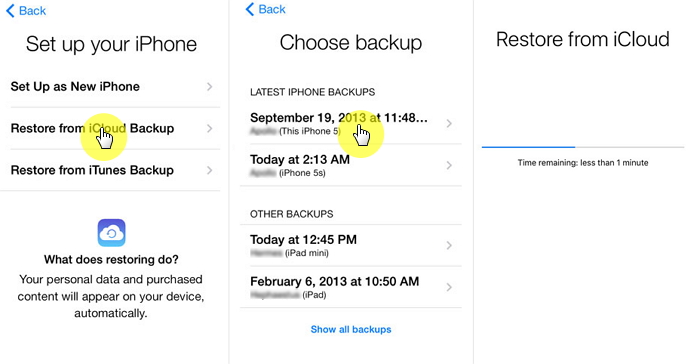
For more instructions, Apple users can get it from here.
Method 4: Restore iPhone Notes from iTunes backup
It is always advised to do a regular backup of your essential data and if you have done this then you can get back those using iTunes.
There is a way to restore your phone from backup but remember that the notes you will get there will be those notes that were backup of that particular day.
The Notes that were saved before disappearing can be restored using a backup.
Follow the steps as mentioned:
- First, open iTunes on your computer
- Ensure your iTunes is updated to the latest version
- Now plug in your iPhone and in the Summary tab, select Restore backup
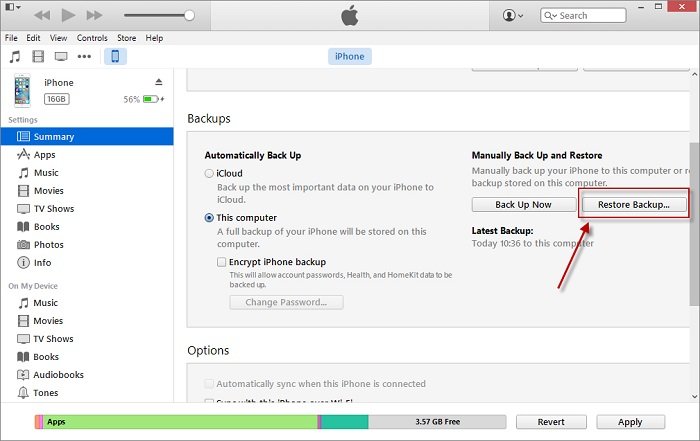
NOTE– It is recommended to use the iCloud service to maintain all backups of your Notes and other data.
Method 5: Reinstall Notes App on iPhone to recover deleted Notes
One of the easiest ways to restore notes from the iPhone is by reinstalling the app.
Go to the Home screen and a Spotlight search will open. You have to type Notes and see whether the icon appears or not. If the app occurs under App Store then it might be deleted somehow.
Remember that the iPhone running iOS 10 or later has the option to remove the Notes app from iPhone.
Follow the steps below to reinstall the Notes app on the iPhone.
- First, open App Store on your phone
- Then click on Search and write Notes
- Look for Apple Notes and re-download it
- After you open the reinstalled Notes App, it will lead to iCloud. Let it take to Settings
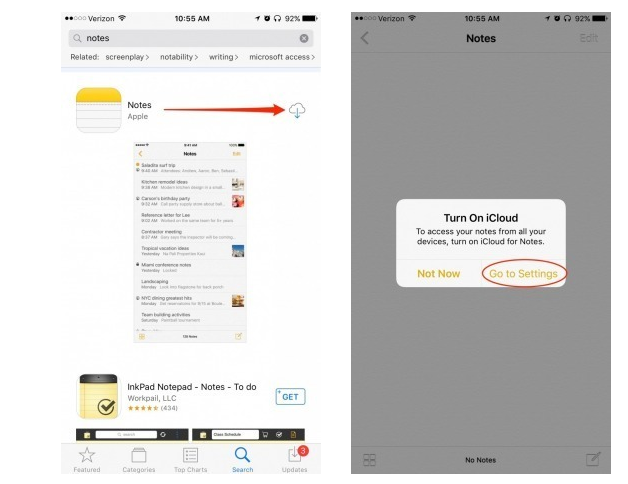
- Now switch on Notes within iCloud Settings and then go to Notes App and all your iCloud notes will be restored.
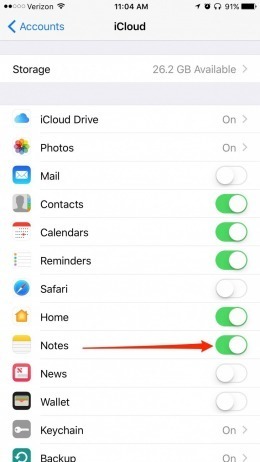
NOTE– When your important notes on iPhone are saved locally and not in iCloud then the best way to get back lost notes is by restoring an iPhone backup. If iCloud backup is turned on automatically then restoring a recent backup will help you not to lose other information in the process.
Method 6: Restore deleted iPhone Notes via Gmail, Yahoo
The lost iPhone notes can be retrieved if those were part of iCloud, Yahoo, Gmail, or some other account.
So, if the disappeared notes are saved locally then you can restore your older iPhone backup to get back lost notes.
Follow the steps below to restore accidentally deleted notes app on iPhone from online services:
- First, open the Settings App on iPhone
- Now choose Mail and click on Accounts
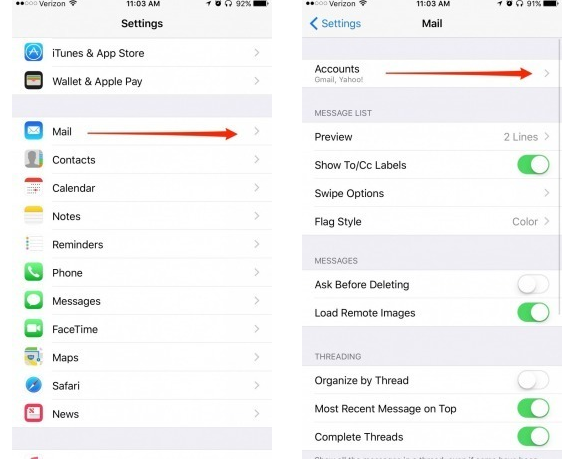
- Here you have to select Gmail, iCloud, Yahoo or some other mail options you have used
- Click on Notes
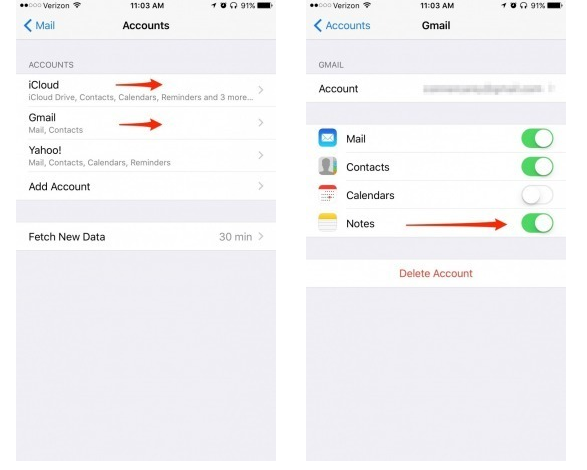
- At last, return to the Notes app and swipe from top to refresh and restore missing notes
One of the best practices to get back disappeared notes from the iPhone is by setting iCloud to default Notes folder. This will surely help you a lot in avoiding any kind of data loss in the future.
The best way to save your important Notes on your iPhone is by going to the Settings app and selecting Default Account and then choosing iCloud.
In addition, you can turn off the “On My iPhone” account as this will help all your valuable notes to store on your online services like Gmail or iCloud.
Bonus Tips- How to avoid important notes from iPhone in Future
As smartphones have a touch screen so it’s obvious that some unwanted things might happen which can make data loss.
So, to avoid all such incidents in the future, here I have gathered a few tips for you.
- Always backup your important files or contents in a safe place so that you don’t have to face any kind of situation in future
- Before upgrading or resetting your phone, ensure all your iPhone notes and other data are in a safe place
- If you have synced your Note app with other apps like Gmail or iTunes backup then it is important to sync off the feature as some accidental deletion can lead to the deletion of files
- When you type important notes on the iPhone, try to save them on your email as well
FAQ:
How do I retrieve lost notes on iPhone?
To retrieve lost notes on iPhone, follow the below steps:
- In Notes on iCloud.com, select Recently Deleted in the folder list on the left.
- If you don't see Recently Deleted, you don't have any notes in that folder, and there's nothing to be recovered.
- Select a note, then click Recover in the toolbar.
- The note moves to the Notes folder.
How do I recover deleted notes on my iPhone without iCloud?
If you don't have a backup of your notes on iCloud then you need to use a professional tool like iPhone data recovery. This is an advanced solution to recover permanently deleted notes on iPhone without backup.
Where are my notes stored on my iPhone?
Similar to your contacts, Email and calendars, notes are stored in the cloud. It means that your important notes are stored on server linked to your email address.
Conclusion
There are many essential data stored on iPhone and Notes are also important for several users. Like other data, iPhone Notes can also be deleted due to several reasons.
However, if your important notes are wiped away then you can follow this blog to recover permanently deleted notes on iPhone with ease.
For quick and easy recovery, go for iPhone data recovery to retrieve deleted iPhone notes without backup.
Further, if you have any suggestions then don’t forget to drop a comment in the below comment section.
You can further reach us through our social sites like Facebook, Twitter

Harry Jhonson is a technical writer and has experience of 10 years in SEO. He gathers effective solutions to deal with all problems like data recovery, errors, and others related to Android & iOS (iPhone/iPad/iPod Touch) devices.