Did you accidentally deleted contacts on Samsung Galaxy S10/S10+/S10e? Don’t worry, this article will completely guide you on some practical ways to recover deleted contacts on Samsung S10/S10+/S10e phone.
Well, we all use Smartphones today as this is very useful and it is like a mini-computer in our pocket. Samsung has lots of smartphones especially its Galaxy series and Samsung Galaxy S10, S10+ and S10e are a few of them. People are just in a hurry to get some new experience on it.
Obviously, the phone has several advanced features that users will get for the first time. But in between, some accidents always happen that you never expect.
Yes, people come around losing their important contacts from the phone, and believe me, it’s a frustrating situation to deal with. Previously I have already discussed how to recover deleted data from Samsung Galaxy S10/S10+.
And now in this blog, you will know about how to restore contacts on Galaxy S10/S10+/S10e phone.
So let’s go through it…
Practical Scenario
There were too much data on my Galaxy Note. I just want to clean it up, but accidentally deleted the whole contacts list. I checked my Google account. There is no backup. How can I get them back? Is there any way to recover deleted contacts from Samsung Galaxy Note?
Reasons behind Galaxy S10 contacts missing
Well, we may come across lots of issues where your valuable contacts are disappeared from the phone. Some of them include:
- Accidentally deleted contacts from my phone
- Forgetting the phone password
- Phone get lost or stolen
- Water damaged phone or falls from a height or gets corrupted
- While upgrading or downgrading to the new OS
- Malware or virus attack leads to severe data loss
- The phone gets a black screen and nothing is inaccessible
- And others…
Do the deleted contacts be recovered from Samsung Galaxy s10/S10+/S10e?
The answer is a BIG YES.
The deleted contacts from the phone can be retrieved when they are not overwritten by any new data. If you have not stored any new data after the deletion or have stopped accessing your phone then you have a chance to get back missing contacts from the phone.
Actually whenever any files are deleted from the Samsung Galaxy phone then they are not permanently removed but it makes space for new data to get saved.
In between, you can recover the contacts that disappeared from the phone using an Android phone recovery tool. But ensure the contacts are not overwritten. For better response, turn off your phone and every mobile data or Wi-Fi to increase the chance of recovery.
How to recover deleted contacts from Samsung Galaxy S10/S10+/S10e
Here you will get some of the best ways to recover disappeared contacts from Samsung Galaxy phones. Go through them to get back lost contacts from Galaxy phone.
Method 1: How to recover deleted contacts from Samsung Galaxy S10/S10+/S10e without backup (Recommended)
IF you don’t have any backup and don’t want to waste any time to recover deleted contacts Samsung then best is to use Android Data Recovery software. This is a professional recovery program that helps you to get back lost or erased contacts from Samsung Galaxy S10/S10+/S0e phone.
This is easy to use and all your contacts are easily restored via this tool. No matter for whatever reasons your essential contacts are deleted, the amazing tool works efficiently to find out the lost stuff and retrieves them with ease.
Not only it recovers missing contacts but other useful data are also recovered such as photos, videos, call history, SMS, documents, notes, audio files, WhatsApp messages, etc. In fact, this is the best way to recover deleted numbers from Samsung phones easily.
The recovery program scans the entire device properly to get the disappeared contacts from the phone and supports all Galaxy models as well as other Smartphone brands as well such as Xiaomi, Oppo, Vivo, HTC, Huawei, LG, Sony, and others.
So, it’s high time to use this recovery tool and you should immediately Download Android Data Recovery program to get back deleted contacts from Samsung Galaxy S10/S10+S10e.
Android Data Recovery- Recover lost/deleted data from Android phones
The best and effective tool to recover lost, deleted, inaccessible data from Android phones. Some unique features include:
- Directly recover several data types like photos, contacts, SMS, videos, WhatsApp, call logs, documents, notes, etc.
- Recover lost data in any critical situation like a broken screen, accidental, unintentional, factory reset, formatting, virus attack or other reasons
- Provides one-click option to "Recover" deleted files without backup



Steps to rescue disappeared contacts from Samsung Galaxy phone
Method 2: Check whether contacts are actually deleted or not
Very important to follow this method because you might don’t know whether the contacts are actually deleted or not. So it’s better to check once by following the below steps:
- First, unlock your phone and open the “Contacts” app
- Now click on the “Menu” option and select “Settings” > “Contacts to Display”

- Here you have to choose “All Contacts”
After doing all these steps, now you should return and check whether your contacts are displaying or not. If those are available then it means they were hidden for some reason.
But if your contacts are not restored then go to the next method.
Method 3: Recover lost Samsung Galaxy contacts from local backup
Several local backup features allow you to back up all essential data like contacts safely. There are many like Smart Switch and Samsung Kies. If you are familiar with these and your contacts are backed up here then it’s easy to retrieve those.
Only you have to connect your phone to the computer and then run the program. When it detects your device like Kies or Smart Switch then tap on “Backup/Restore”.
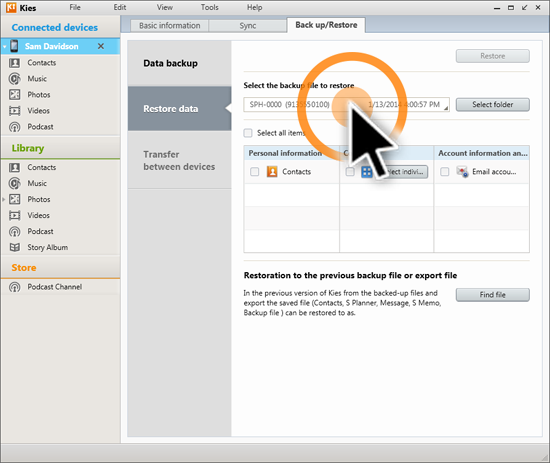
After that, click on the “Restore” option and select the preferred location to back up those. Wait for a few minutes and all your contacts will be recovered.
Method 4: How to rescue deleted Samsung Galaxy contacts from Gmail?
Whenever you set up your new phone then you have to enter a Google Account. This account helps you backup all your crucial data such as contacts. If the sync feature is enabled then the missing contacts can be restored using Gmail.
But remember that the data remains there for 30 days only, so if you have backed up your contacts and the deletion has not crossed 30 days then you need to follow the below steps:
- First, go to Google Contacts and log in with ID & password. After that, tap on the “More” option and select “Restore Contacts”
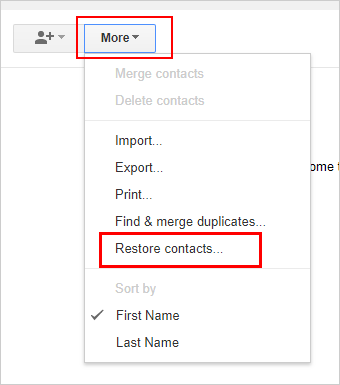
- Here you will get a popup where you can easily restore contacts list in any past 30 days.
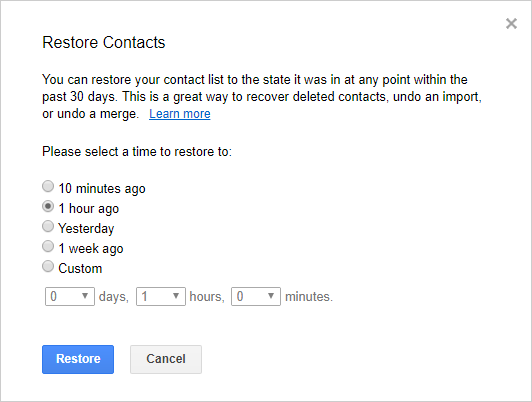
- You have to choose the backups that you want and after that, tap on “Restore” to start the process
- After the process is over, now you should check the contacts list and continue to re-sync Google account on your phone.
Method 5: Retrieve disappeared contacts using Samsung Cloud
Everyone is familiar with the Samsung Cloud feature and in fact, many of them use it too. This is an online backup offered by Samsung to its user. You can easily backup contacts, call logs, calendars, settings, etc to it.
So if you have backed up your contacts on the cloud feature then you need to go to Settings app > select Backup and Reset. Now under ‘Samsung account’, click on Restore.

After that, all previous backup data will be synced to your device. Also, ensure that your Wi-Fi is turned on continuously and it doesn’t get disconnected during the process.
That’s it…
Conclusion
We all know that contacts are very much important as it helps to be in touch with others. But losing them is really big trouble for users and when they are deleted no matter for whatever reason, users don’t get what to do and how to recover them.
In this blog, I have discussed how to recover deleted contacts from Samsung Galaxy S10/S10+/S10e and hope this will help you to deal with such a data loss situation with ease.
Further, if you have any queries or suggestions then don’t forget to drop them in the below comment section.
You can further reach us through our social sites like Facebook and Twitter

Harry Jhonson is a technical writer and has experience of 10 years in SEO. He gathers effective solutions to deal with all problems like data recovery, errors, and others related to Android & iOS (iPhone/iPad/iPod Touch) devices.

