Did your contacts disappeared from your Google Pixel 4/4XL phone and looking how to recover them?
Wondering why contacts disappeared from Android or they can be recovered or not as they were important and you don’t remember whether you have created a backup or not?
If this is the situation with you then I would suggest you relax for a while.
Previously, I have discussed how to recover deleted data from Google Pixel 4/4XL and I hope, you have gone through it. This time, users have reported about some contacts disappeared from Google Pixel 4/4XL.
The contact loss situation is not a new thing for users. Similar to other Android phones, Google Pixel phones also don’t escape data loss situations. It’s really very annoying when important contacts are wiped away and you don’t have anyone to get in touch with.
But there is nothing to worry about because in several cases, the deleted contacts can be recovered.
So today in this blog, I will guide you on some methods to recover deleted contacts from Google Pixel 4/4XL phone.
But before going to the solutions, you should know few other things that are a must.
So let’s read further…
Practical scenario
I just purchased the pixel 2 XL phone and had all my contacts transferred from my old Samsung. They were transferred by the sales associate before I logged into my google account on the phone.
Everything was visible (all the contacts were on the device), but when I logged into my google account they all disappeared. Now when I go to contacts it shows me my google account contacts (which I have none of).
Is there any way for me to get back to the contacts that had been transferred onto the device itself?
Thanks in advance,
From: https://forums.androidcentral.com/ask-question/889853-pixel-2-xl-device-contacts-disappeared.html
Is It Possible To Recover Missing Contacts From Google Pixel 4/4XL?
Yes, Google phone contacts disappeared can be recovered from the phone.
But you might ask how right?
Well, the actual thing is whenever your contacts or any other data is deleted from your Google Pixel phone then those files are not removed permanently.
They still remain in the device itself in the invisible form. It’s a common thought of users that if anything gets deleted then they are gone forever but it’s not like that.
Only the old data creates a space for any new data to get saved and that data is ready to be recovered.
But remember that you don’t overwrite the old file with the new one otherwise the chance of getting back deleted contacts will come to an end.
What Are The Things To Know Before Recovering Data?
You already know that contacts deleted from Pixel phone are not gone forever unless they are overwritten. It means that you have a chance of recovering that missing contacts.
But for successful recovery, you should know few things:
- Immediately stop using your phone after data loss occurs as continuous accessing the phone will save new data and will overwrite the deleted ones
- Turn off all internet or mobile data to save unwanted downloads or any update
- Then look for any powerful recovery software like Google Pixel Contacts Recovery to recover deleted contacts from Google Pixel 4/4XL
Now it’s time to go through the recovery methods that will help you to restore disappeared contacts from Google Pixel 4/4XL.
Method 1: Check All Contacts In Your Phone Once
Many times, your contacts are disappeared from the contacts list but they are still available on your phone.
But as your phone is Android-based that is designed to compartmentalize all contacts where they are saved so you might not able to view them at that time.
But no matter what Android version is running on your phone, the contact app will rediscover the saved contacts on device memory. It will do along with those are synced with email accounts, saved on SIM card and memory card as well.
- On your Pixel phone, open the Contacts app
- Then click on three vertical dots and move to the Settings menu of the app
- Click on Settings and after that, click on Contacts
- Now choose Contacts to display

After doing this, all your contacts will be listed and you can view them by clicking the All Contacts option. If this method fails to bring back your contacts then move to the next method.
Method 2: Use Gmail To Recover Deleted Contacts From Google Pixel Phone
If you have enabled the sync option to Gmail on your phone then restoring deleted contacts is easy. Gmail account has a reliable feature that lets users restore disappeared contacts from Gmail.
So if your contacts are deleted from your phone then don’t worry, you can get back those contacts from synced Gmail account.
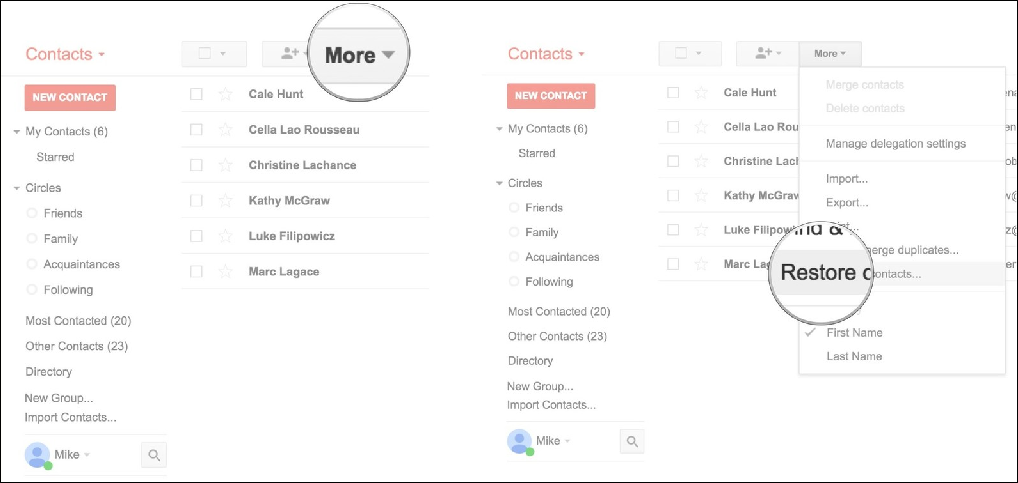
Follow the steps:
- Go to your Gmail and tap on the drop-down menu
- Here you will see the Contacts option > select Contacts
- Then click on the More option from the drop-down menu and then tap on Restore contacts
NOTE– You can only recover the deleted contacts for the last 30 days and after that, contacts are automatically removed permanently. It means that you have to act immediately after facing such kind o situation.
Method 3: Retrieve Disappeared Contacts From SD Card On Pixel 4/4XL
If you are smart enough then I think you will not miss a chance to back up all your important stuff in a safe place including contacts. Even you can store your contacts in external storage in .csv or .vcf form.
What you have to do is simply insert your SD card in your phone, import the files and your deleted contacts will be restored.
Let’s go through the steps to recover deleted files from Android SD card:
- First, go to the Contacts app on your phone
- Now click on three-dot on the top right corner and choose Settings from the drop-down menu
- Now you will see the Import/Export option, click on it
- Select Import contacts from MicroSD card using Import tab and then choose stored file with explorer
- Use the same menu to import contacts stored on SIM card via Import from SIM Card option
Method 4: Recover Disappeared Contacts From Google Pixel 4/4XL Without Backup
Al the above methods will help you to get back deleted contacts only when you have created a backup. But what if you don’t have any backup and you want lost contacts at any cost?
In this situation, you should not worry and simply use Google Pixel Data Recovery. This is the perfect solution to recover disappeared contacts from the Google Pixel 4/4XL phone. It is a professional recovery program that works effectively to retrieve missing contacts from phone without backup.
The software is easy to use and is suggested by several software experts. Using this program, not only contacts are recovered but other data like photos, videos, call logs, text messages, documents, notes, WhatsApp chats, and many more. It deeply scans the entire device to recover deleted contacts Google pixel with ease.
It supports every Android phone like Samsung, Vivo, Redmi, Sony, LG, Micromax, Nokia, Oppo including Google Pixel. Therefore, it’s time to Download Google Pixel Data Recovery and recover deleted contacts from Google pixel.
Android Data Recovery- Recover lost/deleted data from Android phones
The best and effective tool to recover lost, deleted, inaccessible data from Android phones. Some unique features include:
- Directly recover several data types like photos, contacts, SMS, videos, WhatsApp, call logs, documents, notes, etc.
- Recover lost data in any critical situation like a broken screen, accidental, unintentional, factory reset, formatting, virus attack or other reasons
- Provides one-click option to "Recover" deleted files without backup



Steps To Follow To Restore Disappeared Contacts From Google Pixel
Bonus Tip: How To Backup Contacts From Google Pixel Phone
If you want to be tension-free of any kind of data loss then creating a backup will help you. Whatever data you have on your phone you should back up those files in a safe place to avoid further loss in the future.
I will show you how.
Part 1: Backup Contacts To Google Drive
You might know that the Google Pixel phone has an in-built backup feature that allows the backup of all your contacts. But for that, you have to enable the automatic backup feature.
Simply go to Settings > System > Advanced > Backup > Backup to Google Drive and all your contacts will be synced with your Google account.
Now whenever you come across a data loss situation, you will be easily able to restore them.
Part 2: Use Android Backup & Restore Tool To Backup Google Pixel Data
You can also use Android Data Backup & Restore tool to backup all your important contacts and other useful data from the Pixel phone. This is a third-party tool that easily backups all your stuff from any Android phone and later, you can easily restore them whenever required.
It backup text messages, contacts, photos, videos, notes, documents, etc and after this, you don’t have to worry about any kind of data loss situation.
Conclusion
So all in whole, I hope whatever methods discussed in this blog will surely help to sort out Google Pixel contacts disappeared. Follow the solutions and easily recover disappeared contacts from Google Pixel phone without any difficulty.
Apart from recovery ways, check out the backup ways and create a backup of all your essential data from the Google Pixel 4/4XL phone.
Further, if you have any suggestions or questions then kindly drop them in below comment section.
You can further reach us through our social sites like Facebook and Twitter

Sophia Louis is a professional blogger and SEO expert from last 11 years. Loves to write blogs & articles related to Android & iOS Phones. She is the founder of Android-iOS-data-recovery and always looks forward to solve issues related to Android & iOS devices
