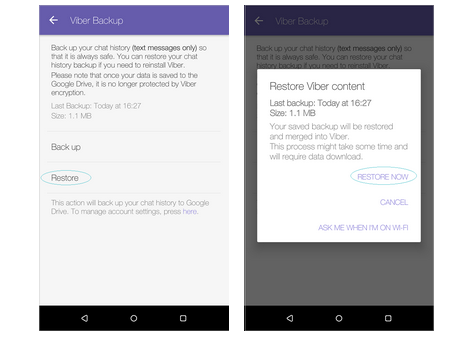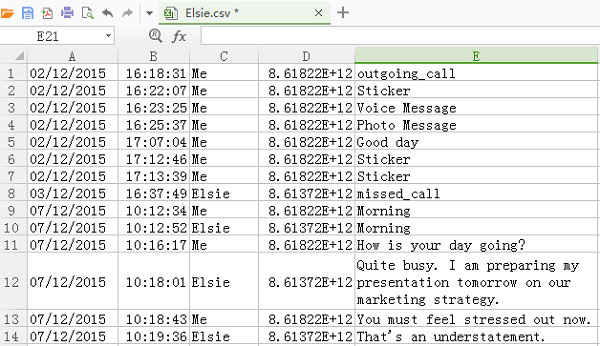Looking at how to backup and restore Viber messages on Android devices? If yes, then this blog will help you how to backup Viber messages on Android devices and also restore them without any issue.
Everyone knows that Viber is a familiar social app used for chat similar to other chatting services like WhatsApp and Facebook.
In fact, many people love to use Viber compare to other chatting platform. Chat histories are stored on Android devices, which include text messages, images, stickers, and many others.
You might don’t know but more than 200 million Android users use Viber to make calls, share photos, send messages and videos. Many times, it consists of some important information that should not be deleted.
But what happens is that many users lose their important Viber chats accidentally. And the situation that makes it worse is that the Viber app doesn’t keep the backup of all the chat history in its server and this is the most difficult situation for any user.
So what can be done here to save and restore the data of Viber chats?
Well, it is important here to backup Viber messages on Android previously so that it can help to deal with any unexpected situation like data loss due to factory reset, app malfunctioning, re-installation, rooting, and many others.
How can I retrieve my Viber messages?
If you have created a backup of your Viber messages then they are easily restored.
Viber backup itself allows restoring Viber messages or chats from the app. First, you should do a backup of all your Viber messages by going to Settings > Account > Viber Backup > Backup Now.
After backing all the chats or messages, you can easily restore deleted Viber messages without backup.
How to hide Viber messages?
Many people don’t know how to hide Viber messages. For them, here are the steps:
- Open Viber and go to the Chat screen
- Now press and hold a chat (dialogue box will appear with two options: Delete and Hide chat)
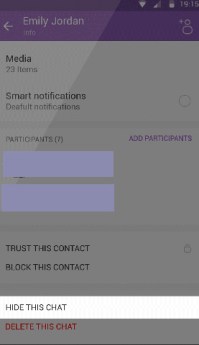
- Tap on the Hide chat. Here you have to enter a 4-digit screen PIN
- Now enter a 4-digit screen PIN and after that chat/messages on the chat screen
Method 1: How to Backup and Restore Viber Messages Manually
Message backup is available on Android as well as iPhone. All the backup messages will get saved on the device but whatever backups you have done previously, all those backups will be removed.
Here are few steps mentioned which can help to backup and restore Viber messages with ease.
Note: Every Viber message cannot be restored. Backup only restore text messages and public accounts. So you can save your images and videos to other storage media.
How to Backup Viber Messages on Android
- First, open Viber and select the More Option screen
- Here you have to select Settings and then click on Account
- Now select Viber Backup and then select Backup
- Wait for some time until your Viber messages are backed up
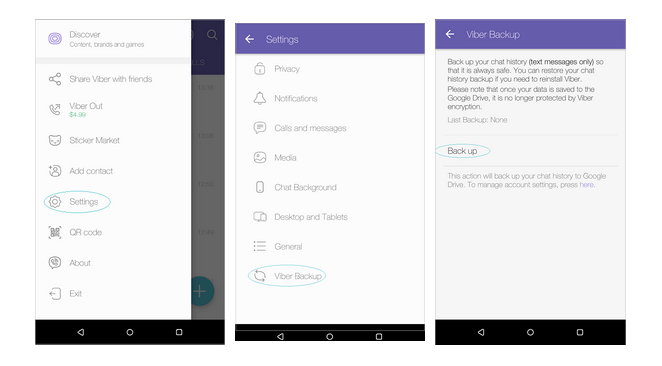
Also, remember that your Viber account should be connected to Google Drive so that you don’t have to face problems in backing up messages.
If you are not connected to your Cloud service then follow the steps below:
- Click on Connect Drive message from Viber
- Select the account that you wish to save your messages
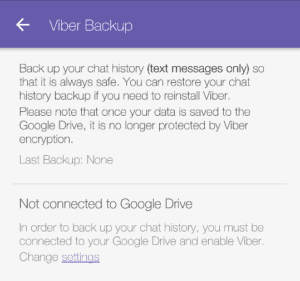
Setup auto backup on Android phones
There is another option where you can set up auto-backup on your Viber messages. This auto backup will work when your device will get connected to Wi-Fi and all your messages will get stored on Google Drive.
To do the settings, follow the below steps:
- First, open More Screen and click on Settings
- Select the Account and click on Viber Backup
- Now click on Auto-backup and select how often you want to backup from the options provided
How to Restore Viber Messages on Android
After you have downloaded and again activated Viber, now it’s time to restore those messages that you have backed up. Remember that the previous backups are deleted whenever any new backups are saved.
Note: Only you can restore your messages to the same platform and with the same phone number. For example, if you have an Android phone then you can only restore your messages to your new Android phone and that too with the same phone number.
Restore messages on Android
- First, connect your device to your Google Drive account
- Then Activate Viber and select Restore Viber Content
Or you can try the other steps as well:
- First, open More Screen and click on Settings
- Select the Account and choose Viber Backup
- Click on the Restore option and then select Restore Now
Method 2: Backup and restore Viber messages through Email
Another way by which you can backup and restore Viber messages is by using email.
Simply you have to email all the important Viber messages to make a backup and whenever you face a problem, then you can restore them from backup.
But the process needs some setup before your backup and restore Viber conversations.
Now go through the steps to backup & restore messages through email.
Email your Viber chat history to make a backup
Step 1: Enter the Viber App
First, launch Viber app on your Android device, and after that login into the account.
After that click on the three-bar icon to get more options. Here you have to find Settings from the list and then select Calls and messages.
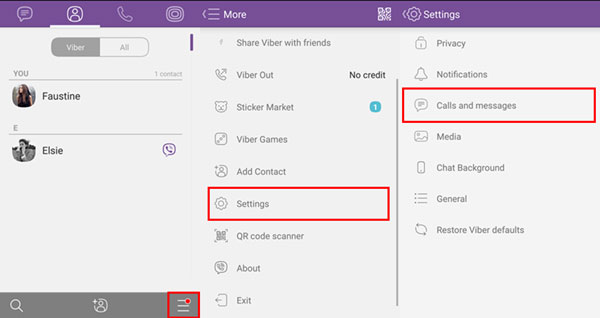
Step 2: Select email provider
Now it’s time to select the option of Email message history after which you will see a list of popup and there you have to choose anyone to send the messages.
Tap on the Email option and after that select Microsoft Exchange or Other email apps according to your choice.
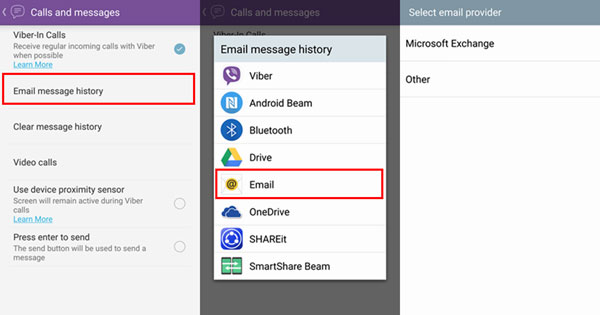
Step 3: Email Viber messages
Now you have to select an email address and password to enter the account details and tap on Next to move further. Your phone will connect to the server and after everything is set up, just click on the Done option to finish the process.
Now on the next screen, enter the email address once again to receive backup and then click on the Arrow icon after which all the Viber messages will be sent to the email address.
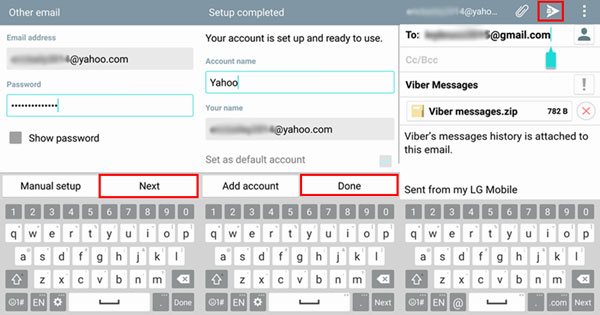
Restore Viber messages from the backups from email
Step 1: Download the saved messages from the email
First, you have to sign in to the email account used for backup. After that, you will find an attachment named “Viber messages.zip”. You have to click on the Download icon to download the backed-up chat messages.
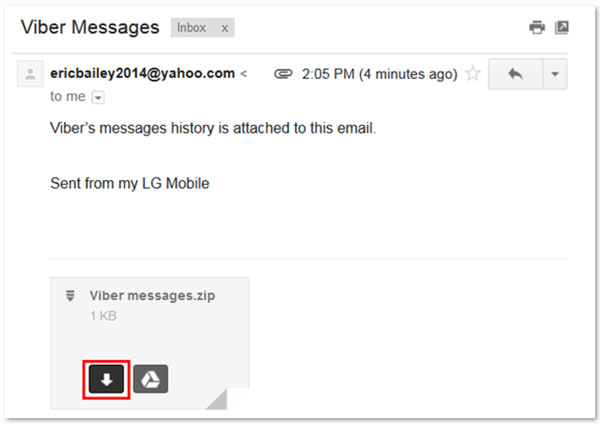
Step 2: Recover Viber chat history on Android
Now open CSV file saved according to contacts name. Here you can view the chat history on Viber. However, the messages will be listed as it was sent and received time along with sender and receiver.
Method 3: How to backup and restore Viber messages on Android using app
There is a Backup Text for Viber app that allows exporting all your Viber messages, converts them to CSV or in plain text or in HTML format.
This helps users to read them on mobile easily. The exported files can be easily stored on the phone’s SD card or in email as attachments.
How to backup Viber messages on Android
- First, open your Viber app and press the Menu option
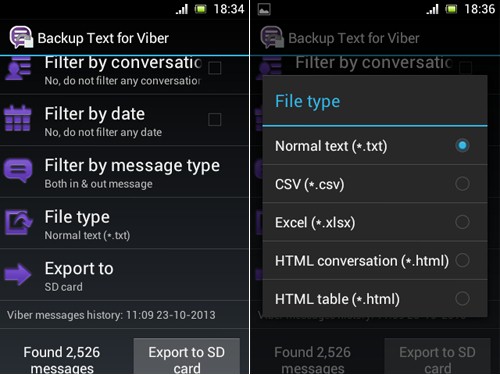
- Then tap on More Options
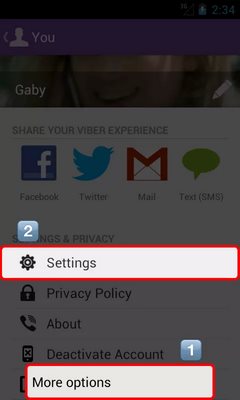
- Now go to Settings > Email messages history > tap on Backup Text to Viber. Doing this will export all your messages to email
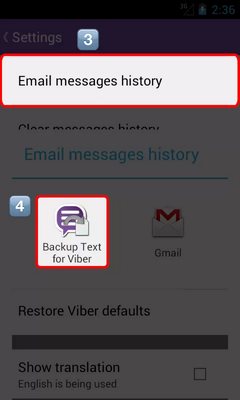
How to restore Viber messages on Android
To restore the Viber chats from Android, you should follow the same methods as mentioned in #method 2.
Method 4: Backup and restore Viber messages on Android using a professional tool
Another best method that can easily help you to backup and restore Viber conversation is by using the professional tool Android Data Backup & Restore program. This is one of the best and effective software that easily does the job without any problem.
This is the best answer to every user who asks how to backup Viber messages on pc. Only need to follow few steps and all your data will be backed up and then easily restores.
This software easily backup all your lost data such as call history, calendar, photos, videos, messages, contacts, audios, gallery, and even application data. And whenever required you can restore Viber messages without backup.
Steps to use to backup and restore Viber chat messages on Android
FAQ:
How can I Restore my Viber messages from my Android to Google Drive?
To restore Viber messages, follow the below steps:
- First, reinstall Viber and activate your account.
- Here, Viber might detect the Google account you’re logged in, and prompt you to tap on Restore Viber Content. If you cannot see then click on More After that, choose Settings, then Account.
- Now, click on Viber backup.
- Then, click on the Google account below. If it says Not connected to Google Drive, tap on that option.
- After that, choose your Google account or simply click on Add account, then OK. And finally, Press on Restore and then Restore Now.
Can I restore my Viber messages?
At the time of setting your Viber account, you get an option to restore an existing backup. If not then go to Settings > Viber backup and click on the Restore option. Here you can view the details of previous backup and click on Restore to get back Viber messages.
Conclusion
Whatever data you have on your Android phone or the chat service you are using, every data gets saved on phone memory.
So it is important to keep the device safe without any data loss. But accidents can happen anytime and the data from the device can get erased.
So it’s better to back up all essential data in a safe place and whenever required, you can restore them without any worry.
In this blog, I have discussed the best ways on how to backup and restore Viber messages on Android. If you don’t have backup then go for Android Backup and Restore tool to restore Viber messages without backup.
You can further reach us through our social sites like Facebook and Twitter

Sophia Louis is a professional blogger and SEO expert from last 11 years. Loves to write blogs & articles related to Android & iOS Phones. She is the founder of Android-iOS-data-recovery and always looks forward to solve issues related to Android & iOS devices