Did you encounter vertical lines on your Android phone? Wondering what causes vertical lines on phone screen and how to fix it?
This article will guide you on how to fix vertical lines on Android phones. If you have noticed vertical lines on phone screen Android Samsung, LG, or other devices then you have come to the right place.
Let me tell you, There are plenty of users who have reported to me about this issue, especially on Galaxy J6, S7, and LG V20. These kinds of vertical lines on phone screen can panic users but there is nothing to get frustrated. The good news is that I have found the solutions for it.
Now, you don’t have to worry as in this article, I will guide you to some best solutions on how to fix vertical lines on Android phone. So let’s dive into it and check out the methods.
But before that, let me show you some quick replay of what are the solutions you will get here.
Quick Methods
- Method #1: Fix Vertical Lines On Android Phone With One Click (Recommended)
- Method #2: Restart Your Android Phone
- Method #3: Use Safe Mode To Restart Your Device
- Method #4: Remove The Phone Case, Battery, SIM Card
- Method #5: Charge Your Android Phone Completely
- Method #6: Check The Phone Screen And Push It Gently
- Method #7: Stop Using Your Device For Sometime
- Method #8: Update Android OS
- Method #9: Factory Reset Android Phone In Recovery Mode
- Method #10: Take Your Phone To Repair Shop
What causes vertical lines on Android phone screen?
Vertical lines on an Android phone screen can be caused by various factors, including physical damage, water ingress, overheating, and software glitches. The most common causes are:
- Physical damage: Dropping the phone or subjecting it to a hard knock can cause internal components to misalign, leading to display issues.
- Water damage: Moisture or spills can affect the display connectors and create vertical lines on the screen
- Overheating: Abnormally high temperatures can also cause vertical lines to appear on the display
- Hardware issues: Faulty hardware components can lead to the appearance of vertical lines on the screen
- Software glitches: Outdated software or temporary software glitches can sometimes cause display abnormalities
Important Steps To Do Before You Fix Vertical Lines On Android Phone Screen
Well, I must tell you that to tackle the situation, you should know some necessary steps to take before you proceed further. Here, I mean to say about “Backup” which I think is one of the best ways to overcome any kind of data loss.
You don’t know whether your data will be deleted or not while fixing, so the best option is to “Backup” all essential data from your Android phone. You have lots of backup options like Google Drive, Google Photos, SD card, computer, phone’s cloud, etc.
But if you want a quick way to back up all your stuff then use a professional tool like Android Data Backup and Restore. This is easy to use and backs all your crucial data from the phone with one single click.
How To Fix Vertical Lines On Android Phone?
Now, it’s time to go through all the methods that will help you how to fix white lines on phone screen Android. Walk through them one by one and see which one works for you.
So let’s move ahead to the fixes:
Method 1: Fix Vertical Lines On Android Phone With One Click (Recommended)
When you come across vertical lines on phone screen Android, I suggest you use Android Repair software. This is highly suggested because it can fix vertical lines on Android phones with ease. No matter what reasons have led to such an error, this amazing tool can help you to get rid of the issue.
It is easy to use and can tackle any kind of issue on Android devices. It not only fixes vertical lines but can fix several other errors on Android phones such as Android app keeps crashing, Android boot loop error, Android black/white screen, etc.
Even if you are a Samsung phone user and worried about how to fix vertical lines on Samsung phone then this tool is going to be the perfect one.
So don’t waste any time, simply Download Android Repair software and fix vertical lines on Android phone with one single click.
Follow The Steps On How To Fix Lines On Phone Screen
Method 2: Restart Your Android Phone
Next, when you see vertical lines on Android phone you should restart your phone once. This is the easiest and best solution recommended by several experts.
What restarting does is it solves tiny bugs or glitches on Android phones.
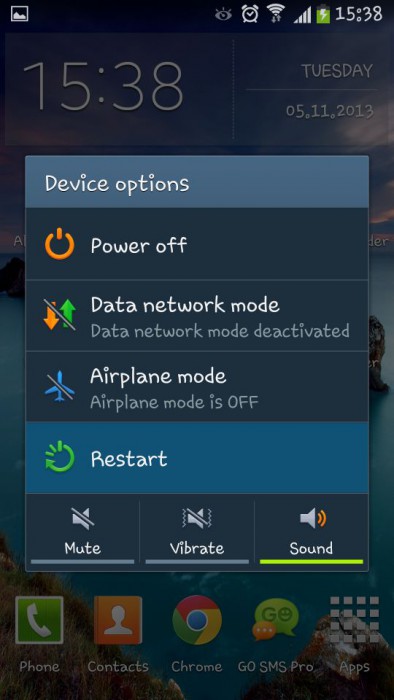
So there is a chance that restarting can fix vertical lines on phone screen Android without any further issues. But if this problem does not work then move to the next method.
Method 3: Use Safe Mode To Restart Your Device
Another technical solution that can help you fix white vertical lines on phone screen Android is by restarting your phone in “safe mode”. This is not a permanent solution but you can try it once. Maybe the issue is due to a third-party app, so there is no harm in doing this step.
Follow the steps as guided to restart the Android phone in safe mode:
- First, press and hold the Power button unless the phone gets switched off
- Next, press the Power button unless your phone enters Safe Mode
- Now tap on OK and the phone restarts in Safe Mode

If there are no vertical lines on phone screen, it simply means that the culprit was the third-party apps. Just find out and uninstall it immediately.
Method 4: Remove The Phone Case, Battery, SIM Card
Another solution that can help you to fix vertical lines on phone screen is by removing the device case, its battery, and SIM card as well. Simply switch off your phone and then remove the battery and SIM card. Once done, wait for a few seconds and then again reinsert the SIM card and battery.
Turn on your device and now check if the error is resolved from the phone screen.
Method 5: Charge Your Android Phone Completely
Did your phone indicate a low battery?
If yes… then it can be the culprit for the issue. It happens that if your phone is not charged then you can come across vertical lines on Android phone. Therefore, to tackle this error, it is suggested to charge your phone completely and then check if the same issue occurs again.
Mostly it has solved the problem of black lines on Android screen. So you should also check this solution to get rid of the error.
Method 6: Check The Phone Screen And Push It Gently
I am telling you to push the phone screen firmly because many times the screen comes out from its original place. Because of this, you can see vertical lines on Android phone or horizontal lines on phone screen Android.
In fact, if your phone is dropped from a height the LCD gets disconnected from the logic board. Therefore, it needs to re-establish the connection by pushing the LCD gently. This can also fix white lines on phone screen Android. Also, be careful not to press the screen hard otherwise there is a chance to break it.
Method 7: Stop Using Your Device For Sometime
This method is very useful especially when your device becomes hot while using it for a long time. Remember, if your phone is too hot then you can experience vertical lines on the phone screen. Therefore, it is suggested to leave your phone for some time and wait until it cools down.
After that, check if the problem is solved and hopefully you can use it without any lines.
Method 8: Update Android OS
Most of the time, if your device is running on an old OS then also you can see vertical or horizontal lines on an Android phone. So in such a situation, you need to check and update your device’s OS to get rid of the error easily.
Follow the steps as guided:
- First, open Settings on your phone and click on System Update
- Now, click on the check for update option
- If there is any update then tap on the UPDATE option and wait until your device downloads and installs the latest OS.
Method 9: Factory Reset Android Phone In Recovery Mode
Factory reset is also suggested by many experts. They think doing a factory reset can set the phone to default and the vertical lines on Android phones will resolve. But before you go ahead, kindly back up all your stuff from the phone.
This is because the factory reset removes data from Android phones and in some cases, there is no chance to retrieve them.
Now follow the below steps:
- Turn off your Android phone first
- Then press the Volume Up and Home button and then press the Power key
- Now when you see the logo on your phone, release the Power key
- After the Android logo occurs on the phone screen, leave the keys
- Next, select “Wipe data/factory reset” using the Volume Down keys and select it using the Power button
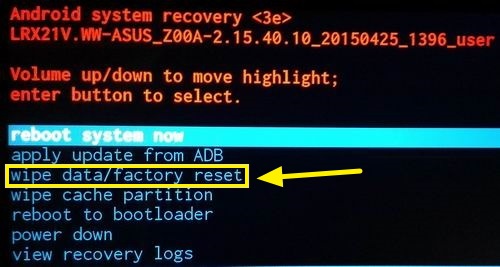
- Now, select “Yes- delete all user’s data” via the Volume Down button
- After that, start the master reset process using the Power button
- When it’s done, the “Reboot system now” option will occur on the phone screen
- Here click the Power key and your device restarts
That’s it, Hopefully, vertical lines on Android screen will be resolved.
Method 10: Take Your Phone To Repair Shop
The last step I am going to suggest is….take the device to the repair shop. This is highly recommended when nothing works for you to fix vertical lines on Android phone. It might be the LCD issue that cannot be resolved from your end, so it’s better to take it to the service center.
If the LCD needs replacement then the repair shop will change and vertical lines on Android phones will get solved.
FAQs Related To Vertical Lines On Android:
Why does my phone have vertical lines?
Well, there is a reason for vertical lines on Android phones. It is due to a hardware problem that cannot be fixed easily. Until your phone is repaired, there is less chance to fix it. The fault can be of anything like an LCD panel, damaged display, or some loose wiring inside the phone.
Can you fix Android screen with lines?
Yes, there are ways that can easily fix black or white lines on an Android phone. You must know some manual methods that can help you to fix the issue. Also, there are professional tools like Android Repair that help to repair vertical lines on the Android phone.
Bonus Tip: What are some temporary fixes for vertical lines on Android phone screen
Here are some temporary fixes for vertical lines on an Android phone screen:
- Let Your Phone Cool Down: If your phone is overheated, allow it to cool down, as high temperatures can cause display abnormalities
- Restart Your Phone: A simple reboot can eliminate temporary software glitches that may be causing the lines. Press and hold the power button to restart your phone
- Clean Your Phone Screen: Remove the battery, case, and SIM card from your smartphone. Put your phone on a cold surface and leave it for some time. Then, insert the battery and SIM card back into your device. This method can help if the issue is due to overheating
- Check for Software Updates: Outdated software might have bugs that can cause display issues. Ensure your phone’s software is up to date by checking for and installing any available updates
It’s important to note that these are temporary solutions. If the issue persists, it’s recommended to seek professional assistance or consider repairing the display
Conclusion
Well, I have come to the end of this article where I have discussed various methods to fix vertical lines on Android phone.
I hope these methods will help you to get rid of the error. And for a quick and instant fix, I recommend you use the Android Repair tool. This is easy and will solve white/black vertical or horizontal lines on an Android/LG/Samsung phone screen without any further issues.
You can further reach us through our social sites like Facebook and Twitter. Also, join us on Instagram and support us by Subscribing to our YouTube Channel.

Sophia Louis is a professional blogger and SEO expert from last 11 years. Loves to write blogs & articles related to Android & iOS Phones. She is the founder of Android-iOS-data-recovery and always looks forward to solve issues related to Android & iOS devices





