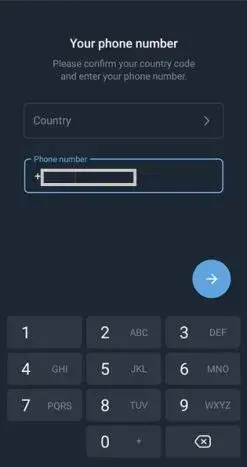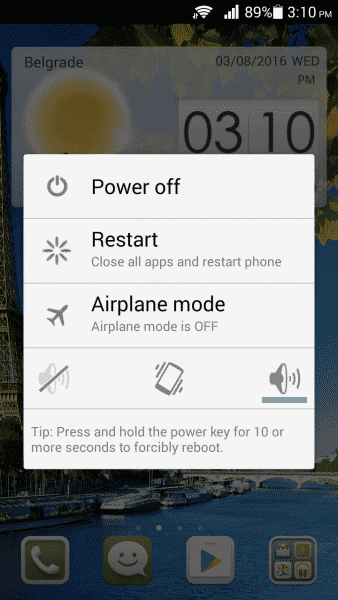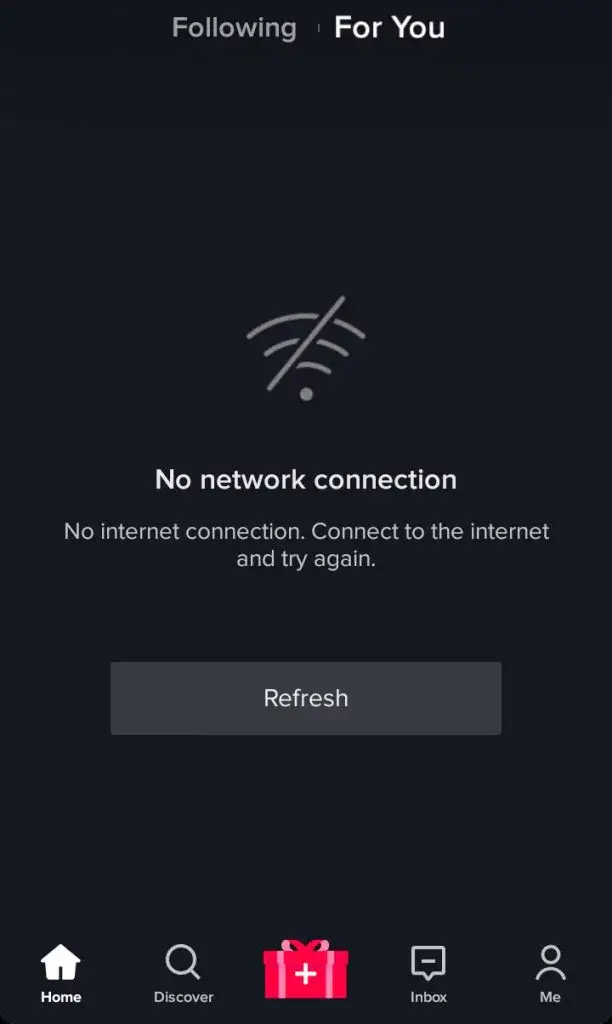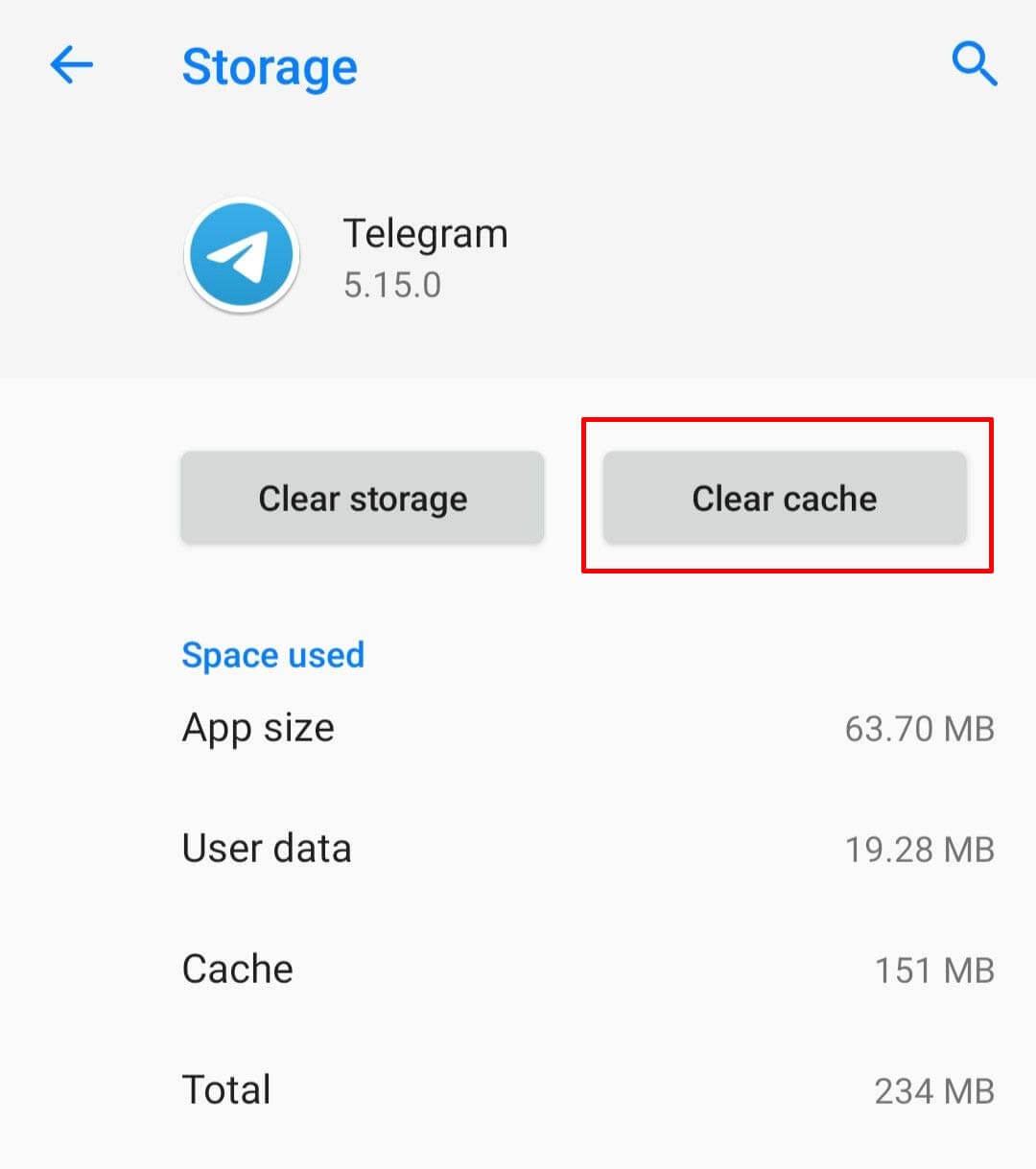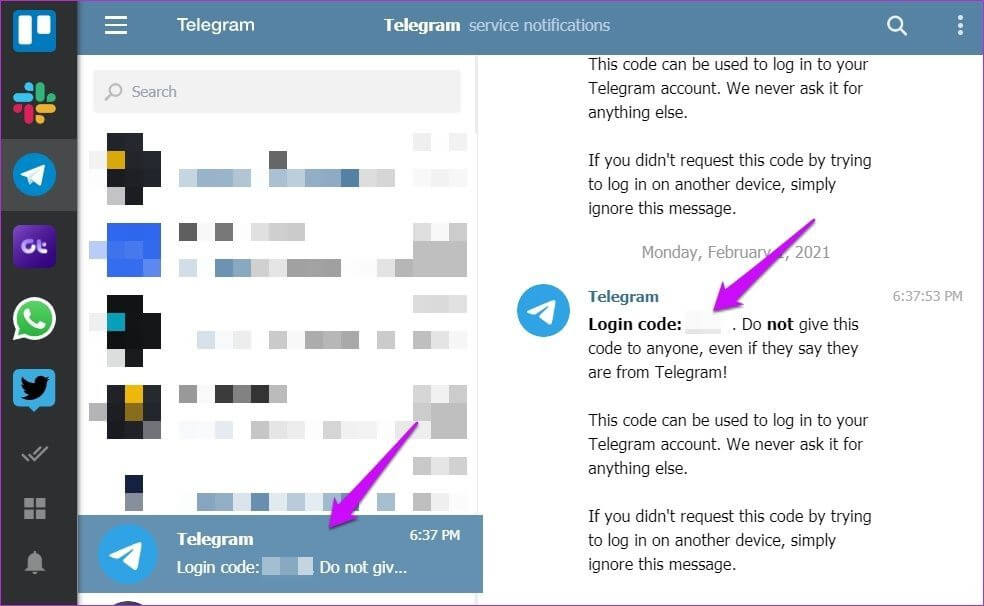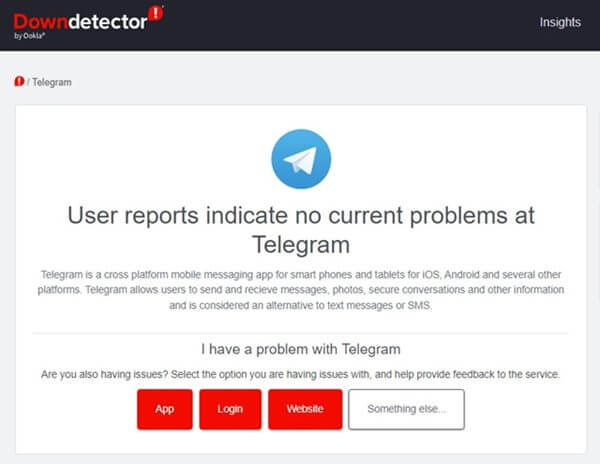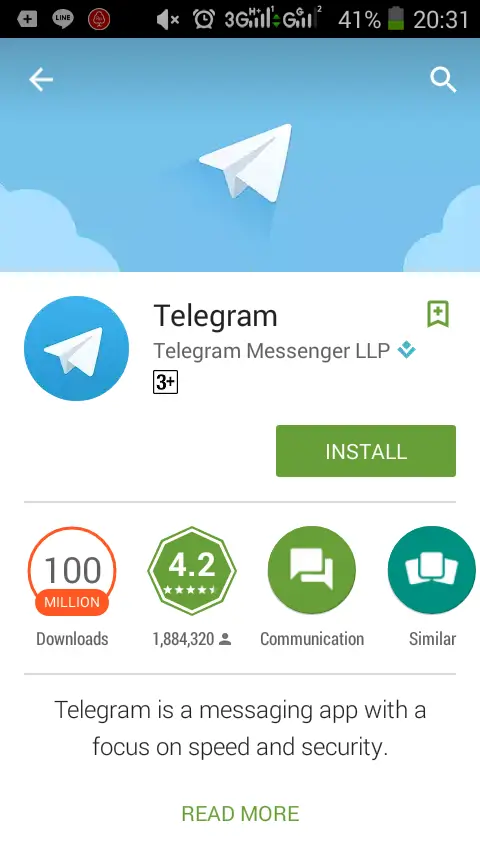Are you troubled with Telegram not sending SMS code on Android? Wondering why won’t Telegram send me a code and how to fix it. If yes then don’t worry and just read this article.
Telegram is a popular social media platform, though it’s not as popular as WhatsApp but still millions of people use it. However, errors can occur on every app you use and so Telegram also. Many users have reported that Telegram did not send a verification SMS code.
Therefore, I have come up with this article where you will get to know some feasible solutions to fix Telegram not sending SMS code for verification.
How To Fix Telegram Not Sending SMS Code? Best Ways To Fix It
When you are not getting the SMS code on the Telegram app to verify then you should try some possible fixes for it. Here, I have mentioned a few of them.
So let’s read further.
- Ensure You Are Using Correct Number
- Restart Your Smartphone
- Force Stop Telegram App
- Check Network Connection
- Check SMS Setting On Phone
- Delete Cache Of Telegram
- Get SMS Code Via Call
- Use Telegram On Another Device
- Check For Server Outage
- Check & Update Telegram App
- Avoid Re-Sending The Code Too Much
- Go For Telegram Web
- Reinstall Telegram App
- Pro Tip- Ultimate Way To Fix Telegram Has Stopped Sending SMS Code
Method 1: Ensure You Are Using Correct Number
The very first trick that you should try to get rid of the issue is to check the phone number. Are you using the correct number to get the SMS code or not? It’s very important because if you are using the wrong number then you will never get the code.
Therefore, it’s an important point that most users never follow and forget. If you have entered the right number and still facing the issue then follow the next methods.
Method 2: Restart Your Smartphone
Another method that is highly suggested to fix Telegram has stopped sending SMS code is by restarting the device. It can easily resolve various types of issues on Android phones.
To restart your Android phone, press and hold the power button until the power off menu appears. Then, tap on “Restart” or “Reboot” to restart your device. If restarting does not fix the error then move to the next method.
Method 3: Force Stop Telegram App
If restarting the smartphone does not work for you then try to force stop the app once. Lots of bugs or glitches can cause the app to stop working and somewhere fail to send the code.
To force stop Telegram on Android, long-press on the Telegram app icon and tap on the info icon from the menu that pops up. On the app info page, tap on the Force Stop option. Then, open the app again to check.
Method 4: Check Network Connection
Poor network or unstable internet is also one of the reasons for Telegram not sending SMS code Android. Therefore, if your phone does not have a proper network then you can struggle to get an SMS code.
So, you should always check for strong signal strength or move to a place where your phone can get a better signal.
Method 5: Check SMS Setting On Phone
When your device’s SMS settings are not properly configured then also you can have a problem getting SMS. You should check the device settings or you can tell your friend or colleague to send a SMS so that you can check it.
If the problem seems critical then you can contact your carrier provider to get the proper configuration. Hopefully, this will help you to receive SMS in a better way.
Method 6: Delete Cache Of Telegram
If you are still confused about Why can’t I get a verification code on Telegram then to fix it, you should delete the Telegram app cache. When lots of cache files are gathered then it has a chance of getting corrupted.
So here is how to clear the Telegram app cache:
- First, open the main Settings menu from the app
- Now, navigate to Data and Storage
- Then select Storage Usage
- Finally, tap on the Clear Cache option
That’s it.
Method 7: Get SMS Code Via Call
If Telegram not sending an SMS code on your phone then try to verify by calling your number. If you are not getting the code via SMS then it’s a better option to use the phone number. Instead of SMS, click on “Call me to dictate the code” and verification will be done.
Method 8: Use Telegram On Another Device
You might know that Telegram can be used on several devices at the same time. It means that if you have logged into your Telegram through a desktop and operating on your phone then you will not get an SMS code.
It’s because the verification code comes to the app first and if there is no device active then it sends a SMS code. So you should check both on the desktop as well as on the phone to see if the code is available.
Method 9: Check For Server Outage
When the app is going under maintenance or there is some problem from the server side then also you cannot access the app nor you will get an SMS code. In such a situation, you need to keep patience as the issue is not from your side.
Yes, you can check whether the problem is from the server side or not by visiting a website like DownDetector. It gives you real-time information if there is any server outage. Or else, you can also visit Telegram’s official Twitter channel to check the status if any.
Method 10: Check & Update Telegram App
If your app has not been updated to the latest version for a long time then you can also face such kind of unexpected error. However, you should check and if any update is required then do it ASAP.
To update the Telegram app on your Android device, follow these steps:
- Open the Google Play Store app on your device
- Type the word “Telegram” in the search bar
- Look for Telegram in the list of open apps
- Tap the active “Update” button opposite the app’s name
- After one click, the installation process can start immediately or require permission to access certain functions
- When the download process is complete, the update will be automatically installed.
After this, open the app and check if you get the SMS code for verification.
Method 11: Avoid Re-Sending The Code Too Much
Lots of reasons can stop Telegram from sending the SMS code but you should not lose patience. Instead, you should wait for some time and then again try to resend the code. You should avoid re-sending the code multiple times.
Doing this will not work for you and in return, you can get the “Too many attempts, please try again later” error. So you should wait for some time and then try again.
Method 12: Go For Telegram Web
If the app is creating a problem for you on your device then you can go for the Telegram web version. Simply open any browser on your device and open https://web.telegram.org/. Then, enter all your login details and try to send the code via SMS.
Method 13: Reinstall Telegram App
When the same error continues then you are suggested to reinstall the app once. This is yet another best way to troubleshoot the error without further problems.
Here are the steps to follow:
- First, go to Settings > select Apps
- Now, scroll to Telegram and click on it
- Then, click on the Uninstall option
- After that, open Google Play Store > search for “Telegram” in the search bar
- Select “Telegram” from the search results
- Tap “Install” to download and install the app on your device
Once done, launch the app again and log in to it. Now check if the error is resolved or not.
Pro Tip- Ultimate Way To Fix Telegram Has Stopped Sending SMS Code
If for any reason, you are unable to access the Telegram app or getting an error of Telegram has stopped or not working then go for the Android Repair Tool. This is one of the best and most highly suggested programs when you face several kinds of errors on your smartphone. It is easy to use and fixes all types of issues with one click.
Some errors it can fix include settings has stopped, black screen of death, apps keeps crashing, Netflix not working, Instagram has stopped, etc. There is no need to worry as it does not delete your data and is completely safe to use. You just need to download and install this amazing tool to fix any kind of error.
Conclusion
Finally, the blog ends here and I hope you have successfully fixed Telegram not sending SMS code for verification. However, several reasons can lead to being unable to receive an SMS code but there is nothing to panic about. I have shared all possible fixes for the issue.
In addition, you can also go for the Android Repair tool to troubleshoot any kind of errors or problems with one click.
Further, if you have any suggestions or queries then drop them in the comment section below.
You can further reach us through our social sites like Facebook and Twitter. Also, join us on Instagram and support us by Subscribing to our YouTube Channel.

Sophia Louis is a professional blogger and SEO expert from last 11 years. Loves to write blogs & articles related to Android & iOS Phones. She is the founder of Android-iOS-data-recovery and always looks forward to solve issues related to Android & iOS devices