Are you troubled of Samsung Galaxy S6 Edge won’t turn on or charge? Wondering how to fix S6 edge not turning on? If your answer is Yes then don’t worry as this blog will help you completely.
I am saying this because lots of users have reported that they were facing an error while accessing their device “Samsung Galaxy S6 edge won’t turn on” issue.
This is really annoying because whenever you want to use it, either it won’t turn on or is stuck on black screen or others.
Therefore users are really worried about the situation and they want to know how to fix it. So, if you have a question in your mind about how do I fix my Galaxy S6 if it won’t turn on then here I am going to guide you best ways to fix it.
Just read this blog and find out some possible fixes for the Samsung Galaxy S6 edge plus won’t turn on or charge.
User Experience:
Samsung Galaxy S6 Edge turned off and will not power on
While my phone was charging (Battery level 70%) I unlocked it to respond to a quick text and all a sudden the phone turned off without notice. Tried to power it back on by holding down the power button, but that did not work. I then tried to perform a hard reset on the phone, but that yielded no result. It has been 2 days since the incident, and whenever I try to charge the phone the back area near the camera heats up to an uncomfortable level so I have stopped trying to charge it out of fear of damage. I have had the phone for about 2 years, I have never dropped it, and the phone has never been in any contact with any liquids. Any ideas on why my phone is refusing to turn on?
Source: https://www.ifixit.com/Answers/View/417436/Samsung+Galaxy+S6+Edge+turned+off+and+will+not+power+on
What Are The Reasons For Samsung Galaxy S6 Edge Won’t Turn On
Before you jump to the fixes, you should know the actual reasons behind the Galaxy S6 edge won’t turn on error. Here are a few of them listed:
- Some kind of internal damage or moisture entered into the device can lead to Samsung S6 Edge is not turning on
- Any type of interruption in a firmware update
- Might be Galaxy S6 overheated and won’t turn on
- May be Galaxy S6 battery is drained completely
- It can happen due to Samsung Galaxy S6 dead and not charging
- Some kind of background operation is stopping the phone to turn on
So the issue can be because of several reasons but you should know how to tackle the situation.
So let’s read further and check what you should do to fix Samsung Galaxy S6 edge won’t turn on problem.
Part 1: How To Recover Data When Samsung Galaxy S6 Won’t Turn On?
It happens that whenever your phone won’t turn on due to any reason then first fear of the data stored on it, right? So in this situation, you need to handle the situation with care. Don’t fret but be relaxed and keep your mind cool.
Then you should use Android Data Recovery software as this is specially designed to recover lost data from Android phones. No matter whether the device is broken or damaged, it retrieves the files from the phone and helps them to keep safe in the PC/laptop without any further damage.
It effectively extracts useful data from locked phones/tablets as well and is easy to perform. The data like contacts, photos, videos, call logs, WhatsApp, audio, documents, notes, and others are restored using this powerful software.
So simply you need to Download Android Data Recovery software and get back disappeared data from Android phone.
Android Data Recovery- Recover lost/deleted data from Android phones
The best and effective tool to recover lost, deleted, inaccessible data from Android phones. Some unique features include:
- Directly recover several data types like photos, contacts, SMS, videos, WhatsApp, call logs, documents, notes, etc.
- Recover lost data in any critical situation like a broken screen, accidental, unintentional, factory reset, formatting, virus attack or other reasons
- Provides one-click option to "Recover" deleted files without backup



Part 2: How To Fix Samsung Galaxy S6 Edge Won’t Turn On Error
After restoring all data from Galaxy S6 Edge, now it’s time to look for the solutions that will help you to deal with the Samsung Galaxy S6 edge plus not turning on.
- Restart Samsung Galaxy S6/S6 Edge
- Boot Your Phone In Safe Mode
- Check Whether Phone’s Charging Port Is Not Damaged
- Charge Your Samsung S6/S6 Edge
- Wipe Cache Partition
- Fix Samsung Galaxy S6 Edge Won’t Turn On In Single Click (Suggested)
Solution 1: Restart Samsung Galaxy S6/S6 Edge
The very first solution I would like to suggest is to restart your Galaxy S6 phone when it shows an error. Though it’s not turning on you should try this step once. It might help you.

Here are the steps to follow:
- First press and hold the Galaxy S6/S6 Edge Power button and after that, follow the on-screen instructions
- Now press and hold the Power button unless the phone restarts
- Continue to press and hold the Power button with Volume buttons for 7 seconds when the phone does not respond or won’t turn on
Solution 2: Boot Your Phone In Safe Mode
There might be issues due to third-party apps installed on your phone that you don’t know. To know the actual reason, you should boot your device in safe mode.
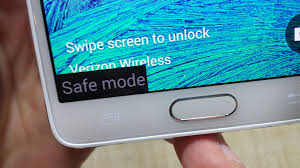
Here are the steps:
- First, press and hold Power + Volume Down button for a few seconds
- Now when you see Samsung Logo then leave the Power button but continue to press the Volume button
- Press the Volume button unless your phone boot in safe mode
- Now you can see Safe Mode in the left corner at bottom of the screen
NOTE– If any app is the fault then immediately uninstall it and then see if the phone works well.
Solution 3: Check Whether Phone’s Charging Port Is Not Damaged
It might happen that your device charging port is damaged and it’s not charging. If any dust is then carefully removed it. Also, see if your phone is overheating or damaged.
If this is so then consult a technician or take it to the repair center.
Solution 4: Charge Your Samsung S6/S6 Edge
Nowadays, our life is so busy that we don’t get time to charge our phones which as a result makes the phone drained completely and it users think it’s an error of Galaxy S6 edge won’t turn on.
Therefore, before you go for other solutions, check if your phone needs charging and if so then your problem is solved easily. Also, remember to use the original charger and plug it into a wall socket.

When the phone shows a charging sign then it means that the battery was drained completely and it was not an issue of Samsung Galaxy S6 dead and not charging.
Solution 5: Wipe Cache Partition
Another useful solution to get rid of the Samsung Galaxy S6 won’t turn on or charge is by wiping the cache partition. To perform this action, follow the below steps:
- First, press the Volume + Power + Home buttons together and hold until the phone vibrates
- After that, leave the Power button but continue to press the other two keys
- Now you will get the Android Recovery screen on your phone and then leave the buttons
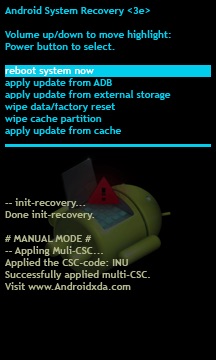
- Then use the Volume button to highlight “Wipe Cache partition” and confirm it by pressing the Power button
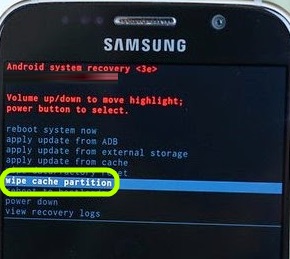
- Now wait for some time and then choose “Reboot system now” and your phone restarts.

After this, check if your phone is turned on normally or not.
Solution 6: Fix Samsung Galaxy S6 Edge Won’t Turn On In Single Click (Suggested)
When all the above-mentioned methods fail to fix the error then the best way to tackle the error is by using Android Repair. Using this software, the error “Samsung Galaxy s6 edge won’t turn on” error is fixed easily.
In addition, not only this error can help you in any critical situation and fix any Android errors with ease. It can fix Samsung Galaxy S7 edge won’t turn on or charge, Samsung Galaxy S7 edge won’t turn on, Samsung stuck on black screen, Samsung stuck on boot loop, and others.
You can easily use this software as it has a high success rate to fix errors compared to other available tools. So whatever errors or issues you experience on Android/Samsung phones, just Download Android Repair software and get rid of them without any further issues.
Check out the complete user guide to use the software hassle-free.
Conclusion
Well, this blog completely describes on how to fix Samsung Galaxy S6 won’t turn on or charge or Samsung Galaxy S6 sudden death. Hopefully, the methods will completely help users to deal with such unwanted errors.
Remember that if you come across a Samsung Galaxy S7 edge won’t turn on or charge or Samsung Galaxy S7 edge won’t turn on then also follow these methods and fix the error easily.
Further, if you have any suggestions or queries then don’t forget to mention them in below comment section.
You can further reach us through our social sites like Facebook and Twitter

Sophia Louis is a professional blogger and SEO expert from last 11 years. Loves to write blogs & articles related to Android & iOS Phones. She is the founder of Android-iOS-data-recovery and always looks forward to solve issues related to Android & iOS devices

