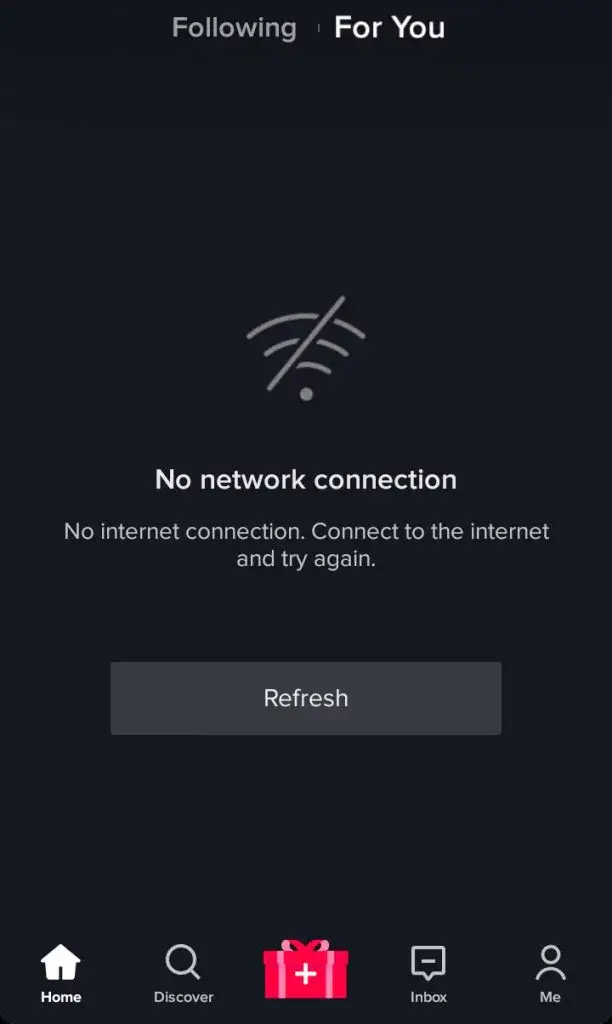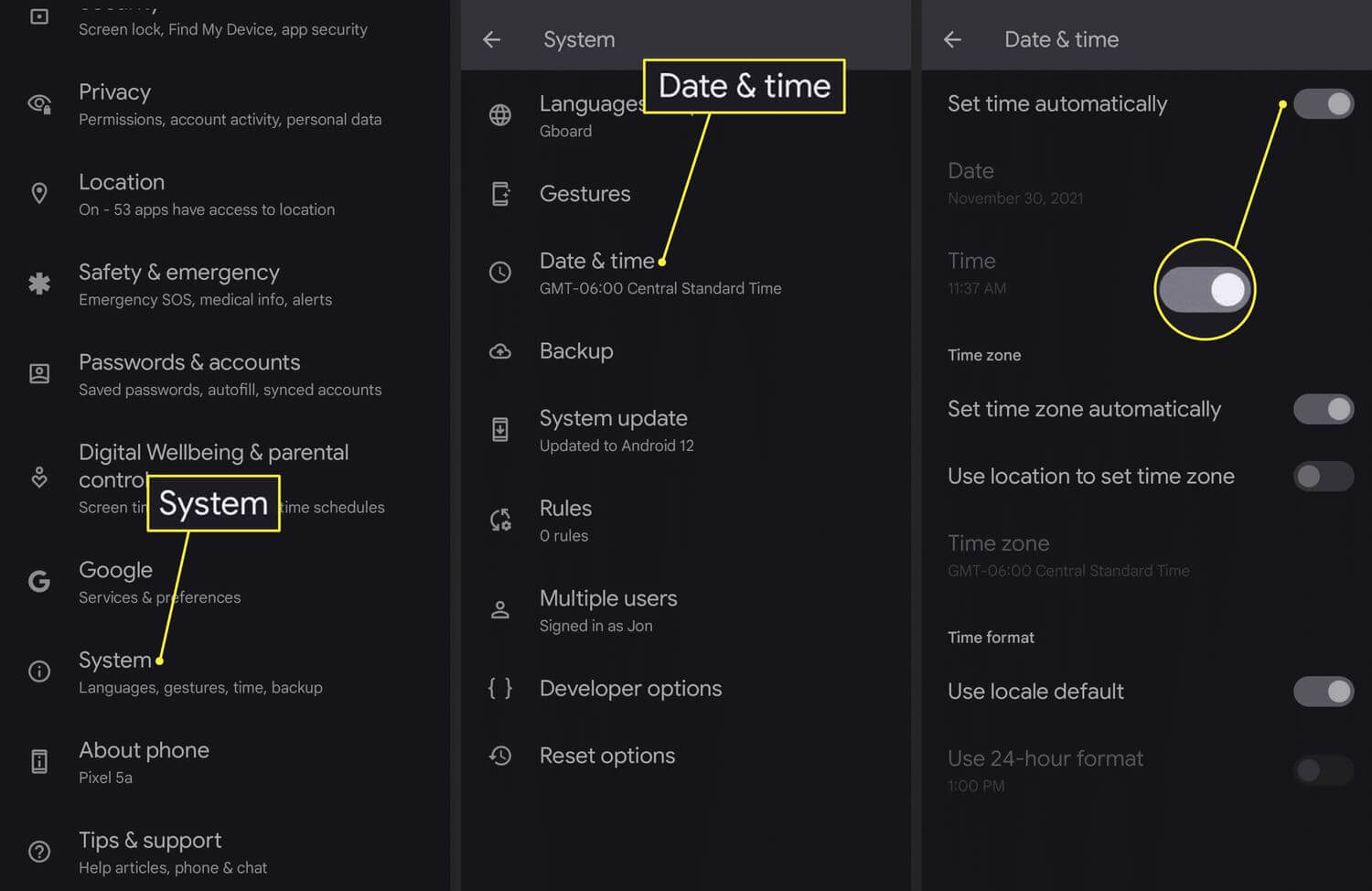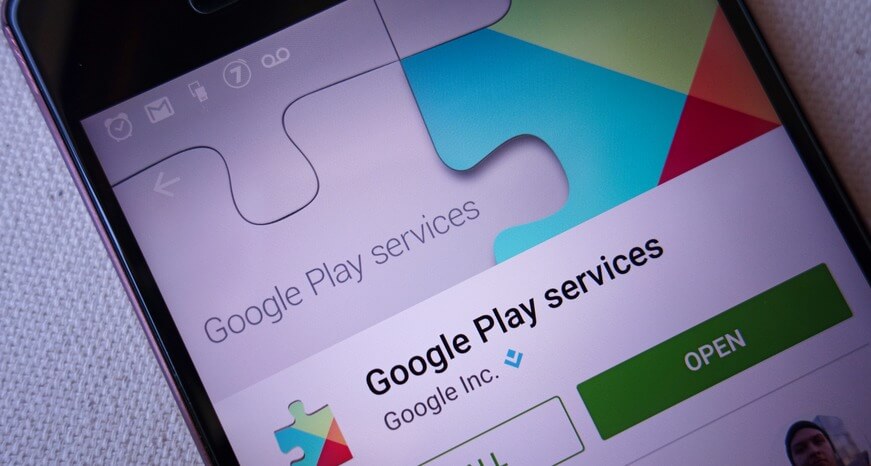Are you getting an error message saying “couldn’t sign in there was a problem communicating with Google servers” while using services like Google Maps, Google Drive, YouTube, Google Play Store, etc? if yes then don’t worry and read this blog.
This error completely means that there is some problem with the Google servers where all your Gmail, Drive, Docs, etc are linked. This error is very annoying and should be fixed soon.
So in this article, we will go through some of the best fixes to solve Problem Communicating with Google Servers on Android.
How To Fix There Was A Problem Communicating With Google Servers?
Now, it’s time to find and apply all those fixes that will help you to get rid of this error and you can access your Google account and its linked items easily.
So let’s move ahead.
Method 1: Check Your Internet Connection
The major reason seen in coming across the “problem communicating with Google servers” error is due to poor internet connection. It’s important to check your internet connection and if it’s weak or unstable, then you should rectify it and make it strong enough to avoid the issue.
Method 2: Check Date And Time
Even the wrong date and time can lead to such expected error and you may suffer. So you should check and correct the date and time on your device.
Follow the steps:
- First, open Settings on your phone
- Now, select the date and time
Here check if the date and time are correct. If not then manually update it or you can also use Network Service Provider Time.
Method 3: Try Again After Sometime
If the error message appears suddenly when you are logged into your account then you just have to stop for some time before proceeding further. The problem can be from Google’s end so waiting for a few minutes can help to fix the issue.
Method 4: Remove & Re-add Google Account
Another trick that can help you to fix the issue is by re-adding the Google account. Simply remove the account from your phone and again re-add after some time. This is an effective way to fix the issue.
Follow the below steps:
- First, open Settings on your phone
- Now, click on Password & accounts
- Next, click on the account you want to remove under Accounts
- Then, tap on Remove Account
- Enter a password or PIN when asked and the account will be removed.
- After that, again go back to Settings and click on the Passwords & accounts option
- Here, click on Add Accounts under Accounts
- Finally, enter your account details and password to log in
That’s it.
Method 5: Reset Network Settings
Try to reset the network settings on your phone to get rid of the error you are experiencing. This process will delete all settings previously saved.
Follow the below steps:
- First, open Settings on your Android phone
- Now, click on General and then on Reset
- Here, choose Reset network settings and confirm it.
That’s it.
Method 6: Reinstall Google Play Services App
If the error continues then you are suggested to uninstall the Google Play Services app and again reinstall it.
Follow the steps:
- First, open any browser type com and press Enter
- Now, search for Google Play services
- Next, tap on the Download option on the latest file
- After that, add your Google account to log in and see if the error is resolved
Method 7: Ultimate Way To Fix There Was A Problem Communicating With Google Servers (Suggested)
When you face any kind of error on your Android phones then you are suggested to use the Android Repair tool. This is a powerful program that works effectively to solve any kind of error and makes your phone normal. It’s easy to use and can be used to fix any kind of issue that troubles users to access the device.
The tool can be used by anyone and is 100% effective in solving the issue. Some other issues it can resolve include settings has stopped, Facebook keeps crashing, Google Play Store error 924, Play Store stuck on download pending, Google contacts not synching, etc.
So you only have to download and install this amazing tool and get rid of the issue you are coming across with one click.
Conclusion
Finally, this blog has discussed all the possible solutions to fix There was a problem communicating with Google servers on Android. This bug can trouble any user and it’s very annoying. The methods discussed here are effective and have provided 100% success.
Also, you are suggested to use the Android Repair tool, one of the highly suggested programs by experts to troubleshoot any kind of error on Android or Samsung phones.
You can further reach us through our social sites like Facebook and Twitter. Also, join us on Instagram and support us by Subscribing to our YouTube Channel.

Sophia Louis is a professional blogger and SEO expert from last 11 years. Loves to write blogs & articles related to Android & iOS Phones. She is the founder of Android-iOS-data-recovery and always looks forward to solve issues related to Android & iOS devices