Did you experience horizontal lines on phone screen Android? Are you willing to know how to get rid of horizontal lines on phone screen? Well, if all these questions are pinching you then don’t worry as these kinds of issues are common to every user.
Many users have reported “horizontal lines” on their phone screens. But they could not fix it and at the same time, they were facing lots of troubles in accessing their devices.
However, as many users face the issue so I have decided to provide you with the solutions. In this blog, I will show you some effective ways to fix horizontal lines on Android phone.
- Restart Your Android Device
- Check The Condition Of Your Device Battery
- Take Away the Phone Case, Battery, And SIM Card
- Turn On Your Device To Safe Mode
- Check Your Device LCD Display
- Update Your Android OS
- Do Factory Reset
- Repair LCD Display
- Replace The Display Of Your Phone
- Advanced Way To Fix Horizontal Lines On Android Phone Without Data Loss (Recommended)
Possible Causes For Horizontal/Vertical Lines on Android Screen
Every error or problem has a reason behind it, so horizontal lines also have few causes. You might think what causes horizontal lines on phone screen, right? Don’t worry.
Here, I have mentioned a few common ones:
- Overheating issue: If you are continuously using your phone without giving a break then overheating can lead to horizontal lines on your phone’s screen
- Liquid Damage: If you accidentally drop your device into the water, or use your device in the rain can also be a reason
- Software issue: Sometimes software issues can also create this kind of problem. But it can be fixed by updating your software
- Hardware issue: There can be faults in device hardware also, for instance, some connectors have been loose or any other problem. You cannot repair it by yourself or you have to go to a professional technician to repair this issue.
How Do I Fix Horizontal Lines On My Phone Screen Android?
Well, after knowing the reasons for the error, it’s time to walk through the possible methods to get rid of it. It does not matter whether you are getting horizontal lines on Vivo phone screen, white horizontal lines on phone screen, or black horizontal lines on phone screen.
I hope following them will help you to fix horizontal lines on Android/Samsung phone screen easily.
So let’s move ahead.
Method 1: Restart Your Android Device
Restarting is an easy method everyone can follow to solve any kind of problem including horizontal lines on Android screen. The restart will erase all the glitches present in your device and make your device faster than before. So, simply restart your device and check if your horizontal lines issue is resolved or not.
To restart your device:
- Press and hold the Power button and tap on Power on/off
- Now your device is completely switched off. To turn on your device, again press and hold the Power button for a few seconds and your device will restart now.

If restarting fails to solve the error then move to the next method.
Method 2: Check The Condition Of Your Device Battery
In most cases, it has been seen that when your device is running low on battery, it creates many problems including horizontal lines on device screen.
To fix it, you have to charge your device immediately and restart it again to overcome this issue.
Method 3: Take Away the Phone Case, Battery, And SIM Card
We are all using a back cover to protect our devices. But sometimes we need to remove it to solve many problems like horizontal lines on Samsung phone screen.
Not only the back cover. If you are facing an overheating issue, you have to remove your device battery (if removable), and SIM card and keep it outside to cool down and then put them again as it was.
Method 4: Turn On Your Device To Safe Mode
Turning your device to safe mode is another solution that may help you to fix the horizontal lines appearing on your screen. It won’t harm your device. This process is highly suggested when the issue is from third-party apps.
Here is how you can do this:
- Long press the Power button to turn off your device completely
- Then, again press the Power button to enter into Safe Mode
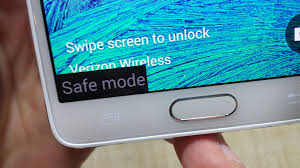
- Finally, tap on OK, and your device will restart to Safe Mode
Method 5: Check Your Device LCD Display
Before going to the next solution, you must check whether the problem is not related to your LCD. When the device accidentally drops from our hand, it may affect the LCD screen and cause horizontal lines on phone screen after dropping.
You should check properly by pushing down the screen and setting it properly if it is loose. But be careful while pushing the screen as it can break when pushed hard.
Method 6: Update Your Android OS
Did you check if your phone requires an OS update? Yes, there can be an issue when your device software is not compatible with any apps or settings. In such a situation, you should check and update your device’s OS immediately as this can lead to horizontal lines on Oppo phone screen.
Here is what you have to do:
- First, open Settings on your phone
- Now, go to About > Software update
- Click on it and you will get the “Check for update” option
- If any update is available then tap on the “Update” option

That’s it.
Method 7: Do Factory Reset
Factory reset is an all-in-one solution to fix any kind of malfunction issue that occurs in your device software. Because it erases everything including photos, videos, and settings from your device and makes your device a new one.
As it deletes everything, before doing a factory reset ensure that you have taken a backup of your important files.
Follow the below steps to do a factory reset:
- First, launch Settings on your phone
- Now, go to System
- Click on the Backup & Reset option
- Then move to Factory reset and tap on Reset Device

- Now put the password or PIN if you have one and click on Next
- Lastly, click on Erase all the data option to confirm the action.
Method 8: Repair LCD Display
Sometimes few problems with LCD can also lead to horizontal lines on your Android device. We have the option to repair our Android LCD display. So, simply visit a professional expert who can repair your LCD. After repairing the LCD, I hope your problem will be resolved.
Method 9: Replace The Display Of Your Phone
If repairing doesn’t solve your issue, then you have to change your LCD to overcome the issue. Visit any mobile repair shop or official service center to get it replaced by a professional. This is a hardware problem and can be costly.
Method 10: Advanced Way To Fix Horizontal Lines On Android Phone Without Data Loss (Recommended)
If you are still stuck with the same error and looking for fixes then I suggest you use Android Repair Tool. It is one of the easy and effective tools that lets users fix horizontal lines on Android screen with one click.
The tool works in any situation to fix any kind of issue on an Android phone. Some other issues it can fix include vertical lines on Android phone, settings has stopped, Minecraft keeps crashing, Android stuck in safe mode, visual voicemail not working, and many more. It supports all kinds of Android phones like Samsung, Sony, LG, Oppo, Vivo, Lenovo, Realme, Xiaomi, Nokia, Huawei, OnePlus, etc.
This kind of issue is a common thing to experience but using this tool resolves all types of errors. Therefore, it is suggested to download and install this Android Repair tool and fix horizontal lines on Samsung phone screen.
To know about how this software works, check out its user guide completely.
FAQ:
What should I do if I see horizontal lines on my Android screen?
Do the following as guided to fix horizontal lines:
Restart your device: A simple restart can sometimes resolve temporary glitches. Check for software updates: Ensure that your device's operating system is up-to-date.
Boot into safe mode: This helps determine if third-party apps are causing the issue.
Adjust display settings: Experiment with brightness, resolution, or other relevant display settings.
Perform a factory reset: This can help if the issue is persistent and might be related to software problems.
Could third-party apps be causing the horizontal lines?
Yes, third-party apps can sometimes conflict with the device's display settings, leading to issues like horizontal lines. Booting into safe mode allows you to check if the lines persist without third-party apps running.
Why is my phone screen showing horizontal lines?
Well, there can be several reasons for getting horizontal lines on the phone screen. Some are like the screen is completely damaged and needs a replacement. Even the device software can lead to such issues when not updated. It may be a hardware issue that can only be repaired or replaced by professionals.
Can you fix LCD screen on phone?
Yes, the LCD screen on phone can be fixed but it's not an easy case. When your device is in warranty period then you should it to the nearest store. But when the warranty is over then either you can fix it if you have knowledge or you can also follow any online videos to do that. All in whole, your phone LCD screen can be fixed.
Conclusion
In this blog, whatever I have discussed will surely help you to fix horizontal lines on Android phone. Do remember that there are several reasons for the error but nothing to worry about. Issues or errors on Android devices can be fixed easily. In addition, you should also try the Android Repair tool as this professional software works amazingly to get rid of horizontal lines on phone screen.
Further, if you have any suggestions or queries then drop them in the comment section below.
You can further reach us through our social sites like Facebook and Twitter. Also, join us on Instagram and support us by Subscribing to our YouTube Channel.

Sophia Louis is a professional blogger and SEO expert from last 11 years. Loves to write blogs & articles related to Android & iOS Phones. She is the founder of Android-iOS-data-recovery and always looks forward to solve issues related to Android & iOS devices




