Are you a Google Hangout user who has lost messages from it? Looking at how to recover deleted hangouts messages on Android?
If yes, then this article will better guide you on how to do Hangout messages recovery to retrieve deleted Hangout messages.
You and I both are Android users and when we talk about messaging features then all love to choose an instant messaging app in place of the old-day text message technique, right?
Google Hangout is one of the best examples of an instant messaging app. It provides users with more convenient communication methods such as instant SMS, video chat, VOIP, etc.
We can communicate with our friends, family members, colleagues, clients, co-workers, and several others. But have you ever thought about what would happen when your Hangout messages get deleted or erased mistakenly?
No need to panic, this blog is completely based on how to recover deleted Hangout messages on Android.
So let’s read further…
Let us see some of the practical scenarios users have reported about the problem…
Practical scenario 1
I mistakenly delete my hangout messages i waana to recover the messages, please help me. There many photos are deleted that i waana to recover.
From- https://productforums.google.com/forum/#!topic/hangouts/EntG9yDyWU8
Practical Scenario 2:
Can I recover a deleted message in Hangouts?
I accidentally deleted a conversation in Hangouts, can I get it back?
From- https://hangoutshelp.net/11/can-i-recover-a-deleted-message-in-hangouts
After going through the above situation, you might have come to know how users are frustrated. In between, several users also ask whether there is a possibility to recover deleted Hangout messages or not.
The answer is below…
Is there a possibility of retrieving deleted Hangout messages?
Whenever any data gets lost from users’ mobile, the first thing that comes to mind is whether the lost one will be recovered or not.
The situation is terrible because Google Hangout doesn’t store any wiped-away chat messages/conversations. It also means that once they are gone means that they are gone forever from the app.
Here users are a little bit worried because anyhow they need those conversations back but how they don’t have any idea. Here, the user asks me “Can you recover deleted hangout messages“?
Well, without taking much time, I would like to say that YES, you can restore deleted Hangout messages from Android.
Reasons for Hangout Messages Deleted on Android
There can be several reasons for data loss from Android phones and for Hangout messages, the reasons can be several.
However, some of the common ones include:
- Mistakenly or accidentally deletion
- Uninstalling Hangout app
- The phone gets damaged or broken or wet
- Malware or virus attack
- Forgotten screen lock password
- Restoring Android phone to factory reset
- Several others…
Now, it’s time to look at the recovery methods that will help you to get back all deleted hangout messages on Android. So let’s begin with the solutions…
Method 1: Recover deleted Hangout messages on Android without Backup
The best and instant solution to restore lost Hangout messages on Android is by using a third-party tool such as Android Data Recovery.
This is the reliable solution suggested by several experts to restore lost messages from Hangout. The best part of this software is that it not only works for Hangout message recovery but also retrieves other data as well such as contacts, photos, videos, call history, WhatsApp messages, Viber messages, text messages, etc.
This is the best Hangout message recovery software to help you out in such a situation. It is easy to use and doesn’t need any technical knowledge to operate it.
So, Download Android Data Recovery and recover deleted Hangout messages from Android with ease.
Android Data Recovery- Recover lost/deleted data from Android phones
The best and effective tool to recover lost, deleted, inaccessible data from Android phones. Some unique features include:
- Directly recover several data types like photos, contacts, SMS, videos, WhatsApp, call logs, documents, notes, etc.
- Recover lost data in any critical situation like a broken screen, accidental, unintentional, factory reset, formatting, virus attack or other reasons
- Provides one-click option to "Recover" deleted files without backup



Step by Step Guide on how to rescue wiped messages from Hangout app
Method 2: Find and review messages from Hangout in Gmail
When the Hangouts history is turned on from Gmail then it saves all your chats automatically. From there, you can find and review the messages from Hangout in Gmail that get deleted accidentally.
Follow the steps on how to recover permanently deleted hangouts chats from Gmail:
- Open Gmail on your computer and ensure you use the same account that you use for Hangouts
- On the left side, tap on the More option from the Gmail label list

- After that, tap on Chats. There you will see a list of Hangout histories saved
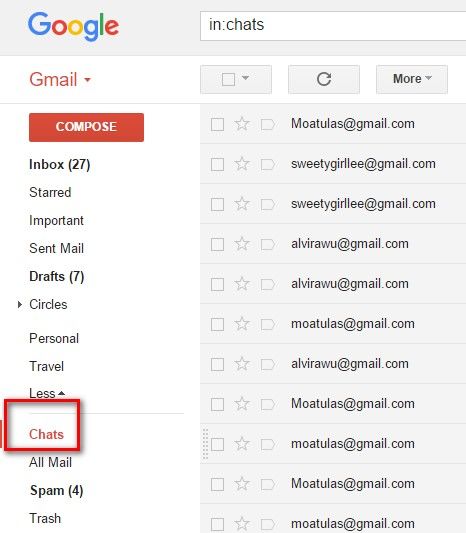
- At last, search for the Hangout messages you wish to read and tap to open it
You can also look for past Hangout messages by following the below steps:
- Open Gmail on the computer and use the same account you use for Hangouts
- Type “in:chats” in the search box and then tap on the “Search” button
- Here in the search result, check the Hangout messages that consist of the Hangouts icon
Method 3: How to restore Archived conversations from Hangout
If you have ever archived your Hangout conversation on Android then it will be easy to unarchive them. But make sure you have enabled the archive option.
First, follow the steps to archive Hangout messages on Android, and then follow the steps to unarchive those conversations.
Steps to archive Hangout conversations
- Log in to your Google+ account first
- After that, click on the drop-down button
- Now select the “Hangouts” option that will take you to the Hangout section
- A list of all conversations will be listed from which you have to tap on that particular Hangout you want to archive. It will open a small chatbox.
- After that, click on the gear icon to operate the options
- Here you have to select “Archive” and all the Hangout messages will be easily archived.
Steps to unarchive Hangout messages on Android
- Open the Hangout App on an Android phone
- Now click on the “Menu” option and then on the “Archived”

- After that, click on “Conversation” if you wish to unarchive

- And then, click on More > Options > Unarchive conversation
So all these are some of the best ways to restore deleted Hangout messages on Android. But few users don’t want to show their conversations to any third person.
In this situation, you have to erase the hangout history from your phone or computer manually. You should follow the below steps carefully to delete Google Hangout messages on Android or delete Google chat history on Android.
Steps to delete or turn off Hangout history on Android phone
- First, launch the Google Hangouts app and select the conversation you wish to delete
- Now tap on the “Menu” option and select “Turn history off”
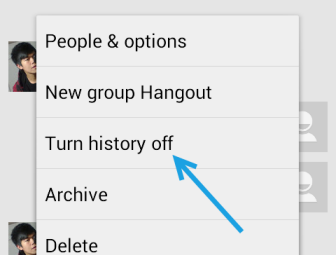
- Here you have to sign in to your Gmail account and select the “More” option

- After that, choose “Chats”

- Choose a few conversations and then tap on “Delete Hangout history”

- At last, select “Permanently delete history for this Hangout” just to confirm the selection

FAQ:
Can I recover deleted Hangout messages on Android?
Yes, the lost or deleted hangout messages can be retrieved. If you have created a backup of those messages then it is easy to restore. If no backup is available then go Android data recovery professional tool.
How do I recover Hangout messages on Android?
- First, download and install Android data recovery software
- Now, select Hangout messages
- Then allow the software to scan for the files
- Here, you will get to preview the files before the recovery
- Select the chats and click on the Restore option
Conclusion
Users may get frustrated or irritated when they lose their important messages or conversations from Hangout. However, the situation can occur to anyone and so in this blog, I have mentioned some of the best solutions to recover deleted Hangout messages on Android without any difficulty.
For the best recovery method, go for Android data recovery software that helps to retrieve deleted hangout messages on Android without backup.
Don’t forget to share this article and if you have any suggestions then find it easy to drop a comment on the below comment section.
You can further reach us through our social sites like Facebook and Twitter. Also, join us on Instagram and support us by Subscribing to our YouTube Channel.

Sophia Louis is a professional blogger and SEO expert from last 11 years. Loves to write blogs & articles related to Android & iOS Phones. She is the founder of Android-iOS-data-recovery and always looks forward to solve issues related to Android & iOS devices

