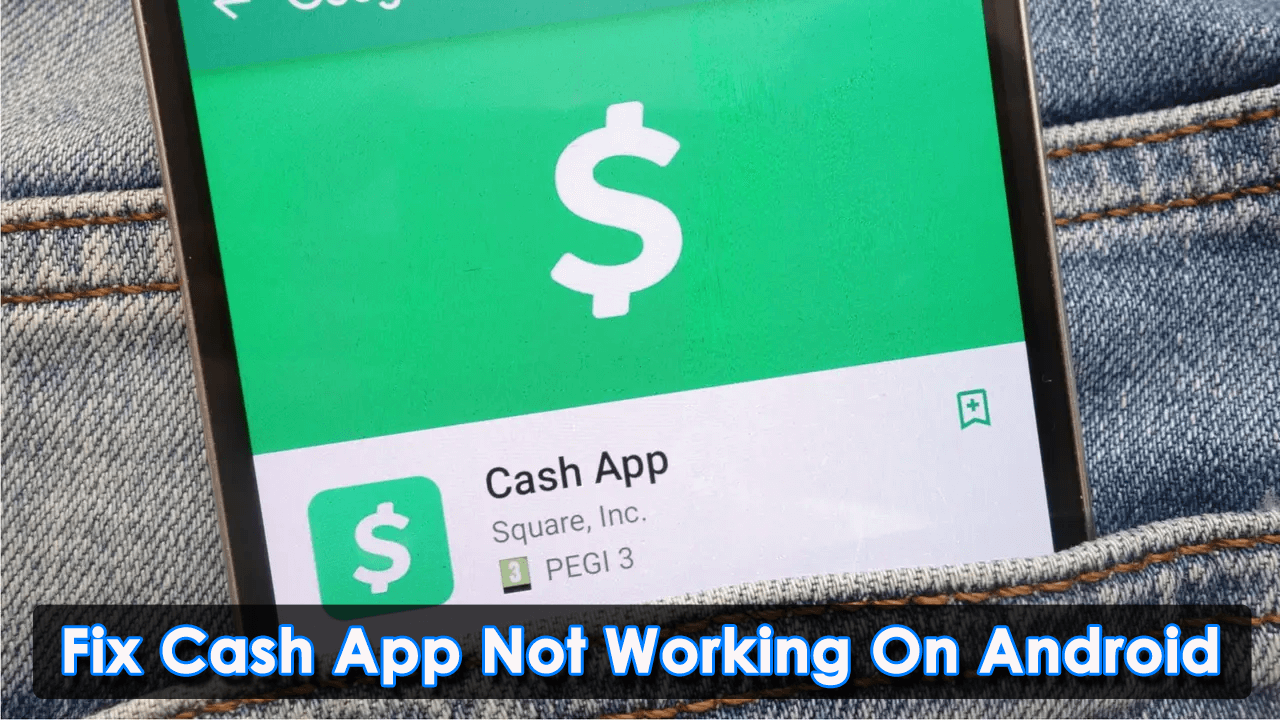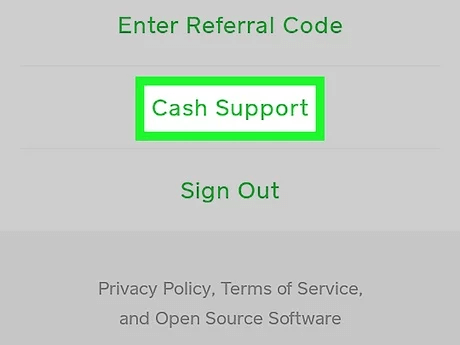Do you use Cash App on your Android phone? Have you encountered “Cash App keeps crashing” or “Cash App not working” error while accessing it? If your answer is Yes then don’t panic as you are not alone in facing this issue.
We are familiar with Cash App, which is a very popular app for transferring your money to someone. It has more than 30 million users and lets you send or receive money for any kind of business or personal use. Recently, plenty of users have reported Cash App not loading/freezing issues on their phones.
This kind of error really sucks especially when you don’t know what to do. However, if you are one of those users looking for fixes then this article will be helpful to you. Here, I will discuss some effective methods to fix Cash app not working on Android phone.
- Verify Your Internet Connection
- Remove Cash App Cache Files
- Check For Cash App Server Problem
- Verify Your Device Compatibility
- Check & Update Cash App
- Update Your Device System
- Verify With Your Bank
- Uninstall/Reinstall Cash App
- Change Cash App PIN/Password
- Go For Cash App Website
- Connect with Support Team
- Bonus Tip- Ultimate Solution To Fix Cash App Not Working On Android Phone
Reasons Behind Cash App Not Working/Freezing
App-stopping issues are very common in recent times including Cash App. There can be various reasons for the Cash app not opening on your Android device.
Here are a few reasons I have mentioned:
- Using an older version of the Cash App
- Unstable internet connection
- Hardware damage
- Caches are full
- Cash App server outage
- Entering the wrong PIN to log in
- Bugs and glitches present in the Cash app
- Bank related issue
- Wrong type fraud detection
- Many more
How To Fix Cash App Not Working On Android- Best Methods
After knowing the causes for the above error, it’s time to find out the possible fixes for the Cash app not opening, cash app has stopped, Cash app not letting me log in, and other kinds of issues related to it.
So let’s read further.
Method 1: Verify Your Internet Connection
If the Cash app keeps stopping frequently or not working then, you must check your network connection. Sometimes, a poor network connection can stop your app to perform on your device. So, check your Wi-Fi or Cellular Connection before launching the app. You can reset your Wi-Fi or data connection by toggling it on or off.
But if this method does not work then move to the next one.
Method 2: Remove Cash App Cache files
If you have not cleared the cache files from your phone, that might be a reason for the Cash app not working on your device. Sometimes, corrupted caches stop the app to work efficiently.
To clear Cash app caches follow the below steps:
- First, open Settings on your Android phone
- Next, choose Apps
- Then, move to App management
- After that, select the Cash app
- Now, open the Storage Usage option followed by Clear Cache

After clearing the caches, reopen the Cash app and check if the issue is resolved or not.
Method 3: Check For Cash App Server Problem
Server outage can be another reason for the Cash app not opening error. When the server is down, there is no chance to fix it by yourself instead of waiting until it gets fixed by the Cash app team. You can check the status of your Cash app server by visiting the Downdetector site.
You can also visit status.cash.app site to know the present issue related to the Cash app. Alternatively, you can follow their Twitter handle for regular updates related to the Cash app.
Method 4: Verify Your Device Compatibility
If you are still facing the same issue then, you need to check your device compatibility before using the Cash app. Because some app is not compatible with some devices. In that case, you need to change your device to use Cash app on your device.
Method 5: Check & Update Cash App
If you have not updated your app for a long time, then you may encounter this type of error. Because an outdated version of the app may create a lot of issues or the current version may not be compatible with your current OS device.
In such a situation, updating the app to the latest version can resolve issues like being unable to receive cash on the Cash app.
To know how to update the Cash app on your device, follow the below steps:
- First, open Google Play Store and click on the Profile icon at the top right corner of your device screen
- Next, tap on Manage Apps & Device option
- Then, click on the Updates Available option and choose Cash App (if there are any updates)
- After that, click on the Update button
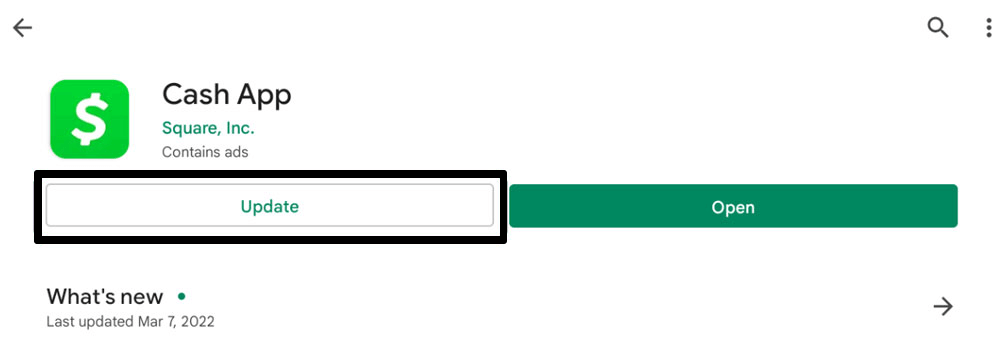
After updating the app, restart your device and open the Cash app to check if the issue is gone.
Method 6: Update Your Device System
Along with your Cash app, your device system also needs to be updated timely to avoid any kind of crashing issue. So, if you have not updated your device OS, update it immediately and fix the issue.
Update your device OS in the following way:
- First, ensure that your device is fully charged and you have a strong internet connection (Wi-Fi will be best)
- Next, open your device Settings and go to the About Phone section
- Then, tap on the System Update option followed by Check for Updates

- Now, click on the Install option if available
- After updating your device, restart it and open the Cash app to see if it is working now or not.
Method 7: Verify With Your Bank
Many a time, you fail to receive money on the Cash app. In such a case, you should check whether the issue is related to your bank and not the app itself. When you are in trouble with your transaction, in most cases the error exists from your bank side.
Simply, connect with your bank’s customer support team to check the issue related to the Cash app or let them know about your transaction failure.
Method 8: Uninstall/Reinstall Cash App
Sometimes the problem is in your app for which users come across several issues. If you find the culprit is your app, then remove the app from your device and install it again.
Here is how you can do that:
- First, open Settings on your device and move to the Apps section
- Next, choose Cash App and click on Force Stop followed by Confirm option to force close the app
- Then, tap on Storage > Clear Cache
- After that, click on the Clear Data option and tap on Confirm
- Now, return to the menu and click on Uninstall button
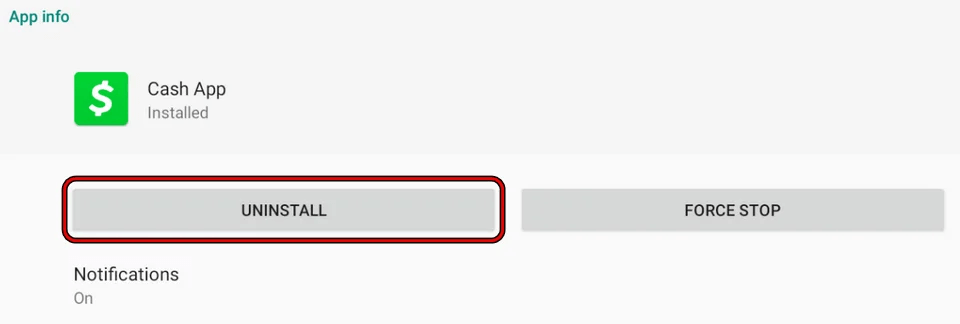
- After uninstalling the app, restart your device and then reinstall Cash app on your phone through Google Play Store
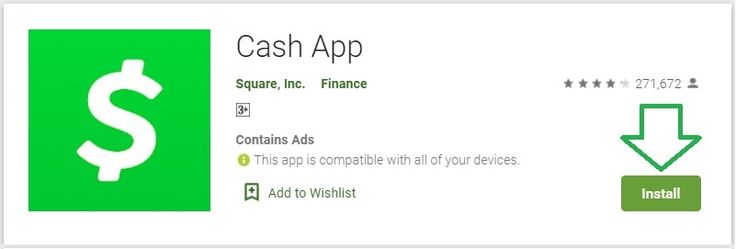
After installing, open the Cash app again and check if the same issue is creating the problem.
Method 9: Change Cash App PIN/Password
Your Cash app PIN is a security feature to avoid illegal use of your account. If you put an incorrect PIN or forget your PIN, you cannot use the Cash app. In that case, changing the password can help you how to fix cash app failed for my protection.
You can do that by following way:
- First, launch Cash App on your phone
- Now, tap on Profile Icon
- Next, choose Privacy & Security option
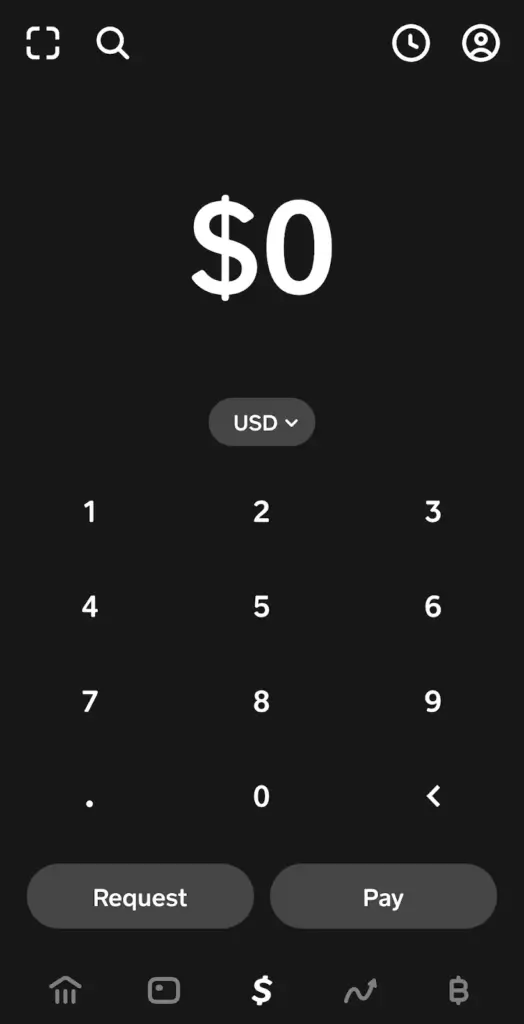
- After that, choose the Change Cash PIN option and type a new PIN
That’s it, you only need to remember this PIN while sending money to someone.
Method 10: Go For Cash App Website
If you are trying continuously but could not send money to the recipient then, you can try the official website. When the app is under maintenance, you can do your transaction using their website. You will get the same services just like the app.
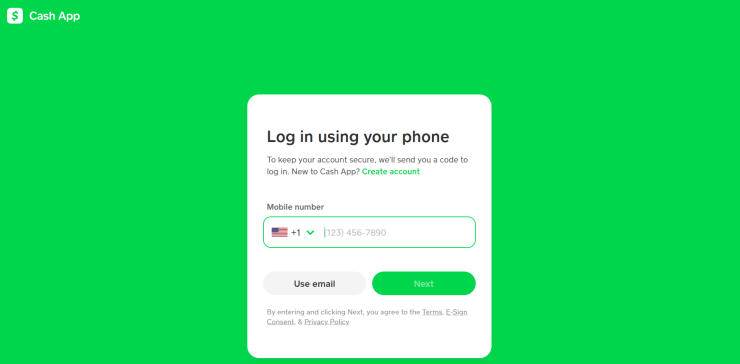
That is why websites and apps are made differently to use the same services. The benefit of using the website is you can use its features in spite of the app not working problem.
Method 11: Connect with Support Team
After following all the methods, if you still face the same issue then it is time to connect with the Cash app support team. Let them know your issue and they will definitely provide you with some solution to overcome this error.
Especially when you found that your account is hacked or suspected, contact them by dialing 1800-969-1940 from Monday to Friday between 9 AM to 7 PM. Alternatively, you can connect them through chats by clicking on your profile icon in your app. Then select Support > Start a Chat.
Bonus Tip- Ultimate Solution To Fix Cash App Not Working On Android Phone
Are you wondering if there could be any advanced way to get rid of this kind of issue? If yes then don’t worry as there are ways to fix it. Android Repair is one of the highly suggested tools that allows users to fix all types of Android errors including the Cash app not working/freezing/keeps stopping etc.
The tool is easy to use and fixes the error with one click without any kind of data loss. It supports all types of Android devices and troubleshoots other types of issues as well as settings has stopped, Minecraft keeps crashing, Fox news not working, Facebook has stopped, HBO Max stuck on loading, and others.
Conclusion
I hope that you are now able to fix your issue after reading this article. I have discussed possible reasons of Cash app keeps stopping/freezing and how you can fix Cash app has stopped working error. If you are looking for an advanced way then go for the Android Repair tool to fix all types of issues with one click.
Further, if you have any suggestions or queries then drop them in the below comment section.
You can further reach us through our social sites like Facebook and Twitter

Sophia Louis is a professional blogger and SEO expert from last 11 years. Loves to write blogs & articles related to Android & iOS Phones. She is the founder of Android-iOS-data-recovery and always looks forward to solve issues related to Android & iOS devices