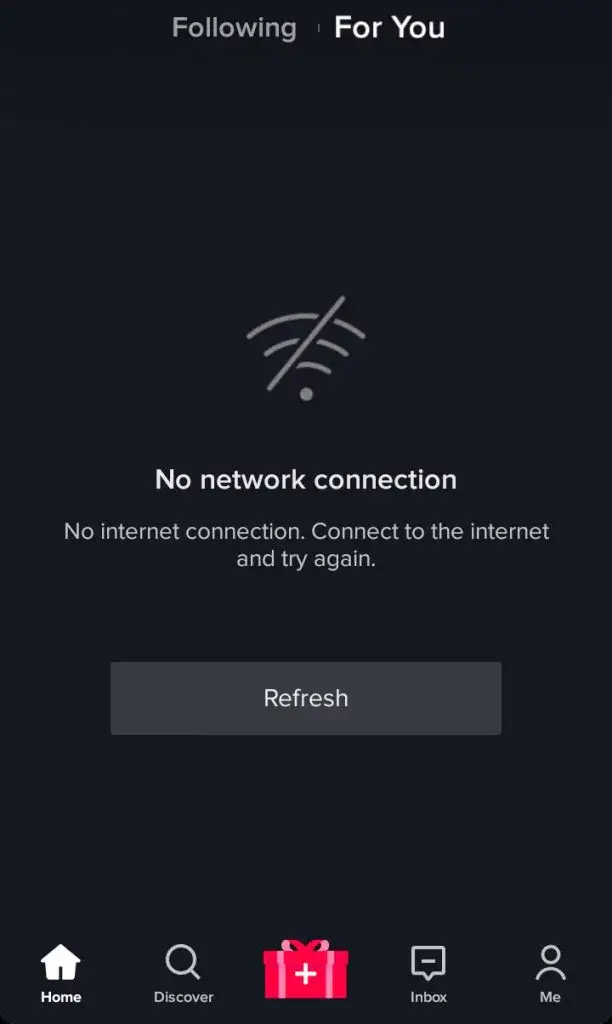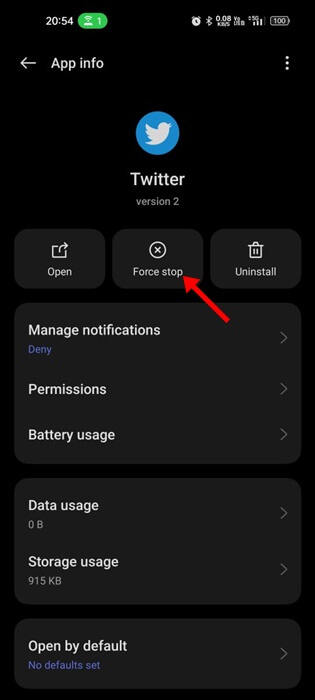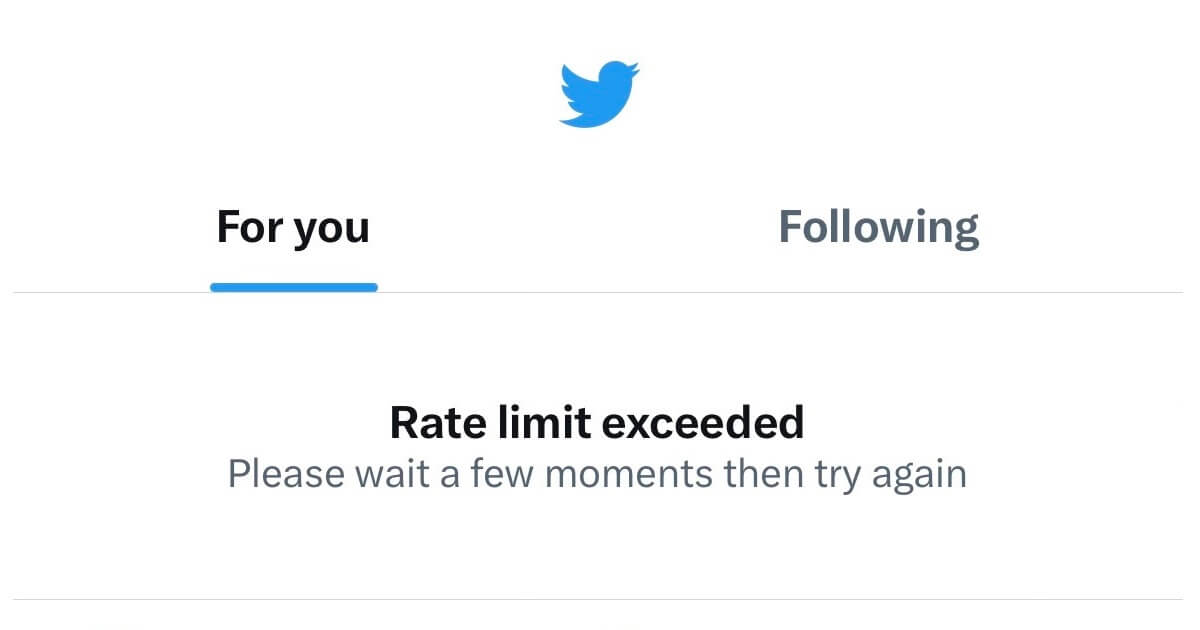Have you ever encountered the “Cannot Retrieve Tweets At This Time” error while using Twitter on your Android or Samsung phone? If yes then don’t fret as you are not the only one to face this kind of issue.
Millions of people use Twitter (now known as ‘X’) on their devices. But recently, many users have reported getting an error while using. The message was “Cannot retrieve Tweets at this time. Please try again later.”
It generally occurs while loading tweets or user profiles. However, there are fixes for it and I have gathered some best ways to fix Cannot Retrieve Tweets At This Time on Android.
Reasons Behind Cannot Retrieve Tweets At This Time Error On Twitter
You might be willing to know the reasons behind the error and here I have got you. I have mentioned a few of them below:
- Internet connection
- Corrupted cache of Twitter app
- Old version of the app
- Server problem
- Daily limit crossed
- VPN or Proxy app connected to the device
How To Fix Cannot Retrieve Tweets At This Time On Twitter?
Now, let us find out the best fixes for cannot retrieve tweets at this time on Android/Samsung phones. Though the error can irritate you due to various reasons there are solutions.
So let’s read further.
- Restart Your Android Phone
- Verify Internet Connection
- Force Stop Twitter App
- Delete Cache Of Twitter App
- Check For Daily Limit Exceed
- Get Twitter Blue
- Verify And Update Twitter
- Turn Off VPN
- Go For Twitter Web Version
- Check Server Outage Problem
- Use Twitter On Different Device
- Additional Tip- Use Android Repair Tool To Fix Android Phone Errors
Fixes 1: Restart Your Android Phone
I will suggest you restart your device once when you are going through such kind of issue. This is the best and simplest trick to apply before going to any other methods. It has the ability to fix any type of temporary glitches that lead to the error.
But when restarting does not work for you then move to the next method.
Fixes 2: Verify Internet Connection
Unstable or poor internet connection is yet another major problem for many issues on phones. You should always check if there is any kind of internet problem or your device. Lots of reasons can lead to poor performance of the phone.
Therefore, make sure you have a good internet connection so that unknown error does not occur and tweets can load faster.
Fixes 3: Force Stop Twitter App
If the error continues then you can force close the app to fix the issue. As I have told you earlier the issue can be due to glitches or bugs so force closing the app can help get rid of the problem.
Here is how to force-stop stop Twitter app:
- First, press the icon on the home screen unless the menu occurs
- Now, choose App Info
- Here, click on the Force Stop option
That’s it.
Fixes 4: Delete Cache Of Twitter App
The cache problem is one of the major reasons for the “Cannot Retrieve Tweets At this Time. Please try again later” error. This generally happens when the cache files of the app get corrupted. So you should delete the cache to fix the issue easily.
Follow the below steps:
- First, open Settings on your Android phone
- Now, go to the Apps section
- Then, find and open the Twitter app
- Here, click on the Clear Cache option
That’s it.
Fixes 5: Check For Daily Limit Exceed
If you have been using Twitter for a long time, you might know that there is a limit for daily views. However, this restriction is only for 24 to 48 hours but it can act as a barrier and prevent you from accessing the app.
You should know the daily limits while using the Twitter app.
- 500 posts for new unverified accounts.
- 1000 posts for unverified accounts.
- 10,000 posts for verified accounts.
So if you are coming across the error then kindly check the mentioned limits.
Fixes 6: Get Twitter Blue
You can also subscribe to the Twitter Blue option to troubleshoot such kind of issues without further problems. This can also help you to increase the limits of your views.
Here is what you have to do:
- First, go to the Twitter app and click on the profile picture
- Now, choose the “Twitter Blue” option
- Here, choose the “Monthly” or “Annually” plan
- Next, you need to make the payment to proceed further
That’s it.
Fixes 7: Verify And Update Twitter
If the error “cannot retrieve tweets at this time on one profile” continues then you need to check if the app needs any update. When your app is running on an outdated version then this kind of issue is common.
Follow the below steps:
- First, go to the Google Play Store on your phone
- Now, search for the Twitter app on the search bar
- Here, check if the app needs any update
- Finally, click on Update option and wait unless it gets updated
Once done, again login into the app again and check if the error is resolved or not.
Fixes 8: Turn Off VPN
Many users use VPN services on their devices but this can lead to such kind of unexpected errors while using Twitter. Generally, VPNs create a protected network connection via different servers which might be the reason for an unwanted issue.
Therefore, the best way to get rid of it is to disable VPN service from your phone. You can even change to another server or if it needs an update then go for it to check the difference.
Fixes 9: Go For Twitter Web Version
When the same error is still troubling you and you are not getting what to do then you should opt for the Twitter web version. Your phone is showing the error but while using its web version, you may not see such a problem.
So you simply need to open any browser > search twitter.com. then login to the account using your credentials and check the tweets and other things without facing any error.
Fixes 10: Check Server Outage Problem
The problem can be from the server side as well and you may encounter an unknown error. It happens most of the time that the Twitter app stops working because of server-down problems. This is not a new thing but you should be aware of it.
To find the latest news on the app, you can visit the downdetector page. It will tell you if a server outage is going on and you have to wait until it is fixed on its own.
Fixes 11: Use Twitter On Different Device
When the error is irritating you on your phone then you can change the device and check. This means that you should log in to the Twitter app on a different phone with your login details and see if the same error is troubling you.
Maybe your device fault is leading to such an error and it can be fixed by either changing the device or opening the app on the computer.
Additional Tip- Use Android Repair Tool To Fix Android Phone Errors
You may get several types of error on a daily basis while using your device but you don’t know how to tackle it. In this situation, you are suggested to go for the Android Repair tool. This is a highly suggested software that effectively works to troubleshoot every kind of issue on Android or Samsung devices with one click.
Its user-friendly technique allows users to repair the issue without any knowledge or data loss. Errors it can fix include Facebook has stopped, Snapchat keeps crashing, WhatsApp has stopped, Telegram app not working, Instagram has stopped, Skype not working, and many more.
It completely means that this tool has the ability to troubleshoot any kind of error that prevents users from accessing their devices. You simply need to download and install this amazingly effective tool and repair all issues easily.
Conclusion
This blog completely describes how to fix cannot retrieve tweets at this time on Android/Samsung phones. Remember, the problem can occur to anyone while loading tweets on Twitter. But there is nothing to worry about as lots of tricks are available to get rid of it.
Alternatively, you can also use the Android Repair tool if you are experiencing various types of issues or errors on Android/Samsung phones.
Further, if you have any suggestions or queries then drop them in the comment section below.
You can further reach us through our social sites like Facebook and Twitter. Also, join us on Instagram and support us by Subscribing to our YouTube Channel.

Sophia Louis is a professional blogger and SEO expert from last 11 years. Loves to write blogs & articles related to Android & iOS Phones. She is the founder of Android-iOS-data-recovery and always looks forward to solve issues related to Android & iOS devices