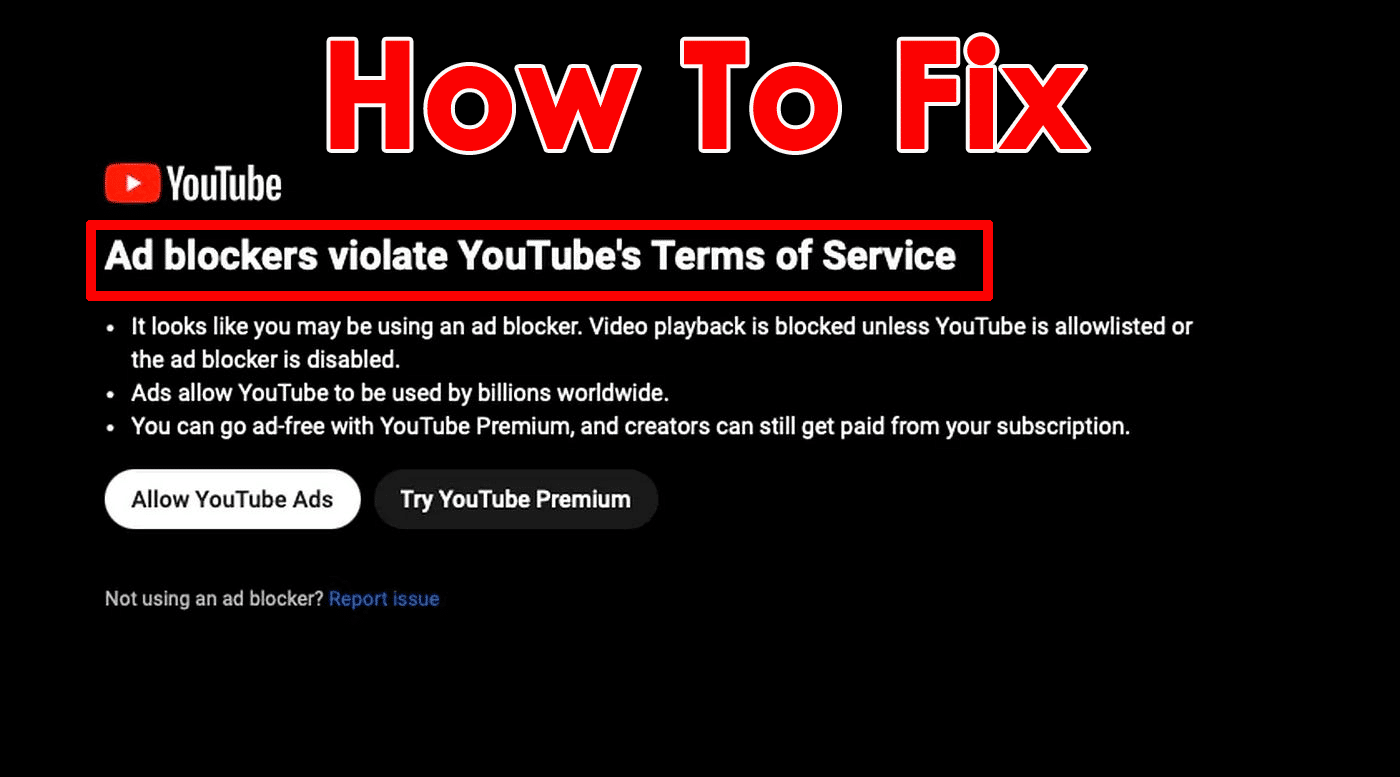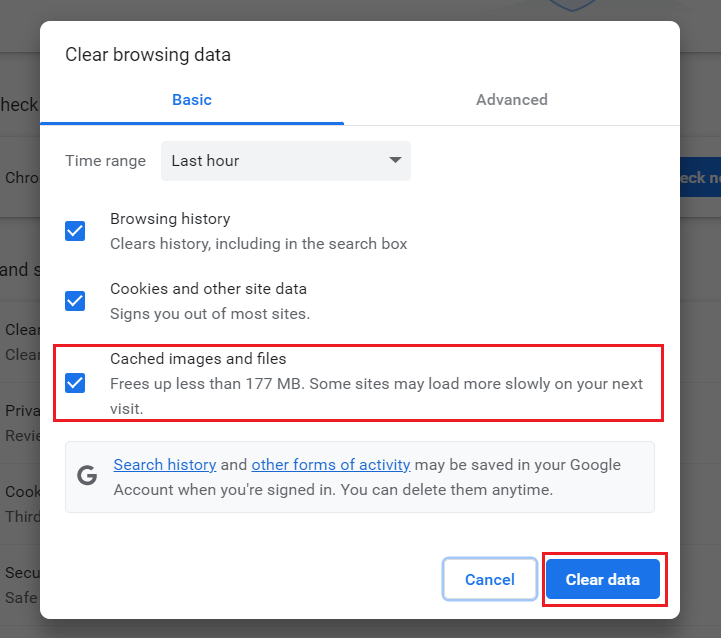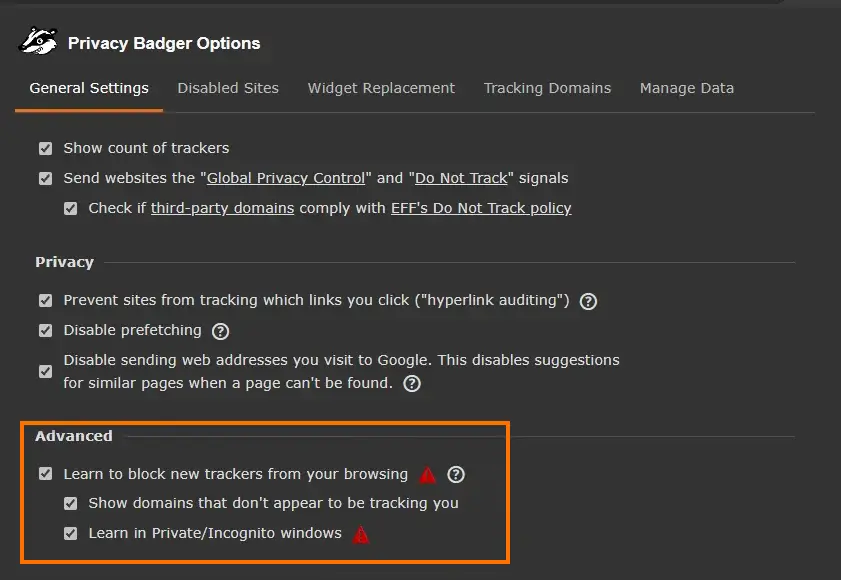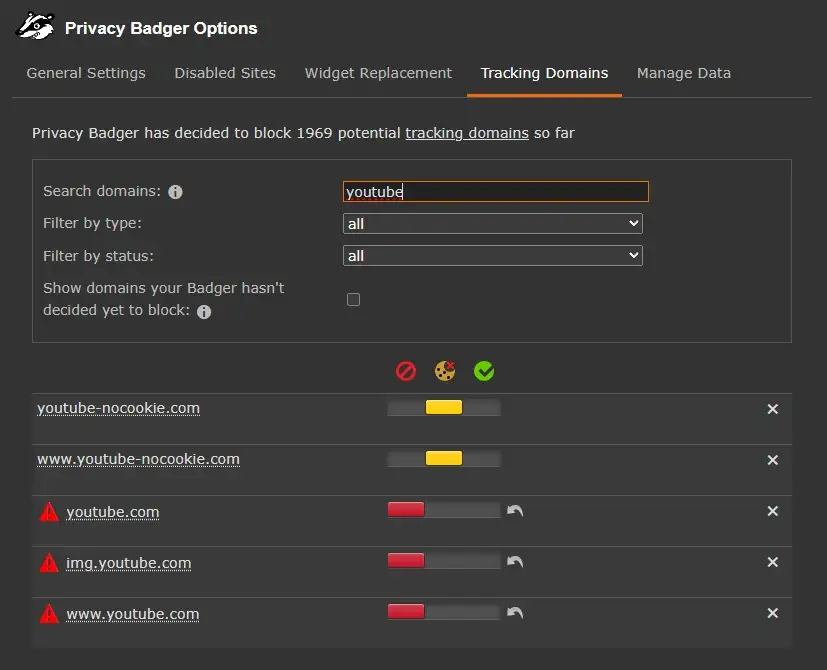Have you encountered “Ad blockers violate YouTube’s Terms of Service” on YouTube while accessing any video? Are you fed up with what to do and why is it troubling you?
Well, we all are familiar with YouTube but sometimes, it also shows some kind of error when we want to watch any video. Many users have reported about the error and want to know its fixes.
Therefore, I have gathered a few workarounds in this blog where I will guide you with various ways to fix “Ad blockers violate YouTube’s Terms of Service” error.
Also Read: 12 Ways To Fix YouTube Server Error 400 On Android
How To Fix “Ad Blockers violate YouTube’s Terms Of Service” Error On Android?
This kind of error can be irritating as it stops you from watching your favorite videos. However, there is nothing to panic about as lots of fixes are available to get the error resolved.
So let’s read further.
Method 1: Switch To Firefox Or Brave
The issue can be frustrating and to get rid of it, you can switch to a different browser like Firefox or Brave instead of using Google Chrome. Remember, Firefox is the only browser that does work with ad blockers.
This is a highly suggested solution that can work for you. If not then move to the next solution.
Method 2: Clear Browser Cache And Cookies
The next solution to fix the error is to clear the browser cache and cookies. This will surely help to get rid of the YouTube error without any further problems.
Here is what you have to do:
- First, open the browser you are using on your phone
- Now, click on the More option at the top right corner
- Then, click on History > Clear browsing data
- Next, choose “cookies and site data” along with “cached images and files”
- Finally, click on Clear Data
That’s it
Method 3: Go For Ublock Origin
You can fix the error by switching to the Ublock Origin extension to Firefox to bypass ad blocker error. This is yet another effective way to troubleshoot the error.
Follow the below links:
Ublock Origin for Firefox
Ublock Origin for Chromium browsers
When you still face the issue after using Ublock origin to block ads on YouTube then do the steps as guided:
- First, open the Ublock origin settings
- Tap on the Filter Lists tab
- Now, tap on Purge All Lists, then Update now
- Finally, restart Firefox to check the changes
Method 4: Connect To VPN Service
Connecting to a VPN service is also a simple trick to fix Ad Blockers violate YouTube’s terms of service. You will get plenty of such VPN services that will help you to fix the error. After downloading the VPN online, create an account and follow the onscreen instructions.
After that, open YouTube and watch your favorite videos without any errors.
Method 5: Update Your Ad Blocker
There are some ad blockers who have already updated their algorithms to fix the issue automatically. Therefore, you should also do the same and then check if the problem gets resolved. Many users have done this and got successful results.
Don’t Miss: 15 Ways To Fix YouTube Buffering After 1 Minute On Android
Method 6: Use Privacy Badger
You can also use the Privacy Badger extension to Fix ad blockers violate YouTube’s terms of service.
Follow the steps:
- First, install the Privacy Badger extension on Chrome
- Now, open Settings and go to general settings > move down to Advanced > here enable all boxes
- Next, click on Tracking domains > search YouTube > choose the red bar for all 3
That’s it.
Method 7: Try YouTube Premium
You can also go for the YouTube premium option to fix ad blockers violate YouTube’s terms of service. This feature will give you the uninterrupted access you want on YouTube without any error. At the same time, you will get lots of other features that you don’t get on freemium.
Method 8: Take Help From YouTube Support
When you are still in the same situation and do not find any way to get rid of the error, I recommend you contact the YouTube support team. This method will work for you and after connecting them, explain the error you are getting.
Hopefully, they will try to resolve the error from their end and you will be able to watch your videos once again.
Conclusion
Plenty of users have reported the YouTube error “Ad blockers violate YouTube’s Terms of Service”. Some have resolved the error and some have not. But after following the above fixes, I hope the error will be resolved easily and videos will be visible once again.
Further, if you have suggestions or queries then drop them in the comment section below.
You can further reach us through our social sites like Facebook and Twitter. Also, join us on Instagram and support us by Subscribing to our YouTube Channel.

Sophia Louis is a professional blogger and SEO expert from last 11 years. Loves to write blogs & articles related to Android & iOS Phones. She is the founder of Android-iOS-data-recovery and always looks forward to solve issues related to Android & iOS devices