Did your Android phone screen crack or break and you find it difficult to access the stored data on it? Wondering about the best Android phone broken screen data recovery? Now you don’t have to worry because this article will describe how to recover data from Android phone with broken screen for free.
Generally, several Android users come across a situation where their Android phone screen gets broken or cracked due to several reasons like dropping it from a height, sliding from a pocket, or various others.
This situation stops users from accessing their devices because users cannot see whether their data are safe or not. Their useful data like contacts, videos, photos, documents, messages, and several other data cannot be seen.
Android users get worried and they don’t know how to recover data from broken Android phone. So to help you and all other users, I have come up with this article.
Practical scenario
Data recovery on broken screen S6
Hello guys, a friend of mine and I are trying to recover data from his S6 that has a broken screen and digitizer. The phone is recognized by Windows PC, but can’t interact with it, since it has no USB debugging enabled. Is there any way to pull data from it? Repair is not an option, as a friend is looking for an upgrade (S8 most likely).
Obviously, when connected to a PC phone probably prompts for a type of connection, but as the situation states – I can’t select anything, since the screen is dead.
Any help?
Source: https://forum.xda-developers.com/galaxy-s6/help/data-recovery-broken-screen-s6-t3605374
Table of contents:
Bonus Tips:
How To Recover Data From Android Phone With Broken Screen- Effective Methods!
Now, it’s time to walk through all the best and most efficient ways to recover data from broken phone. So let’s read further.
Way 1: Use Android Broken Screen Data Recovery to restore lost/inaccessible files (Suggested)
The best way to deal with the data loss situation from an Android broken screen is by using a third-party tool named Android Broken Screen Data Recovery. This is one of the best and most advanced ways to get back inaccessible or missing data from Android phones.
Using this professional broken Android data recovery tool helps users to retrieve inaccessible files from Android phones with broken screens and also from virus-infected phones, rooted devices, or from others. Even it works effectively to recover data from dead phone. Several data types are restored such as text messages, videos, photos, contacts, audio files, etc from phones/tablets.
It supports almost every Android phone brand like Samsung, HTC, Sony, LG, Redmi, Lenovo, and several other popular ones. This is the best way to access a phone with a broken screen with pc.
So, without any worry, simply you should Download Android Broken Screen Data Recovery software and retrieve lost/inaccessible/missing data from your Android phone.
Android Data Recovery- Recover lost/deleted data from Android phones
The best and effective tool to recover lost, deleted, inaccessible data from Android phones. Some unique features include:
- Directly recover several data types like photos, contacts, SMS, videos, WhatsApp, call logs, documents, notes, etc.
- Recover lost data in any critical situation like a broken screen, accidental, unintentional, factory reset, formatting, virus attack or other reasons
- Provides one-click option to "Recover" deleted files without backup



Step-by-step guide to recover data from broken Android phone
Way 2: Recover data from broken phone via USB cable
Well, the broken screen of Android phones can face by any user and the first thing that comes to mind is how to retrieve data from broken phone with ease. Many times, there are chances that the touch screen still works and you can get back the data.
But a maximum of times, it was seen that users are unable to access their device as it becomes completely blank and nothing is seen. In that case, you should connect your phone to the PC and check whether your data is safe or not.
- First, connect your phone to your PC via a USB cable

- Wait for some time until drivers are installed when connecting for the first time
- Now open My Computer and you can see Device name
- There you can see all your multimedia or other files. Select the files you want to recover from your phone
- Now copy them from your phone’s storage to your PC
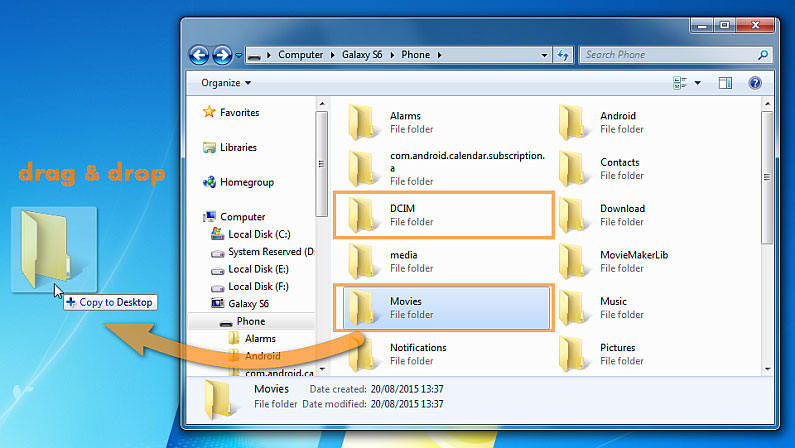
- After you have successfully copied all those files or contents, you can make an archive file where all your data will be kept safe and secure
- With the use of this process, only your multimedia files can be recovered but other data like contacts, call logs, notes, and others cannot be recovered.
Way 3: Repair Shop Is Another Option
Even you can send your broken Android phone to a repair shop to recover data from Android phone with broken screen. This should be done immediately if you want the stored files back. Your phone will be analyzed properly and then it will be fixed.
This is another way of broken screen Android data recovery and you can get back missing files from it.
Bonus Tip- Ways to rescue data from a SIM card or SD card when Android screen is broken/damaged
Some users save their important data on an external SD card or on a SIM card and if it is done then using a simple approach can help you to get back the Android data. The only thing you have to do is to remove the card from the broken phone and insert it on another phone that is working.
Here you will get two simple ways to restore missing content:
Method 1: Remove SD or SIM card from the current phone
Nowadays, smartphones are coming with non-removable batteries and case or back covers. So, you might also have got an ejection tool with your phone. Insert that tool into your phone and remove the SIM card or SD card from the tray.

Method 2: Now insert SIM or SD card into another working phone
After removing the card from a broken Android phone, now you should insert that SIM card or SD card into a workable phone. After that, you can recover your essential data from that phone to any safe place like a PC or send it to some Cloud storage, etc.
Backup Android data to Cloud storage when the phone screen is working partly
Several times, when your phone screen is broken then still some part of it works which can help you to access your phone partly. So, before you take your phone anywhere, first check your phone by tapping each part properly.
If some part is working then you can try to back up all your user data from your Android phone to Cloud storage by Google account.
Step 1: Tap on the part where it is working and go to Settings > Backup and Reset
Step 2: Your phone has already linked to your Google account, then click on Backup my data. And if no Google account is linked then click on the Backup account to add a Google account.
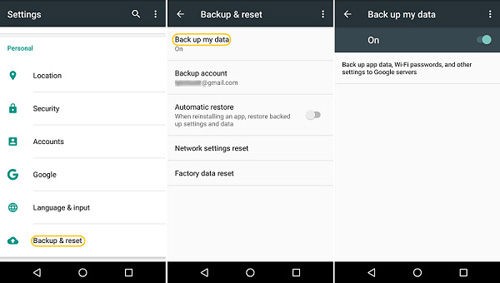
Step 3: When you have a new Android phone, just add the Google account you have, and will automatically popup you to restore all previous backups to the phone
If you are a Samsung user and your phone’s screen is broken then you can back up your data by simply going to Apps > Settings > Accounts > Samsung account > Backup > Auto Backup. Doing this will sync all your data to the Samsung account immediately and from there, you can restore all the backup files to the new Samsung phone with the same Samsung account. Another important method that can help you to back up all your valuable data from broken-screen Android phones is by using the ADB command. This is for Android users and can be used by users with advanced computer knowledge. Follow the steps carefully:
The common thing that happens when the Android Smartphone screen gets cracked or broken is you will lose its functionality and will become unresponsive. The android screen gets blank and all the data stored on it becomes invisible and cannot be accessed. In fact, many times the display doesn’t get affected and you have a chance to recover data from the broken phone from its internal memory.
Here the main question that comes on users mind is how to get back all data from the phone when it gets smashed from a height? Well, one important thing that you can do when your phone gets locked or the Android screen does not work or it runs in debugging mode, you only have to connect it to a healthy computer and then check whether your device is detected or not. If you find any options then use a safe Android Data Recovery broken screen software and easily retrieve data from a broken phone.
There are several users of Huawei phone who have come through screen broken issue and they also want to know how to recover data from Huawei broken screen? Well, no need to worry because, with the help of Huawei Broken Screen Data Recovery, it is possible to find out all missing data from a broken phone. This will retrieve every data from Huawei phone without any problem.
The same issue was found with LG users as well and they too had the same question and that is, how to recover data from broken LG phone? Here also, you should use the LG Data Recovery Broken Screen to get back data from a broken LG phone. This is best to use and without any fail, LG users can easily retrieve their missing files from the phone.
Well, many users ask how to recover the phone when it falls in the water. Here I have gathered a few steps to rescue the phone when it gets dropped into the water. These steps can work for both Android phones and iPhones. After this, now is time to look at the different ways to recover data from broken Android phone.
Several ways can help you to recover data from Android phone with the broken screen without USB debugging. They are:
Well, to recover deleted data from locked Android phone with broken screen, you should use Android Data Recovery. This is one of the best ways to recover data from a locked Android phone with a broken screen. No matter what data are lost, all are easily recovered without any backup. Before recovery, it allows you to preview the files and supports all Android devices. Not only retrieves data from the locked phone but also restores from dead/broken phone, crashed, black screen, etc.
If you look the types of Android screen damage then there are two ways that affect your device: software damage and hardware. Software damage can happen when your device drops on water, your OS has got corrupted or when your phone does not receive an update. Whereas hardware damage happens when Android devices are dropped from a height, cracked or smashed, water was thrown, etc. The health of the phone gets damaged and the rough scratches are seen on the home buttons. How to backup Android phone with broken screen using ADB command

FAQ (Frequently Asked Questions):
What actually happens when an Android phone screen gets broken?
How to recover data from damaged phone or with smashed screen?
Can I Recover Data From My Huawei Phone With A Broken Screen?
How Can I Recover Data From My Broken LG Phone?
How to rescue Android phone when it fells in water?
How To Recover Data From Android Phone With Broken Screen Without USB Debugging
How To Recover Data From Locked Android Phone With Broken Screen
What are the types of Android Smartphone damage?
Conclusion
The broken screen of Android phones is a common issue with many users and the issue can have a variety like partly working or it becomes completely blank or inaccessible. In this blog, I have completely focused on how to recover data from broken Android devices without any problem.
Also suggested going for Android broken screen data recovery software if you fail to retrieve them via backup.
If you have more suggestions then don’t forget to drop a comment in the below section.
You can further reach us through our social sites like Facebook, Twitter

Sophia Louis is a professional blogger and SEO expert from last 11 years. Loves to write blogs & articles related to Android & iOS Phones. She is the founder of Android-iOS-data-recovery and always looks forward to solve issues related to Android & iOS devices

