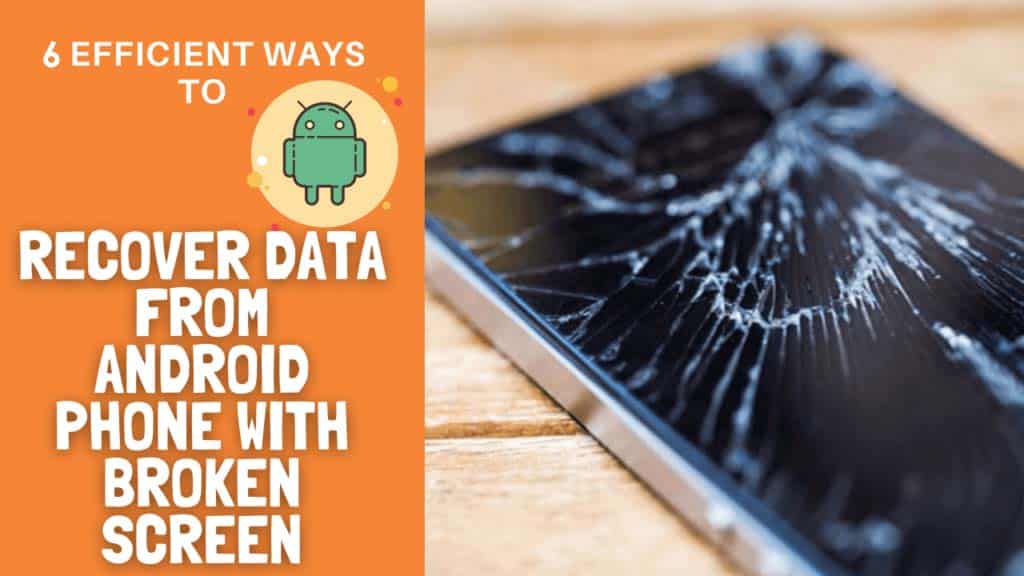Have you recently lost your precious media files from your Android phone with a broken screen? Are you looking for the perfect solution to recover data from Android phone with broken screen?
If your answer is ‘yes’ then go through the whole blog. Here you will come to know how to do Android data recovery with broken screen without any hassle.
Nowadays, data loss becomes quite common for all Android users. Missing data simply means the loss of time as well as money in order to retrieve them back. There can be various factors of data loss such as – physical damage, viruses attack, accidental deletion, formatting device, and many more.
Typically, missing data can be recoverable if they get stored on your SD card. But in case, they are saved in your internal & external storage then the situation becomes a little bit difficult.
In such a case, you are required the highly recommended Android broken screen data recovery software to make the instant recovery of your lost data.
So, let’s get started–
- Best Way To Recover Lost Media Files From Broken Screen Android Phone
- Android Broken Screen Data Recovery without USB Debugging
- Get Back Missing Files From Crashed Android Phone Via USB Cable OTG & Mouse
- How To Do Android Data Recovery With Broken Screen Phone Using USB Cable
- Take Your Broken Phone To the Service Centre
- How To Recover Data From Samsung Broken Screen?
Best Way To Recover Lost Media Files From Broken Screen Android Phone
The safest and most secure way to recover data from Android phone with a broken screen is by using the Android Data Extraction tool.
This tool comes with an advanced feature, which has the ability to perceive even non-working devices. This software can restore your missing data like- contacts, call logs, photos, messages, videos, movies, notes, WhatsApp chats, documents, and many more from your Android device.
With the help of this amazing software, anyone can do Android data recovery broken screen. No matter! Whether your phone is formatted, virus-infected, or rooted, this software will scan your Android phone completely and recover data from Android phone with broken screen without USB debugging.
Without wasting any more time quickly Download Android Data Recovery program & retrieve your lost data in a few clicks only.
Follow The Steps To Recover Data From Broken Screen Android
Android Data Recovery- Recover lost/deleted data from Android phones
The best and effective tool to recover lost, deleted, inaccessible data from Android phones. Some unique features include:
- Directly recover several data types like photos, contacts, SMS, videos, WhatsApp, call logs, documents, notes, etc.
- Recover lost data in any critical situation like a broken screen, accidental, unintentional, factory reset, formatting, virus attack or other reasons
- Provides one-click option to "Recover" deleted files without backup



Alternatives Way To Recover Data From Android Phone With Broken Screen [Manual Solutions]
Method 1: Android Broken Screen Data Recovery without USB Debugging
In case, USB debugging is not available, still you have the chance to restore the media files from a broken screen Android phone by using Google Drive & micro SD Card. Some of the steps are given below:
Option #1: Using Google Drive
If you’ve saved a backup of your data to Google Drive, you can restore those lost files from Google Drive with ease. There are several users who ask me how can I recover data from my Android phone with a broken screen for free, for them, here are the easy steps:
- First of all, go to Settings on your Android device.
- Next, select the option “Backup & Reset“
- Choose the “Back up my data” option
- After that, you need to return to “Backup & Reset” to make sure that the Google account is already linked to your Backup account.
- In this step, Sign in to your Google account on the new or repaired Android phone.
- Now, go to “Backup & Restore” and then click on “Automatic Restore” to bring back your lost data to your new device.

Option #2: Using The SD Card
Another option that you can try to perform Huawei p30 broken screen data recovery is using the memory card. If you have a habit to save your files on your memory card, you can retrieve the missing data from the micro SD card without using USB debugging.
Besides, this solution is also applied to get back the lost data from the locked Android device with a damaged screen. Now, apply the below-given steps:
- First, insert the SD card into the new Android phone.
- Next, open your file manager & go to the SD card folder.
- Choose the files that you wish to restore & click on the “Copy” tab.
- Then go to an internal storage folder & make a tap on “Paste” or “Copy here“.

Note: Before performing the steps of this method, you need to ensure that you’ve enough internal storage on your mobile phone.
Method #2: Get Back Missing Files From Crashed Android Phone Via USB Cable OTG & Mouse.
In order to recover data from Android phone with a broken screen, you can use the OTG USB cable & mouse to simply extract the files from the Android device wirelessly. But before performing this method, ensure that your device is equipped with the OTG feature.
Here are some of the steps to know how to execute this method:
- In the first step, connect the OTG adaptor to the OTG Android phone.
- Again, connect your mouse to the OTG adaptor.
- Now, simply turn on the Android phone.
- Make use of the mouse in order to unlock the phone.
- After that, connect the Android phone to the Wi-Fi network/ switch on your Bluetooth.
- Transfer the files from the Android phone to cloud services/ computer by using Bluetooth.
Method #3: How To Do Android Data Recovery With Broken Screen Phone Using USB Cable
One of the easiest ways to recover data from broken Android devices is to make use of Window’s built-in feature that is AutoPlay. But this solution can be only used to retrieve the media files & documents. Media files such as messages, WhatsApp chats, contacts, call logs, and others.
How to process it:
- Firstly, connect your damaged Android phone to the PC using a USB
- Now, you will get an AutoPlay popup on the PC, when your device connects successfully with the computer
- After that, you have to click on the option “Open device to view files“.
- Here, copy & paste all the files as well as folders that you like to retrieve from the internal memory of your Android phone.
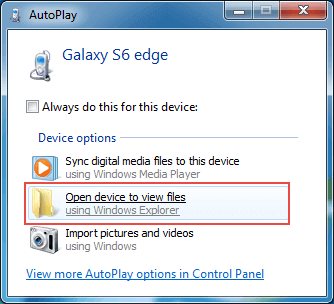
After finishing the above steps, now you’ll be able to recover & transfer the lost files from your broken screen phone to your PC. Now, just simply disconnect your device & get them repaired. You may check your data will remain safe on your computer.
How to recover data from Android phone with broken screen-freeClick To TweetMethod #4: Take Your Broken Phone To the Service Centre
Last but not the least; if the above-mentioned solutions won’t be able to rescue your lost files from your broken phone, then you should immediately take your broken screen phone to any repair shop. I am suggesting this method because your missing data can be recovered by the experts only.
They will analyze the Android phone & fix the issue in no time. This is only the way to get back your erased data from a broken screen phone.
Method #5: How to recover data from Samsung broken screen?
There are many Samsung phone users as well who face the same issue. They also want to know how to do data recovery from Samsung phone with broken screen. However, in order to get back the missing files, the simple and best way is to go for Android data extraction.
This is an effective way to do Android data recovery with broken screen. Without any technical knowledge, the software allows to recover data from Samsung phone broken screen.
FAQ (Frequently Asked Questions)
Can I Get Pictures Off A Phone With Broken Screen?
Yes absolutely, you can retrieve your deleted pictures from the broken screen Android phone. But only in one condition, if you have saved a backup of your lost files. You can easily get them back with the help of those backups by using Google Photos, Google Drive, Dropbox, and other such options. In case, you do not have any back up then you are strongly suggested to use Professional Android data recovery software. This software will recover all the deleted files in a safe and secure manner
Is it dangerous to use the phone with broken screen?
Well the answer is yes, using the broken screen phone can be risky as there is a chance that you may lose your precious data. Hence, you should avoid using your Android phone if it has been crashed or broken up
Bottom Line
No matter what the reason may be responsible for losing data, now you can easily recover data from Android phone with a broken screen. You will get the best solutions on how to recover data from Android with broken screen-free.
If you want an instant Android data recovery broken screen, then I would like to recommend you the best way that is Android data recovery. This software helps in recovering data from Android phone with broken screen with one click. Apart from that, you can also use other alternatives if you feel comfortable.
If you encounter any difficulty during use, share with us by leaving a comment below.
You can further reach us through our social sites like Facebook and Twitter

Sophia Louis is a professional blogger and SEO expert from last 11 years. Loves to write blogs & articles related to Android & iOS Phones. She is the founder of Android-iOS-data-recovery and always looks forward to solve issues related to Android & iOS devices