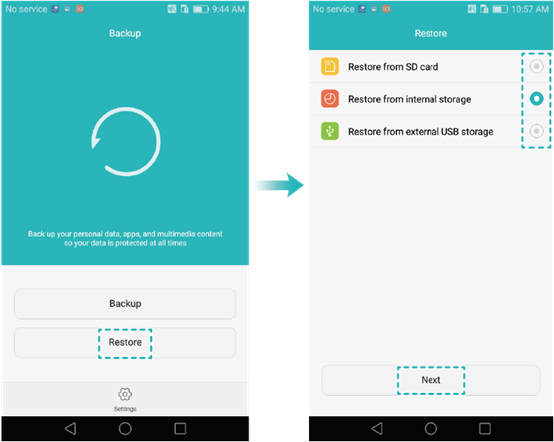Did you have lost your ESSENTIAL photos, videos, documents, and any other data from Huawei P40/P40 Pro/P40 Pro Plus phone? Looking at how to retrieve the missing files from Huawei phones?
Don’t worry, simply read this blog to know how to recover lost data from Huawei P40/P40 Pro/P40 Pro Plus phone.
Huawei has launched its new smartphones in the market named Huawei P40, P40 Pro, and P40 Pro Plus. Similar to its previous models, these new devices are focused on photography and have several unique specifications that users would love.
But the main thing that can really trouble users is the data loss situation that comes anytime to anyone. Yes, this is where all stored data from the phone are wiped away and nothing goes on mind what to do and how to retrieve them.
So, if you have faced a data loss situation on your new Huawei phone then this blog is definitely for you. Here I am going to discuss different ways to recover lost data from Huawei P40/P40 Pro/P40 Pro Plus phones via Huawei Data Recovery.
- Best Way To Recover Deleted Data From Huawei P40/P40 Pro/P40 Pro Plus Phone
- Recover Lost Photos And Videos From Recently Deleted Folder
- Restore Missing Data From Huawei P30/P30 Pro Using Backup
- Recover Lost Huawei Data From Google Drive
- Recover Deleted Photos And Video Using Google Photos
- How To Backup Important Data From Huawei Phone?
Can I Recover Lost Data From Huawei P40 Series?
Users can experience the data loss situation anytime and after this, they want to know whether the recovery of lost data is possible or not.
I would like to say that, Yes the deleted data from the Huawei P40 series can be recovered. The reason is simple for it. Whenever data are wiped away from the phone then they are not permanently removed. The data are still present in the device in a hidden form.
So the disappeared files are only restored by using recovery software like Huawei Data Recovery. But for successful recovery, you need to follow a few tips:
- Avoid using your phone after data loss happen. This is highly suggested so that no new data is saved on the phone as there is a chance of overwriting the old data.
- Look for a powerful recovery tool that can help you to get back deleted data from Huawei P40/P40 Pro/P40 Pro Plus phone
How To Recover Deleted Files From Huawei P40/P40 Pro/P40 Pro Plus?
Now, it’s time to go through the recovery methods that will help you to deal with this data loss situation. Here both ways are mentioned, recovery from backup as well as without backup.
So let us walk through them and see which one works for you.
Method 1: Best Way To Recover Deleted Data From Huawei P40/P40 Pro/P40 Pro Plus Phone
The very first method that I am going to suggest to you is to use Huawei Data Recovery. This is an amazing tool that easily retrieves missing files from the Huawei P40 series. This software is highly suggested because it has a 100% success rate of recovery. And also restores data without any backup required or further data loss.
Whatever data you have lost or deleted, they are all recovered such as contacts, videos, call logs, photos, documents, WhatsApp chats, notes, audio files, and many more.
No matter for whatever reason the files are deleted whether accidental deletion, black screen, system crash, water damage, and others, using this recovery program helps to deal with any kind of situation.
It works on any Android version and supports all Huawei phone models such as Huawei Mate 30 Pro, Huawei P30 Lite, Huawei P30 Pro, Huawei Mate 20 Pro, Huawei Mate 20, Huawei Y9, Huawei Nova 3i, Huawei Nova 3, Huawei P20 Pro, Huawei P20, Huawei Nova 5i, Huawei Nova 3e, Huawei P20 Lite and many more.
Therefore, without any worry simply Download Huawei Data Recovery software and get back disappeared files from Huawei P40, P40 Pro, and P40 Pro Plus.
Android Data Recovery- Recover lost/deleted data from Android phones
The best and effective tool to recover lost, deleted, inaccessible data from Android phones. Some unique features include:
- Directly recover several data types like photos, contacts, SMS, videos, WhatsApp, call logs, documents, notes, etc.
- Recover lost data in any critical situation like a broken screen, accidental, unintentional, factory reset, formatting, virus attack or other reasons
- Provides one-click option to "Recover" deleted files without backup



Follow The Steps On How To Use The Software To Recover Lost Data From Huawei Phone
Method 2: Recover Lost Photos And Videos From Recently Deleted Folder
Nowadays, Huawei phones are coming with the “Recently Deleted Folder” option in the Gallery app. So after the files like photos and videos are deleted from the Huawei P40 series, you can look at them on the recycle bin option.
Go to Gallery app > click on three-dot in upper right corner > you will see a “Recently Deleted” option. Click on the option and you will land in deleted items folder.
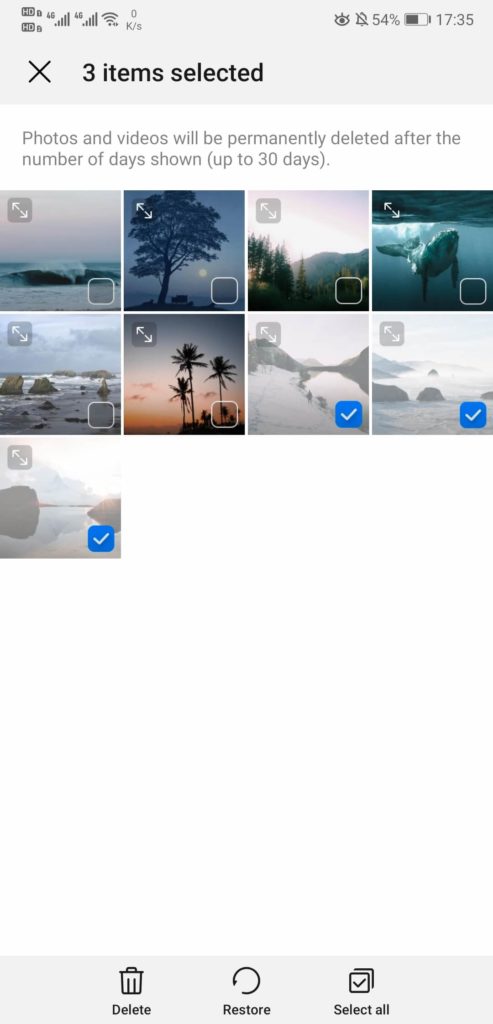
Now from here, you can select the files you want to restore and then tap on the Restore option. Now all your data will be restored to the gallery. Check out Photos Disappeared From Android Gallery- 4 Ways To Recover Them Effectively
Method 3: Restore Missing Data From Huawei P30/P30 Pro Using Backup
Losing any files from Huawei’s phone can really irritate anybody but there are several ways to backup essential data from the phone. Huawei has its own backup app named Huawei Cloud or Hi-suite local backup.
If your data is saved in this backup feature then it’s easy to get back those files from Huawei’s phone. For more information, you can visit PHONE BACKUP AND RESTORE GUIDE – HUAWEI.
- First, open the Backup app on your phone and click on Restore
- Now select the source of data to restore and click on Next
- Here on the Select Data screen, select the data that you want to restore
- Now click on the Start option to restore the files
- When the dialog box appears, select a location to retrieve backed-up data
- At last, click on OK to begin the restoration process
Method 4: Recover Lost Huawei Data From Google Drive
The best option again is to use the Google Backup service to get back your lost data. Android phone has this feature is when you set up your new phone then a Google account is required and this is one of the ways to backup your essential content from the phone.
You have to enable settings so that Google Backup automatically backups all data and later on you can easily restore them when required.
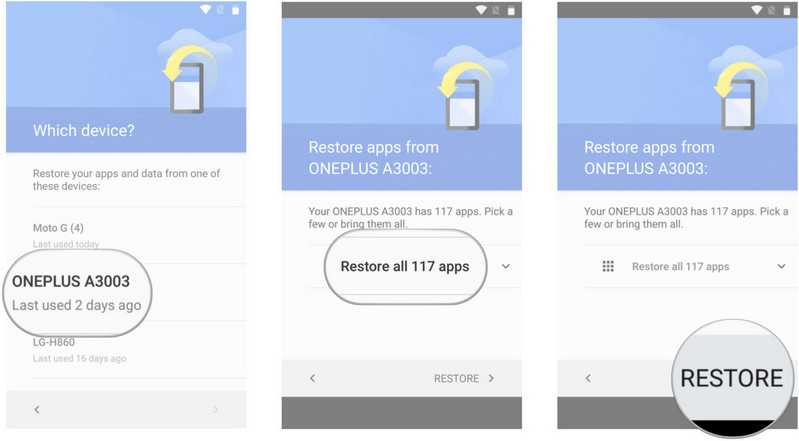
What you have to do is first, login to your Google account. After this, you will see the list of all devices used on that particular account. Choose the device you to restore the files.
It is that simple.
Even if you wish then you can see which app data has stored how much amount. Check out the steps below:
- First, open Google Drive, and here in the My Drive section, you have to choose a hamburger menu from the top left corner.
- Now all your uploaded files will be listed here like photos, videos, documents, audio files, etc
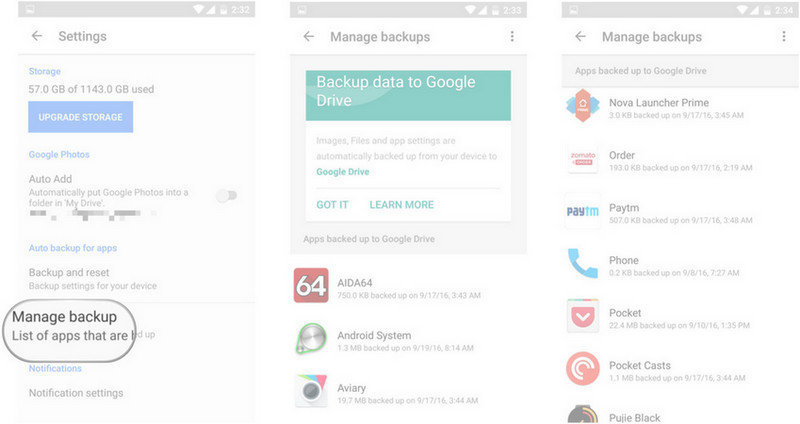
- Then click on the items you want on your phone and after selecting, press right-click and click on the Download option
By doing this, the stuff is downloaded on the phone’s gallery and you can easily access them again.
Method 5: Recover Deleted Photos And Video Using Google Photos
Google Photos allows you to backup videos and photos and when they are deleted then it allows you to restore those from this app.
If you want to know how to recover deleted videos from Huawei P40 or how to recover deleted photos from Huawei P40 then the below steps are for you. Read How To Recover Permanently Deleted Photos From Google Photos
NOTE– Any photos deleted from Google Photos remain in the trash for 60 days. So any photos deleted permanently from the device can be retrieved within 60 days from the trash.
To recover photos from Google Photos, follow the below steps:
- First, open the Google Photos app and click on the ‘Menu’ option
- After that, select the ‘Trash’ folder
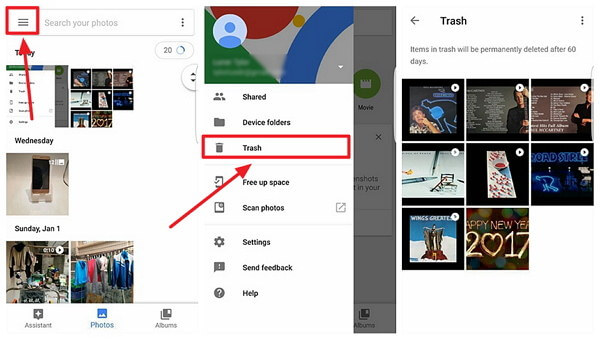
- Here all the deleted files list will occur. You need to select the photos you want to recover
- At last, click on the small arrow button to rescue all the lost photos
How To Backup Important Data From Huawei Phone?
This a very important question to answer that can really help you in a data loss situation. To suffer from a data loss situation, it’s better to keep a backup so that you don’t need to suffer.
In this situation, I would simply suggest you create a backup of all your valuable data from the Huawei P40/P40 Pro/P40 Pro Plus phone.
Android Data Backup & Restore is a third-party tool that allows you to back up all important files from the phone and keeps them safe. If you come across any kind of data loss situation then using the same tool, you can restore the files with ease.
Conclusion
Huawei P40/P40 Pro/P40 Pro Plus is the newly launched phone in the market. But users can come across data loss situations on their new phones as well anytime.
So I have discussed a few important ways to recover lost data from the Huawei P40 series in this blog. The best way is to use Huawei Data Recovery software as this is a quick and fast recovery method for deleted files.
Further, if you have any suggestions or queries then kindly mention them in below comment section.
You can further reach us through our social sites like Facebook and Twitter

Sophia Louis is a professional blogger and SEO expert from last 11 years. Loves to write blogs & articles related to Android & iOS Phones. She is the founder of Android-iOS-data-recovery and always looks forward to solve issues related to Android & iOS devices