Have you just deleted your important stuffs from Samsung Galaxy Note 10/10+ and looking how to recover them?
Really worried of how to handle the situation as you have never come across through data loss on phone?
Don’t panic, just be calm.
Recently several of the users have reported about the same situation you have encountered and they were too worried about their valuable data loss.
I can understand the situation as it happens to many users whenever they buy a new phone. Samsung Galaxy Note 10/10+ is a new launched device in Smartphone industry.
Such things are also expected because people buy the phones but some features are new to them which they don’t know and accidentally press some wrong buttons, hence leads to data loss situation.
We will discuss about the reasons of data loss from Galaxy Note 10/10+ later on but I would like to tell you that this blog will help you to know about how to recover lost data from Samsung Galaxy Note 10/10+.
But also important to show you what are the unique features people will get in this new Galaxy Note 10 and why people are waiting it to get launch.
Don’t Miss: 4 Methods To Recover Lost or Deleted Data from Samsung Galaxy S10/S10+
About Samsung Galaxy Note 10/10+
Samsung Galaxy Note 10 is the flagship handset recently launched by Samsung. It has some awesome features that people were eagerly waiting for but its price will surprise you little bit.
Talking about its display then Galaxy Note 10 consists of 6.3inch Dynamic AMOLED display and it would be best for watching movies and playing games. It is designed as water-resistant and dustproof. Coming to its camera then primary camera comprises of 12MP + 12MP + 16MP that will deliver AWESOME photos with 10MP front camera.

The phone has 8GB RAM with 128GB internal memory as well as a memory card slot that can be expanded to 512GB. Battery is of 3600mAh and supports quick charging along with wireless charging feature and runs on Android Pie (9.0). All in whole, it will give a good competition to other Smartphones in market.
Common reasons for data loss from Galaxy Note 10
Here you will know about some of the common causes that lead to loss of files from Android phone. Many times, the mistake is from your side but apart from it, there are other reasons as well. They are:
- Accidentally deleting or removing files from phone as data are wrongly selected
- Malicious malware or virus attack leads to severe data loss
- While upgrading to any new version
- Phone gets dropped from height or gets internal damage
- Drop in water or phone is stolen
- Formatting the device without creating a backup
- Several others..
You should remember one thing that losing data from phone is easy but to get them back is not an easy task, especially when you don’t have any idea of what to do.
But don’t worry, simply read further and you will learn effective ways to get back deleted data from Samsung Galaxy Note 10/10+.
Is the data deleted from phone be recovered?
Not only you but numerous users have the same question. Once I was going through forums, I saw several users have asked whether data once deleted from phone can be recovered or not?
Well guys, don’t be sad. There are ways to bring back your lost data and good news is that, your lost files can be recovered.
Important to know how is it possible, right?
Just for an instance, you have lost your valuable photos or contacts from Galaxy Note 10 and you think they are gone forever.
This is where the logic plays a game with users.
The deleted files are not gone permanently but they are still in the device itself in invisible form. Maximum of them thinks that once file is deleted means they cannot be retrieved.
But no, you are wrong bro.
You can get those data back unless they are overwritten with any new data. Remember that after files are deleted from phone, you have to stop accessing your device to prevent any kind of download or data don’t get saved.
If this happens then I am sorry to say, you will not be able to recover your deleted files.
So few things that you should remember after losing important data from phone is:
- Stop using your device unless your erased files are recovered
- Turn off all data connection, WiFi, hotspot or any kind internet connection
- Look for a professional recovery program that can help you to restore deleted data from Samsung Galaxy Note 10.
Now it’s time to walk through the ways that can help you retrieve missing files from Galaxy phone.
How to get back lost data from Samsung Galaxy Note 10
In this digital world, nothing is impossible so your lost data can also be recovered. Though its painful to lose essential contents from phone but it is also good that you have several options from where your deleted data can be recovered.
So let’s go through them…
Method 1: Get back deleted data from Samsung Cloud
If you are an old Samsung user then you might know about Samsung Cloud feature that allows you to store your essential data for future use. So if you have a habit of keeping a backup then this way you can restore your missing content.
You can follow the below steps to restore missing files:
- First go to Settings > Cloud and accounts
- Then click on Samsung Cloud and click on Restore
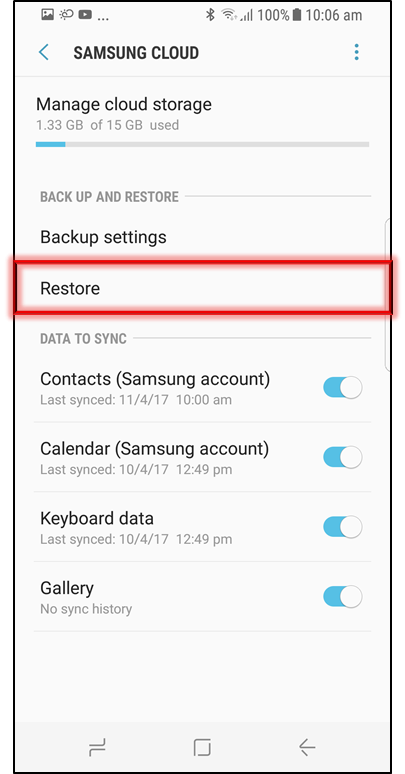
- Here you have to choose the files you want to restore from back up and then click on Restore Now
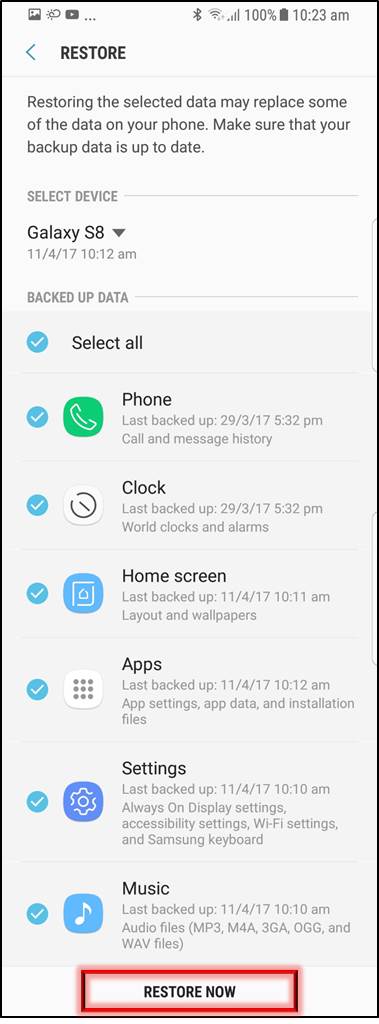
- You will get a popup asking whether you want to install the apps or not that was backed up. If you want, click on Install option
After this, your files will be restored at the desired location. Wait for some time until every data is restored.
Related: Samsung Contacts Disappeared- Here Are Best Ways To Recover Deleted Contacts
Method 2: Recover lost data from Samsung account
Even you can login to your Samsung account to get back your deleted data from Galaxy Note 10. You have to follow the below steps:
- First, turn on your phone and open Samsung account
- Now sign in with your username and password
- Then click on Settings app and after that on Cloud
- Click on Device backup
- After that, choose Restore
- Here you have to choose the types of data you want to restore and then click on Restore Now
This will restore your lost files on your Samsung Galaxy phone
Method 3: Recover deleted files from Samsung Kies
Samsung Kies is one of the useful apps that is almost similar to iTunes. This allows you to backup all important files from phone. So, if you have used this feature then simply accessing it can help you to restore the data from Samsung phone.
You need to follow the below steps:
Step 1: First, you have to run Kies on your PC and connect your phone to it.
Step 2: After that, tap on “Backup/Restore” and then on “Restore”. Then you will get a popup messages asking to close the app, click on it and then on “Continue”
Step 3: Here tap on backed up file and after that on Next option to restore
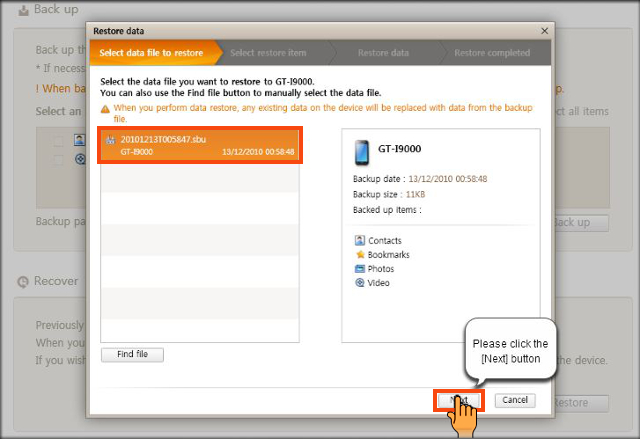
Step 4: After all files are selected, click on Start button
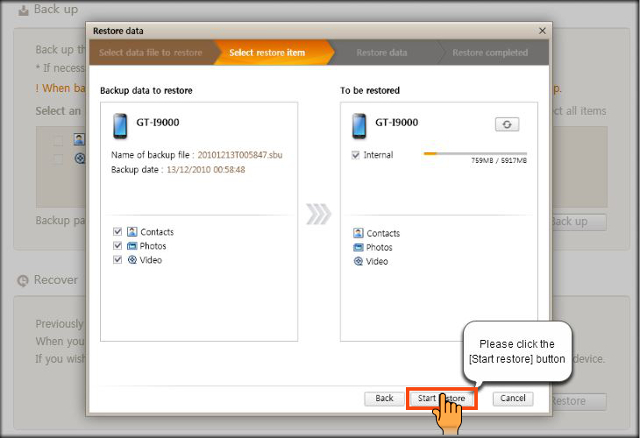
Step 5: When the data is restored, click on Complete button

That’s it…
Method 4: Best way to recover lost data from Samsung Galaxy Note 10 without backup (Recommended)
Failed to restore the disappeared files by following the above methods?
Don’t worry, you still have a chance. I have already mentioned above that you have to look for a powerful recovery tool and in this context; Samsung Galaxy Note 10 Data Recovery is the best to use. This is a professional tool that will easily recover deleted data from Samsung Galaxy Note 10.
Using this recovery program, whatever data you have lost or deleted will be restored. Some important data includes contacts, videos, text messages, photos, notes, WhatsApp messages, Viber chats, documents, music files, call history and others without any backup. It works in every critical situation to find out your missing content from phone.
This tool can be used for any Android phone as it supports almost every brand like Oppo, Vivo, Xiaomi, LG, Sony, Lenovo, Huawei, etc including Samsung.
Therefore, I hope you have understood everything and would love to Download Samsung Galaxy Note 10 Data Recovery software to rescue deleted files from Samsung Galaxy Note 10.
Steps you need to follow for Samsung Galaxy Note 10 recovery
Conclusion
Samsung Galaxy Note 10/10+ is the newly launched phone and loved and used by numerous users but it creates a havoc situation when data gets deleted from it. Though nowadays, there are several backup options where users can easily backup your important data and keep for future use.
In this blog, I have discussed some of the best ways to retrieve deleted data from Samsung Galaxy Note 10/10+ and hope that it will bring back your wiped away data easily
Further if you have any suggestion or queries then don’t forget to drop them in below comment section.
You can further reach us through our social sites like Facebook and Twitter

Sophia Louis is a professional blogger and SEO expert from last 11 years. Loves to write blogs & articles related to Android & iOS Phones. She is the founder of Android-iOS-data-recovery and always looks forward to solve issues related to Android & iOS devices





