Did you accidentally lost your contacts from Samsung Galaxy Note 10?
Looking for a successful contacts recovery on Samsung phone but don’t have any idea?
No need to worry, simply relax and read this blog carefully.
Previously, I have discussed about how to recover lost data from Samsung Galaxy Note 10/10+ and I hope you have gone through it.
Now after going through several discussions, I found that people are reporting about their disappeared contacts list from their new Galaxy phone.
I assumed what would have happened.
So here in this blog, I will try to give you some ideas on how to recover deleted contacts from Samsung Galaxy Note 10.
So let’s find out the possible reasons that leads to loss of contacts from phone.
Scenarios For Contacts Loss From Samsung Galaxy Note 10
There can be several reasons for contacts loss from Samsung phone and some of them are:
- Mistakenly pressing deleted button after selecting wrong data
- Installing third party apps sometimes erase the important contacts
- Malicious malware infection on phone can lead to severe data loss
- Formatting the phone erase every data including contacts from phone
- Phone gets damaged or software crashing issue
- Many more…
Also Read: [5 Methods] How To Recover Contacts From Broken Android Phone
Method 1: Check Whether The Contacts Are Actually Deleted Using Address Book Application
Several time, your phone itself hides your contacts and look them as they are deleted. But actually they resides in the device in invisible form.
Check out the below steps:
- First, open Address Book application on your phone
- Then press Menu option
- There, you have to choose “Contacts to Display”

- If its missing then tap on “All Contacts”
Now your missing contacts will be visible. But if this fails then move to next method.
Method 2: Restore Contacts Using Samsung Account
Now this method will only work when you have backed up contacts before deletion. Samsung account allows you to restore missing contacts by following the below steps:
- First, go to Settings > Personalisation > click Accounts
- Then login to Samsung account with your email address and password
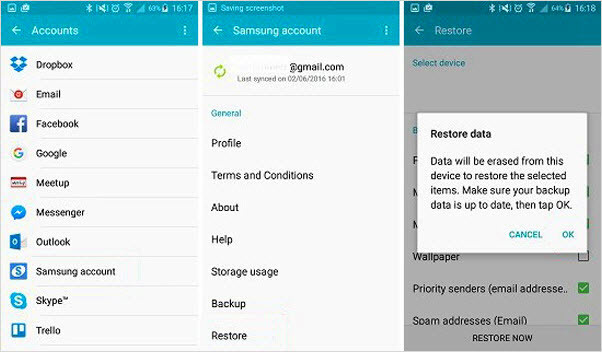
- After that, click on “Restore” option and “OK” to restore the lost contacts on Galaxy phone
Method 3: Get Back Deleted Contacts From Google
If you are an old Android users then you should know that your phone is linked with Google account where it can transfer contacts automatically on your phone.
So if this is done then getting back contacts will be easy.
- Simply, go to Inbox and choose Contacts from menu
- If contacts are seen, tap on More and then on Restore Contacts
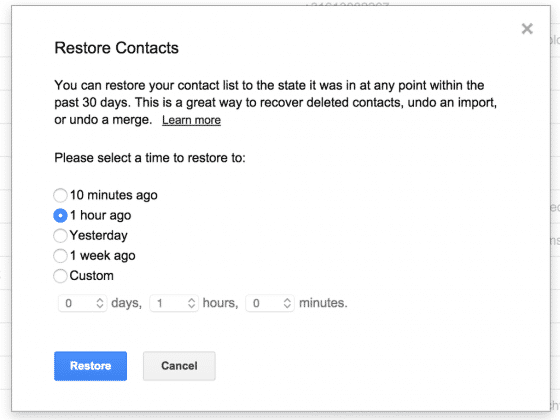
That’s it. Your contacts will be restored on your phone.
In fact, you can do some preventive ways for future. They are:
- Go to Settings > Address Book > Import/Export Contacts > Export to Device storage
- Then choose the contacts that you want to transfer and tap on Finish
- After that, delete current SIM card and insert another one
- Now again go to Settings > Address Book > Import/Export Contacts > Export to SIM card
- Here choose contacts and then confirm of those contacts are copied to other SIM cards
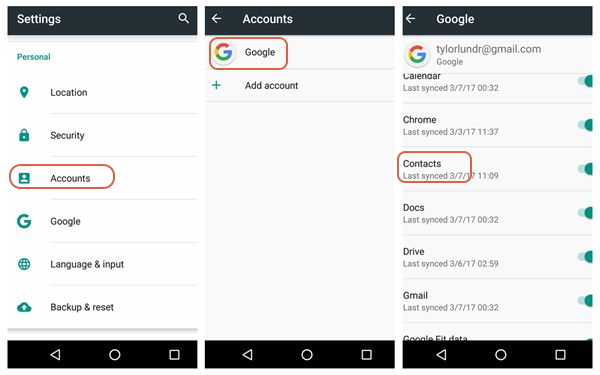
Don’t Miss: How To Recover Deleted Contacts From Android SIM Card (2019 Updated)
Method 4: Retrieve Missing Contacts From Samsung Kies/Smart Switch
Samsung users are familiar with this backup option Smart Switch and Samsung Kies. Both these are very helpful and it synchronizes contacts between devices and back it.
So if you have used this option for contacts backup then follow the below steps:
- First, run Smart Switch or Kies on PC and then connect your Samsung phone from which you want contacts back
- Then tap on Backup/Restore tab
- Now move down and then tap on Restore
- Here you have to select the backup file you wish to restore and click on Next
- Select Contacts from here
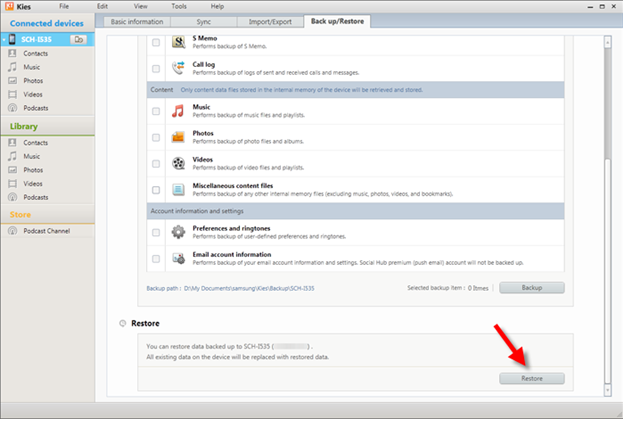
And now your deleted contacts will be backed to Samsung phone
Method 5: Recover Contacts On Samsung Using Gmail
You know that your device is set up with Google account and if you have enabled the sync option then it automatically backup several data. From here, you can get back your contacts from Google Contacts.
But don’t forget that deleted contacts remain for 30 days only.
Follow the below steps to recover lost contacts from Gmail:
- First open Gmail on your computer and login with the same account you have used to sync contacts
- Now tap on dots in upper left hand of Gmail screen
- Then click on Contacts
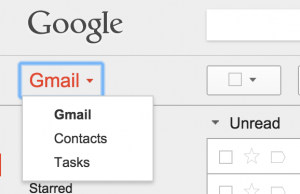
- Now on left side bar, tap on More > select Undo Change

- Select the proper timeframe just to include deleted contacts.
- And then tap on Confirm
- When you get a notification “your contacts list will be changed back to how it was on [time you set]…”, click on REDO
- Then launch Settings on Samsung phone
- Click on Accounts and choose Google
- After that, select the account related to contacts
- Now choose Sync contacts if it is not turned on
- And at last, click on Sync Now
Never Miss: 5 Methods To Recover Deleted Contacts From Samsung Galaxy S10/S10+/S10e
Method 6: How To Get Back Contacts From Samsung Cloud
Samsung Cloud allows you to backup several data from Samsung phone and if you have synchronized contacts to Cloud then you can easily restore them.
Just need to follow the below steps:
- First, move to Settings app on Galaxy phone
- Now go down and click on Cloud and Accounts
- Then click on Samsung Cloud
- Click on Restore option
- And then move down and click on Contacts option
- Here click on Restore Now. Doing this, your lost contacts from current backup will restore to Samsung Galaxy phone
Method 7: Best Way To Recover Deleted Contacts From Samsung Galaxy Note 10 Using Samsung Data Recovery (Recommended)
Remember that all the above-mentioned ways will only work when you have created a backup or used those backup options to backup contacts before deletion.
Its not necessary that they will work and in such situation, you need to use Samsung Galaxy Data Recovery. A professional recovery program easily restores deleted contacts from Samsung Galaxy Note 10.
It does not matter how the contacts are deleted, you can use this program without any worry as it deeply scans the entire device to find out your missing contacts without any backup. Best thing is that not only contacts are recovered but other data as well are also rescued such as photos, messages, videos, music files, notes, documents, call history and many more.
As it is a powerful recovery program so you can use this tool for any Android phones whenever such situation occurs. Therefore, you only have to Download Samsung Galaxy Data Recovery and solve data loss problem on Samsung Galaxy phone.
Steps to Recover Deleted Contacts From Samsung Galaxy Note 10
Conclusion
Contacts are important for every people and losing them is very annoying. However, when contacts are deleted then there are option too for recovery. In this blog, I have discussed various ways that can easily restore missing contacts from Samsung Galaxy Note 10 phone.
Apart from manual methods, another useful ways is by Samsung Galaxy Data Recovery to get back lost contacts from Galaxy phone.
Apart from this, if you have any suggestion then don’t forget to drop a comment in the below section.
You can further reach us through our social sites like Facebook and Twitter

Sophia Louis is a professional blogger and SEO expert from last 11 years. Loves to write blogs & articles related to Android & iOS Phones. She is the founder of Android-iOS-data-recovery and always looks forward to solve issues related to Android & iOS devices





