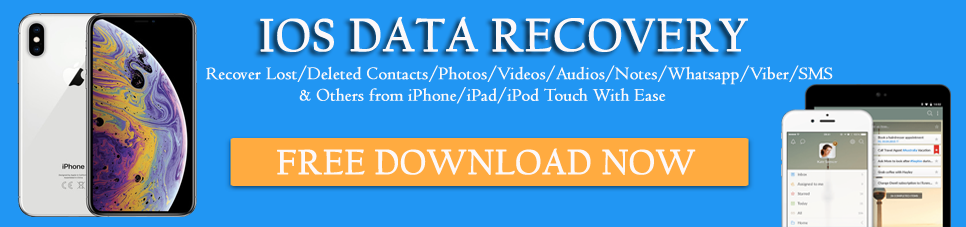Just imagine that your WeChat contacts are wiped away accidentally or for some other reason before you backup them.
Obviously, the first thing that will come to your mind is how to recover deleted WeChat contact from iPhone, right?
If this is the situation, then no need to panic, just be cool.
I understand the situation can be very annoying but you have to handle it with ease.
To help you out in such a situation, I have come up with this blog where you will know about how to recover WeChat contacts on iPhone.
WeChat is an application that is used worldwide by millions of people to communicate with each other.
And the contacts stored in the app are very useful as, without them, you cannot even imagine getting in touch with others.
But several times, the mistake occurs from the user’s side and the important contacts from the WeChat app get deleted. You also don’t remember the number of the user except one or two.
So once deleted means that those contacts are deleted forever, does it so?
The iPhone users are lucky that those data can be still be recovered but how I will cover it up in this blog,
So just read further.
What are the reasons for WeChat contact loss?
The contacts are always important for every user whether it’s a normal one or a WeChat one.
Sometimes, you can judge yourself about how the data was lost but not every time.
Therefore, some possible causes that can lead to severe data loss from your iPhone are:
- Accidentally or mistakenly deletion of WeChat contacts
- The phone gets lost or dropped somewhere
- Upgrading the app to the latest version
- Malware or virus attack
- Water damaged phone leads to data loss
And others…
There may be several other reasons as well that can lead to loss of WeChat contacts from iPhone.
Is it possible to recover WeChat contacts on iPhone?
As I have mentioned earlier that users can think of such types of questions and it’s obvious to occur.
Well, the good news is Yes, the lost contacts can be recovered on your iPhone. Actually, the contacts are not deleted permanently from the phone.
They still stay in the device itself but become invisible to the user’s eye.
When you accidentally press the delete button then contacts are marked for deletion technically and get hidden.
It means that new data can be saved in that place and unless any new data is saved, you have a chance to retrieve them.
You also need to remember a few things like:
- Avoid using your iPhone after losing data from it as continuous access to the phone can save new data and will overwrite the old one
- Switch off your mobile data or Wi–Fi or it will be better to turn off your phone unless you get any way to recover WeChat contacts
- Search for a powerful recovery tool like the WeChat Contact Recovery tool to rescue the lost contacts
How to recover WeChat contacts on iPhone?
Data loss is a common thing to occur for Smartphone users and it can lead to severe data loss many times.
But when you have a backup of all those missing contacts then it easy to get them back.
Even it is also possible that users don’t have backup and they are confused about how to restore WeChat contacts on iPhone?
Don’t worry, whether you have a backup or not, here you will get every possible way to restore WeChat contacts on your iPhone with ease.
Method 1: Get back contacts by phone number or WeChat suggest contacts
The contacts saved on your iPhone are used as WeChat also then it can recognize those and send some suggest WeChat contacts so that you can add them again.
Even those contacts suggested by WeChat are based on other social media account.
You can also see that some WeChat IDs are registered with phone numbers, therefore it’s easy to search by his/her phone number in the search tab.
NOTE– It’s not possible to get all the WeChat ID this way because maybe your friend doesn’t use the phone number to make WeChat ID.
Method 2: Restore contacts from iTunes backup
If you have done a backup of all your contacts on iTunes then you can easily retrieve them.
In fact, it’s a good choice for iPhone users.
So follow the below steps to get back WeChat contacts from iPhone:
- First, launch iTunes on PC and then connect your phone to it via USB cable
- Then choose iPhone when iTunes occur and tap on “Restore Backup”
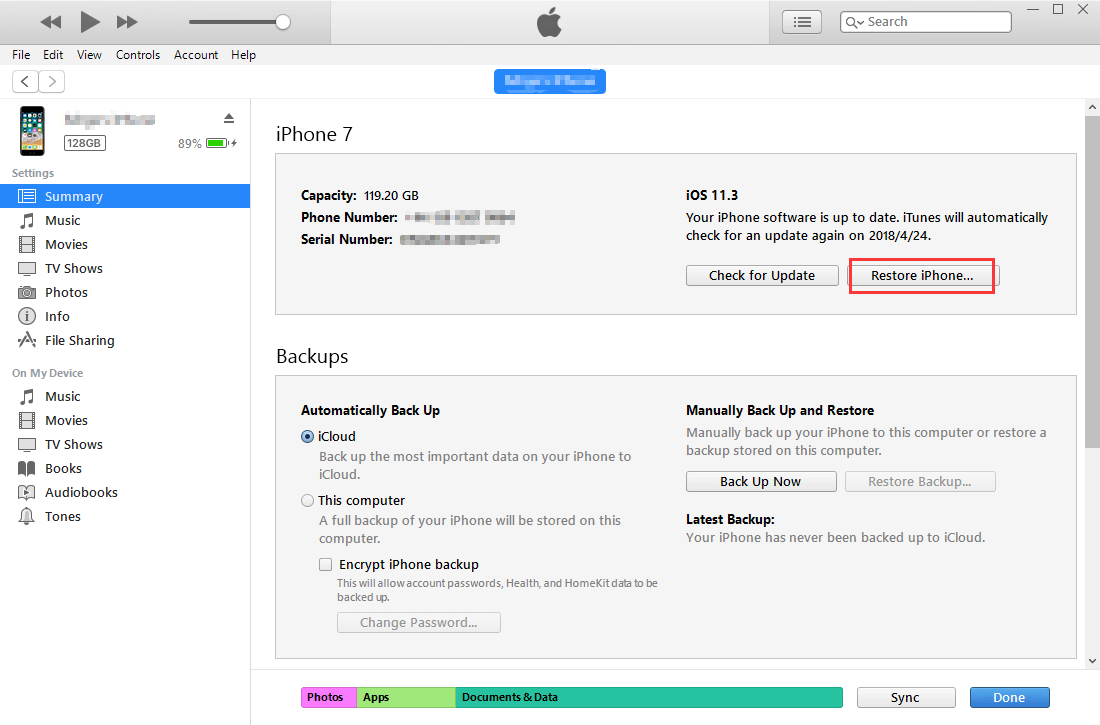
- Here you have to choose the relevant backup and tap on the “Restore” option. Wait for some time to finish the process and all your contacts will be recovered.
Method 3: How to restore WeChat contacts from iCloud
Step 1: First, you have to erase all your contents on your iPhone. For that, you need to go to Settings > General > Reset > Erase All Content and Settings. This is done so that the set-up screen comes and you can access iCloud backup
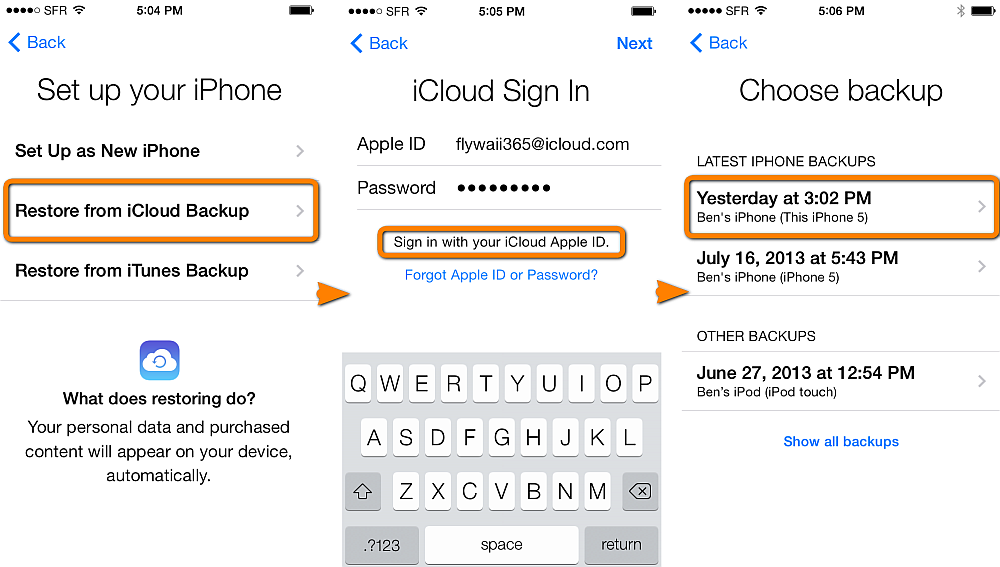
Step 2: Now follow the setup instructions unless you get Apps & Data Screen option. Here you have to choose “Restore from iCloud Backup”
Step 3: Now sign in to iCloud and choose the relevant backup. Now wait for the entire process to get over
Method 4: Recover deleted WeChat contacts on iPhone directly without backup (Recommended)
As I have already told you, there is a possibility to recover lost WeChat contacts without backup, so here comes the time to know it.
You have to use a recovery program like WeChat Contact Recovery. This professional recovery tool helps you to recover deleted contacts from the WeChat app without backup.
With the use of this tool, all your inaccessible data like contacts, pictures, messages, notes, WeChat contacts, WhatsApp messages, videos, and other data from your iPhone. This is the best method to restore any data from iPhone without backup.
It’s easy to use and does not require any technical skills to operate and helps you to recover deleted WeChat chat history on iPhone.
So without any worry, simply Download WeChat Contact Recovery software and restore lost WeChat contacts from iPhone.
iOS Data Recovery- Recover lost/deleted files from iPhones/iPad/iPod Touch
The best and effective tool to recover lost, deleted, inaccessible data from iPhones/iPad/iPod Touch. Some unique features include:
- Directly recover several data types like photos, contacts, iMessages, videos, WhatsApp, Kik, Viber, call logs, documents, notes, etc.
- Recover lost data in any critical situation like a broken screen, accidental, unintentional, factory reset, formatting, virus attack, or other reasons
- Provides one-click option to "Recover" deleted files without backup
- Compatible with all iOS version including iOS 13/14/15/16/17

Steps to use to recover WeChat contacts from iPhone
FAQ:
How can I recover my old WeChat contacts?
If you have a backup then you can easily restore the contacts on iPhone.
- First, go to Settings
- Click on Chat and tab Chat history
- After that, click on Backup/Restore Chat history
- Finally, tap on the backup file and tap on the Restore option
How long does WeChat keep chat history?
The WeChat history is not deleted on its own. It means that all your chat history is kept permanent within the app until and unless the app is not removed from the phone.
What happens if you delete a contact on WeChat?
If you delete a contact on WeChat then it simply means that you are removing them together. When you delete anyone, you cannot undelete them and you again need to friend them.
Conclusion
WeChat application is used by millions of people and data loss is a common situation that you cannot avoid.
However, there are ways to deal with such data loss scenarios, and whatever data you have lost is easily recovered.
In this blog,
I have discussed some of the best ways to recover deleted contacts from WeChat on iPhone and hope, following those methods will help you to get back your lost data.
Further, if you have any suggestions or queries then don’t forget to drop them in the below comment section.
You can further reach us through our social sites like Facebook and Twitter

Harry Jhonson is a technical writer and has experience of 10 years in SEO. He gathers effective solutions to deal with all problems like data recovery, errors, and others related to Android & iOS (iPhone/iPad/iPod Touch) devices.