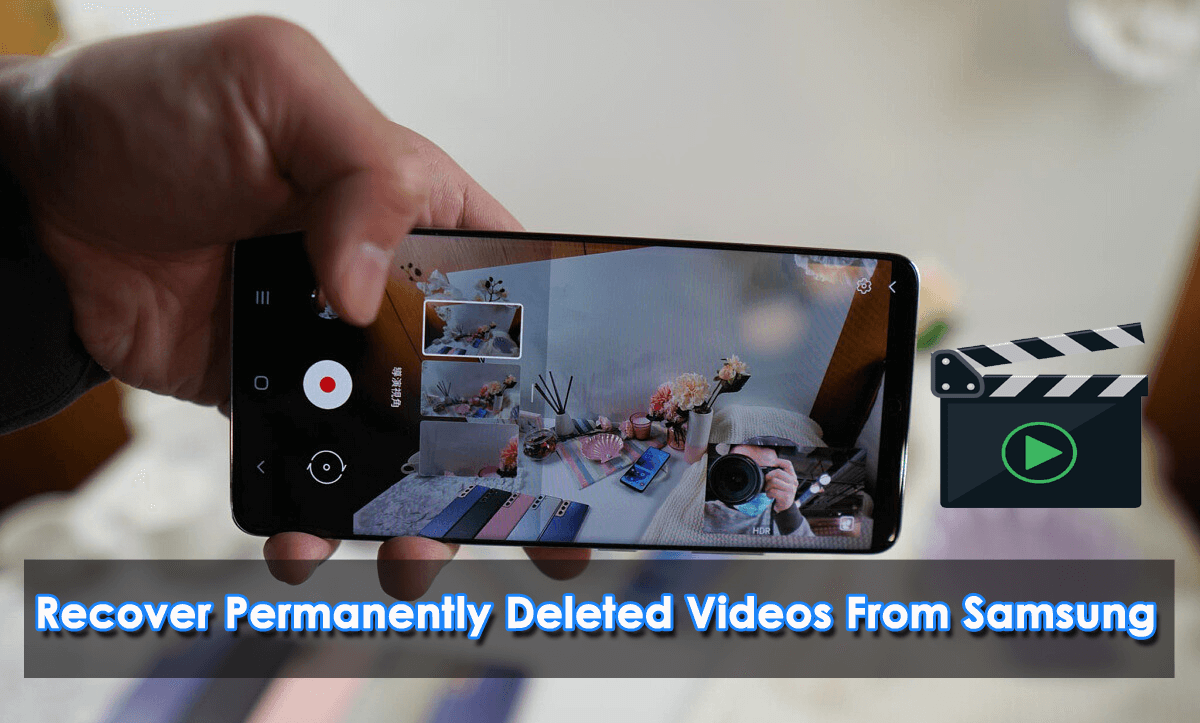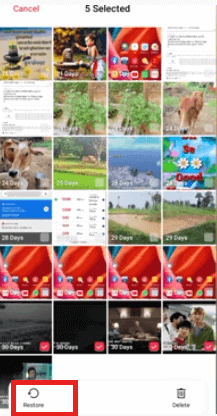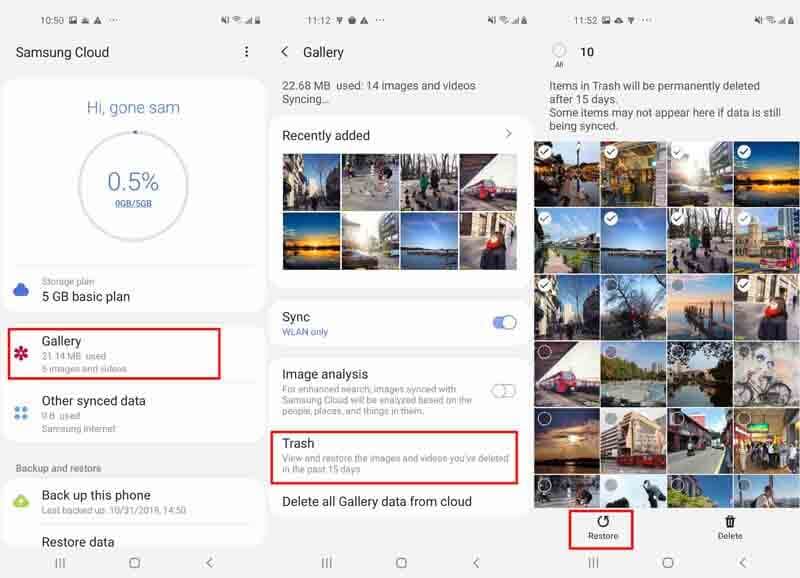Samsung phones are awesome, and they are very popular in the world. However, Samsung users are also complaining about losing their important videos due to some common reasons like accidental deletion, virus attack, device broken/stolen, etc.
Therefore, many people are looking for a way to recover their lost or deleted videos from Samsung smartphones. Besides, a lot of people also asked how to retrieve their videos from the backup files if they have backups in Samsung Cloud or Google Drive.
In this article, we will focus on the video loss problem of Samsung phones and provide effective solutions to help you recover lost videos from Samsung successfully. Moreover, we will also show you how to retrieve deleted videos from the backups in Samsung Cloud or Google Drive.
In the following content of this guide, we will introduce the best methods to help you recover permanently deleted videos from Samsung phones.
- Retrieve Deleted Videos From Samsung Via Recently Deleted Folder
- How To Recover Permanently Deleted Videos From Android Recycle Bin
- Get Back Lost Videos From Samsung Cloud
- Recover Deleted Videos From Samsung Galaxy Through Google Photos
- Restore Deleted Samsung Videos Via Google Drive
- Use Samsung Kies To Retrieve Deleted Videos From Samsung
- Best Way To Recover Permanently Deleted Videos From Samsung Without Backup (Recommended)
Is It Possible To Recover Deleted Videos From Samsung?
Before starting the recovery process, usually, we all keep on asking if it is possible to recover deleted videos from an Android phone? The answer is yes, and it’s 100% safe.
The deleted videos are still present in the internal memory of the phone. It means that you have a chance to get back that stuff.
But the most important thing is that you can’t continue to use your Android phone once the videos are gone. You know, data will be overwritten after they lost. So, stop using your device immediately as it is necessary to avoid deleted files being overwritten by new data.
Also, look for a powerful recovery software like Android Phone Recovery to recover permanently deleted videos from Samsung.
Best Methods On How To Recover Permanently Deleted Videos On Samsung
Now, let’s walk through all the possible ways to get back permanently deleted videos from Samsung phone with/without backup.
Method 1: Retrieve Deleted Videos From Samsung Via Recently Deleted Folder
The very first method that I will suggest to you is to check the recently deleted folder. The latest Android devices are coming with a two-step deletion process. It means that if by chance any data like videos are lost then you have the chance to restore them.
After data are deleted, they move to the Recently Deleted folder and remain for 30 days. You can easily restore deleted videos, photos, screenshots, etc from here. This method is one of the best ways to recover deleted videos from Samsung without a computer.
Here are the steps to follow:
- First, open Gallery on your phone and click on “Albums”
- Now, move down, check the “Recently Deleted” option, and open it
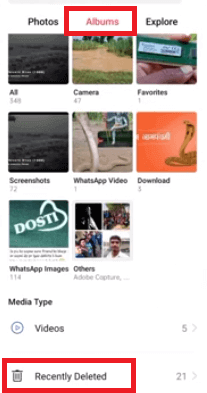
- Here, you can see recently deleted videos or photos.
- Choose the videos you wish to restore
- Once selected, click on the “Restore” option
Method 2: How To Recover Permanently Deleted Videos From Android Recycle Bin
Samsung phones have a recycle bin option where the deleted items are stored. So if you are looking for the missing videos then you can check them here.
Follow the steps to undelete videos from Samsung phone:
- First, open the Gallery app on your Samsung device
- Now, click on the three-dot icon > click on Recycle Bin
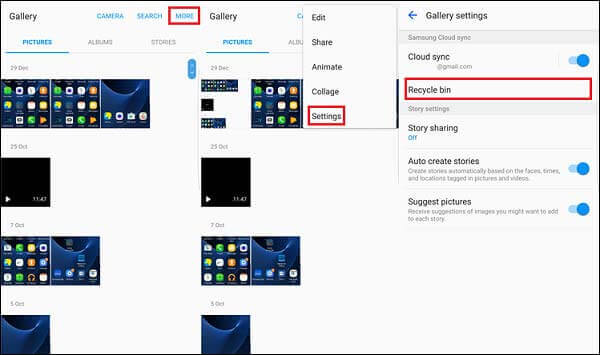
- Here, you will see all the recently deleted videos and other data
- Choose whichever videos you wish to restore and click on the Restore button
Method 3: Get Back Lost Videos From Samsung Cloud
Samsung Cloud is one of the best ways to backup all your missing stuff from your phone. This process allows users to retrieve videos or other data like contacts, photos, messages, videos, etc with ease.
Here are the steps to follow:
- First, open Settings on your Samsung Galaxy phone and tap on “Samsung Cloud”
- Now, click on the “Backup and Restore” > “Restore Data” option. There, tick on the “Videos” option
- Finally, click on “Restore Now” to get back videos
Method 4: Recover Deleted Videos From Samsung Galaxy Through Google Photos
We all are familiar with Google Photos where your clicked videos and photos are uploaded. When you don’t get missing videos then check this folder. You can get back permanently deleted photos/videos from Google photos.
Follow the steps as guided:
- First, open Google Photos app on your Samsung device
- Now, click on the “Menu” option at the top left
- After that, click on “Trash”
- Select the videos or photos you want back
- Finally, click on “Restore”
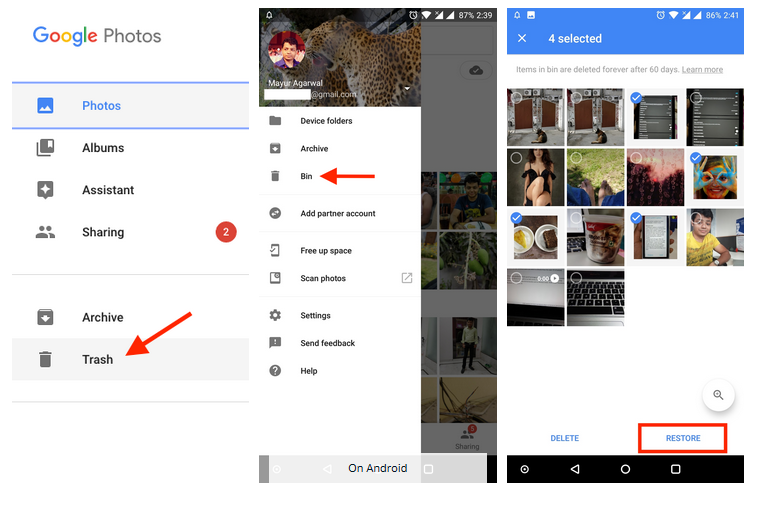
That’s it, you will get back deleted videos from Samsung phones without a computer.
Method 5: Restore Deleted Samsung Videos Via Google Drive
Many users keep a backup on Google Drive so that they can restore them anytime. Not only videos but other data are also backed up. It allows users to save up to 15GB of storage without any problem.
Follow the steps below to quickly restore deleted videos from Google Drive:
- First, open Google Drive on your phone and move to the “My Drive” option
- Here you can check all uploaded or automatically synced videos or other data
- Select the videos you want to restore and click on the “Download” option

- This will download all the videos to your device and you can access them as usual
Method 6: Use Samsung Kies To Retrieve Deleted Videos From Samsung
Another useful feature that Samsung phone users get is Samsung Kies. It is designed by Samsung for its users to transfer and sync data between devices and PC. Remember, this will only work when you have backed up your data previously.
Here are the steps to restore videos using Samsung Kies:
- First, launch Kies on your PC
- Now, connect your device to PC via USB cable
- After that, tap on the “Backup/Restore” button
- Next, select “Restore data” and choose the backup that consists of missing videos
- From here, choose the videos that you wish to recover
- Finally, tap on the “Restore” option
Method 7: Best Way To Recover Permanently Deleted Videos From Samsung Without Backup (Recommended)
No matter how important your data is, there are always chances that they get lost. So it is very necessary for us to make a backup in advance. However, most of us don’t do that and even didn’t realize the importance of doing so.
Don’t worry if you also don’t have any backup. You should use Samsung Data Recovery to recover permanently deleted videos from Samsung without backup. This program enables you to retrieve deleted videos from Samsung phones or tablets with just one click.
Not only videos but other data are also restored like photos, contacts, call logs, text messages, documents, notes, WhatsApp chats, music files, and others. It supports all common Android phones and tablets like Samsung Galaxy S22/S22+/S21/S21+/S10/S9/S8/S7/S6/S5/S4/S3, Galaxy Note 8/7/6/5/4, Galaxy J1/J2/J3/J5/J7, etc and almost all Android-based devices like LG, Motorola, Lenovo, HTC, Realme, Xiaomi, Nokia, Sony, Google Nexus, Huawei, Oppo, Vivo and many more.
Therefore, I will suggest you download and install Samsung Videos Recovery and recover deleted videos from phone memory on Samsung.
Check out the complete user guide to restore permanently lost videos from Samsung without backup.
FAQ:
How can I recover permanently deleted videos on my Android without root?
If you don’t want to root your device then you should check for backup on Google Photos, Samsung account, Google Drive, Samsung Kies, etc. If there is no backup then you need to use professional recovery software like Samsung Data Recovery.
How do I recover permanently deleted videos from my Samsung?
If your videos are deleted from Samsung phone then you can check them on Recycle Bin. Here are the steps to follow:
- Open Gallery app on your Samsung phone
- Now, click on the three-dot settings icon
- Next, click on Recycle Bin
- Here, you will see recently deleted videos/photos
- Choose the videos from here to restore them
The Bottom Line
So here the blog ends and I hope whatever methods discussed will help to recover permanently deleted videos from Samsung phone. There can be several reasons for data loss but there is nothing to panic about.
I will suggest you create a backup of your important data in a safe place to avoid any kind of data loss situation in the future. If you don’t have a backup then go for Samsung Videos Recovery software with ease.
Further, if you have any suggestions or queries then kindly drop them in below comment section.
You can further reach us through our social sites like Facebook and Twitter

Sophia Louis is a professional blogger and SEO expert from last 11 years. Loves to write blogs & articles related to Android & iOS Phones. She is the founder of Android-iOS-data-recovery and always looks forward to solve issues related to Android & iOS devices