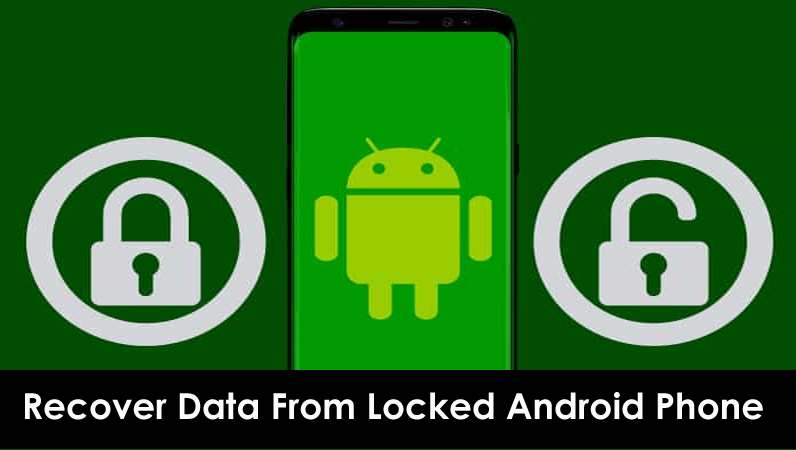Unable to access your valuable data stored on your Android phone as you have forgotten the password? Feeling helpless about how to access locked Android phone from pc without losing data? If it is so, you do not have to worry anymore. In this tutorial, I have listed some quick and easy techniques to recover data from locked Android phone.
Nowadays, everyone locks the screen of their phone using complex pin/passwords in order to protect their privacy. However, it’s a difficult task to extract the data from a lock screen Android phone, yet it’s possible to retrieve them.
In order to retrieve your precious data from your Android phone, firstly you need to bypass the password/pin or pattern of the device.
Let’s find out the solutions now.
Part 1: How To Recover Data From Locked Android Phone?
Now, it’s time to walk through those possible solutions to recover data from locked Android phone. Therefore, let’s move ahead and go through the recovery process.
Method 1: Unlock Your Screen Lock Using Google Account
If you are worried about how to recover files from locked Android phone then you can get it via a Google account. This solution will work for you only when, if your device is signed up to your Google account before your phone was the lock.
- At first, enter any password up to 5 times on your device
- Now, your phone will alert as you are entering the wrong password 5 times.
- You’ve to stop doing this within a few seconds
- Again, try it after 30 seconds.
- At this time, you’ll get the option “Forgotten the password”
- After that, input your Google account & password, now you will be able to unblock your device easily.

Note: Your Android phone must be connected to your Internet before logging into the Google account.
Method 2: Reset Your Phone To Factory Setting
Here is another option for you to unblock your Android phone that is – resetting the phone to the factory setting. This action will undo all settings, wipe out all your data, & will return your phone to its initial settings. But, there is only one problem; you may lose some data permanently.
Since the screen of your phone is locked, it’s an obvious thing that you can’t factory reset your phone from the Settings menu.
Usually, people perform a factory reset on Android when their phone stopped working or responding. As we know, many problems can be solved by doing a factory reset.
So, you should also try out this technique to recover your Android data from the locked screen phone. Here, you need to follow the below-guided steps to perform an Android factory reset:
- In the first step, you have to Shut down your lock screen mobile phone
- After that, choose the “Power” key & “Volume+” on Android & click on the “Home” button.
- Here, you are required to enter into recovery mode.
- Now, if you like to clear all the data & settings, just hit on “wipe data/factory reset” & then on “wipe cache partition”

Method 3: Send Your Phone To Refurbishment Centre
If the above-listed techniques fail to unblock the lock screen Android phone then you should take your phone to the Refurbishment Centre immediately. This is because only the experts or specialists can only deal with such kinds of problems.
This type of issue will be solved by the experts only. However, it may cost more but it’s a good decision to take help from any professional. Just explain to them about the whole situation & tell them, you need to recover the data without any data loss. Now, you just relax they will handle them according to their suitability.
Part 2: How To Recover Data From Locked Android Phone Without Backup?
If you are finding that the above solutions are too tricky or not working for you then now it’s time to make use of the professional recommended Android Data Recovery Software. This tool will fully help you to recover data from locked screen Android phone without backup. There is no need for a USB cable in this solution.
The best thing about this software is that it can retrieve data from the lock screens, broken screens, water damage, dead screen, and many more. Using this reliable tool, you can rescue any kind of data such as –contacts, pictures, call history, videos, text messages, audio files, WhatsApp chats, voice memos, notes, documents, etc.
It supports all types of Android models like Samsung, Huawei, LG, Sony, Lenovo, Oppo, Vivo, Realme, Xiaomi, Camon, Nokia, and many others. Therefore, you just need to download this amazing recovery tool in recovering data from locked Android phone.
Android Data Recovery- Recover lost/deleted data from Android phones
The best and effective tool to recover lost, deleted, inaccessible data from Android phones. Some unique features include:
- Directly recover several data types like photos, contacts, SMS, videos, WhatsApp, call logs, documents, notes, etc.
- Recover lost data in any critical situation like a broken screen, accidental, unintentional, factory reset, formatting, virus attack or other reasons
- Provides one-click option to "Recover" deleted files without backup



Check Out The Steps Recover Data From Locked Android Phone
FAQ [Frequently Asked Questions]
Can You recover data from locked Android phone?
People locked their Android phone using pin/password or pattern in order to protect their privacy. Anyone can come across this situation, but if they forgot the phone’s password………then what? Obviously, they won’t be able to access their phone anymore. Without taking much time, I would like to answer this question in one word only. YES, you can retrieve your data stored on a locked Android phone by using the most powerful and convenient software – Android Data Recovery Tool. This software is known as the best & highly recommended program to unlock smartphones easily. This tool has the capability to unlock any Android phones that don’t matter whether it is secured by PIN, pattern, face lock or password.
How do I get pictures off my locked Samsung phone?
You can recover your deleted pictures or Videos from the locked screen Samsung Phone easily. It will take just a moment to download & install any software on your PC. Simply, run out the program & choose the “Lock Screen Removal” option from all the seven options. Now, just connect your Android device to a PC using a USB cable.
How can I answer my Android phone when the screen is locked?
Well, the answer is very easy, in order to answer your call, you will have to swipe the colored circle symbol towards the up of the screen whenever you found your phone locked. Similarly, to reject or dismiss the coming call, you will have to swipe the same circle towards the downwards of the screen.
Conclusion
As I have discussed earlier the Screen lock feature is mainly designed to safeguard your personal data on Android from being accessed by anyone else. But if you forget your phone’s password anyhow and you wish to access your Android device then the screen lock becomes dreadful.
But, now you do not have to think anymore as I’ve gathered the best solutions to recover data from locked Android phone by simply unblocking them.
In the case of manual failure, you can make use of the Android Data Recovery Software. Hopefully, these techniques may help you to get data off locked Android phone.
You can further reach us through our social sites like Facebook, Twitter

Harry Jhonson is a technical writer and has experience of 10 years in SEO. He gathers effective solutions to deal with all problems like data recovery, errors, and others related to Android & iOS (iPhone/iPad/iPod Touch) devices.