Did you lose your important phone numbers accidentally and looking at how to recover deleted contacts from Android phone?
Worried whether there is any way to restore deleted contacts Android?
Don’t worry, just simply relax and read this blog carefully.
Here I am going to guide you about some of the best methods for your question on how to retrieve deleted contacts from phone memory.
Contacts are an important part of the phone as this is one way to interact with each other, maybe with friends, family members, colleagues, or many others. But there are several reasons for contact loss.
Therefore, I will guide you with a few possible ways to retrieve deleted contacts from phone memory Android.
Reasons behind contact deletion on Android devices
Well, when you come across data deletion, then you might want to know what are the reasons that can lead to the loss of contacts from your device.
Some of the common reasons are:
- Accidentally deletion
- Formatting of device
- Virus attack
- Screen locked
- Device gets frozen
- The phone gets damaged or crashed
Apart from these, there are other reasons also which can lead to data loss situations. However, at this time, users want to know how to retrieve deleted phone numbers on Android. Unfortunately, those who are looking for ways, have not done backup previously.
But don’t worry, here I have mentioned methods for you which can restore your lost contacts from Android devices.
How To Recover Deleted Contacts From Android Phone Memory?
Well, to restore deleted contacts Android, here you will get the best methods that can easily restore erased contacts from Android devices. The method includes:
- Check whether contacts are really lost or not
- Recover deleted contacts from phone memory without backup (Recommended)
- Retrieve deleted contacts from Gmail
- Restore deleted contacts from phone memory using backup
- How to Recover Deleted Contacts from Android Phone Memory using aSQLiteManager
- Use Third-Party Apps To Retrieve Deleted Contacts From Android Phone Memory
Method 1: Check if contacts are hidden
Before going to any solution, you should check if they are still available on the device. Many times it happens that contacts remain in the device itself.
So how you can check the contacts on your device, just follow the below steps:
- First, find “Contacts” and open it on your device
- Now click on the menu button and then select “Settings” and then “Contacts to display”
- Here you have to select “All contacts”.
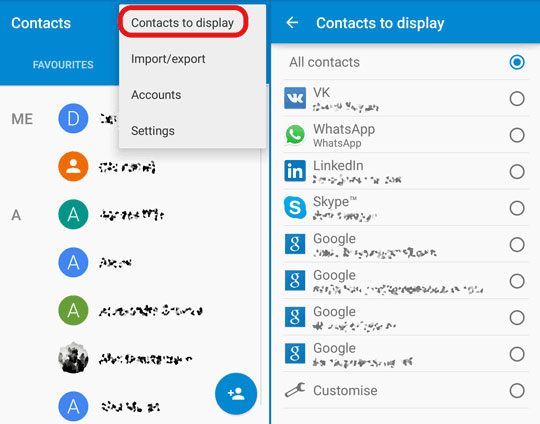
- Now you have to check whether your contacts are restored back or not
If they are back, then no need to move further but if not, then follow the below methods on how to recover deleted contacts from Android phone memory.
Method 2: Recover deleted contacts from phone memory without backup (Recommended)
The next method that will help you to retrieve deleted contacts from Android phones is by using a professional recovery tool. Android Data Recovery is the best way to get back lost phone numbers from Android phone memory. This is a powerful and efficient software to recover deleted contacts from Android phone without root no matter if it is of any brand.
Whatever data you have like contacts, photos, videos, call history, text messages, documents, notes, WhatsApp chats, and many others, all are easily recovered by using this awesome recovery software. This software is also for Samsung users who ask how to retrieve deleted numbers from Samsung phones.
This is because the powerful tool supports every Android phone such as Samsung, Lenovo, LG, Sony, Xiaomi, Oppo, Vivo, and others. So without any worry, simply Download Android Data Recovery and retrieve deleted contacts from Android Phone memory.
Android Data Recovery- Recover lost/deleted data from Android phones
The best and effective tool to recover lost, deleted, inaccessible data from Android phones. Some unique features include:
- Directly recover several data types like photos, contacts, SMS, videos, WhatsApp, call logs, documents, notes, etc.
- Recover lost data in any critical situation like a broken screen, accidental, unintentional, factory reset, formatting, virus attack or other reasons
- Provides one-click option to "Recover" deleted files without backup



Steps to recover lost contacts from Android devices
Method 3: Retrieve deleted Android contacts from Gmail
It is already known that Android OS is improved by Google so whenever you buy a new phone, you have to sign in to your Gmail account if you have any or you can create a new account.
With Gmail, not only you can receive several emails and notifications but also your data can be synced into like contacts, photos, videos, and music with Google services.
So here if you sync contacts with Gmail, then it’s easy to restore them without any problem.
Remember– Google is only able to recover your lost contacts list to any state in the past 30 days.
If you don’t know how to recover lost contacts via Gmail then the below steps are for you.
- First, log in to your Google account or Google Contacts on a browser.
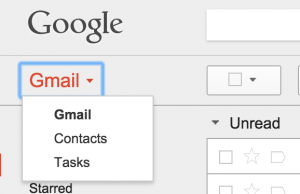
- Click on the “More” option from the left panel
- Now select “Undo changes” after which a window will pop-up
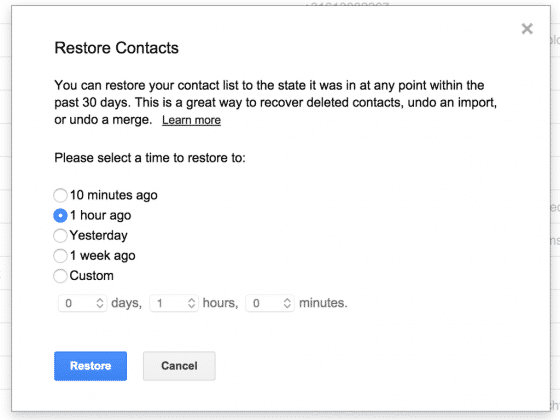
- Customize the time before clicking on the ‘Confirm’ option.
- Now click on “Restore contacts”
Method 4: Restore deleted contacts from phone memory using backup
There is many Smartphone brand that offers device managing programs or apps for their own products. Some brands include Samsung that has Kies/Smart switch, LG PC Suite, HTC Sync Manager, Sony Xperia Transfer, etc. These are the backup options one should use to backup and restore data.

In fact, there are several apps also from third-party developers which include Helium, Super Backup, Titanium Backup, App Backup, and many others.
After you backed up contacts with the help of those apps, you can retrieve data from an existing backup. Many times, you make several backups but you should restore the latest backup. However, backup is one of the best ways to retrieve deleted phone numbers on Android.
Therefore, you should create a backup file of all your essential data and keep them in a safe place.
Method 5: How to Recover Deleted Contacts from Android Phone Memory using aSQLite manager
You might don’t know but every Android device has an open system that helps to retrieve deleted phone numbers on Android. Your phone should be rooted in this process.
So to go to your Android phone’s database, it is recommended to use aSQLiteManager. Then look for “/data/data/android.providers.contacts/databases” folder and open contacts2.db file on it. And here you will get all your contacts back on Android phones.
Method 6: Use Third-Party Apps To Retrieve Deleted Contacts From Android Phone Memory
There are several apps available on Google Play Store that can help you to get back lost contacts from an Android phone. These apps have the highest success recovery rate.
The most important thing is these apps will help you how to retrieve deleted contacts from phone memory without computer.
So let’s check out the apps for contacts recovery:
GT Recovery
GT Recovery is a powerful data recovery tool to help you retrieve deleted contacts from phone memory on Android. Not only contacts but you can recover other data like text messages, photos, WhatsApp history, call logs, Facebook history, and others. This is a useful app to recover lost contacts on Android phone memory.
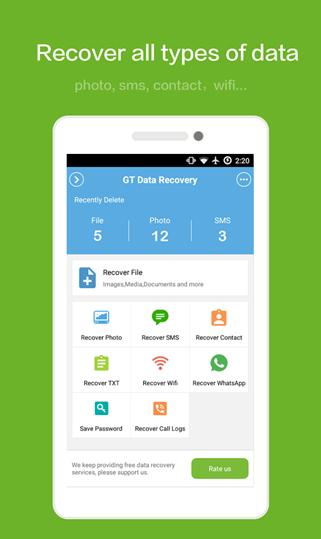
Deleted Contacts Recovery
As the name suggests, this is also a useful app for deleted contacts recovery. This amazing tool helps to retrieve contacts from phone memory. The best part is you can use this tool to retrieve deleted contacts from phone memory after factory reset.
Conclusion
Contacts are necessary for almost every user as this is an important thing that helps to keep in touch with another person. When you lose your contacts then don’t panic but just go through this blog carefully. You will get several ways to recover deleted contacts from Android phone memory.
Also, use Android Data Recovery to restore lost Android contacts from phone memory in an easy way.
You can further reach us through our social sites like Facebook, Twitter

Sophia Louis is a professional blogger and SEO expert from last 11 years. Loves to write blogs & articles related to Android & iOS Phones. She is the founder of Android-iOS-data-recovery and always looks forward to solve issues related to Android & iOS devices

