Love Snapchat but hate the ephemerality of its texts and Snaps? Or the fact that you can’t look at others’ Snapchat activity without them knowing. Have you pulled your hair too many times because you couldn’t read texts or save snaps before they were gone, forever? Here are a few tricks you can use to view disappearing messages and photos on Snapchat.
1. Put Your Device into Airplane Mode
The first and most well-known method for reading Snapchat text, image, or video messages without alerting the other person is to check the Snaps in Airplane Mode and then erase Snapchat’s cache before turning off Airplane Mode.
Follow these steps to view Snapchat messages with Airplane Mode:
Step 1: To begin, open the Snapchat app and click on Chats.
Step 2: You’ll be able to see your most recent communications. Look for the message you want to view without the user’s awareness.
Step 3: Now you must wait for the message to load. You should see the option “Tap to Load”; select it. However, if you see “Tap to View,” do not tap.
Step 4: Switch your device to Airplane Mode. After that, open Snapchat and go through your friends’ snaps and chat messages.
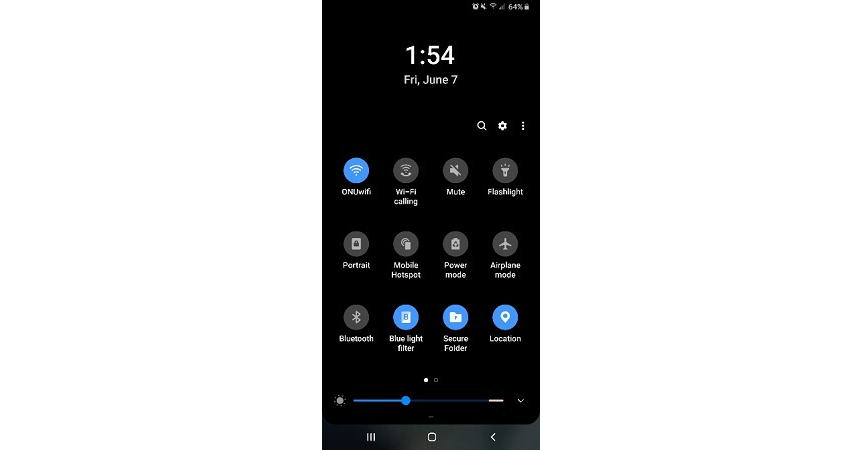
Step 5: After you’ve gone through all of the messages, you’ll need to erase the Snapchat caches. Go to “Settings” and scroll down until you find “Apps,” then tap it.

Step 6: Next, open the Snapchat app. When you tap on the app, you will be taken to a new screen that has all of the app’s information. Select “Storage.”
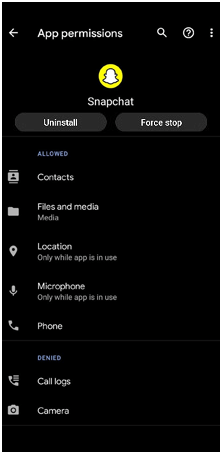
Step 7: Next, locate the “Clear Cache” option and select “Clear Data.” You must ensure that you press “Delete” or “OK” to confirm.
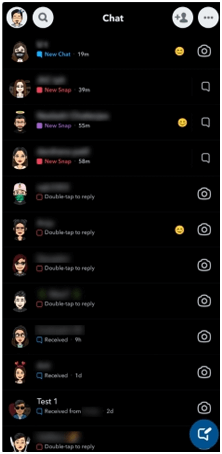
Step 8: Finally, disable “Airplane Mode” and log in to Snapchat; the opened snap will remain unopened.
It’s a popular way to open a Snapchat without alerting others. However, we do not advocate that you use this strategy! This approach just temporarily disables the Snapchat signal. The signal will reach the user and the user will be told about the viewed app the next time the user opens the app.
2. Half-swipe Snapchat Messages
When asked, “Can you access Snapchat messages without them knowing?” and “How to monitor someone’s social media?” The majority of users mention switching to Airplane mode. This method may be overly difficult, but it works. However, several users have reported severe flaws in this technique.
According to their experience, the instant a mobile device connects to the internet, they will be able to confirm that a Snapchat message was opened. Instead, you can use a Snapchat bug to view messages without opening them: Half-swipe Snapchat messages.
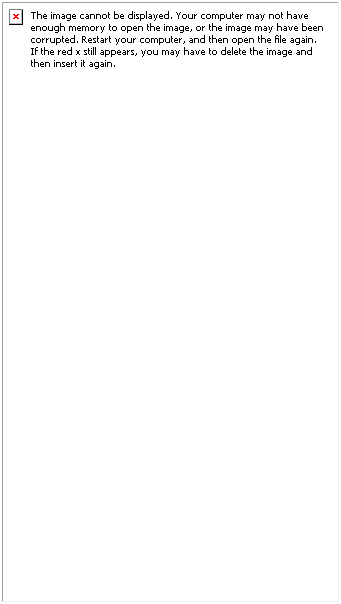
Follow these steps to read Snapchat messages by Half Swiping:
Step 1: Open the Snapchat app on your smartphone and swipe right to the chat page. In the chat tab, look for the new Snap Label just below your friend’s name.
Step 2: Slowly click right on the message you want to read and maintain your finger in the display, taking caution not to swipe entirely to the right. Keep in mind that you should not let go of your finger while reading the message.
Step 3: Once you’ve read a piece of the text, keep sliding your finger slowly while holding it below the screen until you see a tiny border to the right of your screen. You will only be able to read this section of the message.
When you’re finished, swipe the conversation to the left. Your message remains hidden, implying that your friend will never learn the truth.
So, here’s how to monitor someone’s social media without their knowledge. It’s useful if you want to read the contents of a Snap but don’t have time to respond or think of a specific response to the person you’re messaging.
3. Use a Third-Party App to Read Snapchat Messages
We’ve described many methods for reading Snapchat messages, including how to see Snapchat without opening it, but there’s no assurance that they’ll work every time. Several users tried various methods to gain access to it, but they were not always successful.
Is there an app that can remotely track all Snapchat activities? Yes, there is a foolproof method for reading Snapchat messages, and it entails the use of a professional tool called XNSPY.
XNSPY app can track all Snapchat activities remotely and provides users with an online portal where all Snapchat communications of your target are stored.
So, let’s have a detailed insight into the operating procedure on how to read Snapchat messages with XNSPY.
- You need to begin by registering with XNSPY. From XNSPY’s website, sign up for an account and select a suitable plan based on your needs.
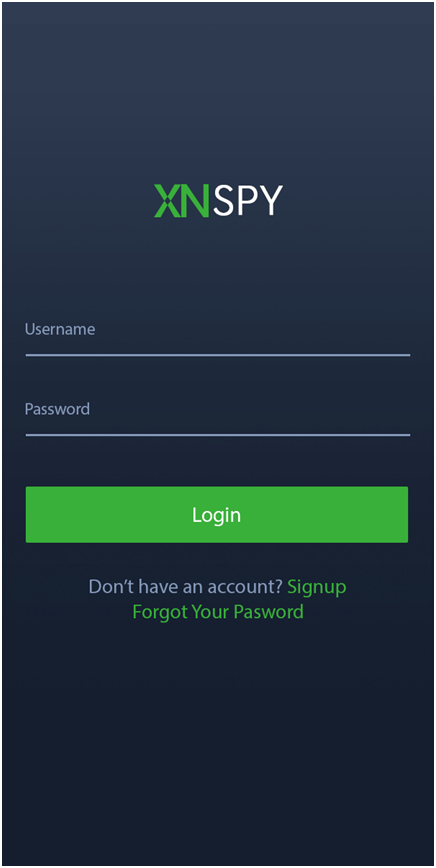
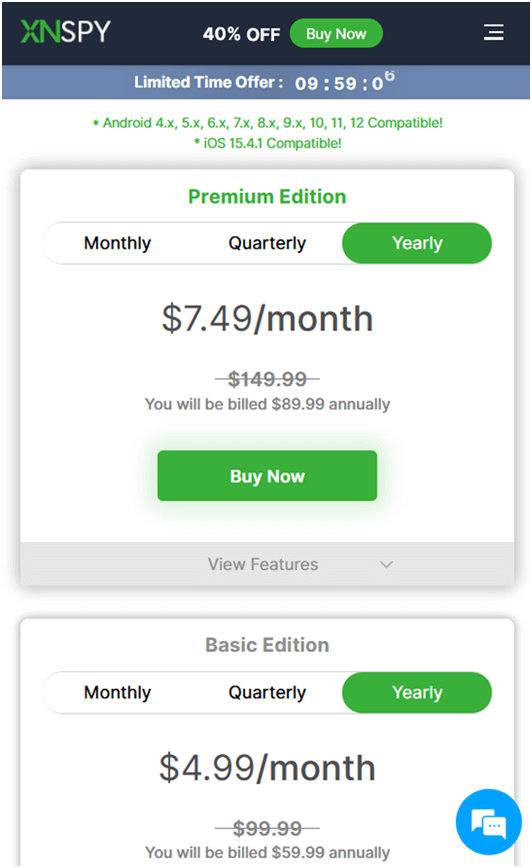
- Wait for Xnspy’s email that will be sent to your registered email, including your account credentials and a download link that you will have to open on the target device.
- Simply copy and paste the download URL on the target phone’s internet browser which will initiate the download.


- Head over to your online dashboard by going typing in cp.xnspy.com on your phone or PC’s web browser. From the dashboard, simply select Snapchat from the list of social apps.
XNSPY is another way to read Snapchat messages without the recipient knowing. More importantly, like other monitoring apps, it is not only capable of monitoring Snapchat but many other social and IM apps. And if you are interested in their functionality, you can learn more about how these programs keep track of your instant messaging apps in the background.
Let’s have a look at the list of features offered by XNSPY:
- XNSPY has multiple features. For example, checking instant messenger chats like WhatsApp, Snapchat, Instagram, Facebook, Viber, and more.
- Recording phone calls and reading text messages, viewing browser history, tracking location, and more.
- XNSPY is budget-friendly and available at a relatively cheaper price than its competitors.
4. Recover Deleted Messages by Requesting Snapchat
Snapchat has a feature that removes communication after seeing it. But don’t panic; those texts are not permanently deleted and are preserved somewhere on your phone. The procedures to recover deleted Snapchat messages on your phone are as follows:
- On your Android or iPhone device, navigate to Snapchat’s My Data page.
- Next, enter your username/email address and password to access your account.
- After successfully logging in, you will be directed to the My Data page.
- At the bottom of the screen, you can request that Snapchat download your account data by tapping the Submit Request button.
- When you submit your request, the team will begin preparing your data, and you will be notified through email when it is ready for download.
- Go to the Snapchat email you received and click on the “click here” link.
- It will lead you to the My Data page, where you can click on the mydata.zip.link. The zip file will begin downloading immediately on your device.
You should now have a.zip file with all of your deleted Snapchat messages, including photos and videos. However, you may be wondering how to view and restore deleted messages from the file.
5. Recover and Restore Snapchat Deleted Messages on Android Phone
If you use an Android phone for Snapchat, you can attempt this way to recover deleted Snapchat photos and messages.
When you erase a message from your app, it is not deleted from your phone’s memory. It is still being held in storage. It has been renamed with the .nomedia extension. This indicates that any other app should disregard this file.
As a result, if you can find the files with the .nomedia extension and rename them, you can view the erased messages on Snapchat. Here’s how to do it:
- Download and install a file manager for your phone.
- Open the app (the file manager application).
- Navigate to the com.snapchat.android folder.
- Look for files with .nomedia extensions.
- Rename any files with this extension that you find.
- Finally, remove the .nomedia extension from it. This enables other apps to examine the contents of the file.
Conclusion
The premise of this guide is not to pry on your friends or lovers but to explore different methods for viewing Snapchat messages of others without them knowing. In case of any further queries, you should leave a comment in the section below, and our team of experts would love to assist you.
You can further reach us through our social sites like Facebook & Twitter

Sophia Louis is a professional blogger and SEO expert from last 11 years. Loves to write blogs & articles related to Android & iOS Phones. She is the founder of Android-iOS-data-recovery and always looks forward to solve issues related to Android & iOS devices
