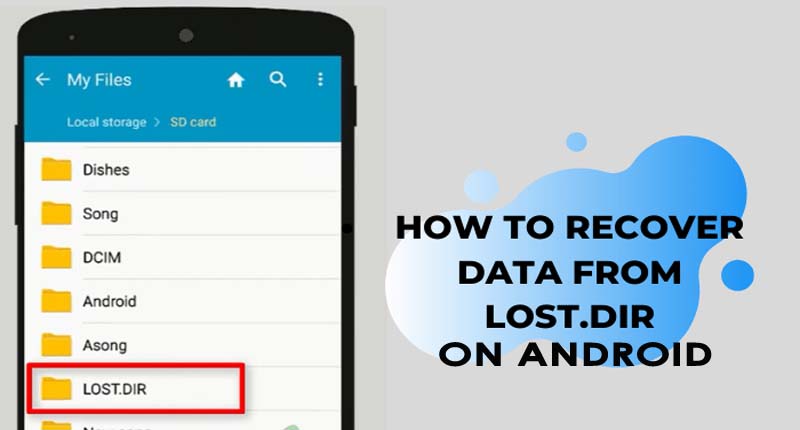Did you notice LOST.DIR files on Android phone? Wondering how to restore lost.dir files Android? If your answer is yes then don’t panic as this blog will help you to tackle the situation.
Today, the phone’s internal storage is fully unable to fulfill the desires of the users. As technology is increasing day by day, people want to get more information about each & every application. Hence, in order to extend the storage of their mobile phone, they are buying a micro SD card.
Apart from that, some users have found the folder which is named LOST.DIR in their Android phone. This folder contains a few corrupted as well as unusable files which take up a large amount of space in internal storage.
Here in this tutorial, you’ll get a complete guide on how to recover Android Lost.dir files without any problem. But before knowing the solutions on how to recover lost.dir files on Android, let us know something about the LOST.DIR folder.
What Is LOST.DIR Folder?
In simple words, LOST.DIR is a system folder that is created by Android. This folder is used for collecting all the existing corrupted files. It is similar to a recycle bin which lets you restore deleted or erased files like – pictures, videos, audio, and many more.
Sometimes, it happens that your Android phone suddenly gets turned off while saving the media files or pulling out the memory card when the reading/writing process continues its work. In order to save data, your Android phone generates the Lost.dir folder in your memory card.

By doing so, you can easily recover deleted data whenever your phone boots up again. Know some of the other reasons, which are also responsible for creating the Lost.dir folder on Android.
So, let’s find out the causes:
- Turn off the phone during the reading & writing process is going on.
- Unexpected freezing of the device OS
- Pulling out the micro SD card suddenly from your phone
- Interrupting the files at the time of downloading
After knowing its major reasons now, it’s time to know the solutions on how to restore lost.dir files Android.
How To Recover LOST.DIR Files On Android?
Now, it’s time to walk through some of the best ways to recover lost.dir files on Android phones. Simply try them.
Method 1: How To Recover Lost.dir Files On Android Without Backup
To recover LOST.DIR files free, and you can make use of the powerful tool – Android Data Recovery Software. But you’ve to apply this feature-loaded tool as quickly as possible. This is because; if you’ll delay the recovery process anymore it may cause permanent data loss scenarios. It usually happens because new ones can overwrite missing data.
Yes, using this advanced software, anyone can recover their deleted data like – images, videos, audio files & many more from the LOST.DIR on the micro SD card. Android data recovery is specially designed to recover the missing files.
One additional feature of this tool is that it scans your device deeply and then recovers all the multimedia files. Before recovering the missing files, it will allow you to preview each & every data.
Without waiting any more just download this wonderful functioning Android LOST.DIR file recovery tool and recover Android Lost.dir files within a few minutes only.
Android Data Recovery- Recover lost/deleted data from Android phones
The best and effective tool to recover lost, deleted, inaccessible data from Android phones. Some unique features include:
- Directly recover several data types like photos, contacts, SMS, videos, WhatsApp, call logs, documents, notes, etc.
- Recover lost data in any critical situation like a broken screen, accidental, unintentional, factory reset, formatting, virus attack or other reasons
- Provides one-click option to "Recover" deleted files without backup



Follow The Steps Below To Retrieve Lost.Dir Files On Android
Method 2: How To Recover Lost.Dir Files By Adding File Extension?
If you want to recover Android Lost.dir files manually then, you can try to add a filename extension for your LOST.DIR data.
Here, the filename extension shows the kind of media files that makes the system open the file using definite software whenever you need to view those file.
Here are the steps which you can try to recover files from lost.dir via adding the filename extension.
- Firstly, you need to find the DIR folder on Android. You can easily find it by typing the file name.
- Now, just check out all the LOST.DIR files to batch rename. Here, you may add a filename extension.
- Lastly, you can try to open those files to ensure they’re recovered or not.
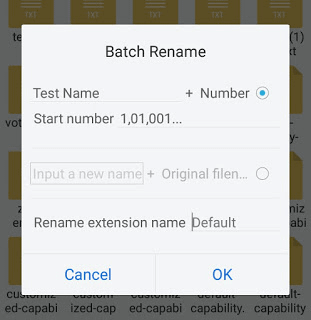
FAQ:
Is it safe to delete LOST.DIR?
The answer to this question is a big no, I am saying this because of LOST.DIR folder contains all the temporary deleting files on your phone. Moreover, it plays a vital role in recovering Android Lost.dir files. But, if you’re sure that the Lost.dir folder doesn’t contain any important files, then only it will be safe for you to remove the LOST.DIR from your Android phone in order to free up the storage.
How To Remove LOST.DIR Virus?
First, let me tell you that the LOST.DIR is not a virus. As I have discussed earlier, this folder is made by the Android system, which is used to collect the lost files. Therefore, you can directly remove the LOST.DIR folder by eliminating the folder while the system is booting up.
How Can I Recover Photos From LOST.DIR?
Well, you can recover photos from LOST.DIR by using the professional Android data recovery software that I have already mentioned above. This tool is recommended to you because, it provides its users the best recovery platform for restoring lost, deleted, formatted, or even inaccessible files like video, photo, and other stuff from the device. This recovery program is known as a successful tool as it can recover almost all types of data from Android and also supports both the Windows & Mac OS.
How To Avoid LOST.DIR Files In Android Phone?
There are several ways that can help you to prevent such types of situations in the future. You have to follow them strictly. Some of them are mentioned below:
Tip 1: Keep your phone securely
It’s very important to keep your phone running in a good way so that no LOST.DIR files get deleted. Try to avoid freezing your device. For that, always clean your phone properly, close unwanted applications, run an antivirus application, and reboot your device occasionally.
When there are lots of junk files stored on the phone, the device processor will slow down, and hence, it will create LOST.DIR. In addition, if you have an SD card then while removing it or ejecting it, do it safely.
Tip 2: Format SD card
When the situation occurs to you continuously then it may be due to an SD card problem. Most of the time, your device stops running properly and in that case, you should flash your device or format the SD card.
But remember, before you do anything on your device that can lead to data loss, kindly back up all important data in a safe place.
To Sum Up
The above-discussed methods will surely work for you. Though, the aforementioned solutions are very easy & effective in recovering Android Lost.dir files for several people.
So, without wasting any time, you can directly try lost.dir recovery software free to restore lost.dir files Android in a hassle-free manner.
Apart from that, follow the above-provided tips & tricks to prevent the deletion of Lost.Dir data further.
You can further reach us through our social sites like Facebook and Twitter. Also, join us on Instagram and support us by Subscribing to our YouTube Channel.

Sophia Louis is a professional blogger and SEO expert from last 11 years. Loves to write blogs & articles related to Android & iOS Phones. She is the founder of Android-iOS-data-recovery and always looks forward to solve issues related to Android & iOS devices