Did your important photos disappeared from Android gallery? Wondering why did my photos disappeared from my gallery? If yes then do read this blog carefully as here you will get the best way to recover deleted photos from Android gallery or internal storage.
We all know that whenever any pictures are captured on a phone, they directly get saved on the Android gallery. You can view them anytime from there.
But many users have reported to me that they have faced deletion of their photos. Here, I mean to say that users have come across photos disappeared from Android gallery problem.
Now, this kind of unwanted deletion is really distressing. So to help you out of this situation, I have gathered a few best methods on how to recover deleted photos from Android gallery.
Quick Content:
- Recover Photos Disappeared From Android Gallery Without Backup
- View Android Photos Disappeared From Gallery
- Restore Gallery Photos On Android From “.Nomedia” Folder?
- Get Back Your Pictures In Google Drive
- Recover Deleted Android Gallery Photos From Google Photos
- Recover Deleted Photos From Gallery Android Using Local Backup?
Is it possible to recover photos disappeared from Android gallery?
Yes, there is a possibility to restore photos disappeared from Android gallery.
But you might think, how this is possible, right?
What actually happens is whenever your pictures are deleted… then they only disappear from the gallery but are not removed permanently. It means that the photos are still on the device itself.
Space occupied by the picture is marked as “unused” and any other data can be saved in its place. Once any other data is saved, you will lose the chance to retrieve deleted photos from Android gallery as they will be gone forever.
So to avoid this situation and to successfully recover photos disappeared from gallery on Android, you need to follow some important tips listed below.
Why Do My Pictures Disappeared From My Gallery?
Well, there can be several reasons for disappearing pictures from Gallery on Android.
The common reasons include:
- Accidentally deletion of files
- Not having enough storage space
- Several photos are stored on the phone’s internal memory
- Factory reset
- ROM flashing
- Upgrading or downgrading OS on phone
Important Tips To Remember Before Photo Recovery
Before you go to recover the missing data, you must ensure yourself with the below-mentioned points:
- Stop using your phone immediately after you realize that pictures are disappeared. Further using the device will save new data on it, hence old data will be overwritten and the chance of getting the deleted pictures will come to an end.
- Turn off all mobile data, Wi-Fi, hotspot, Bluetooth, and any kind of data connection to avoid downloading any files to the phone
- Use a powerful Android Photo Recovery tool to recover deleted photos from Android gallery.
Methods To Recover Disappeared Photos From Android Gallery
Now, I am going to show you the best ways to recover photos disappeared from Android gallery. Every possible solution is listed here that will help you to recover permanently deleted photos from Android Gallery effectively.
Method 1: Recover Photos Disappeared From Android Phone Gallery Without Backup (Suggested)
The very first method that I am going to suggest is to use the Android Data Recovery program. This easy-to-use tool helps to recover deleted photos from Android gallery without backup.
I personally suggest this tool because you don’t have to worry about any backup or why the data were lost. If you are looking at how to recover permanently deleted photos from Android gallery then this recovery tool is the best.
This is because the tool is enough to help you in critical situations. With the use of this powerful recovery program, you can easily recover deleted photos from Android gallery after factory reset.
Not only photos but other data like contacts, videos, documents, notes, WhatsApp chats, audio files, call logs, and other data are also restored using this tool. It supports all Android devices such as Samsung, LG, Sony, Lenovo, Nokia, Xiaomi, Oppo, Vivo, OnePlus, Google, and others.
So without any delay, simply Download Android Data Recovery program and recover deleted pictures from gallery Android with ease.
Android Data Recovery- Recover lost/deleted data from Android phones
The best and effective tool to recover lost, deleted, inaccessible data from Android phones. Some unique features include:
- Directly recover several data types like photos, contacts, SMS, videos, WhatsApp, call logs, documents, notes, etc.
- Recover lost data in any critical situation like a broken screen, accidental, unintentional, factory reset, formatting, virus attack or other reasons
- Provides one-click option to "Recover" deleted files without backup



Step By Step Guide On How To Restore Pictures From Android Gallery
Method 2: View Android Photos Disappeared From Gallery Manually
Once your photos disappear from the Android phone in the gallery, the simple way to restore them is from the phone’s cache. Due to the corrupt process or due to sudden malfunction, the images disappear.
So here is how to fix it:
- First, pull down the notification bar and tap on the gear icon in the upper right corner or you can tap on the menu settings
- Now go to Application Management that you can also get in memory or in the main menu
- After you go to “Application Management”, move down unless you get the “Gallery” app on your phone and then tap on it
- Next, forced the shutdown gallery and press on “Clear Cache”
- Now move down to the main screen and close all background apps> restart your phone

And that’s done, now all your photos disappeared from Android gallery will be visible. This method is simple to recover missing pictures from the gallery.
If this method does not work for you then try the next method.
Method 3: How To Restore Gallery Photos On Android From “.Nomedia” Folder?
After your photos from the Android gallery disappears, you can get them from a folder named “.nomedia”. This is a blank folder and if any photos are stored in this folder then the Gallery app will not scan the images from here.
This is a common thing in Linux-based systems. And here is what you have to do.
- Go to the file manager and look for a folder containing a .nomedia file.
- After you found it, delete it or just rename the file. After that, restart your phone and you can recover deleted photos from Android gallery without computer.
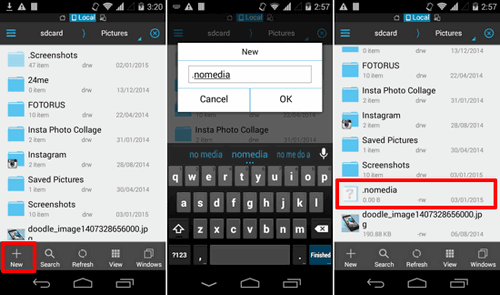
Note- If you want to hide pictures or other files then you should add a new folder with .nomedia file and can move your images or other files in this folder.
Method 4: How to recover deleted photos from Android gallery without root using Google Drive
Before you assume that everything is gone, just check your Google Drive once. It is one of the best storage features where users can store data up to 15GB.
So if your deleted files are on Google Drive then the below steps are for you:
- First, open the Google Drive app on your phone or you can also visit https://www.google.com/drive/ on any browser on a computer
- Now sign in with your ID and password and remember to use the same email address you have used to back up photos
- Now choose the images from the menu. You have to click on the Menu option to access and after that, you can easily recover deleted photos from Android gallery.
Method 5: Recover Deleted Android Gallery Photos From Google Photos
Google Photo is also one the useful app especially when any pictures are deleted. This is an effective way still that can help you in recovering deleted photos from Android gallery.
Remember, the pictures in the Google Photos trash folder remain for 60 days and then they are removed permanently. So you should act fast to restore photos from Google photos to gallery.
Follow the steps to recover permanently deleted photos from Google Photos:
- First, go to the Google Photos app on your phone and click on three lines at the top left corner
- Then choose the “Trash” option
- Here you will get the deleted images
- Select the ones you want to recover and tap on the “Restore” option
Now all your pictures will be restored to their desired location.

Method 6: How To Recover Deleted Photos From Gallery Android Using Local Backup?
Nowadays, your Android devices are coming with an in-built local backup where all your data can be stored safely. If you have used this local backup to backup all your data like photos then it’s easy to restore them.
Here are the steps of local backup of LG Android phones and similar to that, other manufacturers have the same:
- First, go to Settings on your phone
- Then click on “Backup & Reset” > and then on “LG Backup Service”
- After that, click on “Backup & Restore” > then “Restore from Backup”
- At last, choose the latest backup file and click on “Restore” to restore gallery photos.
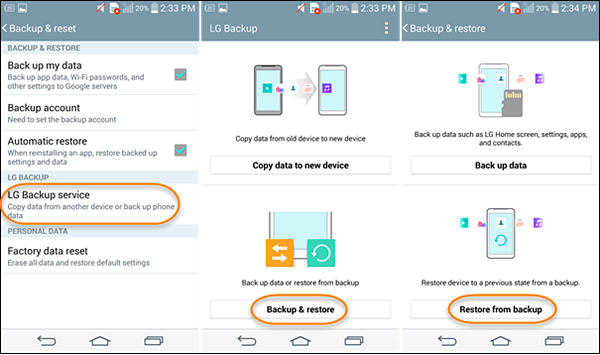
Similarly, other manufacturers also have the steps to follow:
On Xiaomi Redmi phones:
Go to Settings> Additional Settings> Backup & reset

On Samsung phones: If you are having Samsung devices and looking at how to recover deleted photos from Android gallery Samsung phone then follow the below steps:
- Go to Settings> Cloud & Accounts> Backup & restore.
Check out more on Recover photos disappeared from Samsung Galaxy.
FAQ:
Can I retrieve deleted photos from Samsung gallery?
Yes, you can recover deleted photos from Samsung using backup. It also has a Trash folder and even with help of ES File Explorer File Manager can help you in recovering deleted photos from the Samsung Gallery. In addition, the Samsung phone supports Recycle Bin option where all disappeared photos can be restored
Can photos deleted from gallery be recovered?
There is a high chance to get back deleted photos from the gallery. If you have a backup then it becomes easy to restore. Otherwise, you can check cloud options like Google Drive, Google Photos, etc, and save them to the device.
How can I recover my deleted photos from my gallery without backing up?
If you don’t have a backup of your deleted photos then you need a professional recovery tool. Android data recovery is one of the most recommended software that easily restores all types of Android data including photos successfully without any backup
Conclusion
In this blog, I have discussed several very important methods of how to recover deleted photos from the gallery on Android. I hope that if you come across important pictures lost in the gallery then using these methods will help you to get them back. For quick recovery of lost gallery photos, I recommend you go for Android Data Recovery.
Further, if you have any suggestions or queries then don’t forget to drop them in below comment section.
You can further reach us through our social sites like Facebook and Twitter

Sophia Louis is a professional blogger and SEO expert from last 11 years. Loves to write blogs & articles related to Android & iOS Phones. She is the founder of Android-iOS-data-recovery and always looks forward to solve issues related to Android & iOS devices


