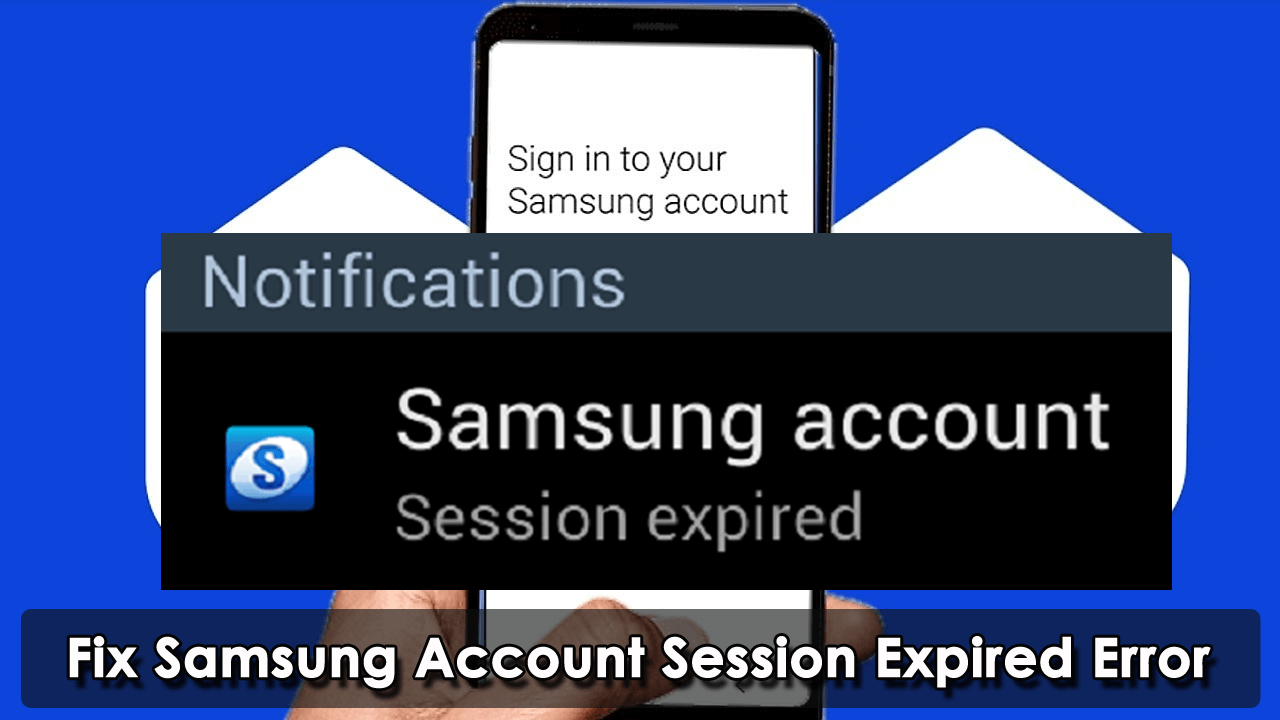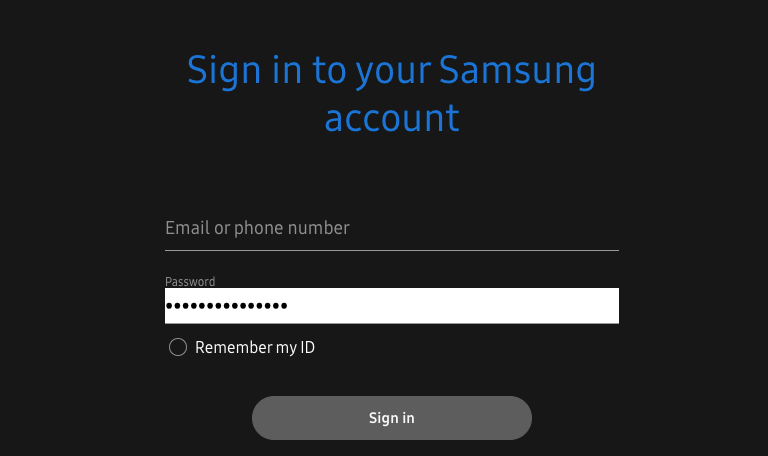Are you getting the “Samsung Session Expired” error on your phone? Wondering why you are getting such an error and how to fix it? Well, no need to panic as this blog will help you to tackle the situation.
Recently, many users have seen reports of an error message “Samsung Account Session Expired”. I would like to tell you it’s a common error that many Samsung phone users have come across. After this error popups, you have to enter the password.
Though, it’s a common issue but mostly seen on Android 6.0 Marshmallow and Android 7.0 Nougat running devices. So if you are also in the same situation and looking for fixes then don’t fret. Just read this article and know how to fix Samsung Session Expired error.
How To Fix Samsung Account Session Expired Error
I know that you are in a hurry to know how to get rid of login expired on Samsung phone. Here, I have mentioned a few effective fixes that will surely help you to resolve the error.
So let’s read further.
Method 1: Login To Samsung Account Using Settings
One of the best and easiest ways to fix Session Expired error during login on Samsung is using Settings to log in. This process will surely help to fix the issue you are coming across.
Check the below steps:
- First, open Settings on your phone and tap on Accounts
- Now, tap on Samsung Account > choose Profile. Now, tap on Add Account and enter username/password or even you can create a new account
- After that, confirm the password and tap on Next
- At last, tap on Close > restart your phone
That’s it.
Method 2: Stop Sync Option
The issue can occur when you are using an old Samsung device as some issues can happen with its sync feature. In such a situation, you are suggested to close the sync option to get the issue resolved.
Here is what you have to do:
- First, launch Settings and click on the Accounts option
- Now, move down to Samsung Account and click on it
- Here, tap on Cancel Sync and after some time, you will get a message “Sync Cancelled”
- Finally, restart your device
- After this, if you get Samsung Session expired error then simply tap on it, enter the required password, and tap on the Done option
Method 3: Connect Your Samsung Account Using Computer
When you see that your Samsung account keeps logging out then you can log in to the account from your computer. Many users have reported this as a successful process to get rid of the issue.
Follow the below steps:
- First, open the Samsung website and tap on Connect
- Now, enter the email ID and password of your account and tap on Connect
- Next, continue your work on the phone
- When you get a notification of the Samsung account session expired then tap on it, enter the password and tap on Done
- This will help you to tackle the problem you are coming across
That’s it.
Method 4: Turn Off Auto Sync Feature
When the issue continues then you can go for disabling the auto synchronization option for the account. This will surely help you to fix the problem and you can access your Samsung account as usual.
Here are the steps to follow:
- First, open Settings > click on Cloud and Accounts
- Now, click on Account and find the Samsung Account option
- Here, you will see the action button at the top right when you have logged in already > click on it
- After that, choose Sync All option and reboot your phone
- Once done, launch Settings and click on Cloud and Accounts, then the Accounts option
- Next, click on the Samsung account. Here, click on Disable auto sync option
That’s it.
Bonus Tip: How To Fix Android/Samsung Phone Error With One Click
If you experience some kind of errors on your Android devices and want to get rid of them quickly then you should go for the Android Repair tool. This is a professional program that effectively works to troubleshoot various types of issues with one click. The tool is easy to use and can be used by anyone without technical knowledge.
Some issues it can fix are settings has stopped, apps keeps crashing, Facebook has stopped, SIM not provisioned MM2, black screen error, Spotify keeps crashing, and many others. Using this tool is the best and perfect solution to get rid of any issues that occur unexpectedly on smartphones.
Conclusion
That’s the end of the article and I hope you have successfully fixed Samsung Account Session Expired error. This kind of issue is experienced by plenty of users but there is nothing to worry about. Every problem has a solution so it also has.
In this blog, I have suggested a few effective tricks to fix Samsung account keeps logging out error message and I hope it has helped you.
Further, if you have any suggestions or queries then drop them in below comment section.
You can further reach us through our social sites like Facebook & Twitter

Sophia Louis is a professional blogger and SEO expert from last 11 years. Loves to write blogs & articles related to Android & iOS Phones. She is the founder of Android-iOS-data-recovery and always looks forward to solve issues related to Android & iOS devices