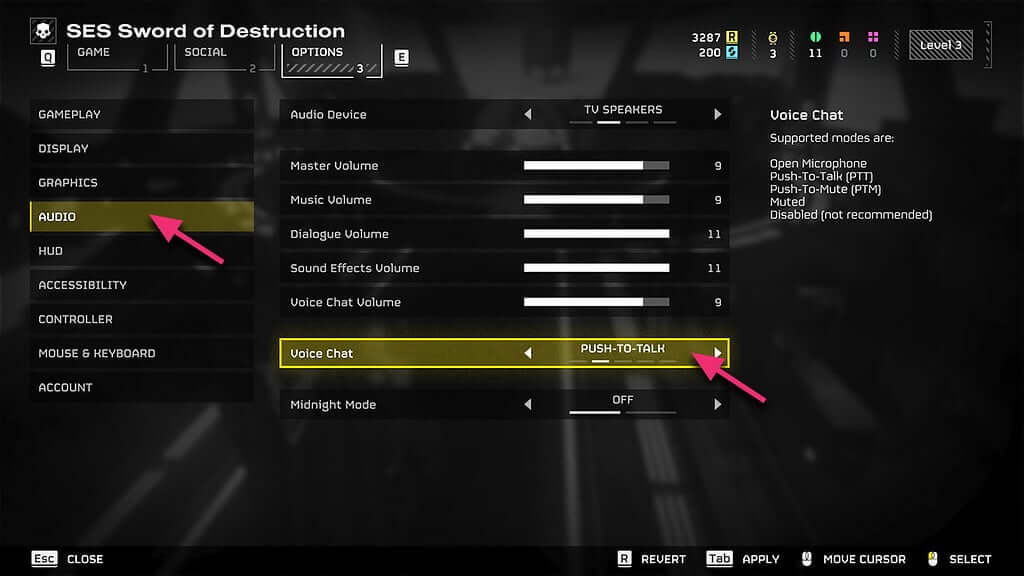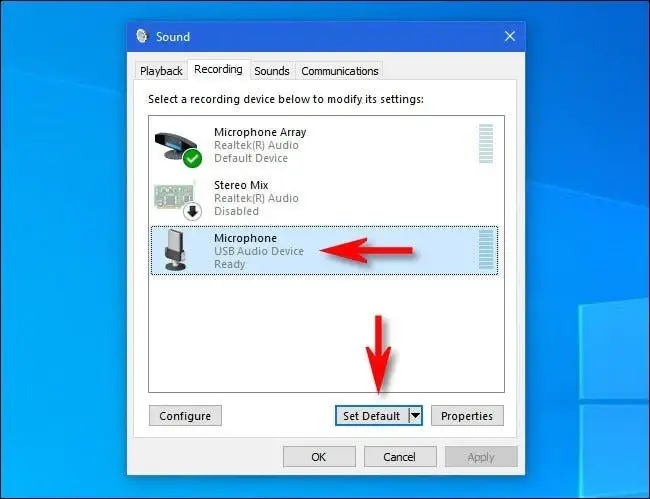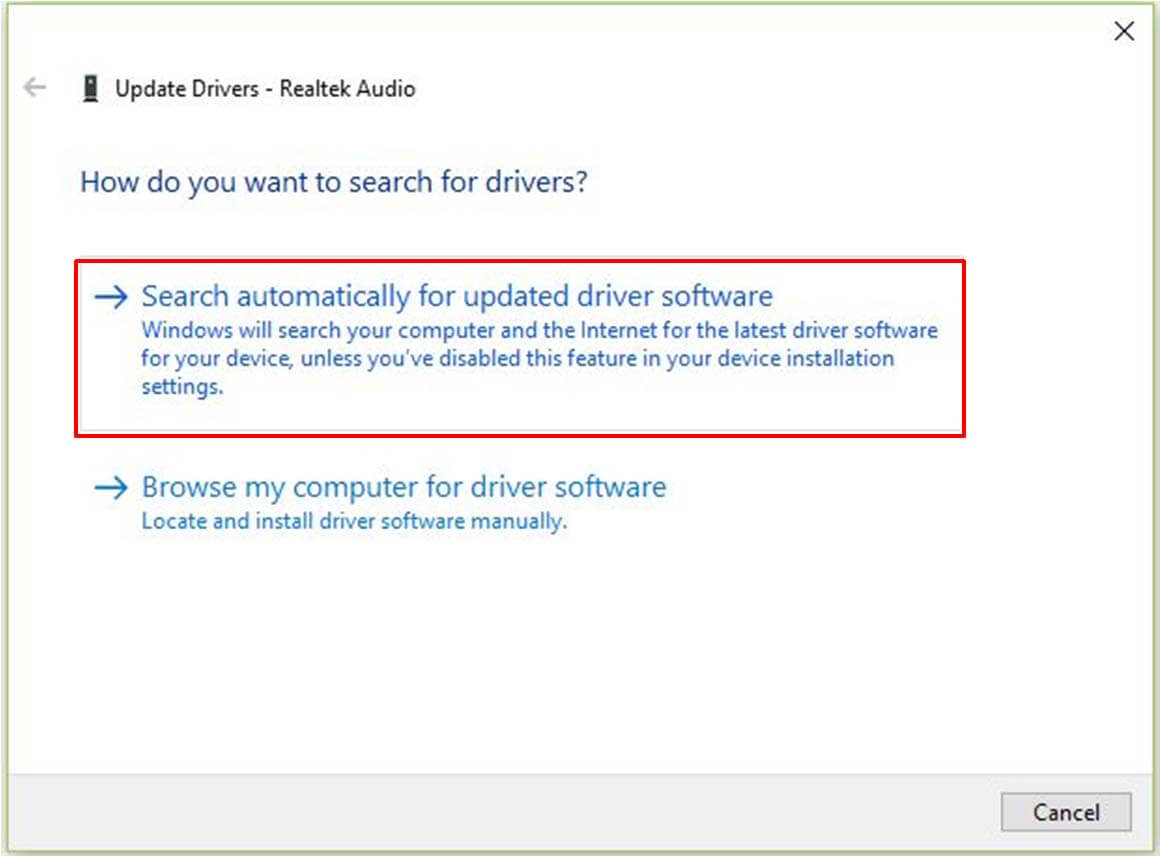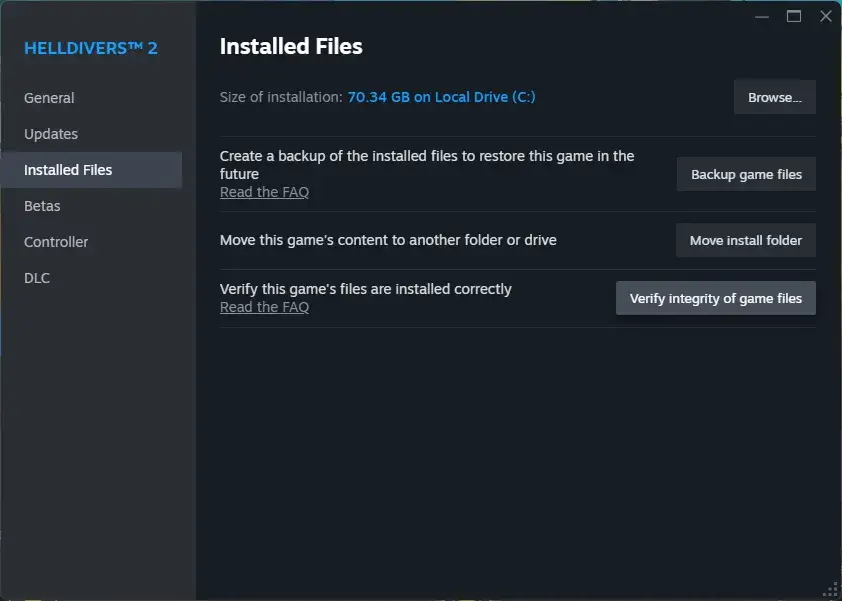Are you in trouble with Mic not working in Helldivers 2 game and looking at how to fix it? Well, I must tell you that you are not alone in this situation.
After the release of Helldivers 2 game, it has gained a lot of popularity but at the same time, it has troubled users a lot with several kinds of errors. The game is completely focused on defeating enemies and destroying their base.
So if you are also worried about how to fix this issue then read this article. Here, you will get some of the best ways to fix Microphone not working in Helldivers 2 game.
How To Fix Mic Not Working Or Voice Chat Not Working In Helldivers 2
Now, it’s time to find and apply the methods that will help you to fix Mic not working on different devices like PC/PS5, etc.
So let’s read further.
Method 1: Check Microphone And Headset Connection
One of the simple and effective solutions to fix Helldivers 2 Microphone not working is by checking your own mic and headset connection. Ensure that no physical damage is there in the headset and they are plugged in properly on the PC or Console.
Even you can test the both mic and headset on another device whether it’s working or not.
Method 2: Check In-Game Audio Settings
Wrong settings of the game can also lead to the mic not working on Helldivers 2. So you should check the in-game settings of the game.
Follow the steps:
- Launch Helldivers 2 > Menu
- Now, move to Audio Settings
- Search for Voice Chat settings > select Microphone > ensure voice chat is enabled
- You can check microphone sensitivity as well
Method 3: Check For Stable Network Connection
Internet connection should be strong enough to play the game without any hassle. The impact of poor connection can also lead to audio problems. So you should check your connection speed or even reset the router for a better connection.
Method 4: Set Microphone To Default
Another solution that can help you fix mic not working issue is by setting the microphone as the default device.
Here is what you have to do:
For PC:
- First, open Sound Settings > choose Open Sound Settings
- Now, move down to the Input option
- Here, use the “Choose your input device” option to choose the microphone you wish to use
- Even you can tap on Device Properties along with Additional Device settings
For PlayStation 5:
- Launch Settings > choose Sound > Microphone to set the settings
- Next, choose what you want to use under the Input Device section
- Here, adjust the settings of Mic level and Mic Status
Method 5: Update Your Audio Drivers
Outdated audio drivers can also cause the microphone not working on Helldivers 2 game. So you should check and update your audio drivers to fix the bug.
For PC:
- First, Windows key + X > choose Device Manager
- Next, go to “Sound, video, and game controllers”
- Now, right-tap on the audio device listed > choose Update driver
- Select Search automatically for updated driver software > follow to install any updates found
For PlayStation 5:
- First, open Settings > choose System > System Software
- Here, select System Software Update and Settings
- Next, choose Update System Software > follow the instructions to download
Method 6: Verify Integrity Of Game Files
Damaged or missing files in the game can also lead to such kind of unwanted issues. So it’s better to verify the game files once to ensure all files are in the proper place.
Follow the steps:
- First, launch Steam client > Library
- Now, tap on Helldivers 2 > choose Properties
- Next, move to Local Files > tap on Verify Integrity of Game files
Method 7: Contact Arrowhead Support
When the issue continues then you should contact Arrowhead support. After you reach them, elaborate on your issue with screenshots if any. They will try to fix the Mic not working error on Helldivers 2 game from their end.
Conclusion
The Helldivers 2 is a popular game and so it can suffer from several issues. The main reason behind such issues is the server downtime as it fails to respond when plenty of players want to join the game at the same time. However, in this blog, I have discussed all the possible fixes for the Microphone not working on Helldivers 2 game.
Further, if you have any suggestions or queries then drop them in the comment section below.
You can further reach us through our social sites like Facebook and Twitter. Also, join us on Instagram and support us by Subscribing to our YouTube Channel.

Sophia Louis is a professional blogger and SEO expert from last 11 years. Loves to write blogs & articles related to Android & iOS Phones. She is the founder of Android-iOS-data-recovery and always looks forward to solve issues related to Android & iOS devices