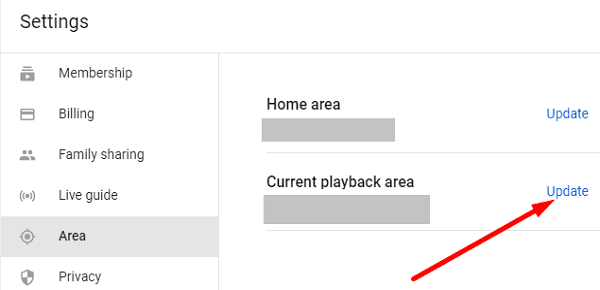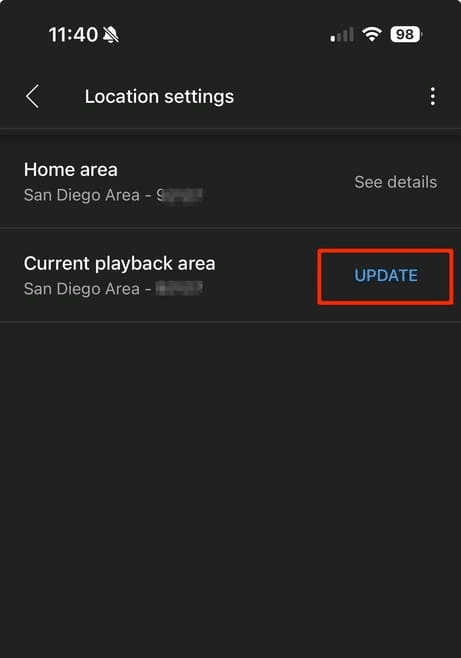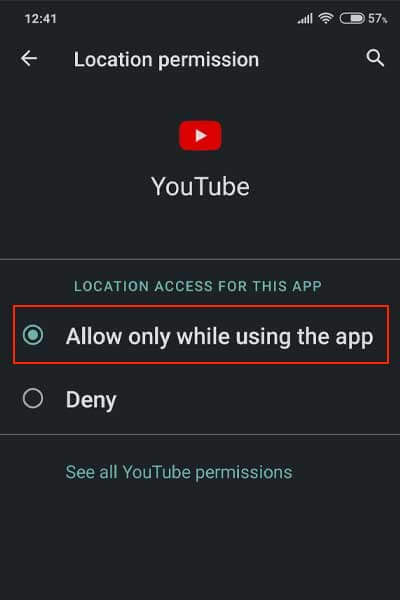Are you facing YouTube TV showing the wrong local stations and wondering how to fix it? Well, no need to panic as you will get the fixes in this blog.
We all know about YouTube TV which offers free live TV from ABC, CBS, FOX, NBC, and popular cable networks. It provides lots of enjoyment to the users with its various features. However, sometimes, it stops working as it shows the wrong location.
So if you are dealing with the same error and looking for fixes then don’t fret. In this article, I will guide you with some advanced ways to fix YouTube TV Showing Wrong Local Stations.
How To Fix YouTube TV Showing Wrong Location
Now, it’s time to find and apply the best tricks to fix the YouTube TV error so that you can watch it without any errors.
So let’s read further.
Method 1: Update Current Playback Area
Generally, the issue occurs because of an outdated playback area on the YouTube TV app. So you are suggested to update it to fix the issue.
On TV
- First, launch the YouTube TV app on TV > Log to your YouTube account
- Choose Profile icon > Location > Current playback area
- Then, launch the YouTube TV app on your phone > Profile icon > Location
- Next, click on Update beside “Current playback area”
- Finally, wait for a few seconds and your TV will show as updated in the playback area
On Mobile Phones:
- First, launch the YouTube TV app on the phone
- Now, click on the Profile icon > click on Location
- Finally, click on Update option beside “Current playback area”
If your location is not verified then go to tv.youtube.com/verify and allow the website to access the location.
Method 2: Check Location Permission
In some cases, the location permission might not be enabled on your device. In that case, you have to check and enable it.
Follow the steps:
- First, go to Settings on the phone
- Now, click on Apps and Notifications
- Then, move down and look for YouTube TV
- Next, click on Permission > Location to check settings
- Finally, select any other options from the list to switch to a different setting
Conclusion
I hope you have successfully resolved the error on YouTube TV and now you can access it without any issue. The problem can arise when the app is not updated or when location permission is not granted. But nothing to worry about as in this blog, I have discussed a few ways to fix YouTube TV Showing the Wrong Local Stations.
Further, if you have any suggestions or queries then drop them in the comment section below.
You can further reach us through our social sites like Facebook and Twitter. Also, join us on Instagram and support us by Subscribing to our YouTube Channel.

Sophia Louis is a professional blogger and SEO expert from last 11 years. Loves to write blogs & articles related to Android & iOS Phones. She is the founder of Android-iOS-data-recovery and always looks forward to solve issues related to Android & iOS devices