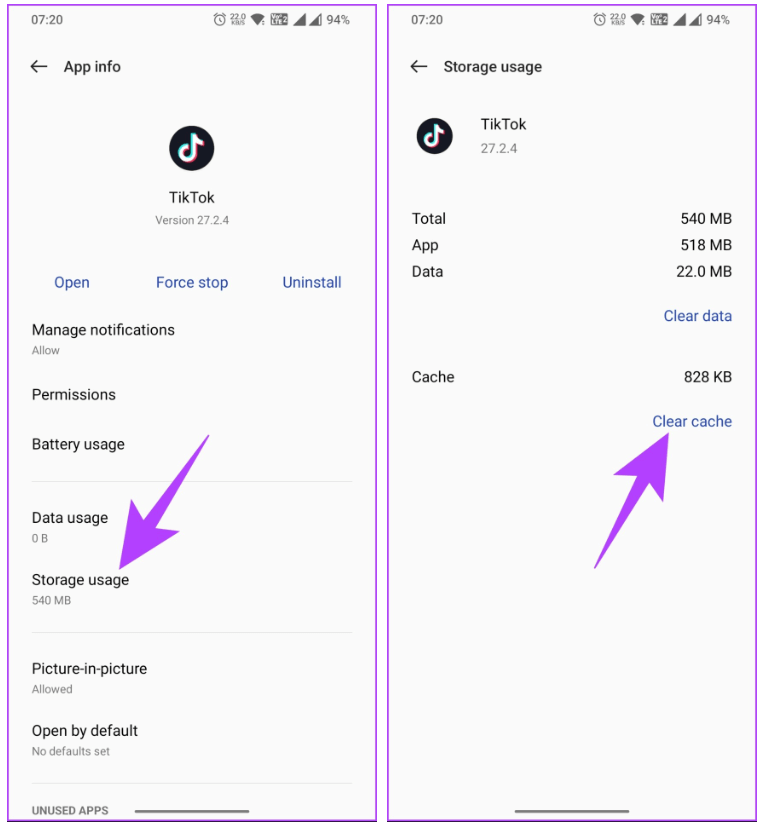Are you in a situation where you have come across an error “You’re following too fast” on TikTok? Wondering what to do when TikTok says you’re following too fast? If yes then I must tell you that don’t worry as there are plenty of users who have experienced this error.
This issue occurs when you are using TikTok features quickly such as Following too fast, liking too fast, or commenting too fast. But there is nothing to fret about as several fixes are available to get rid of it.
In this article, I will guide you with some effective ways to fix You’re following too fast on TikTok.
How To Fix Following Too Fast Error On Tiktok
Now, it’s time to find and apply all the fixes for the “you’re following accounts too quickly. try again later” error on TikTok.
So let’s read further…
Method 1: Wait For Sometime
One of the best and highly suggested solutions is to wait for some time unless the restriction is taken back. Taking a break from using the app can help you to gain access again. Wait for at least 24 hours and then check if you can access the TikTok feature.
If not then move to the next solution.
Method 2: Delete Cache Of TikTok App
Even deleting the app cache also helps to fix the error you are coming across. Maybe some temporary glitch is leading to such kind of problem.
Here is how to clear TikTok’s app cache:
- First, open Settings on your phone
- Now, click on Apps > find TikTok from the apps list
- Here, choose Storage & Cache
- Finally, click on the Clear Cache option
That’s it. Now check if the error is fixed or not.
Method 3: Avoid Following User Against The Limit
If you are getting the error “You’re tapping too fast” or “You’re following too fast” then you should check if you are crossing the daily limit. The following limit on TikTok is 30 per hour or 200 accounts in a day.
If you are exceeding this then you are going against the guidelines and you can get blocked. so try to avoid this.
Method 4: Update TikTok App
When your app is outdated then also you can encounter various types of errors while using it. In such a case, check if the app needs an update.
- Open the Google Play Store on your phone
- Now, search for TikTok app
- Here, check if any update option is available
- Finally, tap on Update option
Method 5: Avoid Using Automation Tool
If you are using an automation tool to follow requests in bulk then you have a high chance of getting blocked. Remember, this kind of third-party tool is against TikTok’s algorithm. Doing any invalid activity that is not allowed can stop you from accessing the app.
So you are suggested not to use any bots or such kinds of tools to avoid getting blocked from the TikTok app.
Method 6: Contact TikTok Support
When you think that your account is suspended without any reason then you should contact the TikTok Help Center and tell them about the issue or visit Report a Problem page.
Follow the below steps:
- First, open the TikTok app > and click on Profile
- Now, launch Menu > choose Settings & Privacy
- Next, move down and choose Report a Problem
- Here, choose Follow/likes/comments and “Following too fast.”
- If you want more help then click on “Need more help”
- Describe your error with a screenshot and finally click on the Submit button
That’s it, now wait for their response.
Conclusion
Well, if you have made the mistake of following accounts then your account can be disabled. You should strictly follow the terms and conditions of the TikTok app. In this article, I have discussed various ways to fix “You’re following too fast” on TikTok and I hope you have solved it.
Further, if you have any suggestions or queries then drop them in the comment section below.
You can further reach us through our social sites like Facebook and Twitter. Also, join us on Instagram and support us by Subscribing to our YouTube Channel.

Sophia Louis is a professional blogger and SEO expert from last 11 years. Loves to write blogs & articles related to Android & iOS Phones. She is the founder of Android-iOS-data-recovery and always looks forward to solve issues related to Android & iOS devices