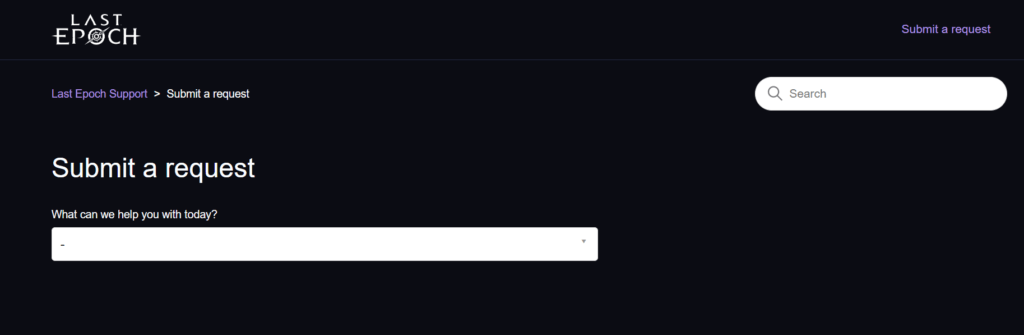Did you get an annoying error message LE-65 “Failed to connect to Game Server” in the Last Epoch game? Are you looking for its fixes but unfortunately, don’t know what to do?
Well, many users are reporting the error while playing the game, and it’s very frustrating. So in this blog, I will discuss all the possible fixes for the Last Epoch LE-65 error code so that you can fix the error easily and back into the game again.
How To Fix Last Epoch LE-65 “Failed To Connect To Game Server” Error
Without wasting much time, let us find and follow the methods that will help to fix error LE-65 in Last Epoch.
Method 1: Restart Last Epoch
One of the best and simplest ways to fix Last Epoch LE-65 error is by restarting the game. It can resolve several issues and help you to play the game again. Completely shut down it from Task Manager.
Method 2: Change Server Region
You can get rid of the error by changing the region of the server where it is less populated at that time and logging into the game. This is an effective solution for many players. So whenever you are stuck on a connecting error then try to change the server region to fix the error.
Method 3: Verify Integrity Of Game Files
The Last Epoch LE-65 issue can also be fixed by verifying the game files. It may be some files are missing or disappeared, in that case verifying does the job. Right-click on the Last Epoch game under Library > choose Properties > go to Local Files > tap on ‘Verify integrity of game files‘. Then try to log into the game.
Method 4: Check Server Status
The issue can occur from the server side and often causes Last Epoch LE-65 Failed To Connect to game. So in this case, you only have to wait for some time unless it gets resolved on its own.
You can get the latest updates on social media channels or Last Epoch’s official forums related to server outages. Developers continuously work on this to solve the error.
Method 5: Play In Offline Mode
When the error continues then you switch to offline mode to play the game. This will allow you to enjoy the game without any load on servers. You can play the game with the characters you want online.
Method 6: Contact Last Epoch Support
Even after trying all the steps, if you still face the Last Epoch LE-65 error then you should get help from the Last Epoch support team.
Explain to them about the error and they will try to resolve the issue from their end.
Conclusion
So all these are a few basic tricks that will help you to tackle the Last Epoch LE-65 “Failed to connect to Game Server” error and play the game without any interruption.
Further, if you have any suggestions or queries then drop them in the comment section below.
You can further reach us through our social sites like Facebook and Twitter. Also, join us on Instagram and support us by Subscribing to our YouTube Channel.

Sophia Louis is a professional blogger and SEO expert from last 11 years. Loves to write blogs & articles related to Android & iOS Phones. She is the founder of Android-iOS-data-recovery and always looks forward to solve issues related to Android & iOS devices