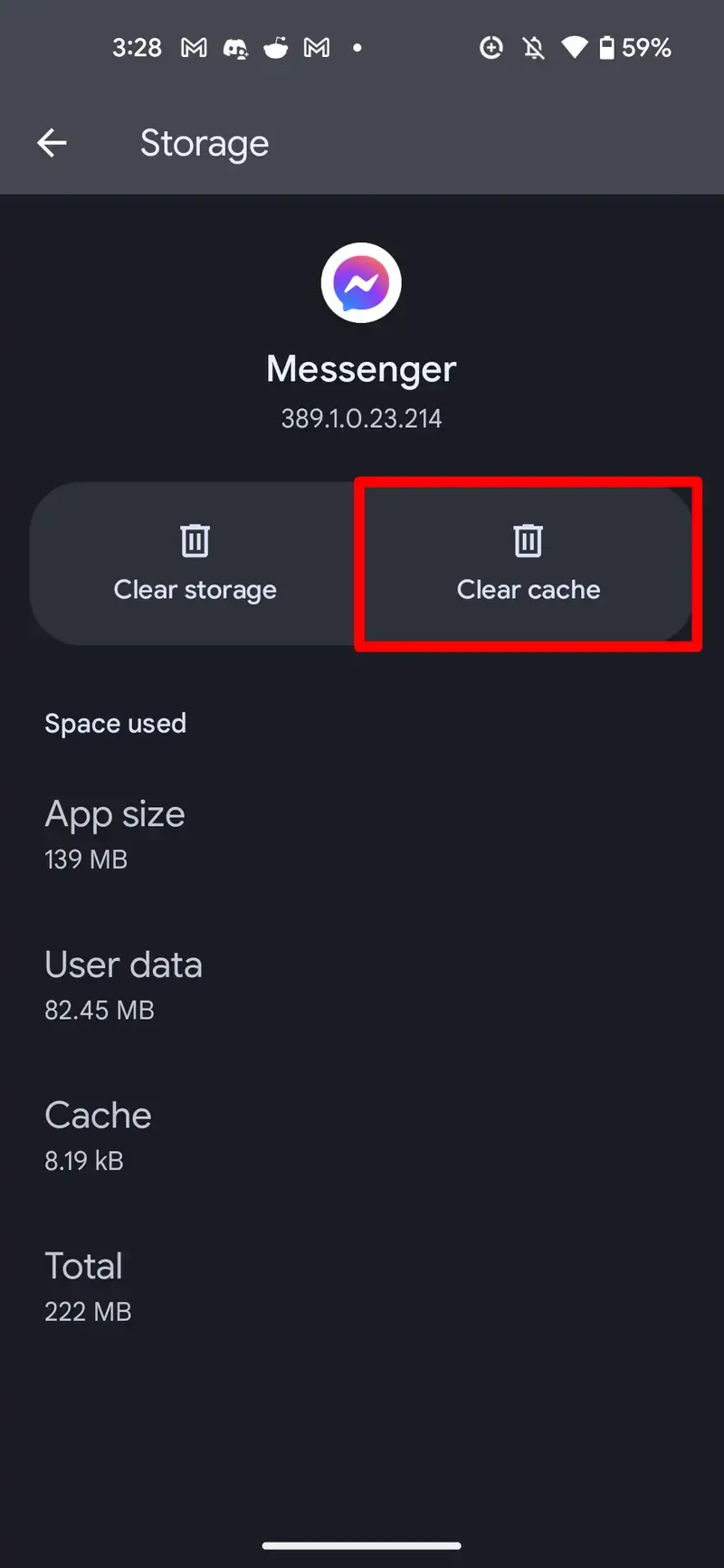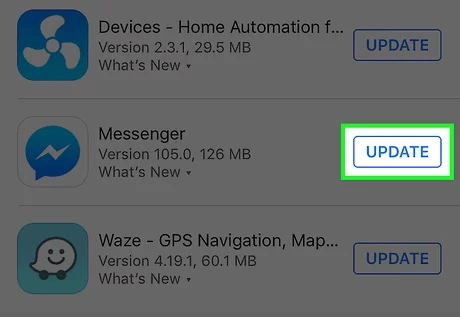Is your Messenger Notes feature not showing and concerned about what to do? Well, this kind of issue is with many users and if you are also looking for fixes then this article is for you.
Many users were facing difficulty in using the Notes feature on their Messenger app. Either the app is not working or not showing or missing issue.
Therefore, in this blog, I will address you with various troubleshooting ways to fix Messenger Notes not showing on Android.
Video Guide:
How To Fix Facebook Messenger Notes Not Showing On Android
Now, let us walk through all the possible tricks that will help you to solve the problem you are facing on the Messenger Notes app. So let’s read further.
Method 1: Check Your Internet Connection
If Messenger Notes are not showing, then check if there is any internet issue. It can happen most of the time that your internet is not stable and making a call from Messenger needs a strong and fast internet.
So you should identify the cause and try to switch to other connections like Wi-Fi to Mobile data or vice versa.
Method 2: Delete Messenger App Cache
The cache issue is yet another reason for such kind of unwanted errors. The cache files when corrupted by that particular app can lead to several kinds of problems. So you should clear the app cache to fix the issue.
Here is what you have to do:
- First, open Settings on your Android phone
- Now, click on Apps and then tap on Messenger from the list
- Here, tap on Storage and then click on the Clear Cache option
Once done, check if the issue is resolved and you can access the Notes app.
Method 3: Logout & Login To Messenger App
If the issue continues then logout from the Messenger app and again login to it. Simply, click on Messenger app > tap on three line menu > Settings icon > See more on Accounts center > password and security > select Where you’re logged in option > choose your account and then tap on Logout option.
Once done, wait for some time and again log in to your account and see if the Notes app can be accessed.
Method 4: Check & Update Phone’s Software
If your phone OS is running on an old version or has not been updated for a long time then also you can encounter such kind of issue. So you should check and update your phone OS.
- First, open Settings on your phone
- Then, tap on the Software Update option
- Here, check if any update is available and then click on Download and Install option
Method 5: Update Messenger App
The Messenger might be outdated due to which you are facing such an unexpected error. So you should check and if any update is available then do it.
Follow the steps:
- First, open the Google Play Store on your Android phone
- Now, search for Messenger app
- Here, check if the app needs an update
- Finally, tap on the Update option, after that, check if the Notes app is showing or not
Method 6: Report The Problem
- First, open the Facebook Messenger app on the phone
- Now, click on the Settings icon
- Next, move down and move down to Report a technical problem
- Here, you are suggested to shake your phone and you will get an option to Report Problem
- After this, describe your problem in the text field and then tap on the Send option
Method 7: Advanced Solution To Fix Messenger Notes Not Showing Error
When you have followed all the above methods and you still facing the same issue then you can use the Android Repair tool. This is a professional software suggested by experts to solve Messenger Notes not showing errors and other kinds of issues on Android devices with one click. It’s easy to use and makes your phone normal without any data loss.
It supports all Android phone models and works effectively to resolve any kind of issue easily. Some other errors it can also fix include Facebook keeps crashing, Messenger has stopped, OnePlus green line issue, Messenger unable to complete request, and many others.
Conclusion
Finally, this blog has come to an end and I hope you have successfully fixed the Messenger Notes app not showing or not working on Android. The issue can occur due to poor internet, corrupted cache, outdated apps, etc. But no need to panic as the suggested fixes have provided effective results in resolving the issue.
Further, you can also use the Android Repair tool for any kind of issues on your phone and if you have any suggestions or queries then drop them in the comment section below.
You can further reach us through our social sites like Facebook and Twitter. Also, join us on Instagram and support us by Subscribing to our YouTube Channel.

Sophia Louis is a professional blogger and SEO expert from last 11 years. Loves to write blogs & articles related to Android & iOS Phones. She is the founder of Android-iOS-data-recovery and always looks forward to solve issues related to Android & iOS devices