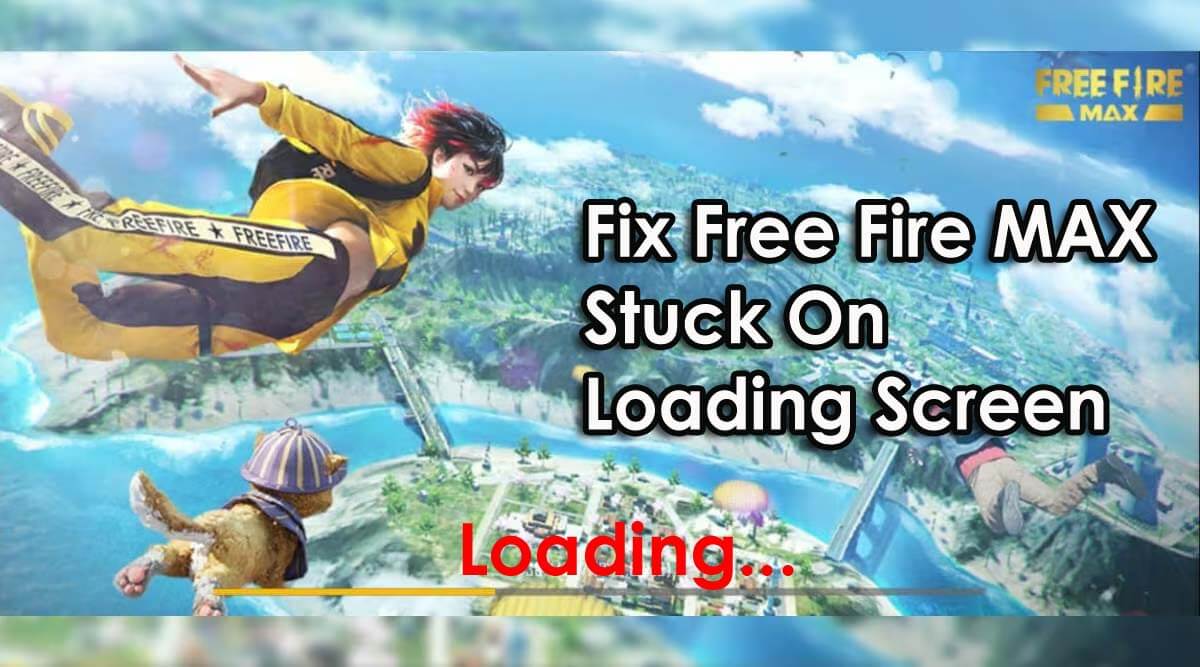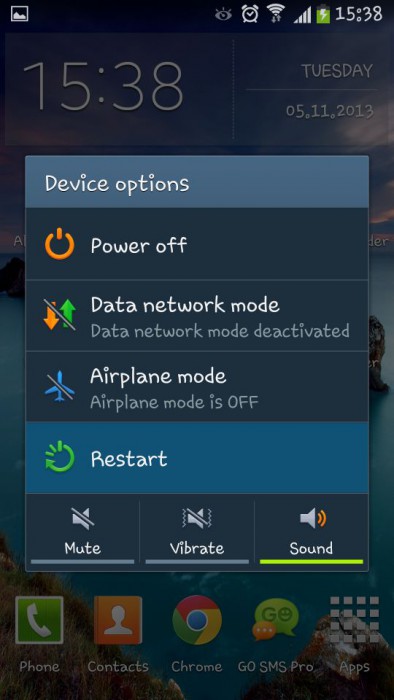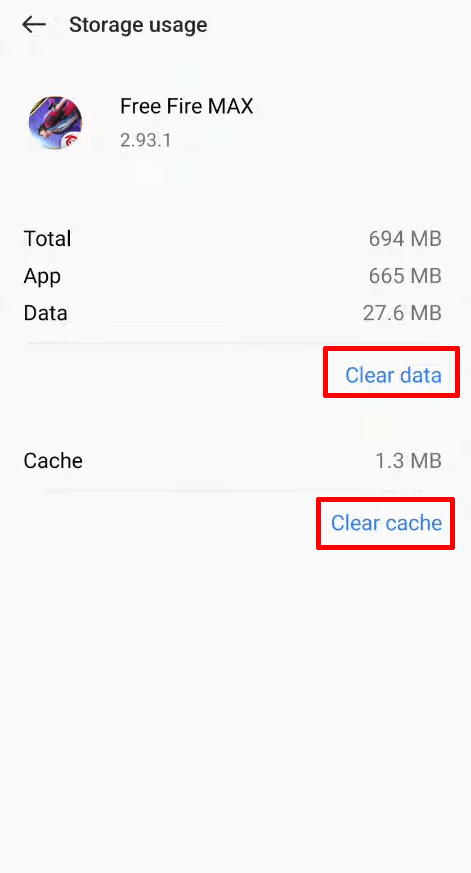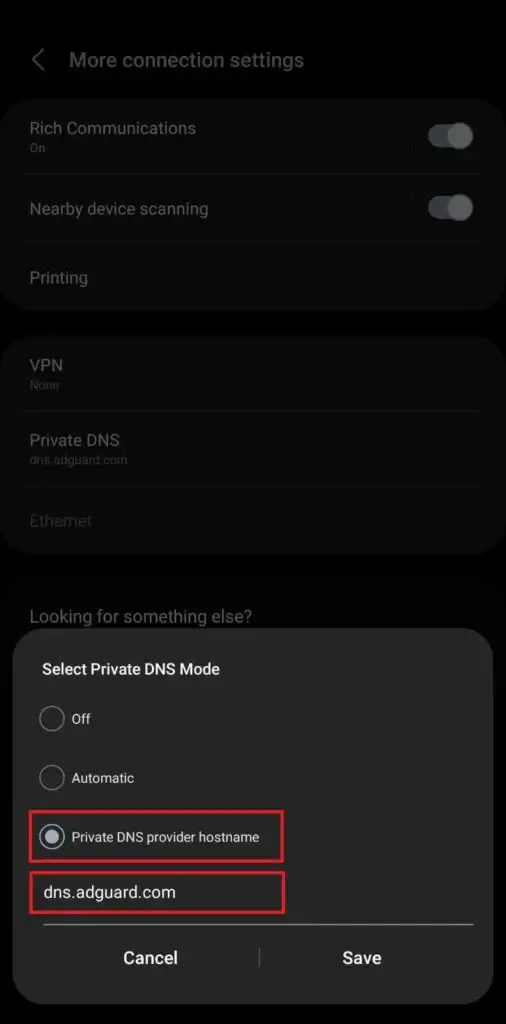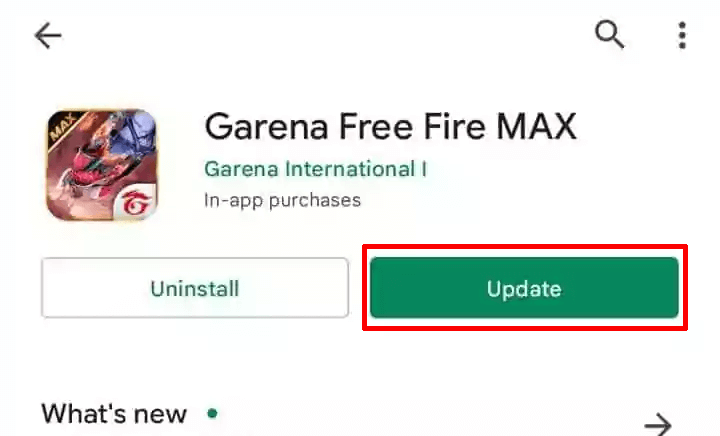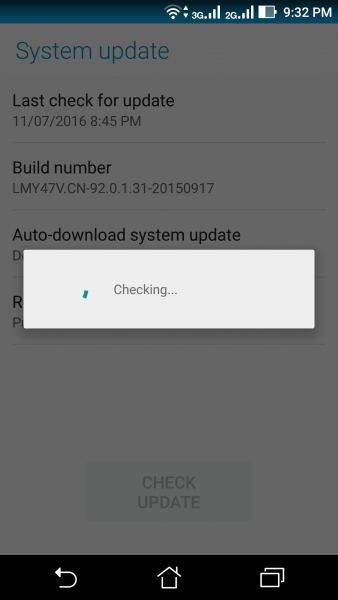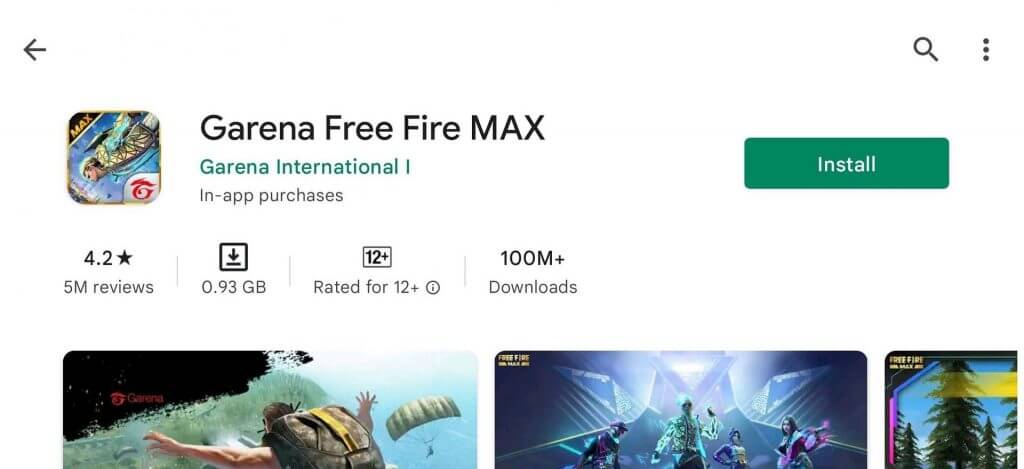Did you encounter Free Fire Max stuck on loading screen on Android? Wondering why it’s showing a login failed error? If yes then don’t worry and read this article to know the fixes.
Android phone users very much know about Free Fire Max game, one of the best battle royale games for Android users. However, many users have reported problems while playing it. They have stuck on loading or login issues.
If you are also in the same situation and looking for workarounds then go through this blog to know the best fixes for Free Fire MAX stuck on Loading error.
How To Fix Free Fire MAX Loading Screen Problem
Without wasting much time, let us go through the possible fixes and apply them to play the game once again without any errors.
So let’s read further.
Method 1: Restart Your Phone
Restarting your device is one of the common techniques to get rid of the loading problem on the Free Fire Max game. It removes any kind of glitches or bugs that might be stopping the game from loading.
Follow the steps to restart the phone:
- First, press and hold the Power button
- Now, click on the Restart option and wait
- Finally, check if the error is fixed or not.
But if restarting does not help you then follow the next method.
Method 2: Check Server Status
Most of the time, there is a chance of Free Fire MAX server downtime and you get stuck on loading or login problems. To get the confirmation, you can check the status by visiting the Downdetector website for Free Fire.
This will help you to check if there is a server outage or not. If yes then wait for some time unless the problem gets resolved.
Method 3: Check Internet Connection
Poor internet connection is also one of the reasons for the Free Fire MAX loading issue on Android. If your phone does not get proper internet then you can access any apps or games like Free Fire MAX.
Therefore, you should check for stable internet so that the game can load its files, and graphics fast and you can play it without any problem.
Method 4: Clear Free Fire MAX App Cache
Clearing the cache is also one of the best ways to get rid of the error. Lots of cache and files are gathered while accessing the game. And when these caches are corrupted then such kind of error can occur.
Therefore, you are suggested to remove those cache files by following the below steps:
- First, open Settings > Apps
- Now, move down, tap on Free Fire MAX
- Here, click on Storage, then Clear Cache
Method 5: Check For Sufficient Device Storage
When such kind of issue occurs then you need to check whether there is enough storage space available or not. One of the major reasons for the Free Fire MAX loading problem is due to less storage on your device.
You can go to the internal storage setting and check how much storage is left. It’s better to remove unused apps or data to make some space.
Method 6: Use Private DNS
Another trick that is suggested by experts is to use a private DNS service. Remember, this is an effective way that can help users to get rid of the error hassle-free.
Follow the steps:
- First, launch Settings and click on Connections
- Now, click on More connection settings > Private DNS
- Here, choose Private DNS provider hostname > type adguard.com under the hostname
- Then, click on Save
Method 7: Update Free Fire Max
Using an outdated app can also lead to unexpected errors. Therefore, you should check if the game is lacking from the latest version.
Follow the steps to update Free Fire Max:
- First, open Google Play Store > search Free Fire Max
- Now, check if an update is available and tap on Update
Once you update the app, check if the error is fixed or not.
Method 8: Use VPN
You can use a VPN service to play the game continuously without any problem. Simply connect to a reliable VPN service and then check if it’s working for you or not. There are several VPN services available like NordVPN, TurboVPN, etc that can help you fix the error.
Method 9: Update Your Device
Even using an old version of your phone OS is yet another reason for the loading problem on Free Fire Max. So you are suggested to check and update your phone operating system.
Here are the steps to follow:
- First, go to Settings on your Android phone
- Now, move down and tap on Software update
- Here check if any update is available
- Finally, click on Download and install
That’s it.
Method 10: Close All Background Apps
If any apps are running in the background then close them all while playing the game. If such kind of thing happens then it can reduce the performance and the game will stuck on a loading problem.
Therefore, whenever you play the game, check if any apps are running in the background. If yes then close them before you begin.
Method 11: Reinstall Free Fire Max
If the issue continues then you are suggested to reinstall the game once. This trick is yet another effective way to fix Free Fire Max stuck on loading screen on Android.
Follow the steps:
- First press and hold the Free Fire Max icon unless the popup menu occurs
- Then, click on the Uninstall option
- Now, open the Google Play Store on your phone
- Here, search for Free Fire Max and then click on the Install option
That’s it, now launch the game and check if you can play it without any problem.
Conclusion
There are plenty of Android games played daily but at the same time, lots of errors also pop up. In this blog, I have discussed various ways to fix Free Fire Max stuck on loading screen. I hope, you have followed them and fixed the error.
Further, if you have any suggestions or queries then drop them in the comment section below.
You can further reach us through our social sites like Facebook and Twitter. Also, join us on Instagram and support us by Subscribing to our YouTube Channel.

Sophia Louis is a professional blogger and SEO expert from last 11 years. Loves to write blogs & articles related to Android & iOS Phones. She is the founder of Android-iOS-data-recovery and always looks forward to solve issues related to Android & iOS devices