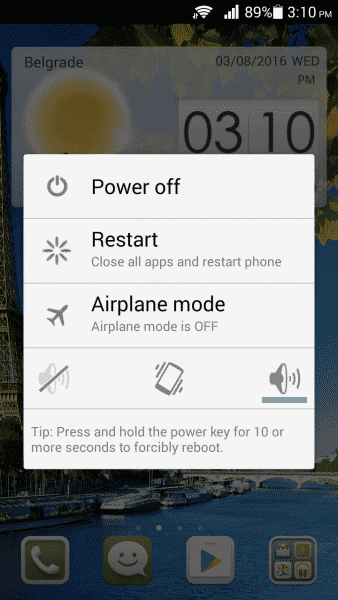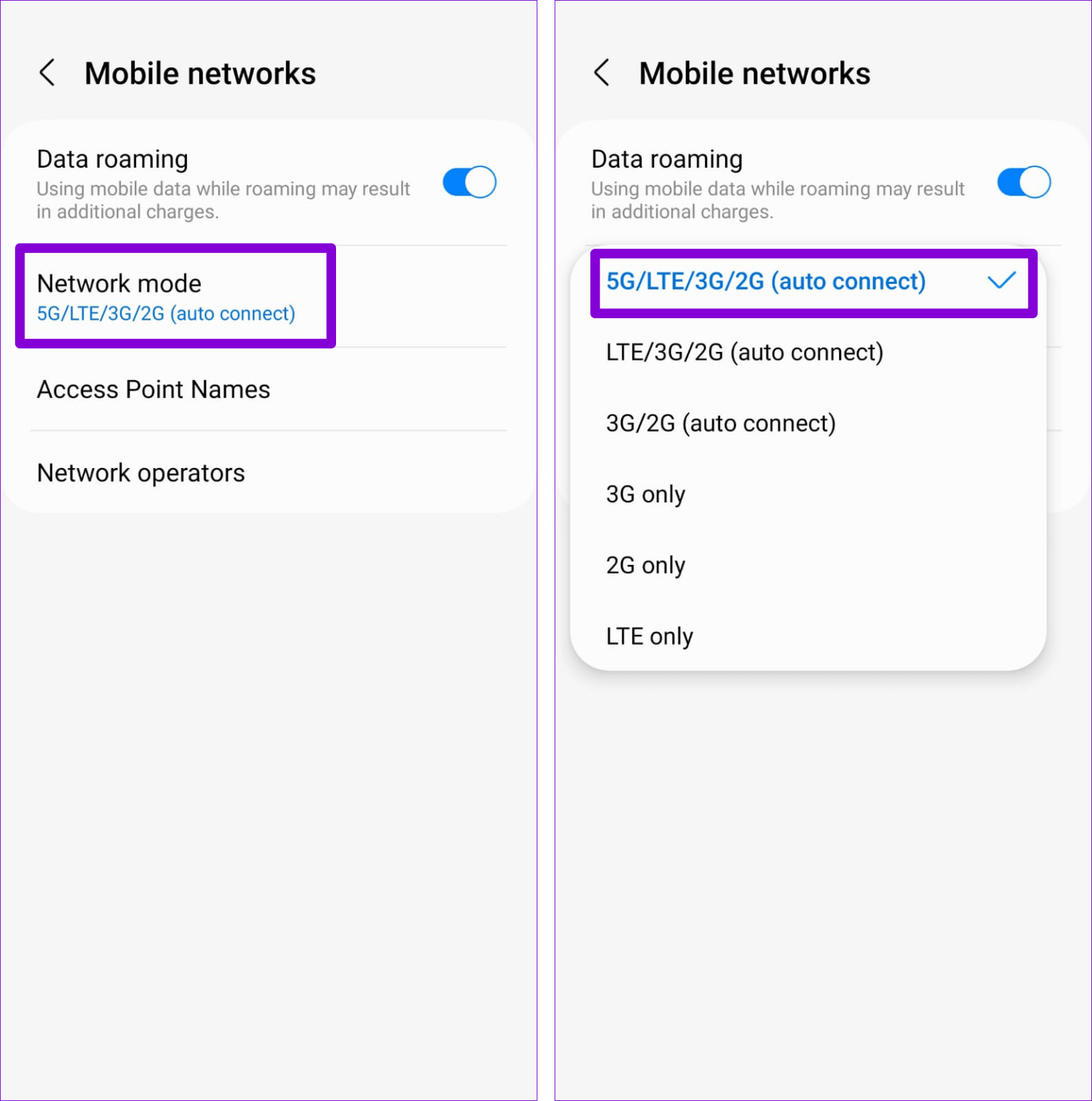Have you ever come across a “Connection problem or invalid MMI code” error message on your phone? Concerned about why such kind of error is irritating you continuously? Don’t panic, this blog will help you to get out of the situation.
Many users have reported recently that they were getting a message of an invalid MMI code on their devices. When it occurs then you will not be able to do any calls or messages. This kind of issue is faced by users commonly.
Therefore, if you are also looking for some fixes then read this blog. Here, you will get the complete information about the error and also the best ways to fix connection problem or invalid mmi code.
About MMI Code And USSD
MMI code is Man Machine Interface code generally used to know your device information. Like when you dial *#06# then you will get the IMEI number of your phone.
Whereas USSD code is Unstructured Supplementary Service Data that is used to communicate with your smartphone via mobile network operators. It means that when you dial *123# then you will know the balance.
However, reasons can be several behind the error but nothing to fret as this can be resolved easily.
How To Fix Connection Problem Or Invalid MMI Code On Android?
Now, it’s time to find out the best fixes for invalid MMI code Android. Go through them and get rid of the issue hassle-free.
So let’s move ahead.
Method 1: Restart Your Android Phone
Whatever errors you come across on your phone, a simple solution to it is to restart your device. In fact, it’s an easy process to solve glitches or bugs that can lead to unexpected errors.
Here is how to restart your phone:
- First, hold the Power button unless you get the Restart option on your screen. After that, click on the Restart option and wait for some time.
But if this process does not work for you then move to the next solution.
Method 2: Reboot Device In Safe Mode
When you are suggested to reboot your phone in safe mode then make sure that the issue might be due to third-party apps. It is assumed that if any issue occurs because of third-party apps then safe mode can help you to identify.
If you are getting stuck on a connection problem error then this process can help you to fix it.
Follow the below steps:
- First, switch off your Android phone
- Now, press and hold the Power button unless the logo appears on the screen
- Now, again press and hold the Volume Down button until it reboots
- Here, you will see “Safe Mode” displayed at the bottom of the screen
Method 3: Enable/Disable Airplane Mode
Another effective way to get rid of the invalid MMI code is by enabling and disabling Airplane mode. This will refresh the network connections of your device. It can work for you when the error is because of a network problem.
- Simply, launch Settings and click on Connections
- Then, switch on the button of Airplane mode
- After a few seconds, again switch it off
Once done, check whether the error is resolved or not by dialing any MMI or USSD code
Method 4: Disable One Sim Card
Nowadays, every smartphone comes with two SIM card options. You can easily enable or disable any of them or both according to your use. However, this trick can also help you to get rid of the problem coming across.
If you are not sure due to which SIM card the error is occurring then you can check it one by one. Switch off your SIM and then test by dialing the code, do the same for others, and check if this works for you.
Method 5: Add Comma After Prefix Code
Many users have reported that they have successfully fixed connection problems or invalid MMI code errors after adding a comma at the end of the prefix code. This will not go any wrong and only prefix code will be processed.
Just for example, if you are dialing any code like *#0589# then add a comma (,) on the dial pad like (*#0589#,). This will help you to get rid of the error easily.
Method 6: Verify Your SIM Card
Did you check your SIM card if it contains any errors? In many situations, your SIM card creates problems because it is damaged. This happens when you pull and insert your SIM many times.
No matter what the reason is, you should check it and if possible then get a new one. Hopefully, this trick may help to solve the issue.
Method 7: Enable SMS Over IMS
Another trick that can help you to fix the error is by enabling SMS over IMS and turning on the radio option.
Here are the steps to follow:
- First, type *#*#4636#*#* on your dial pad and it will flash service mode
- Now, click on Service Mode > tap on Device information/phone information
- Next, click on the Run Ping Test button > choose Turn Radio Off
- Here, choose Turn on SMS over IMS
- Finally, restart your phone
That’s it.
Method 8: Reset Network Settings
As you know the MMI code is linked with your phone’s cellular connection, so you are suggested to reset network settings to fix the connection problem or invalid MMI code Samsung. This process will refresh your phone by clearing all types of codes.
Check the below steps:
- First, go to Settings on your phone
- Now, click on the General Management option
- Next, move down and click on Reset
- Here, click on Reset Network Settings
- Finally, click on the Reset Settings option
That’s it.
Method 9: Choose Auto In Network Mode
You can also fix the invalid MMI code by selecting Network mode to Auto.
Here are the steps to follow:
- Launch Wireless & Networks option
- Now, choose Mobile Networks > Network Mode
- Here, you will receive several options to choose like 4G/3G/2G (auto connect)
That’s it.
Bonus Tip: Use Professional Android Repair Tool To Fix Any Kind Of Issues
Are you frustrated with unwanted errors or issues on your Android devices? No need to fret, I will suggest you use Android Repair, a professional tool that allows users to fix any kind of errors on Android/Samsung. It is easy to use and one of the perfect ways to get rid of the error with one click.
It is a hassle-free program that fixes a wide range of errors without data loss. The tool can fix several other errors like invalid SIM card, no SIM card detected, Verizon SIM card not working, SIM not provisioned MM2, and many more.
You simply need to download and install this fantastic tool to fix all types of Android phone issues.
FAQ:
Why does my phone say invalid MMI code?
Well, there can be various reasons behind connection problem or Invalid MMI code errors. The major reason is the carrier provider or even SIM card damage can lead to such an issue. This error is very common on dual SIM phones.
How can I fix a connection problem with my Android phone?
Here is how do I fix connection problem on Android phone:
- Restart your device
- Enter safe mode
- Enable SMS Over IMS
- Turn on/off Airplane Mode
- Reset Network Settings
Conclusion
Connection problems or invalid MMI code is a common issue experienced by several Android/Samsung phone users. However, most of them get irritated as they are not aware of how to tackle it. In this article, I have discussed several ways to fix Connection Problem or Invalid MMI Code on Android phone.
Further, if you have any suggestions or queries then drop them in below comment section.
You can further reach us through our social sites like Facebook & Twitter

Sophia Louis is a professional blogger and SEO expert from last 11 years. Loves to write blogs & articles related to Android & iOS Phones. She is the founder of Android-iOS-data-recovery and always looks forward to solve issues related to Android & iOS devices