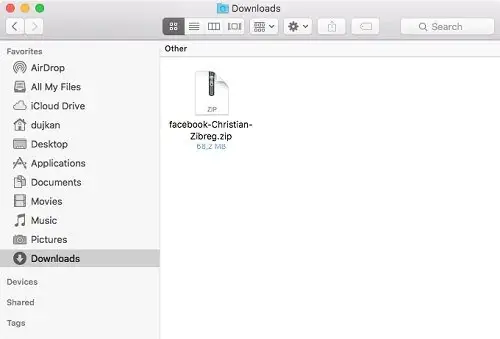Have you accidentally deleted or lost your precious photos from Facebook? Willing to know how to recover permanently deleted photos from Facebook?
Well, there is nothing to panic about as this kind of situation is a common thing to come across. We all know about Facebook, one of the popular social media platforms used by millions & millions of people around the globe. But sometimes, we lose our uploaded photos from the app and the reasons can be various.
However, there is nothing to worry about as your disappeared photos can be restored. In this blog, we will discuss some of the best and most effective ways to recover deleted Facebook photos on Android.
So let’s read further.
Can I Recover My Deleted Photos On Facebook?
Do you have the same question in your mind? After losing any data like photos from a phone or any app, users generally want to know if there is any possibility to restore those data.
Yes, there is a possibility to recover deleted photos from Facebook.
Facebook has an archive feature that helps you to save your data like photos, posts, videos, and other information. Doing this, it’s an assurance that you can rescue lost pictures from the Facebook app. But when you face any kind of problem in restoring the pictures using the archive feature then you should go for a professional tool.
Android Phone Recovery is one of the highly suggested software here that can retrieve messages from Facebook and all types of other data from Android phones with one click. Also suggested, is not to access the app or do any kind of upload to the app as there can be a risk of losing those data permanently.
How To Recover Permanently Deleted Facebook Photos On Android
Now, it’s time to walk through all the recovery ways that will help you to restore Facebook photos on Android. Whether you want to recover recently deleted photos on Facebook or all deleted photos, these methods will help you in any situation.
So let’s move ahead.
Method 1: Find Deleted Photos From The Facebook Archive
You might not know, but Facebook always tracks the media files that you post and keep them in archive form. So, whenever you delete something from Facebook, there is a high chance to recover recently deleted photos on Facebook from the archive. However, this process requires spending some time scanning your files by yourself to locate deleted pictures.
Here is how you restore pictures from the archive folder:
- First, log in to your Facebook account and move to its Settings menu
- Next, move to general account settings and tap on Download a copy link

- You will be redirected to the next page, showing you about the archive and how you can use it. Simply, tap on the Download sign and save your archive file
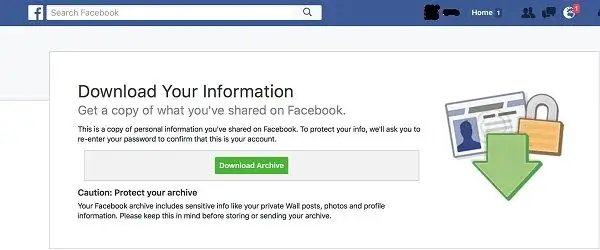
- In the end, open the file > right-click on it, and move it to a safe location. After that, you can access your archived files and locate the lost Facebook photos easily by yourself.
Method 2: Get Back Lost Facebook Photos Using Recently Deleted Folder
You can also recover your deleted pictures from a recently deleted folder. When you delete a picture, it is not permanently gets deleted. It goes to the trash folder of your device. You can find this trash folder in your smartphone’s gallery section.

Those deleted pictures will remain in your recently deleted or trash folder for 30 days. Go to your device gallery and you can check your deleted pictures there. Select the pictures that you want and click on restore/recover to get them.
Method 3: Recover Deleted Photos On Facebook Messenger From Recycle Bin
When you delete a file on your computer, you can recover it from the Recycle Bin. It means that if you are accessing your Facebook from a PC and some pictures are deleted then this method will help you. Follow the below steps to recover deleted items from Recycle Bin folder.
- Find Recycle Bin on your Desktop
- Next, double right-click on it to open the folder.
- Now, you can easily find your deleted items. After locating, right-click on the item and tap on Restore.
Method 4: Retrieve Deleted Facebook Photos From Backup
Backup is one of the best ways to avoid any kind of data loss situation. In this situation also, if you have created a backup of your photos somewhere then it is easy to restore missing Facebook photos on Android.
On our Android phones, we have different backup options such as iCloud Backup, Google Drive, or any other cloud storage option. Generally, users use all these backup ways to store their data for the future and also to avoid any unwanted data loss situation.
Method 5: Best Way To Recover Permanently Deleted Facebook Photos On Android Without Backup
Are you looking for some advanced way to get back disappeared pictures as you don’t have any backup? If yes then you should go for Android Data Recovery software. This is highly suggested software by experts as it can easily recover deleted photos from Facebook on Android without backup.
This powerful tool scans the internal and external storage to find missing photos or other data. Not only Facebook photos, but it can also restore other data as well such as contacts, pictures, videos, documents, notes, WhatsApp chats, music, call logs, text messages, etc.
It allows viewing the files before recovery and you can easily get back those data with one click. Therefore, you need to download and install this amazing recovery software to recover all deleted photos from Facebook. To know how to use the software, check out its complete user guide.
Android Data Recovery- Recover lost/deleted data from Android phones
The best and effective tool to recover lost, deleted, inaccessible data from Android phones. Some unique features include:
- Directly recover several data types like photos, contacts, SMS, videos, WhatsApp, call logs, documents, notes, etc.
- Recover lost data in any critical situation like a broken screen, accidental, unintentional, factory reset, formatting, virus attack or other reasons
- Provides one-click option to "Recover" deleted files without backup



FAQ:
Can I bring back a deleted post on Facebook?
Yes, it's possible to restore a deleted post on Facebook. For that, you have to open More > Activity Log > tap on Trash. Here, you will get the list of all posts deleted in the previous month via Manage Activity. If you want to restore a post, simply tap on any post > Restore. Now, your post will be restored on the timeline.
How do I recover deleted photos from Facebook Timeline?
Follow the below steps to restore photos from Facebook Timeline:
- First, open Facebook Timeline > click on Activity Log
- Now, select Trash
- Here, find your photos and tap on Restore
What happens to your photos when you delete Facebook?
When you delete your Facebook account, your pictures are not removed and you can deactivate your account only. Deactivating your FB account will let you log in to it anytime. But if you permanently delete your account then your pictures will remain for 30 days in its server.
Conclusion
Here, this article has ended and I hope you have successfully restored your disappeared photos from Facebook. It happens quite a time that you accidentally lose your pictures from the FB app. But nothing to panic about as various ways are there to restore them.
If manual methods do not help you then use Android Data Recovery software to recover deleted photos on Facebook Messenger Android.
Further, if you have any suggestions or queries then drop them in the below comment section.
You can further reach us through our social sites like Facebook and Twitter

Sophia Louis is a professional blogger and SEO expert from last 11 years. Loves to write blogs & articles related to Android & iOS Phones. She is the founder of Android-iOS-data-recovery and always looks forward to solve issues related to Android & iOS devices