Have you lost or deleted your Facebook Messenger messages on Android? Are you looking at what to do and how to find and recover deleted messages on Facebook Messenger? Worried about how to retrieve deleted messages on Messenger in Android?
When such unwanted data loss occurs then nothing goes on the mind of what to do and how to tackle the situation. This is not only with you but with lots of people who come through this condition.
But there is nothing to worry about. In this blog, I will guide you on some best and most effective ways to recover permanently deleted messages on Facebook Messenger.
So let us know how.
- How To Recover Permanently Deleted Messages On Facebook Messenger Without Backup (RECOMMENDED)
- Recover deleted Facebook Messages on Android using Facebook Messenger (Archived Folder)
- How to retrieve deleted messages on Facebook chat using Android phone memory?
- How to recover deleted messages on Facebook Messenger from Downloaded Facebook data?
- Ask The Recipient To Send You A Copy Of Your Messages
- Ensure To Set Up Email Notification To Retrieve Facebook Messages
- Get Back Facebook Messages By Inspecting
- Contact Facebook Support
Can You Recover Deleted Messages On Facebook Messenger?
Do you think that your deleted Facebook messages are gone forever when they are deleted?
The answer is NO.
Facebook Messages and Messenger apps are not the only chats that still stay on the device but other Android data are also available on the phone even after deletion.
It means that when anything gets deleted from your phone like Facebook conversations then they are not removed. Whenever any messages are deleted from the Facebook app then it goes directly to the archived folder.
Those messages can be retrieved from an archived folder with ease or can be recovered by using the Facebook Messenger Recovery Tool.
Does Facebook keep messages forever?
Generally, Facebook saves all your conversations by default and there is no need to keep them. If you want to delete those messages permanently then they can be done by going to conversation history in Facebook messages.
Even after you close the chat window on Facebook, the messages sent or received are still there. It also means that whatever chats you have done with your friends by text or email are still available on the chat window and you can see them when you visit the app.
Now, it’s time to check out the convenient methods that will help you on how to recover deleted Facebook Messenger messages on Android.
How To Recover Permanently Deleted Messages On Facebook?
After losing important messages from Facebook, you might have a question in your mind how can I recover permanently deleted Messenger messages, right?
Now there is no need to worry as I will show you some best ways to retrieve deleted messages on Messenger.
So let’s walk through them…
Method 1: How To Recover Permanently Deleted Messages On Facebook Messenger Without Backup (RECOMMENDED)
When you face any kind of issue on your Android phone while getting back the missing Facebook messages/conversations then one of the convenient ways to deal with the situation is by using a professional program.
Using Android Data Recovery software, you will be able to retrieve deleted messages on Messenger in Android without any issues.
Whatever chat messages or conversations are removed from the phone, they all are easily retrieved. Also, the best part of using this software is not only your Facebook messages are retrieved but other data as well also get recovered like contacts, photos, videos, WhatsApp messages, documents, notes, music files, etc.
This Facebook Messenger recovery tool is the best software to recover deleted messages on Facebook Messenger without backup.
So now, it’s time to Download Android Data Recovery software and recover permanently deleted messages on Facebook Messenger.
Android Data Recovery- Recover lost/deleted data from Android phones
The best and effective tool to recover lost, deleted, inaccessible data from Android phones. Some unique features include:
- Directly recover several data types like photos, contacts, SMS, videos, WhatsApp, call logs, documents, notes, etc.
- Recover lost data in any critical situation like a broken screen, accidental, unintentional, factory reset, formatting, virus attack or other reasons
- Provides one-click option to "Recover" deleted files without backup



Steps to recover deleted Facebook messenger messages on Android
Method 2: Recover deleted Facebook Messages on Android using Facebook Messenger (Archived Folder)
Many users ask how to recover deleted messages on the Facebook messenger app and they can be easily recovered.
Sometimes those chats are archived on Messenger and they think that they are gone forever. But before you go to restore messages from the archived folder, you should also know how to archive your Facebook messages.
It can be used on the Facebook website, Messenger as it allows proper control over it.
Steps to archive Facebook messages:
Step 1: First go to Messenger and open a recent conversation. Then move down to the contact that you want to archive and do a long press. See the below image.
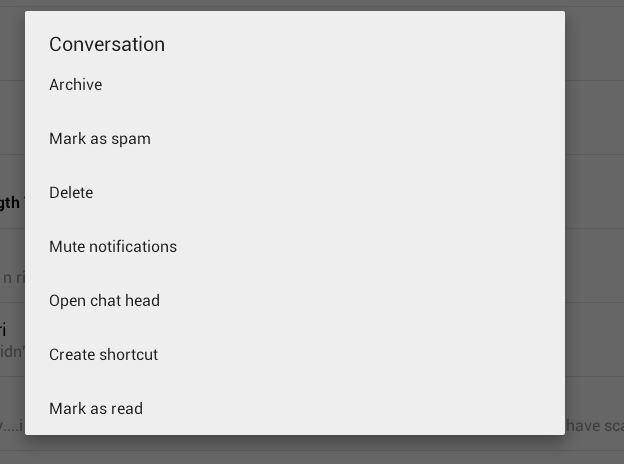
Step 2: Here you can see the list of items reflecting on the image
Step 3: You have to choose Archive and your selected chats/conversations will move to an archive folder.
Steps that will help to recover archived Facebook messages from Facebook Messenger.
-
- First, open the Messenger App and then move to a recent conversation
- Now click on the search bar and look for the chats/conversations you have archived
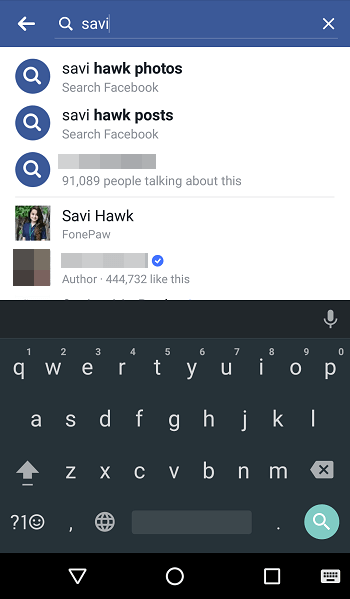
- After you find your important chats or messages, simply select them and click on Unarchive Message. If you want to find Facebook Archived messages in the website version then go to Messages > More > Archived

Method 3: How to retrieve deleted messages on Facebook chat using Android phone memory
You might know that all your Facebook messages are saved as a copy of the physical memory of your Android phone. Using any file explorer application will help restore Facebook messages.
Below are the steps mentioned on how to recover deleted messages on Facebook Messenger in Android with the help of Android phone memory.
- First, download and install the File Explorer app on an Android phone from the Play Store
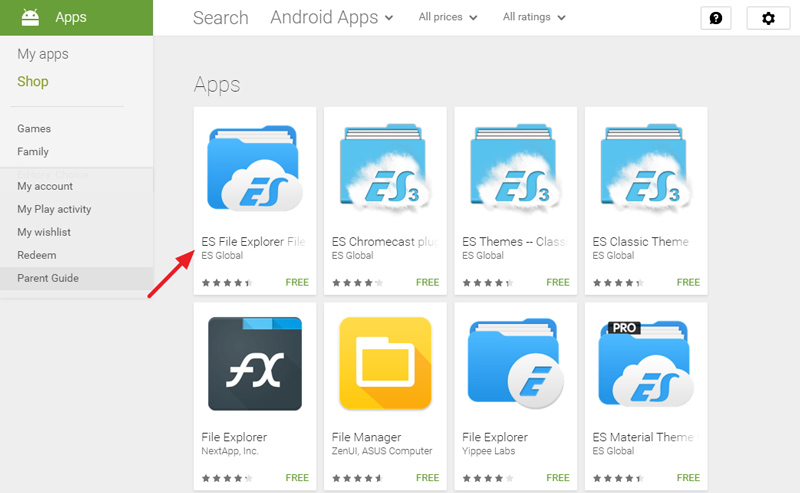
- After launching the app, go to Device Internal Storage> Android > Data

- Look for the folder that contains the Facebook name “com.facebook.orca” and after that, go to Cache > fb_temp. Here you will get all the backup of Facebook conversations and you can easily get back Facebook Messages from the backup files.
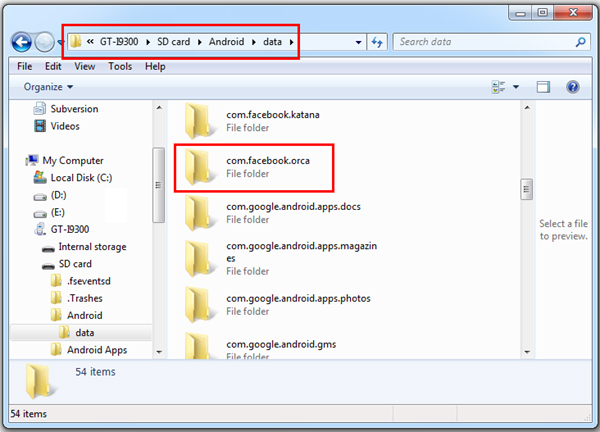
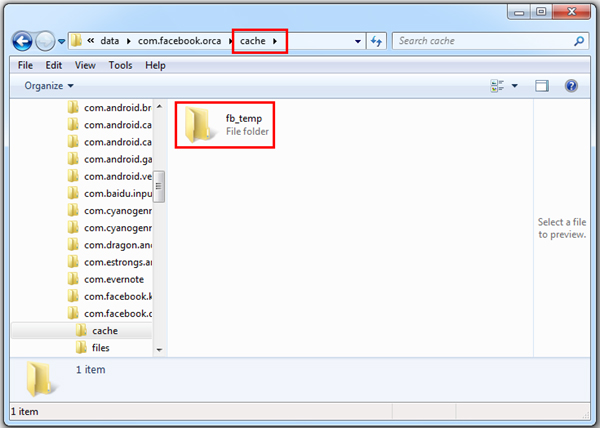
Method 4: Recover deleted messages on Facebook Messenger from Downloaded Facebook data.
Well, Facebook allows users to download a copy of Facebook info like emails, messages, followers, chats, friends, and others.
Follow the below steps to get back data from Facebook:
- First, log in to your Facebook account and then go to Settings
- After that, go to general account Settings > click on ‘Download a copy of Facebook data
- Here you will be directed to the page where you can easily download every bit of information from your account. After that, tap on Download a copy of your information, or can transfer it to another device.

- Now here you have to read the information that will be downloaded and then tap on the “Create File’ button
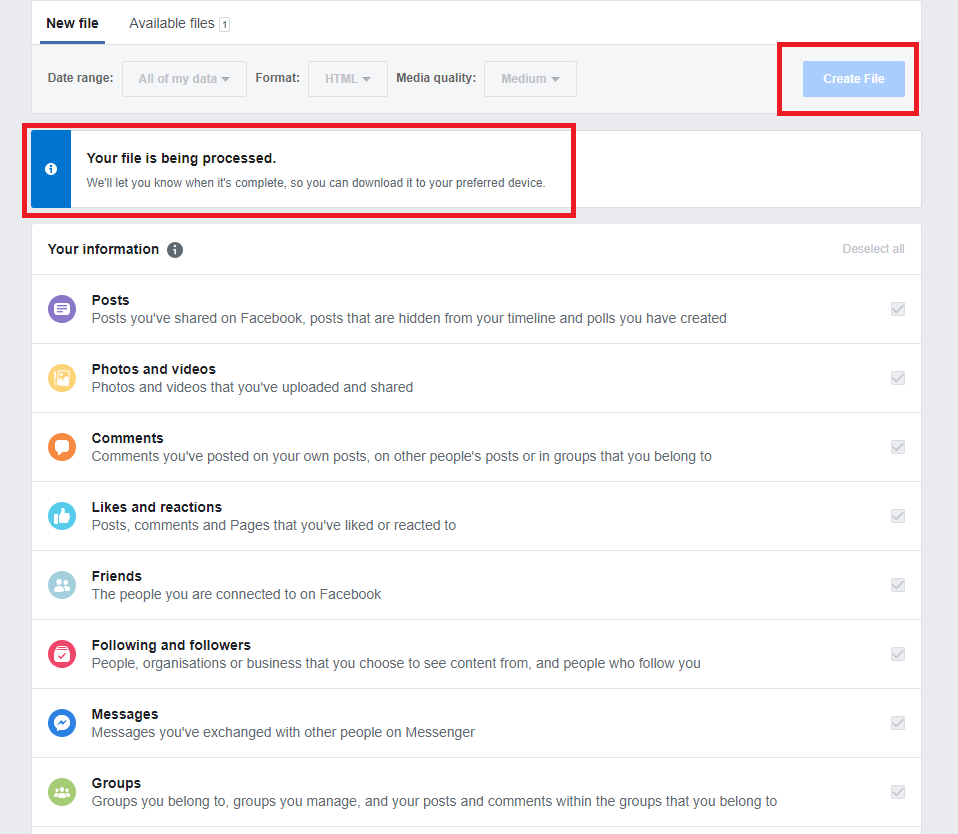
- A pop-up message will occur on the screen saying the time taken to collect all information and you can download the entire data. After that, tap on the Download option to proceed further
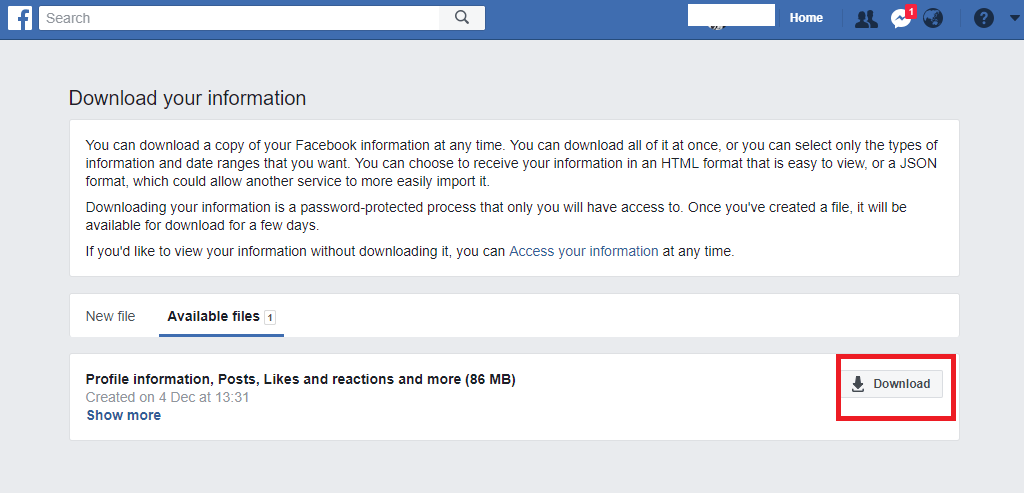
- You will get an email on the linked one with a download link. After that, tap on ‘Download Archive’, and all your data will be downloaded on your phone. Now unzip the folder and search the ‘index’ file that consists of your Facebook Data > Select ‘Messages’ and look for your lost Facebook Messages.
Method 5: Ask The Recipient To Send You A Copy Of Your Messages
Your messages may be deleted from Facebook Messenger but they are available to the recipient. Yes, it’s possible, and you can ask that recipient to send you a copy of those messages. Either he/she can send you the message or will send a screenshot of the particular chat.
When your Messenger messages are removed then those chats are not removed from your partner or friends. Unless they delete them manually, the sent messages are still available on their Facebook.
So simple way to get back lost messages on Facebook Messenger is to ask for a copy of the messages from the sender or recipient.
Method 6: Ensure To Set Up Email Notification To Retrieve Facebook Messages
When you wrongly delete your messages from Messenger then your email notification setup can help you to get back. If you have noticed then on your Facebook, you can receive a message every time on email when you have set up it properly.
So if you have enabled it then you can check out the email for the disappeared messages. You have to go to Menu / Settings / Notifications / Email.

Also, ensure you have enabled the option “All notifications except the ones you unsubscribe from” to receive.

This option is very useful and one of the best ways to get back your lost messages via email.
If you don’t know to which email your Facebook is connected then you can find it on Settings / General.
Method 7: Get Back Facebook Messages By Inspecting
If you are using Facebook on your PC or laptop and have not deleted the browser cache till now after deletion, then you have a chance to get those messages back. Remember, this may not work sometimes but one can try it.
Follow the below steps:
- First, open your web browser and log into your Facebook account
- Now, open the chat or message that you wish to restore
- Next, right-click on an empty area and select Inspect Elements option
- Here, the code snippet will open, find the Console tab and write localstorage to view the storage. The temporary message will be visible here.
Method 8: Contact Facebook Support
The last trick that is suggested when all the above methods fail is to get help from Facebook Support. Going through this process will help you to explain the situation and they will try to resolve it. Whatever data or messages you have deleted, the professional team will try to restore those Facebook messages for you.
FAQ:
Is there any way to recover messages marked as spam on Facebook Messenger?
Yes, there is a way to recover spam-marked messages on Facebook messenger. Here is how:
- First, go to the Facebook mobile version (https://m.facebook.com/)
- Now tap on 'Messages' and move down. There you will see 'See All Messages'
- Then click on it and you will get 'View Spam messages'
- Simply tap on it and you will see a list of messages in the spam folder
- Now choose the particular conversation and unspam it
Here it is important to note that there may be some messages missing in the spam folder. Now, this issue is from the Facebook site, so it’s not your fault when you don’t get some conversation in the spam folder. But is also true that you will not be able to recover deleted Facebook messages on Android. Previously, there was a Spam folder on the Facebook desktop version but it's not available in the latest version. So you should check it in the mobile version.
How can I recover deleted Facebook Messenger messages from another phone using my phone?
It’s not possible to retrieve deleted Facebook Messenger messages from another phone. The reason is simple, once they are removed from your account, they get permanently removed from the Facebook server. And there is no way to get them to use another phone to log in to the same account. So you should be careful when you delete Messenger messages as once you delete them, they are also deleted from its server.
How to Find Deleted Messages On Facebook Messenger in Android?
To find deleted messages on Facebook Messenger, you have to open Facebook Messenger on your phone and move to your recent conversations. After that, tap on the search bar to search for the conversation that you previously archived. Once you find the conversation, you have to select it and press Unarchive Message option to unarchive it.
The Bottom Line
After going through this entire blog, I hope you have come to know about some of the best ways how to recover deleted Facebook Messenger messages on Android.
All methods are useful and easy to use to recover deleted Facebook messages on Android. If you want a quick solution then go for the Android Data Recovery tool to retrieve deleted Messages on Messenger in Android.
Further, if you have any more suggestions or methods then you can drop a comment in the below COMMENT section.
You can further reach us through our social sites like Facebook and Twitter. Also, join us on Instagram and support us by Subscribing to our YouTube Channel.

Sophia Louis is a professional blogger and SEO expert from last 11 years. Loves to write blogs & articles related to Android & iOS Phones. She is the founder of Android-iOS-data-recovery and always looks forward to solve issues related to Android & iOS devices





