Did you own a JIO phone and lost your important contacts, messages, photos, videos, call logs, etc from it? Worried about how to do Jio message recovery or how to get deleted photos on Jio phone?
Don’t worry, simply read this entire blog and know what are the ways to recover deleted files from Jio Phone using Jio Phone Data Recovery.
JioPhone is a well-known smartphone company in India and its users are millions experiencing the latest feature of the smartphone in a type-pad phone. It is owned by Reliance Industries and operates an LTE network that works on KaiOS operating system. The device works on the 4G network and provides cheap and best features phones.
But as we know that data loss is a common scenario for every smartphone user, so Jio’s phone is also not far from it. Many users have reported data loss from their phones and they don’t know how to recover and even they are recoverable or not.
So for all JIO customers who have lost their essential data and want them back, read this blog and know how to recover lost data from Jio phone.
How To Recover Lost Data From Jio Phone Using Best Methods
Now, without wasting much time, let us walk through the below-given methods to restore disappeared data from Jio phones.
Method 1: Recover Lost Data From Jio Phone Using Jiocloud
Well, Jio phone users after losing their data get irritated and nothing goes in mind what to do actually? But there is a relief for every user because like other cloud options for Android phone, Jio phone users also has a cloud option called JioCloud.
If you have used this cloud feature to upload your files then they can be easily restored. Here is what you have to do to restore lost files from JioCloud:
- First, open the app > select the files and click on Download
- After the data are saved to the phone, you have to go to Settings > Apps > Backup/Restore and choose JioCloud.
In fact, many users want to know whether there is a recycle bin in the Jio phone or not. But many times, it happens that the files from JioCloud move to Trash/Recycle Bin option.
So here are the steps to recover lost Jio files from recycle bin:
- First, go to Trash/Recycle Bin option from the “View Trash” option in the app settings/website
- From here, select the files that you want back and tap on “Restore” or “Restore All”
That’s it…
Method 2: How To Restore Deleted Photos In Jio Phone?
Photos are important for every smartphone user and when they are lost then how to get back them back is a serious matter. Well, when your photos are deleted from your Jio phone then they can be recovered from JioCloud.
Here are the steps to restore deleted photos in Jio phone:
- First, go to JioCloud on your Jio phone
- After that, tap on the photos you want to recover
- At last, click on the Download option
These steps will help you to get back deleted photos in Jio phone easily.
Method 3: How To Recover Deleted Contacts From Jio Phone?
Contacts are very important for every person to be in touch with one another, but when they are lost then how to get them back is annoying.
But there is nothing to worry about as the missing contacts from the Jio phone can be recovered. You can recover contacts on Jio phone using JioCloud. It can store several pieces of data such as contacts, videos, photos, documents, music files, etc.
So if you have used JioCloud before data loss happens, you can easily find them by following the below steps:
- Navigate to the “Contacts” app on your Jio phone screen
- Then select “Restore” from the Menu
- And from here, all missing contacts will be restored to your phone with time details
An alternative method to import Google contacts to Jio phone:
- First, open the Contacts app on the Jio phone
- After that, click on Settings > move down to Import Contacts
- On Gmail, enter login details like ID and password
- After that, you have to give permission when the screen asks for KaiOS access
- And here all contacts will be listed on Jio Phone Contacts App that was on Google
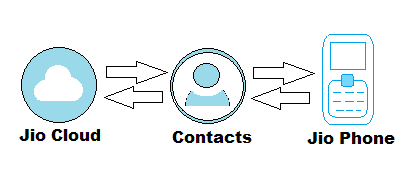
That’s it…
Method 4: Retrieve Deleted Messages In Jio Phone
Text messages are equally important for many users and when they are lost then how to get them back is an irritating situation.
But the messages can also be recovered from the JioCloud option. So follow the below steps for Jio message recovery to retrieve deleted text messages on Jio phone.
- First, click on Menu and then on the Messages option
- You will get a messages list that is backed up previously to JioCloud. Then tap on Menu > Restore option
- Here, you will see a list of devices that have backed up messages with Restore But before that, kindly back up all old messages on a new phone when it is asked.
Method 5: How To Restore Deleted Videos In Jio Phone?
As other data are important, videos are also important and how to recover them is a tricky situation. Remember that the steps are the same for video recovery on Jio phone from JioCloud that you have followed for other data.
But sometimes, the files are moved to a Trash folder from where you can get them back. Here are the steps:
- Go to Settings > Trash > My Files and here select data like videos or even you can tap on “Boards” to view deleted stuff
- Then choose either particular files or choose all to restore
- From here, select videos to recover and click on the “Restore” or “Restore All” option
FAQs:
How can I recover a chat history in a small Jio phone of JioChat?
No, you cannot recover the chat history of JioChat on a small Jio phone. The reasons are simple. The JioChat app doesn’t have a backup option for your conversations and as there is no backup, so you don’t have the option to restore your chats too. It means that once you uninstall the app or have deleted the chat history, you cannot get them back.
How to upload Files To JioCloud?
To upload files on JioCloud, you get two options:
The first is auto-backup and the second is manual.
Auto backup is an easy process where you don’t have to do anything to back up the files. Whereas the manual method needs to upload stuff like photos, videos, documents, music, etc.
How to get back Deleted Calls On Jio Phone?
You can get deleted calls on Jio phone after you install MyJio App from Google Play Store. With the help of this, you can get back call details of the last 30 days.
You will get two options:
Recent call history– Last 3 day's call details you will get on this option
My statement– last 30 days call details you will get here.
How do I delete the call log on Jio phone?
Here is how to delete chat history on MyJio app:
- First, open JioChat app on your phone
- You will get more option
- Tap on More where you will get the Settings option
- Then go to Settings > under Security and Privacy, click on Clear all chat history option
How do I check my call history on my Jio phone?
Here are the steps to check cal history on Jio phone:
- Login to MyJio App on your phone
- Then, choose Statement from Dashboard
- Now, tap on View Now option
- After that, tap on Usage Charges
- Now from Usage Charges, see three options Data, Voice, SMS
- Here, tap on any tabs to check the usage
Conclusion
Well, if you are a Jio phone user then I hope this blog will definitely help you. Here I have answered all questions on how to recover lost contacts, photos, videos, text messages, etc from Jio’s phone.
Further, if you have any questions or queries then mention them in below comment section.
You can further reach us through our social sites like Facebook and Twitter

Sophia Louis is a professional blogger and SEO expert from last 11 years. Loves to write blogs & articles related to Android & iOS Phones. She is the founder of Android-iOS-data-recovery and always looks forward to solve issues related to Android & iOS devices

