Have you accidentally deleted or lost your important text messages from your Android phone and are now worried about how to recover them without a computer? Wondering if can I recover deleted text messages Android without a computer?
Well, if you are really looking for recovery methods to retrieve deleted text messages on Android then this blog is definitely for you.
Here you will come to know about some efficient ways how to recover deleted text messages on Android without computer.
Nowadays, there are several instant messaging apps that nobody much cares about the text message features to contact others. But it’s still an evident part of life as many important messages come with text message features.
So you cannot avoid it anyway. In fact, many people say that their important tasks come with text messages and they never want to lose them.
But some unexpected situation occurs where your valuable messages from your Android phone get deleted. So it is very important to know how to recover deleted text messages on Android phone.
Therefore, let’s go through the blog post properly and check out some of the best ways to retrieve deleted text messages on Android without a computer.
Contents in Blog
How to recover deleted text messages on Android with/without a computer
- How to restore deleted text messages on Android using Android Data Recovery (Recommended)
- Restore lost messages from Android using backup
- How to get back lost messages on Android using Carriers
- Recover Android text messages without computer using message recovery apps
- Bonus Tip: How to Backup Android Text Messages for future use
Practical scenario
I lost all the text messages during a system crash. Some of the text messages are very important for me so I need to get them back. I don’t know if Shaw had a backup on customer data. If yes, then what to do to get them back? If not, how could I to recover those deleted messages? My phone is the Samsung Galaxy S6. Thanks
Is the deleted text messages be recovered?
What do you think about it? In my opinion, lots of users don’t know actually that lost text messages can be recovered but how, right?
There is no rocket science behind it to understand. It’s simple whenever you wrongly delete important messages from the phone, then first they move to the trash bin if the phone supports or they are not removed permanently but become invisible.
It means that the text messages are still available in the device itself but replaceable. Only a new space is created to save any new file and till that time, you have a chance to get back lost text messages from Android phone. Therefore, just take out from your mind that you cannot retrieve those messages from Android.
I bet you, after following the methods mentioned in this blog, will definitely retrieve deleted text messages Android without computer or root.
Important tips to remember before retrieving text messages from Android
Now, as your text messages are wiped away, so to get back those you need to follow some tips or should take some assistance. A few simple things are required to remember that can help you to deal with text message deletion on Android phones without a computer.
Avoid overwriting data
It is already mentioned above that whenever you delete any data accidentally from the phone, they are not removed permanently. It remains in the device itself and has a chance to get them back. But also remember that the deleted text messages should not be overwritten by any other data.
Don’t use your device as it can download some pictures or data on your phone, avoid clicking pictures or any other tasks as all these things can overwrite the old data.
Be active
After losing your important text messages from your Android phone, there is no reason to wait for them. Because the longer you wait, the lesser chance you will get to recover them. So act fast and instant to recover text messages from Android phone.
Evade restarting your device
After your text messages disappeared, don’t restart your device in the thought that they will be recovered. This will be a great mistake and you might lose all your data from the phone without any recovery.
Use a trustworthy recovery app
The deleted messages can be retrieved by using a recovery tool as there are high chances of getting back lost messages using a recovery app. So it is suggested to use any powerful recovery software like Android Phone Recovery that will help you to get back lost text messages from Android phone.
How to recover inaccessible text messages on Android without a computer?
After you have gone through the above para, now let us go through some of the best and most useful ways to retrieve deleted messages from Android phones.
Method 1: How to restore deleted text messages on Android using Android Data Recovery (Recommended)
It’s a common thing that anyone can experience a data loss situation at anytime for several reasons. But you don’t have to think much as with the help of the Android SMS Recovery tool, you can easily get back lost text messages from Android phone.
This is one of the best and most reliable solutions for Android users whenever any kind of data loss happens. It does not matter how or for what reason your messages were lost. This powerful tool easily retrieves every data from Android phones including text messages without any backup.
Not only text messages but other useful data such as contacts, videos, photos, call history, WhatsApp chats, music, documents, etc are also restored. It is compatible with almost every Android phone brand like Samsung, HTC, Huawei, LG, Sony, Realme, OnePlus, Xiaomi, Oppo, Vivo, Lenovo, Asus, and others.
Therefore without any worry, just Download Android SMS Recovery program and know how to recover deleted text messages on Android without app.
Android Data Recovery- Recover lost/deleted data from Android phones
The best and effective tool to recover lost, deleted, inaccessible data from Android phones. Some unique features include:
- Directly recover several data types like photos, contacts, SMS, videos, WhatsApp, call logs, documents, notes, etc.
- Recover lost data in any critical situation like a broken screen, accidental, unintentional, factory reset, formatting, virus attack or other reasons
- Provides one-click option to "Recover" deleted files without backup



Steps to follow to get back missing messages on Android
Method 2: Restore lost messages from Android using backup
Your important data from Android phones can get lost anytime including text messages. At this moment, only one thing comes to mind and that is ‘backup’. Yes, if the backup is available of your erased text messages then it will be easy to get them back.
There are several ways to backup data from Android phones like Google Drive which allows backup messages, contacts, etc.
So if your text messages are backed up to Google Drive then go through the below steps to get them back:
- First, open your Android phone and then go to Settings > Backup & Reset
- Click on factory data reset to wipe every data. Doing this, your phone will reboot

- After phone reboots, set up your phone by signing with a Google account. Here you will get the option to restore your deleted data from the latest backup

NOTE– Going through this method will help you to retrieve deleted text messages on Android without a computer but you have to do a factory reset of your device. It means that all data created after the backup will be deleted. So if you don’t want to rest your phone then move to the next method.
Method 3: How to get back lost messages on Android using Carriers
Another option that can help you to rescue missing text messages on Android is by going through your phone carriers. This is used to collect evidence for crime or terrorism and carriers retain data such as text messages, IP sessions, call logs, etc. for some time.

So if the messages deleted from your phone are still in the retention period then you only have to ask your carrier to help you out in recovering the content.
Method 4: Recover Android text messages without a computer using message recovery apps
There are several message recovery apps available that can help you to get back lost or inaccessible texts from Android. But you should also know which app will work better for you.
Here you will get some of the best text message recovery apps you should try:
SMS Backup & Restore
SMS Backup & Restore is one of the popular SMS recovery apps for Android. This tool helps users backup and restore text messages on Android devices. When you install this app, you have to choose the messages to backup and restore when required.
But remember that you have to back up your text messages before they are deleted. Later on, this app will not help you to get back text messages as you have not backed up previously.
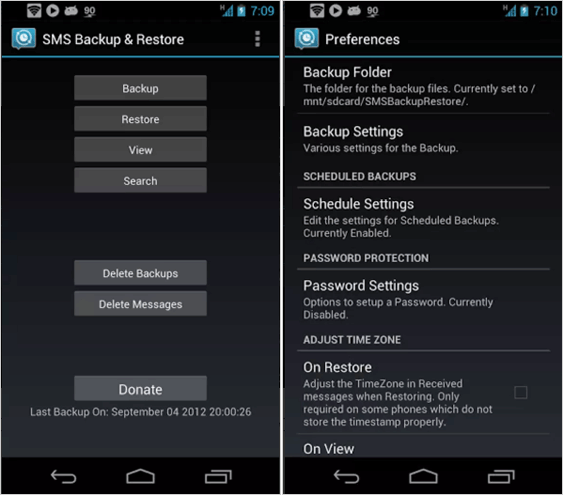
SMS Backup+
SMS Backup+ is yet another app that helps you to backup all your text messages on Android phones. It automatically backup SMS, MMS as well as call logs from Android to Google or Gmail calendar. When you face text message deletion after you have backed up then this app will allow you to restore deleted text messages from Android phones.

Bonus Tip: How to Backup Android Text Messages for future use?
It’s very important to back up your Android data including text messages in a safe place so that you don’t have to deal with any problems. In fact, it’s a good habit of creating a backup of your essential data and it should be done regularly.
Several backup ways can help you to do so. But apart from those, you can also go for third-party tools like Android Data Backup & Restore. This is a useful tool that helps you to back up every Android data like contacts, text messages, videos, photos, notes, and others with ease.
And when you experience a data loss situation then with the help of this program, all your data including SMS will be restored without worrying much. It’s very effective and you can simply Download Android Data Backup & Restore and backup all your essential stuff with ease.
Conclusion
Well, text messages are still important nowadays and many people still rely on SMS for some important tasks. However, data like text messages can be deleted anytime and so you should have knowledge about how to restore lost SMS on Android without computer.
I hope this blog will definitely help you to deal with the text message deletion issue. For fast and effective recovery of texts, go for the Android SMS Recovery tool.
If you have any more solutions or suggestions then kindly drop a comment in the below section.
You can further reach us through our social sites like Facebook and Twitter

Sophia Louis is a professional blogger and SEO expert from last 11 years. Loves to write blogs & articles related to Android & iOS Phones. She is the founder of Android-iOS-data-recovery and always looks forward to solve issues related to Android & iOS devices

