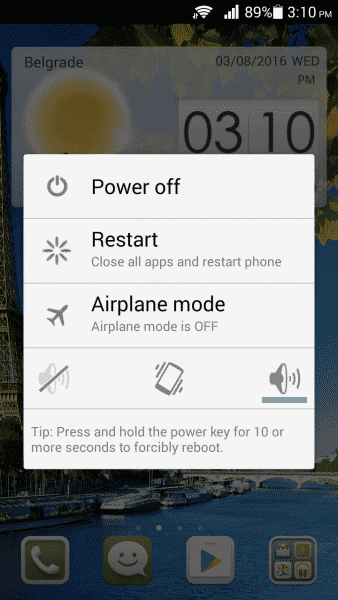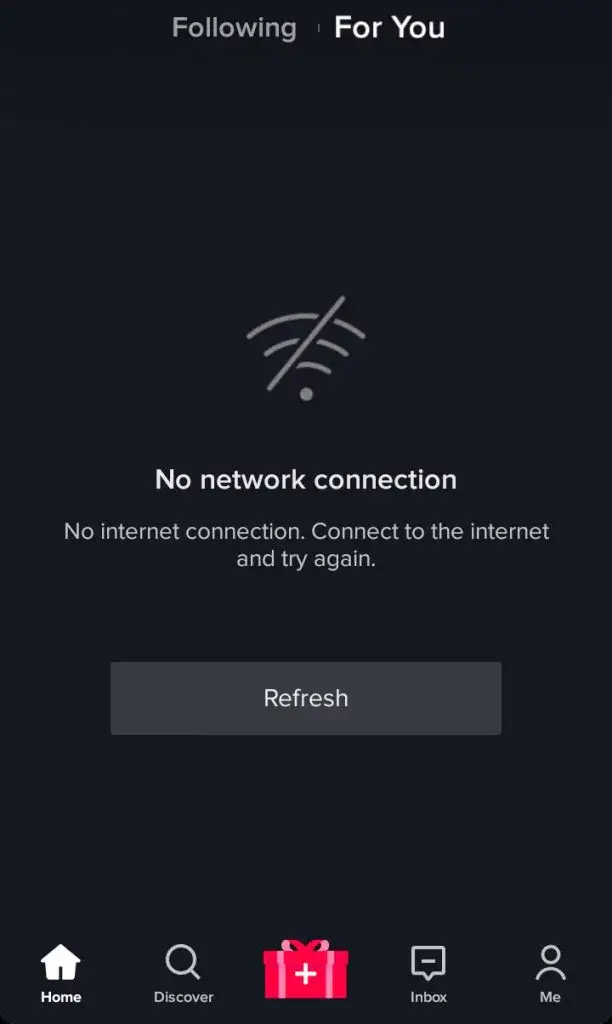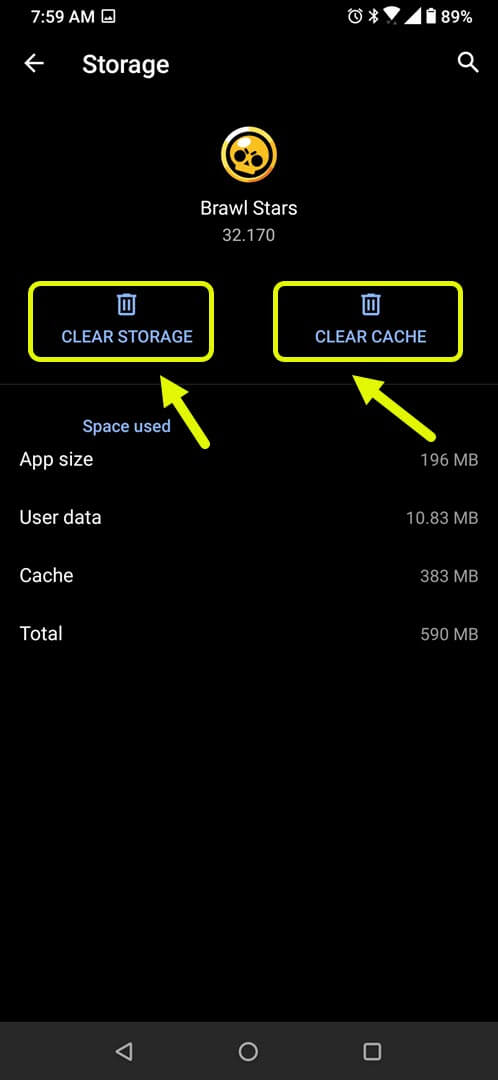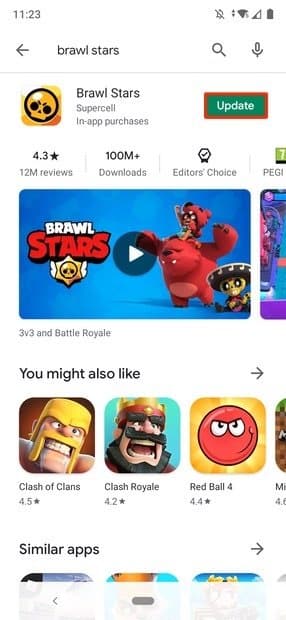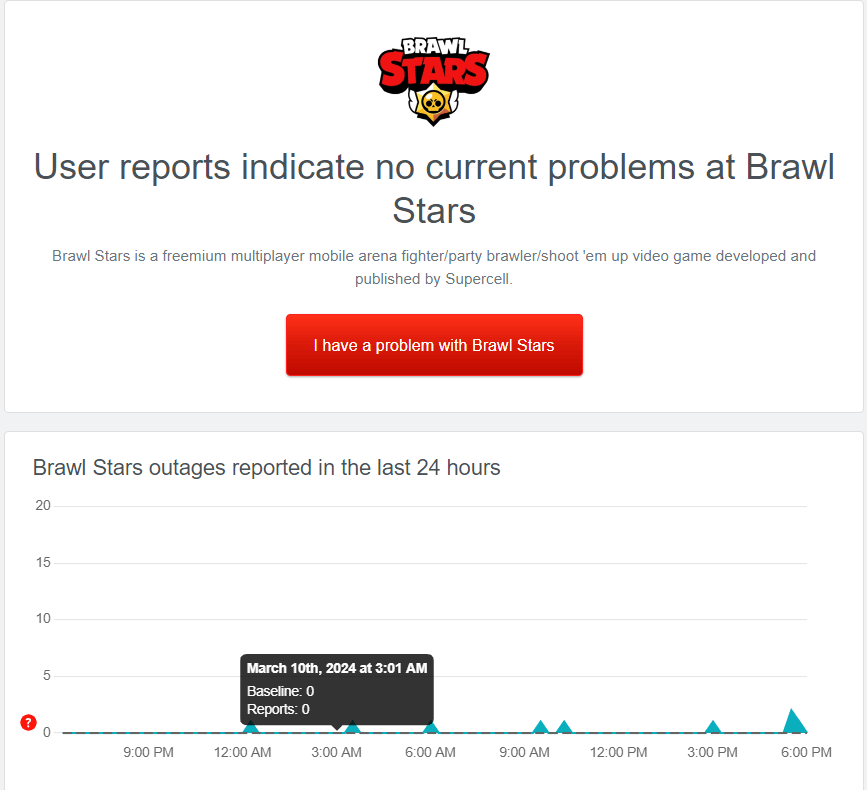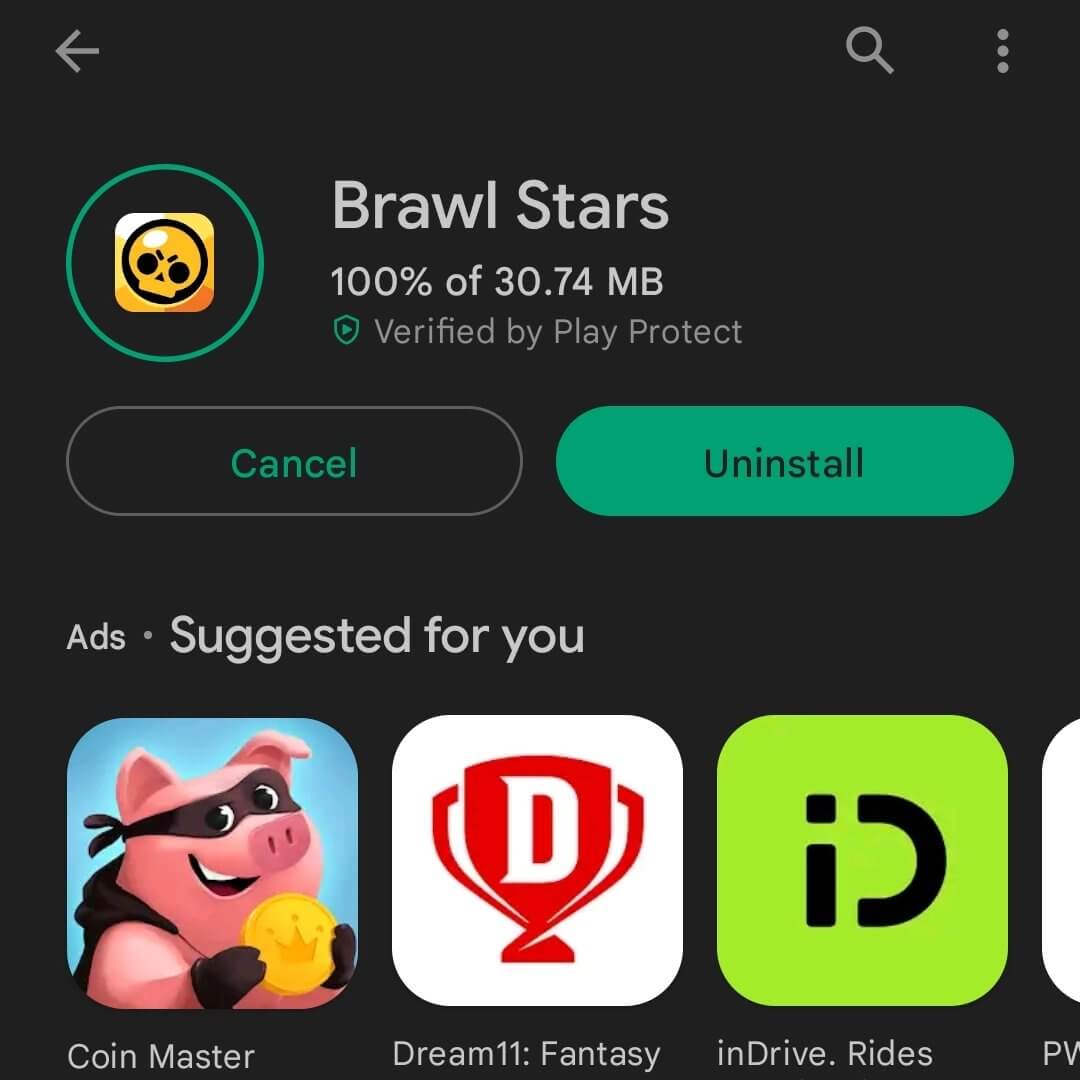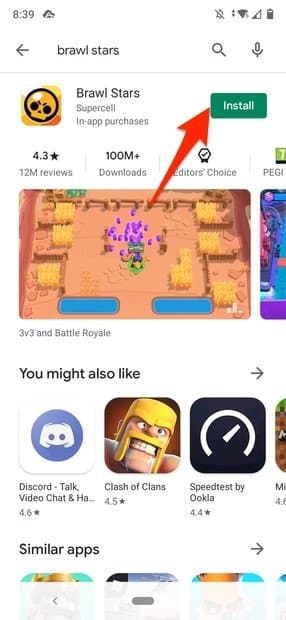Did you stuck on Brawl Stars not loading or not opening error while trying to log in or after the update? Are you looking for fixes but unfortunately don’t know what to do?
Well, the error of Brawl Stars gameplay not working is faced by plenty of players and they don’t know how to tackle it. It’s very annoying for anyone who is playing the game but stopped because the game is crashing.
So in this article, I have listed all the feasible solutions to fix Brawl Stars not working/ not loading issue on Android phones.
Video Guide:
How To Fix Brawl Stars Not Opening After The Update- Ultimate Fixes
It’s time to walk through the various fixes for Brawl Star crashing on Android or keeps crashing on a phone. So let’s read further.
Fixes 1: Restart Your Device
The first thing suggested is to restart your phone once. This process works effectively to fix all types of issues in the device. So simply press the Power button unless the Restart option appears. Now tap on Restart and then check if you can play the game.
If you still face the error then move to the next fixes.
Fixes 2: Check Internet Connection
You should ensure there is a proper internet connection as poor or unstable internet can lead to Brawl Stars not loading issues. So you are suggested to check for a strong connection by switching from Wi-Fi to mobile data or vice versa.
In many cases, restarting the router works effectively to troubleshoot various types of issues or errors. So you should go for it and see if it works for you.
Fixes 3: Clearing Brawl Stars Cache
When the game still does not open or Brawl Stars not working then deleting the app cache also helps to fix the issue. Lots of temporary cache files can get corrupted due to which such kind of issue can exit.
Follow the steps:
- First, click on Settings > tap on Apps & Notifications
- Then, click on All Apps > Brawl Stars
- Next, click on Storage and Cache
- Finally, tap on Clear Storage and Clear Cache option
Fixes 4: Update The Game
If the game is outdated and has not been updated for a long time then Brawl Stars can stuck on loading screen. So you should check if there is any update as developers often release updates to fix bugs and improve performance.
Here is what you have to do:
- First, open the Google Play Store on your phone
- Now, search the Brawl Stars app
- Here, check if there is any update available and then tap on Update
- Once the game is updated, launch it and then check if the Brawl Stars keeps stopping issue is resolved or not.
Fixes 5: Check Server Status
Server downtime is yet another major reason for Brawl Stars not loading issue on Android phones. So you must check if there is any server outage. The best way to check it is to open its official Twitter page and see if there is any update.
Even you can visit the Downdetector website to know the current status of the game. If the issue is from the server side, you have to wait until it gets fixed.
Fixes 6: Reinstall Brawl Stars Game
When the game still keeps crashing or freezing then it’s time to reinstall the game. Some game files may be corrupted leading to such issues.
Follow the steps to reinstall the game:
- First, hold the game icon on the home screen unless the Uninstall option appears
- Now, tap on Uninstall and then open Google Play Store on your phone
- Here, search for Brawl Stars and click on the Install option
- After that, log in to the game and check if the error is fixed
Conclusion
Finally, all these are some of the best and most feasible troubleshooting ways to fix Brawl Stars not loading on Android phone. The issue can occur due to various reasons like cache issues, outdated apps, server downtime, etc. But there is nothing to worry about as the fixes suggested in the article are useful and have proved effective.
Further, if you have any suggestions or queries then drop them in the comment section below.
You can further reach us through our social sites like Facebook and Twitter. Also, join us on Instagram and support us by Subscribing to our YouTube Channel.

Sophia Louis is a professional blogger and SEO expert from last 11 years. Loves to write blogs & articles related to Android & iOS Phones. She is the founder of Android-iOS-data-recovery and always looks forward to solve issues related to Android & iOS devices