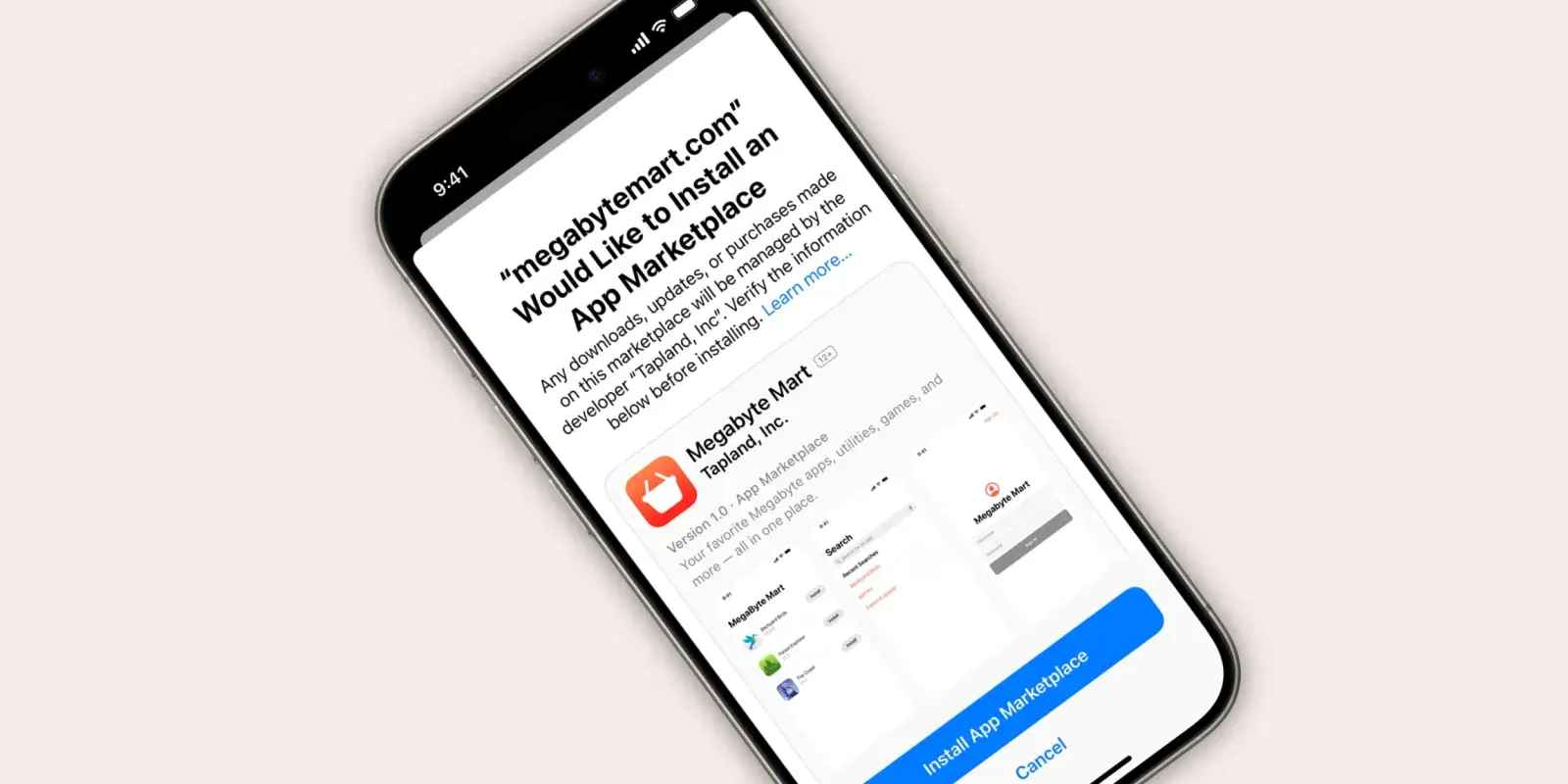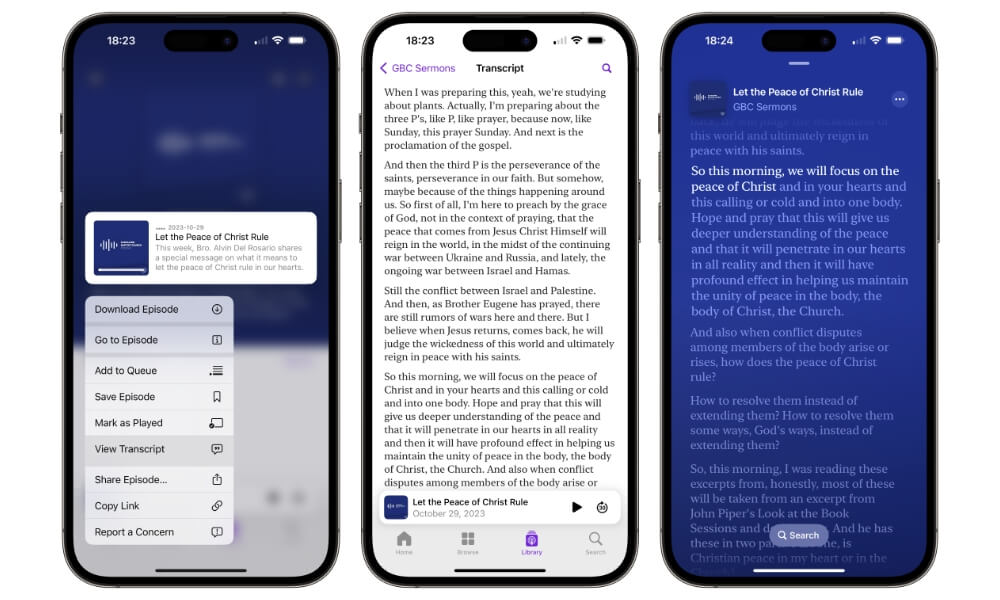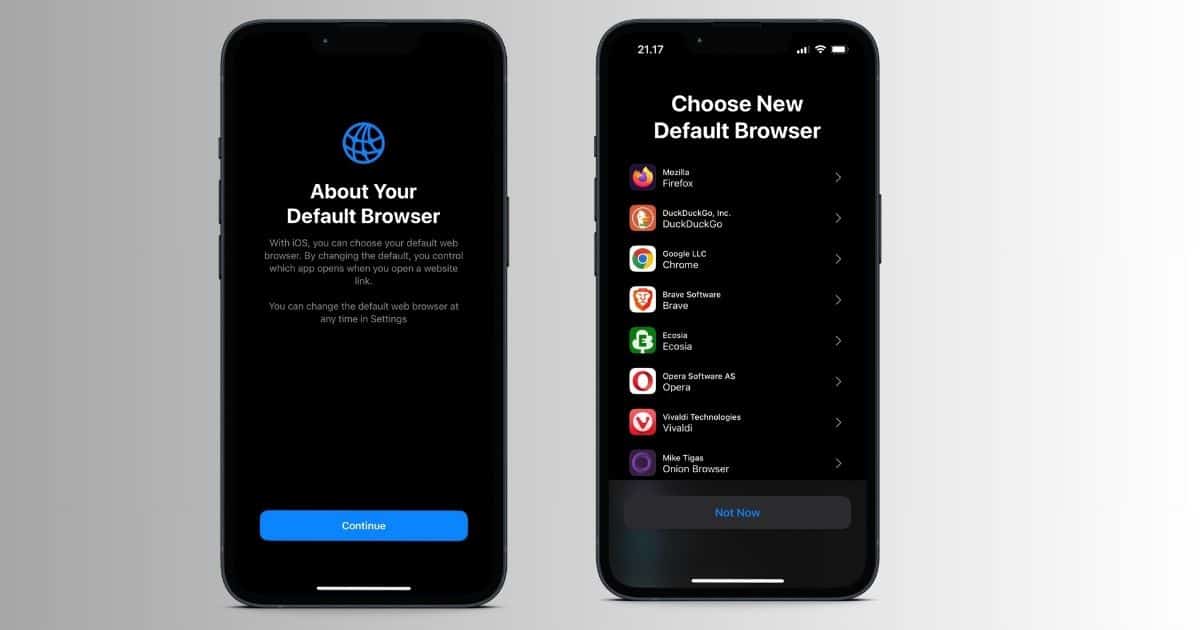Apple has rolled out its new iOS 17.4 version and users can now update their devices to this new OS. It has included some advanced features especially in the European Union (EU) that users would love.
So if you are also willing to know what are the features that iOS 17.4 has come up with then this article is for you. Here, I will tell you some major changes that Apple has introduced with the iOS 17.4 version for its users.
So let’s read further.
Video guide:
What Are The New Features On iOS 17.4?
Here are some of the iOS 17.4 important Features & Changes that you might look at and experience the changes on your devices.
Feature 1: New Welcome Screen
After you update your device to iOS 17.4 and restart it, you will see a newly designed welcome screen that will have your profile picture. This will somewhere attract users attention and they would love this change.
Feature 2: Alternative App Store
With the update of iOS 17.4, iPhone users will get an alternate App Store where they will get more choices apart from the default App Store. In this update, the developers can now offer in-app purchases via the App Store without any restriction.
Feature 3: Transcripts In Apple Podcasts
Now, Apple Podcasts will support transcripts that will be generated automatically by Apple. Through this feature, users can read the full episode in text and can play by clicking on any point. It allows users to jump to any part of the episode and several other things.
Feature 4: Battery Health Changes
With the update of iOS 17.4, users can know the health status of their iPhone’s battery easily. The change is available in the Battery menu where it will notify the health as “normal” if it is. According to Apple, the batteries of the iPhone 15 series give better performance than others.
Feature 5: Change In Stolen Device Protection
After you update your device with iOS 17.4, you get a change in the Stolen Device Protection feature. You can enable it to add another security layer and works perfectly if any loss happens. You have an option to choose ALWAYS require a delay when changing security settings.
Just select this and you add another level of security to your device that will work for you when something goes wrong.
Feature 6: Choose Default Browser Option
The iPhone users will now get a default browser option when opening Safari. This new feature is a bonus for the users in the EU. With this, the users will get better control of their browsing experience.
Feature 7: Siri Included Add Language Option
Siri is also updated and has added support for reading messages in different languages apart from the assigned language. It’s available in Settings > Siri & Search > Messaging with Siri. You can find the Add Language option under the Read Messages option where several language options are available.
Feature 8: New Emojis Are Added
Users love emojis to use in several aspects and so several new emojis are added in iOS 17.4 where users can access and use them as per their requirements. 28 new emojis are added including phoenix, mushroom, nodding head, broken chain, head shaking vertically and horizontally, etc.
All these emojis are attractive and iPhone users would love to use them whenever required.
Feature 9: Notarization For iOS Apps
This new feature is added by Apple to protect against any kind of malware attack fraud or scam. It’s an extra protection known as Notarization for iOS apps and it’s available for all apps. It aims to protect users from using an automated check along with human reviews.
Conclusion
So all these are some iOS 17.4 Features that users would love to use on their devices after updating. Every update comes up with some extra and advanced changes to iPhone users and so iOS 17.4 has done with. Just update your phone OS and access the new features.
You can further reach us through our social sites like Facebook and Twitter. Also, join us on Instagram and support us by Subscribing to our YouTube Channel.

Sophia Louis is a professional blogger and SEO expert from last 11 years. Loves to write blogs & articles related to Android & iOS Phones. She is the founder of Android-iOS-data-recovery and always looks forward to solve issues related to Android & iOS devices