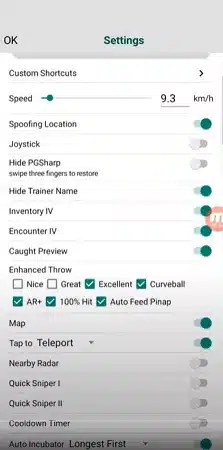Have you ever wondered about spoofing Pokemon Go GPS location on Android? If yes then you might be looking for some ways to do it, right?
Well, we all know that Pokemon Go is one of the popular games among users. In this game, users can explore their world and catch Pokemon from various locations while competing with other players. But to catch Pokemon, they have to go to different locations, and somewhere, they are limited.
In this situation, players want to spoof their location so that nobody can catch them. This article is also for those users who want to spoof location in Pokemon GO.
Here, we will guide you through some of the basic tips and easy-to-use methods to spoof Pokemon GO GPS location on Android phone.
Reasons For Pokemon Go GPS Location Spoofing On Android
Before entering the detailed solutions of how you can spoof Pokémon Go GPS, let us know the basics. As this game is based on virtual reality users go to different locations such as cafes, parks, and other places to catch Pokémon. In the end, you will catch all the Pokemon.
If you need more Pokémons without going to other places, then you need to spoof Pokémon GPS on your Android phone. Spoofing your GPS location will make the app realize that you are moving somewhere and you will have more Pokémons.
Best Ways On How To Spoof Pokémon Go GPS Location On Android
Now, it’s time to walk through all the best and most effective ways how to change GPS location in Pokemon Go. Several third-party apps can help you to spoof location in Android for Pokemon GO. They are the best Pokémon Go spoofer Android.
So let’s read further.
Way 1: Use Fake GPS App
If you are looking for how to change your location on Pokemon Go for free then go for this app. You can spoof your location by simply downloading an app from the Google Play Store. This is easy to use but not be effective always.
Follow the below instructions:
- First, open the Google Play Store and install the Fake GPS App on your device

- Next, in your Settings menu, click on build number 7 times to turn on Developer options

- Then, enter Developer find Select mock location app, and choose Fake GPS
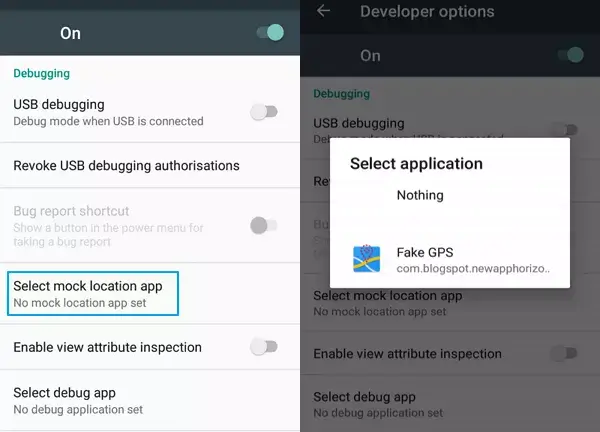
- After that, open the app, look for the destination where you want to spoof and go there

- Now, launch Pokémon Go and you can spoof your game location successfully
Way 2: Use Fake GPS Free
Here is another free Fake GPS app that can be easily used on your Android device. This app is also very useful and can help you in spoofing your location but do it at your own risk.
Here are the steps to follow:
- First, open Settings and unlock the Developer option by clicking on Build number 7 times. Along with that, move to the Google Play Store and install Fake GPS Free on your phone
- After installing the app, move to Settings followed by Developer options, and click on the mock location feature to allow Fake GPS free access

- Thereafter, open the Fake GPS Free app on your Android device and search for the required location. You can pin your location on the map by zooming in or out
- After spoofing the location, you will be notified. Shut down the GPS app and open Pokemon Go to open a new location.

Way 3: Use PGSharp
PGSharp is a popular Pokemon Go spoofer and the best part is it does not require any rooting of the device. This is one of the best alternatives to prevent from your account getting banned.
Here are the steps to follow:
- First, download PGSharp from its official website and then install it
- After that, open the app
- Next, launch Pokemon GO and you can see the PGSharp icon. Click it and you can easily enjoy spoofing Pokemon on your phone.
Way 4: Use Fake GPS Go
There are lots of fake GPS apps you can go for and among several, Fake GPS Go is one of them. This is a free application where you can easily pin your location and easily spoof Pokemon Go without any worry of getting detected.
Follow the below steps:
- First, open Settings on your Android phone
- Now, click on System > About phone
- Here, click seven times on the “Build Number” option and the Developer option will get unlocked
- Next, launch the Fake GPS Go app and allow all permissions required.
- After that, go to Settings > Developer options and enable it
- From here, choose Fake GPS Go and allow access to change the location of your device
- That’s it, now open the app and change the location manually. Then, launch Pokemon Go and go ahead without any worry.
Way 5: Go For Virtual Private Network
We used a VPN to hide our IP address. You can use this feature to spoof Pokemon GO GPS location on your Android device. Using a VPN will help you to change your location to find more Pokemon.
Not only change the location, but you can also play the Pokemon Go game by using a VPN where this game is not allowed to play.
Some famous VPNs are Nord VPN, IP Vanish, and Express VPN which you can try. They are user-friendly and can be very helpful when you want to spoof location.
Follow the below-mentioned steps:
- First, download Pokemon Go on your device and open an account if you do not have one. Along with that, you can download a safe VPN such as IP Vanish or others and open an account. Remember, most VPNs offer a free trial period
- Next, shut down the Pokemon Go app from your running apps just to avoid the detection of VPN. Now, open your VPN and move to the list of servers. From there, choose a proper location where Pokemon Go is active
- Finally, when the VPN starts working, your location will be spoofed automatically. Next, open Pokemon Go on your device and open a new location.
Important Tips To Spoof Pokemon GO GPS On Android
Here, I have listed some useful tips that will help you spoof Pokemon’s GPS location and avoid getting banned from the game.
- Avoid jumping to the next step in a few seconds. Your account can be banned if found that you jumped to another place in a very short period, although it takes a day to move there
- Do not catch a large amount of Pokemon in a short period. It could also lead you to get a red flag from developers and you can be out of your game.
FAQ:
What is GPS Spoofing?
GPS spoofing is a process of interfering in between GPS signals via a radio transmitter. In this process, the attacker transmits either inappropriate data or not data. Generally, when anyone uses a radio transmitter to fake GPS signal for GPS spoofing so that it can interfere with GPS satellite signal.
Is it possible to spoof Pokemon GO on Android?
Lots of players have this kind of questions in their mind but the truth is Yes, there is a possibility to spoof Pokemon Go GPS location on Android. But remember to install a spoofing app to do it. In addition, you also have to enter Developer mode.
How can I spoof my GPS location on Android?
To spoof GPS location on Android, open Settings followed by About Phone and click on Build Number continuously unless you get a message “You are now a developer”. Now, open Settings > click on System > then on Developer Options. Next, move down to “Select Mock Location App” and choose “Fake GPS”.
What are the best VPNs for Pokemon Go?
Few VPNs are known as the best for spoofing Pokemon Go location. They are:
- ExpressVPN
- NordVPN
- Surfshark
What will happen when you get Caught Spoofing Pokémon Go?
Before spoofing in the game, you should know what will happen while you get caught. The developer of the company has three policy rules that everyone has to follow. First, you will not be able to find Pokemon for a week. Second, your account will get blocked for a month. Third, you will be permanently blocked.
Later on, you can create another account and play the game as usual. But you will not get those Pokemons again that you have collected with your hard work.
Conclusion
We all know that Pokemon Go is a popular worldwide game that is played by millions of players. However, most of the time, players want to spoof the location so that they can collect more Pokemon. In this article, we have discussed various tricks on how to spoof Pokemon Go GPS location on Android phones.
Apply all of them and see if you can spoof the location without any problem.
Further, if you have any suggestions or queries then kindly drop them in the comment section below.
You can further reach us through our social sites like Facebook and Twitter. Also, join us on Instagram and support us by Subscribing to our YouTube Channel.

Sophia Louis is a professional blogger and SEO expert from last 11 years. Loves to write blogs & articles related to Android & iOS Phones. She is the founder of Android-iOS-data-recovery and always looks forward to solve issues related to Android & iOS devices