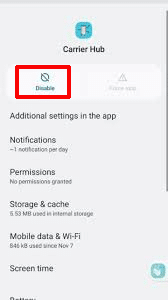Did you encounter “carrier hub processing requests notification”? Want to know what does carrier hub processing requests mean? Wondering if there could be any way to get rid of it.
If your answer is Yes to all these questions then don’t worry, you have come to the right place. Recently, users of Sprint and T-Mobile carriers and those using Samsung Galaxy phones have reported carrier hub processing request errors.
This error was more common when Galaxy phone users updated their devices to the latest version. Therefore, if you are also getting the same error and looking for fixes then don’t fret.
In this article, you will get the best solutions to fix carrier hub processing request constant notifications errors.
Why Phone Says Carrier Hub Processing Requests?
Well, not every user is aware of the reason behind apphub requests are processing error and so they want to know why it occurs. Remember, this error mostly occurs due to the Hub app. It’s a system app that comes in installed form by default on several Android phones.
The hub app helps to manage communication between the device and the carrier’s network. However, when the app is not updated then you can get carrier hub processing requests T-mobile error. Apart from this, there are other causes as well.
How To Fix Carrier Hub Processing Requests Constant Notification Error?
Now, it’s time to walk through the possible fixes for carrier hub processing requests. Sometimes, users also receive “MCM client requests processing” or “Carrier Hub App Crashing” issues.
So it’s time to apply all the methods mentioned below and check which one works for you.
Solution 1: Restart Your Phone
If you are encountering the issue for the first time then it’s suggested to restart your device once. This process can solve the issue as it removes all kinds of bugs or glitches from the device, hence making the device smooth.

But if restarting does not work for you then go to the next solution.
Solution 2: Verify Your Data Connection
Have you checked your data connection? It may happen that your device is not getting a stable internet connection and so you are coming across such an issue.
So what you need to do is check if there is any kind of interruption in receiving a proper internet connection. If you are using cellular data, then go for a WiFi connection or vice versa.
Solution 3: Force Stop Carrier Hub App
If the issue continues then you should force close the app and then check if it’s working.
Here are the steps to follow:
- First, go to Settings > App Management option
- Now, search and click on Carrier Hub and enter App info
- Next, choose and tap on the Force Stop option
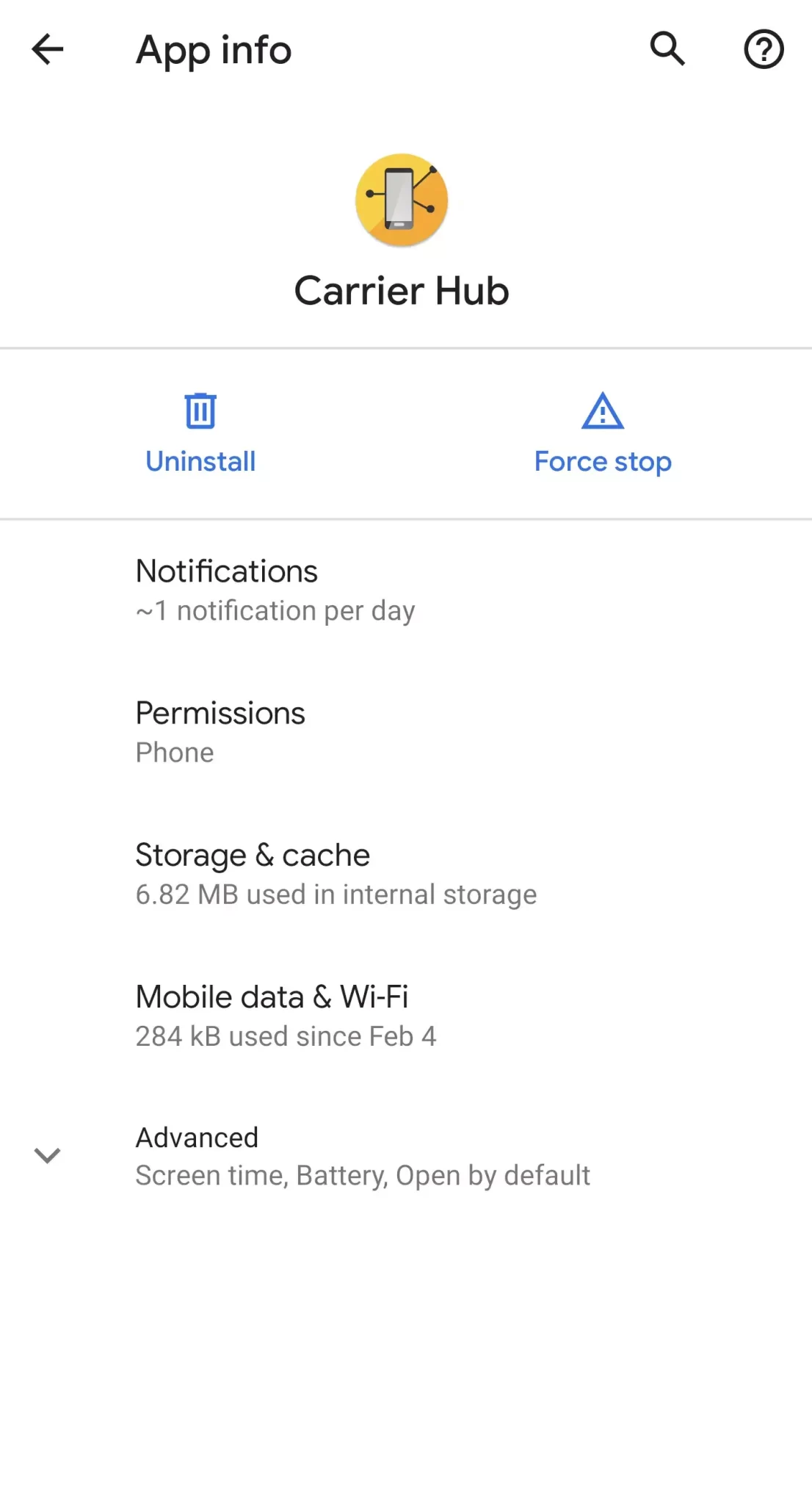
After this, reboot your device and open the Carrier Hub app to see if the issue is resolved.
Solution 4: Clear Carrier Hub Cache/Data
Another way to fix carrier hub processing requests notification error is by deleting the Carrier hub cache. You might know that whatever apps you use, gather lots of cache files and they sometimes get corrupted, hence preventing the app from working smoothly.
So you are suggested to clear the data and cache files of the app to troubleshoot the issue easily.
Follow the below steps:
- First, open Settings > click on the Apps option
- Now, look for Carrier Hub from the list and click it
- Next, click on Storage and cache
- After that, click on the Clear Cache option
- Then, select Clear Storage > click on OK
- Once done, again go to Apps page > click on Force Stop
Finally, reboot your phone and check if carrier hub processing requests are resolved or not.
Solution 5: Disable Carrier Hub App
Most of the time, disabling the app can help you to sort out the issue.
Here are the steps:
- First, launch Settings > App Management
- Now, click on the three-dot icon and choose Show System apps
- After that, find Carrier Hub > click on App info
- At last, click on the Disable option
That’s it, your app will stop working. Now, restart your device to see if the issue is fixed.
Solution 6: Update Your Device
Sometimes, the issue lies on your device only and you don’t realize it. When your phone is running on an old version then also there is a chance of coming across the Carrier Hub App Crashing issue.
So what you need to do is check if any update is required on your device. Just open Settings > About Software > Software Update. If there is any update, you will see it there. Click on the download and install option to make your device run in the latest version.
Solution 7: Check & Update Carrier Hub
Even updating the carrier hub app to the latest version also solves such kind of issues.
Check out the below steps:
- First, open the Google Play Store on your phone
- Now, click on the profile icon > tap on My apps & games
- Next, search Carrier Hub from the list and see if any update option is available
- After that, click on Update option
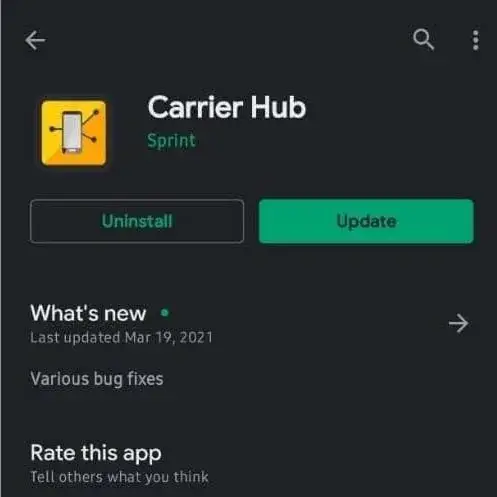
That’s it. Now you have successfully updated the app. It’s time to check if still the issue exists or not.
Solution 8: Disable Notification For Carrier Hub
Another thing you can do to get rid of the issue temporarily is disabling carrier hub notifications. This will give an instant solution to the problem.
Here are the steps as guided:
- First, open Settings > Notifications tab
- Now, look for Carrier Hub and disable/enable notifications
- Doing this will help to fix the processing request notification
- Even you can press and hold the notification to disable
- After that, choose to Turn Off Notifications/Mute Notifications
Solution 9: Uninstall/Re-install Carrier Hub
If you can still see carrier hub manager requests are processing then you should uninstall and reinstall the app once. This is a proven solution from experts and it can help you to fix the problem.
Simply, open Settings > choose Apps option. Now, look for the app from the list and click on it. Now, choose the “Uninstall” option from here by following the other prompts.
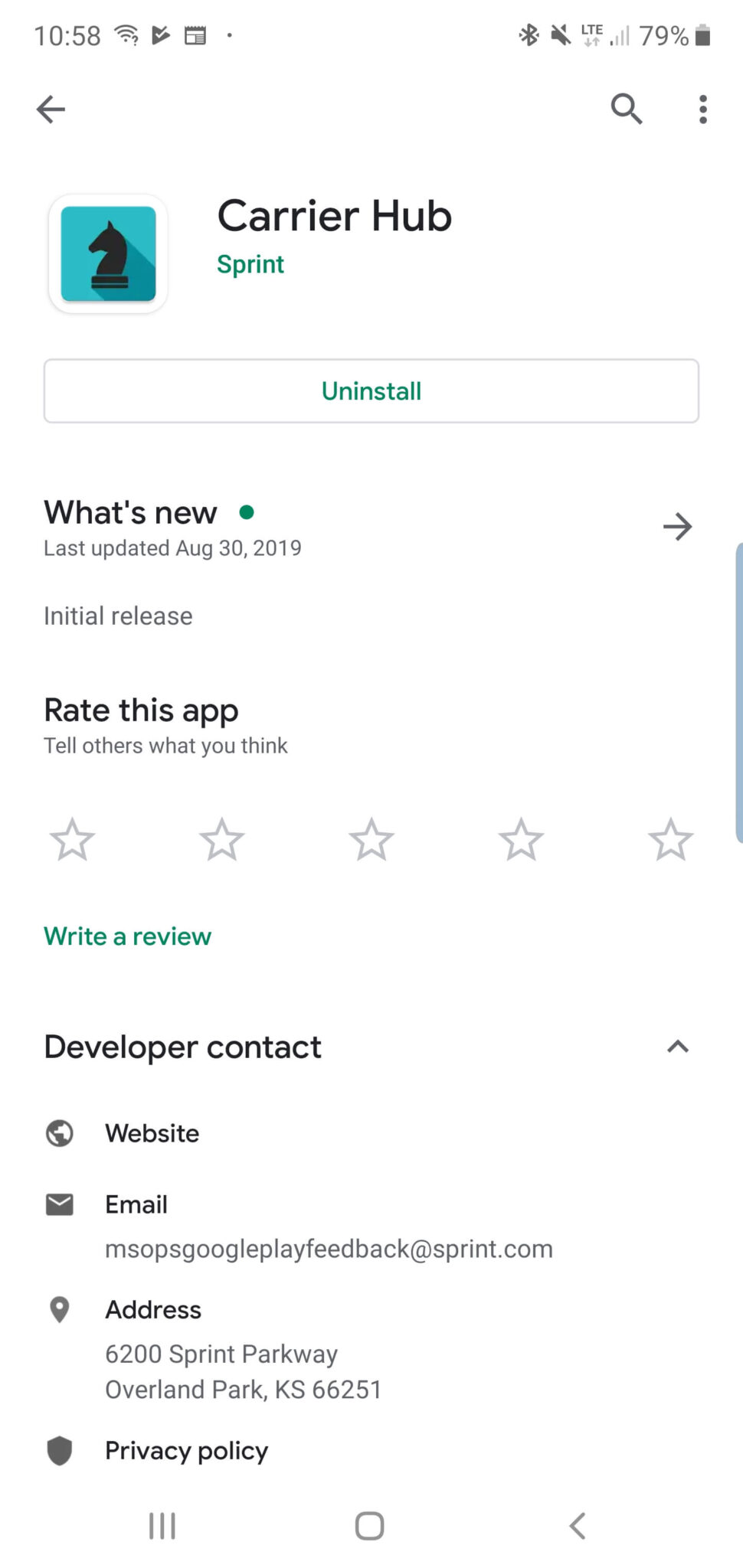
After that, open Google Play Store > search for the Carrier Hub app. Click on Install and after that, check if the notification issue is resolved or not.
Solution 10: Factory Reset Your Phone
After following all the suggested solutions, if nothing works then you should perform a factory reset of your device. Hopefully, this will solve carrier hub processing requests notification error.
But as you know, doing a factory reset will delete all your stored data from your phone so it’s better to back up everything in a safe place.
Now follow the steps to do a factory reset:
- First, launch Settings on your Android phone
- Next, open the General option > click on Reset > Factory data reset

- After that, click on the Reset > Delete All option
That’s it. Now, wait unless your phone restarts on its own. Then, check if the issue Carrier hub app crashing/freezing issue is fixed or not.
Solution 11: Contact Your Carrier
The final method suggested when nothing works is to contact the carrier team for support. They will surely help you to get out of the situation when everything fails for you. Tell them everything that you are facing and hopefully, they will try to solve it ASAP.
FAQ:
What is carrier hub on my cell phone?
Carrier hub manages communication between carrier’s network and devices. It offers features to different carriers like Sprint, T-Mobile, etc. Its a preinstalled app on the devices and it can be updated to run in the latest version.
How do I fix carrier hub MCM client requests are processing?
If you are getting the error continuously then simply open Settings > Apps > click on 3 horizontal lines under ‘Your apps’ > select Show System Apps and click on OK. Here, search Carrier hub > notifications and disable it.
How do I fix my carrier hub?
There are various fixes for carrier hub processing request error message. They are:
- Restart your device
- Force stop carrier hub
- Clear carrier hub cache
- Update the app
- Disable the hub app
- Uninstall/reinstall carrier hub
- Factory reset
- Contact carrier support
Conclusion
So I hope this blog has helped you a lot in troubleshooting carrier hub processing requests constant notification errors. This kind of error can occur to anyone but there is nothing to panic about. There are fixes for such kind of issue.
In this article, various methods are discussed, and applying them will help to get rid of the issue easily.
Further, if you have any suggestions or queries then kindly drop them in the comment section below.
You can further reach us through our social sites like Facebook and Twitter. Also, join us on Instagram and support us by Subscribing to our YouTube Channel.

Sophia Louis is a professional blogger and SEO expert from last 11 years. Loves to write blogs & articles related to Android & iOS Phones. She is the founder of Android-iOS-data-recovery and always looks forward to solve issues related to Android & iOS devices